6 results
Instructional technology movie guides for Microsoft Word
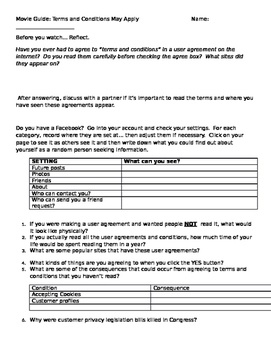
Movie Guide: Terms and Conditions May Apply
This one hour fifteen minute NETFLIX documentary covers internet privacy policies and how our personal data is harvested and sold, sometimes used by our government to spy on people. It is an excellent film for high school students studying internet usage and abusage, or as a homeroom assignment to get kids thinking more carefully about what they choose to share or post on the plethora of popular social networking sites they use today. This documentary was excellent at educating us as to how our
Grades:
9th - 12th
Types:

Humans Need Not Apply AI PowerPoint Preview Video Post Viewing Guide
A previewing PowerPoint to introduce AI and future careers. A post viewing assignment to accompany "Humans Need Not Apply" Video. Provides external link to explore jobs that may be taken over by AI.
Grades:
7th - 11th
Types:

Business Movie Questions Worksheet: Princess and the Frog
This is a 10 question worksheet created for business class for the movie Princess and the Frog.
Grades:
6th - 12th
Types:

Movie Report--Google Slides or Pwpt
Using either Google Slides or Pwpt, these directions (rubric included!) will walk students through giving a report on a movie they have seen. They will be graded on and expected to use different features of whichever presentation software they are using. Directions and rubric can be modified to fit your needs easily.
Grades:
6th - 12th, Higher Education
Types:

Save your PowerPoint as a MOVIE and upload it!
Did you know you can save your entire PowerPoint slide show as a movie with transitions, sounds, and everything included?
Just go to save your PowerPoint like you normally would when it is done and select, SAVE AS, then pick, WINDOWS MEDIA VIDEO. It is saved as a WMV movie file. Students can then upload to their YouTube Channel, Facebook, or Twitter and it will be converted to run on any mobile device!
Grades:
3rd - 12th, Higher Education, Adult Education, Staff
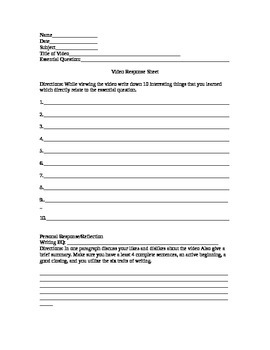
Video Response Sheet
Students can use this sheet to take notes when watching a video. It is a quick way to obtain instant feedback on presentation via video.
Grades:
5th - 12th
Types:
Showing 1-6 of 6 results

