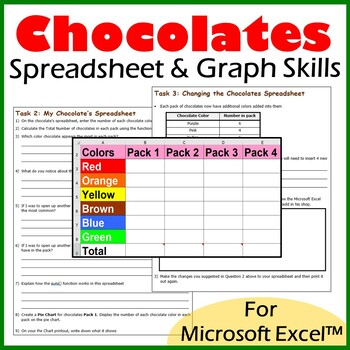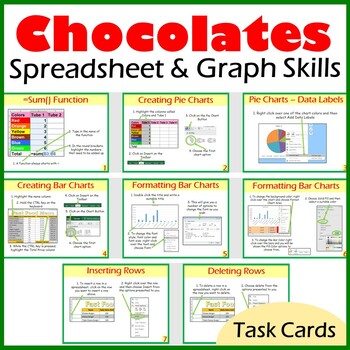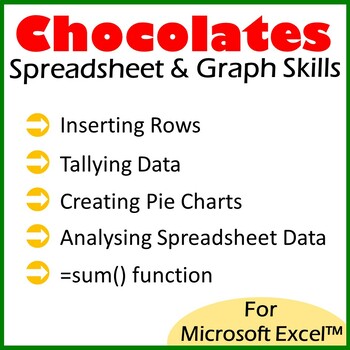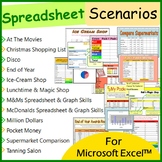Microsoft Excel Spreadsheet and Graph Skills - Chocolate Shop Scenario
- Zip
- Excel Spreadsheets
Also included in
- The exercises in this bundle are perfect to allow students to practice their skills in Microsoft Excel. It assumes that students have some prior knowledge in using Excel, thus these prove to be excellent resources for consolidation work or even mini tests. Using each of the resources in this bundlePrice $49.50Original Price $55.00Save $5.50
Description
A fun google sheets spreadsheet activity in which students have to read through tasks on a worksheet to insert data into the Chocolates Scenario Spreadsheet and to create pie charts. Students will also learn how to analyze and change data held in spreadsheets and charts.
This resource comes with:
- Chocolates spreadsheet in Microsoft Excel
- Worksheet
- Task Cards/Help Cards
- PowerPoint Presentation
This resource teaches the following skills in detail:
- Creating Pie Charts
- Adding Pie Chart Data Labels
- Analysing Spreadsheet Data
- Inserting spreadsheet rows
- Using =sum() function
On purchase of this bundle, you will receive the following links:
- Sharable links to each of the files for you to share with your students via Google Drive/assign to Google Classroom
- Sharable link (bonus file) to access the entire resources in one Google Drive folder.
- By clicking on sharable links it will prompt that you are requesting permission to view the resource by me. Once access is given, you will be able to access the contents of the Google Drive folder and make copies of the files into your own Google Drive area for your use. Upon access, please do not delete, amend or move the original files.
Benefits for you:
- Rating this product allows you to collect credits for money off towards your next TPT purchase.
- Follow me for more Technology & Computer Science resources as well as future offers.
Terms of Use:
- Created by Bal Borde, Copyright © Computer Creations
- Purchasing this product grants only the purchaser to a single classroom use only.
Other Microsoft Excel Products Available:
• Microsoft Excel Bundle 1: Click Here
• Microsoft Excel Bundle 2: Click Here
• Grades 1- 4: Microsoft Excel The Bundle: Click Here
• Excel Spreadsheets - Lesson Book & 7 Different Spreadsheets: Click Here
• Introduction to Excel Spreadsheets & Formulae Lesson Plan: Click Here
• Google Sheets & Excel Spreadsheets - Task Cards/Help Cards (Formula Practise): Click Here
• Pocket Money - Activity Spreadsheet: Click Here
• Spreadsheet and Graph Skills - McDonalds Scenario: Click Here
• Million Dollars - Activity Spreadsheet: Click Here
• Christmas Mystery Pictures Fill Color - Computer Lab: Click Here
• Valentine’s Day Mystery Pictures Fill Color - Computer Lab: Click Here
• St. Patricks Day Mystery Pictures Fill Color - Computer Lab: Click Here
• Christmas Mystery Pictures Fill Color 2 - Computer Lab:Click Here
• Seasonal Mystery Pictures Fill Color Bundle - Computer Lab Click Here
• Presidents Day Mystery Pictures Fill Color - Computer Lab: Click Here
• Easter Mystery Pictures Fill Color - Computer Lab: Click Here
• Halloween Mystery Pictures Fill Color - Computer Lab: Click Here
• Excel - Spreadsheets Toolbar: Click Here
• Introduction to Formulae in Excel Lesson Plan: Click Here
• Creating Graphs in Excel: Click Here
• Excel Spreadsheets Word Wall: Click Here
• Excel - Spreadsheets Reminder:Click Here
• Excel - Spreadsheet Test: Click Here
• Supermarket Comparison - Activity Spreadsheet: Click Here
• Excel Spreadsheets - Different Cursor Meanings: Click Here
• Chart Analysis in Excel Spreadsheets: Click Here
• Analyzing Excel Spreadsheets: Click Here
• Mystery Pictures - Excel Spreadsheets Cell References: Click Here
• Excel - Spreadsheets Formulae: Click Here
• Harry's Excel Spreadsheets: Click Here
• Absolute Cell Referencing Worksheet: Click Here
• Bal's Tanning Salon - Activity Spreadsheet: Click Here
• Excel - Introduction to Spreadsheets & Calculations: Click Here
• Mystery Pictures - Excel Spreadsheets Conditional Formatting: Click Here
• Microsoft Excel Spreadsheet and Graph Skills - M&M's Scenario: Click Here
• Microsoft Excel Spreadsheets Paper Test: Click Here
• Microsoft Excel Spreadsheet Features & Chart Task Cards Help Cards: Click Here
• Excel 2010 Toolbar - All Tabs Activity: Click Here