90 results
Instructional technology bulletin board idea microsofts
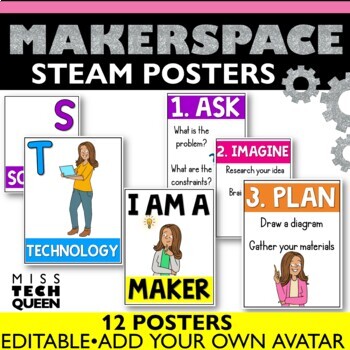
STEAM Posters STEAM Bulletin Board BITMOJI Posters Makerspace Decor Editable
This set of STEAM Engineering Posters are editable for you to add your own personal emoji character. in. With both STEAM and Engineering Design Process posters, you can use these in your makerspace, computer lab, or general classroom! This Product Includes:STEAM PostersI am a Maker PosterEngineering Design Process Posters - 5 StepsBig words - easy to read for lower elementaryDetailed directions on how to include your own personal emoji character. - super easy to set up!Text or colors are NOT ed
Grades:
1st - 4th
Types:

Digital Banner and Buttons
I wanted to create buttons with clear descriptions on them for not only my families, but for my littles who have had limited screen time. Use this resource to customize your Google Site, Schoology, Canvas, or any learning management system your district is using for distance learning! The banners and buttons are saved as images (png) in the PowerPoint so you can either copy and paste them directly to your website or save them on your device to upload them. In this download you will find:"Welcome
Subjects:
Grades:
Not Grade Specific
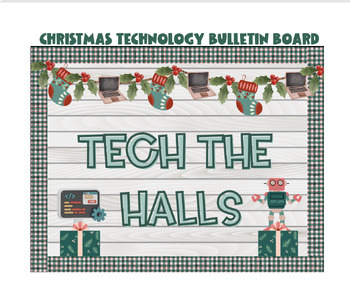
TECH THE HALLS CHRISTMAS BULLETIN BOARD kit
The perfect touch of holiday cheer for your technology bulletin board! This bulletin is so pretty to look at during the holiday season. Add some tech themed holiday cheer to your walls! Add student work (templates included) or add pictures of your students using technology to your board for a personal touch. This bulletin board kit includes ⭐️border in 2 sizes (approximately 3.56”x13.2” & 2.76” x 13.3”)⭐️ The “banner” images: stocking, small computer, and holly berries are each provided in a
Grades:
Not Grade Specific
Types:

Happy New Year Bulletin Board Kit/ Technology/ STEM
Welcome your students back to school with this fun "Happy New Year" bulletin board. ✅Digital Download: Simply choose the sizes that are right for your bulletin board, print, cut out and staple to your bulletin board. This bulletin board kit includes:⭐️ the border in 4 sizes⭐️The “banner” is provided in 2 sizes. ⭐️The phrase is provided in two sizes. ⭐️The images of the computer, download image, & upload image are each provided in 3 sizes. ⭐️Additional numbers for upcoming years are included
Grades:
Not Grade Specific
Types:

Elementary Ed Tech Word Wall
Over 40 Computer and Technology words for an Elementary Word Wall, perfect to incorporate into a regular classroom or a computer lab. Simple pictures are also included with each word.
Also includes: Alphabet Letters for the Wall!
Updated: 7/17/17
Grades:
PreK - 6th

Woodland Forest Themed Bitmoji Classrooms AND Canvas Template
Provided with purchase are THREE Woodland Forest themed bitmoji classroom layouts AND the export file for the class template for Canvas Learning Management System. Canvas template includes homepage, premade pages, linked themed buttons, Daily lesson schedules, Weekly Lesson Schedule, Zen Room, Library, and more. Once you download the file you will be able to import the canvas room in five clicks!Click here for video of toured Canvas room: https://drive.google.com/file/d/1Rs4llNz0wQyPXBINoL8JNAMm
Grades:
PreK - 8th
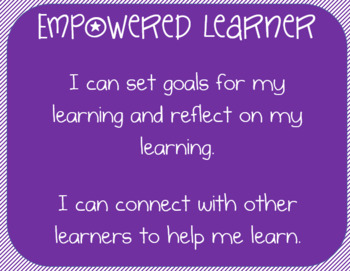
ISTE Standards I Can Statements- Elementary
Hang these ISTE I Can Statements in your room and have students read through them as you utilize each ISTE standard throughout the day! You will receive a PDF with 7 pages that is not editable.
Grades:
Not Grade Specific

Back to School/Meet the teacher/Open House Editable Powerpoint
Editable Powerpoint
Can be used for:
Meet the Teacher
Open House
1st Day of School
This file is a PowerPoint that can be edited to meet the needs of your event.
PDF that thoroughly explains how to add text boxes, change the font, and change the color the exactly match the background. PDF has visuals to help explain.
You can NOT move the graphics and border due to copyright infringement with the graphic artists.
Pre-made slides include:
Welcome, Meet the Teacher, Class rules, technology, re
Subjects:
Grades:
Not Grade Specific
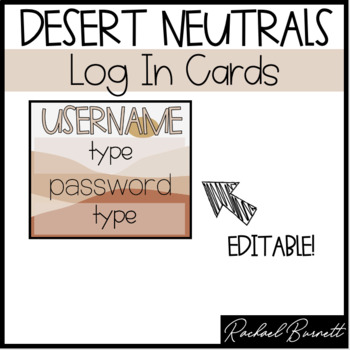
Desert Neutrals Collection: The One With The Log In Cards
Editable Log In cards.
Grades:
Not Grade Specific
Also included in: Desert Neutrals Collection MEGA BUNDLE
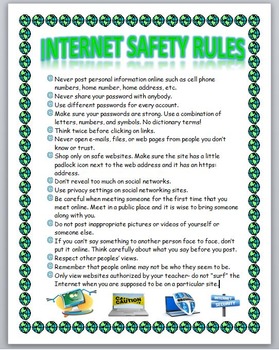
Internet Safety Rules
Internet Safety Rules
This is a visually appealing 1 page document that lists 15 general Internet safety rules. It can be used for any computer class. It is a Word document so it can be edited to your liking. You can print it out and give it to your students or you can put it on a bulletin board, etc. The document is very nice with a cool globe border and at symbol bullets along with a nice color scheme. Example rules include:
- Never post personal information online such as cell phone number
Grades:
5th - 12th, Higher Education, Adult Education

Technology Class Vocabulary Words
TOPIC: COMPUTER SCIENCE
Grades:
5th - 12th, Higher Education, Adult Education
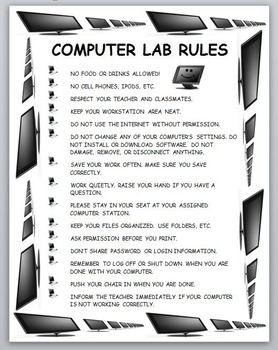
Computer Lab Rules
Computer Lab Rules
This is a visually appealing 1 page document that lists 15 general computer lab rules. It can be used for any computer class. It is a Word document so it can be edited to your liking. You can print it out and give it to your students or you can put it on a bulletin board, etc. The document is very nice with a cool computer border and computer bullets along with a nice color scheme. Example rules include:
- Keep your workstation area neat.
- Do not use the internet without p
Grades:
5th - 12th, Higher Education, Adult Education

Lavender LMS Buttons - Great for Canvas, Moodle, Google Classroom, and More
Use these buttons to customize your Virtual Classroom presence on Canvas, Moodle, or any other LMS! More than 40 Buttons, perfect for any class!With the full bundle, you receive:Starter Buttons 6 Subject AreasModules 1-10Units 1-10Months (all 12 for our year round or international friends!)EDITABLE Canva template to make additional buttons to meet your needs.Decide if you want to download all of them at once, or just the ones you need from the dashboard document.
Grades:
Not Grade Specific
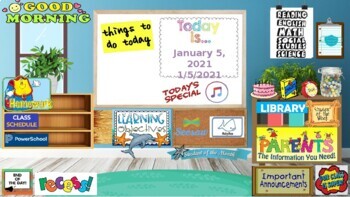
Bitmoji Classroom EDITABLE template with library, timers, links
Updated for the new year!(Includes any updates I make for the 2020-2021 school year)***message me if you purchased my fall template so I can email you this template with the current updates***Turn this powerpoint presentation into your own teacher website with just a simple code (message me for assistance). All of the work has already been done for you! Including linking pages, attaching videos, inserting graphics, and adjusting text boxes. This was made for Kindergarten so the layout will displ
Grades:
Not Grade Specific
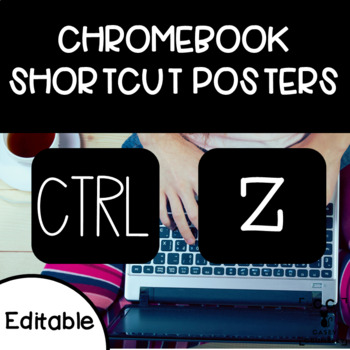
Chromebook Shortcut Posters
This set includes 21 shortcut posters. These are full page posters. They are in black and white. They are perfect for printing on fun colorful cardstock and laminating to use year after year. These posters are perfect for classroom, hallway display, bulletin boards, media center, and computer lab. I have also included a one page document that has all the posters on it. I thought this would be a cheat sheet or quick guide that students could keep in their desks or in a folder.These are very basic
Grades:
Not Grade Specific
Types:
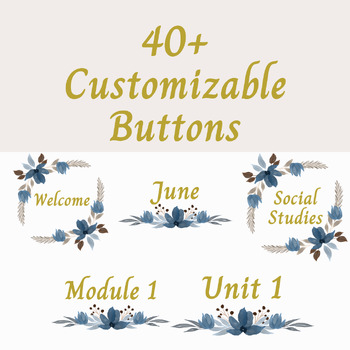
Blue Floral LMS Buttons - Great for Canvas, Moodle, Google Classroom, and More
Use these buttons to customize your Virtual Classroom presence on Canvas, Moodle, or any other LMS! More than 40 Buttons, perfect for any class!With the full bundle, you receive:Starter Buttons 6 Subject AreasModules 1-10Units 1-10Months (all 12 for our year round or international friends!)EDITABLE Canva template to make additional buttons to meet your needs.Decide if you want to download all of them at once, or just the ones you need from the dashboard document.
Grades:
Homeschool
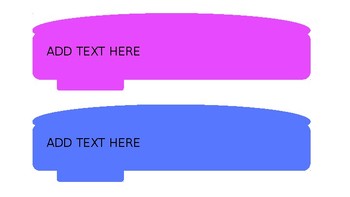

Succulent/Barnwood Canvas Course Card Templates
Hello everyone! Please enjoy this template for beautiful Canvas course cards!
Grades:
Not Grade Specific

Keyboard Short-Cut Posters
For bulletin board display in computer lab - includes "Keyboard Shortcuts Save Time" title page, 13 shortcuts, last page contains reminders. Editable.
Grades:
1st - 4th

ISTE Standards I Can Statements- Elementary
Hang these ISTE I Can Statements in your room and have students read through them as you utilize each ISTE standard throughout the day! You will receive a PDF with 7 pages that is not editable.
Grades:
Not Grade Specific

Classroom Memes with Editables
Help students reMEMEber the rules and procedures, PLUS editable slides for each meme!
Grades:
3rd - 12th
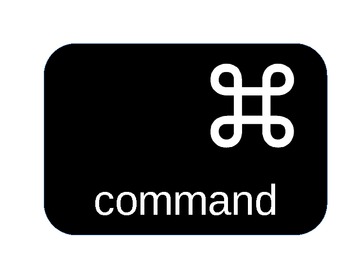
Keyboard Shortcut Alphabet for Mac (PowerPoint)
This alphabet of common Mac keyboard commands can be hung up in the computer lab or any classroom, just like the number line. It can be scaled down in size when printed and is in PowerPoint format, allowing you to easily change the theme and style.
Grades:
K - 8th, Staff
Types:

Name Plates w/ Seesaw QR code window Rainbow Watercolour Decor Classroom Display
These Name Plates are the perfect way to integrate technology into your classroom practice. You will receive an editable PowerPoint file with instructions for embedding your class' Seesaw QR codes onto the Name Plates before printing and laminating them.There are 8 different rainbow watercolour designs to mix and match for your class.Your students will then be able to easily upload their work samples directly to Seesaw without having to leave their seats!Check out my other resources for coordina
Grades:
PreK - 6th
Types:

Computer Mouse Posters
I created these posters to clear up some confusion for my youngest students, Kindergarten and first grade, in the computer lab. Sometimes, it can get confusing for students when they are required to do more than just click on the mouse button. I have a poster with a picture of clicking on the left button, another poster showing what it looks like to click on the right button, another for drag and drop, and lastly one last poster for double clicking. These tend to clear up the confusion!
Grades:
PreK - 2nd
Showing 1-24 of 90 results

