14 results
Instructional technology simulation microsofts
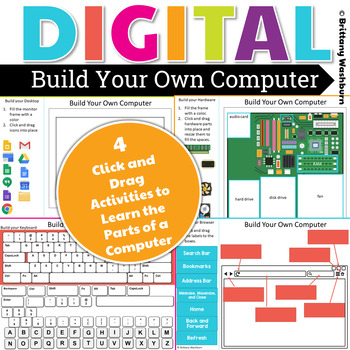
DIGITAL Build Your Own Computer Activity
Students put together a digital computer in 4 click and drag activities. They learn how to put icons on a desktop, where the hardware components go inside of a computer, they label the browser icons, and they put a keyboard together. There are differentiated options to meet the needs of your students. This activity is provided in PowerPoint. You can upload it into your Google Drive and it will open with Slides. ISTE Standards Addressed:Strand: Empowered LearnerStandard: 1.c. use technology to se
Grades:
2nd - 4th
Types:
Also included in: Build Your Own Computer Paper Activity and Digital Version Bundle

Virtual Field Trip to American National Landmarks (Distance Learning)
This is a PowerPoint that you can use to take your class on a virtual field trip to six important American landmarks! It is also a great resource for distance learning and e-learning. It is an editable PowerPoint that can also be uploaded to Google Slides for easier online sharing.Each slide contains the name of the monument, a photo, and a few basic facts. Then, take the link to a site that will provide a 360 degree view of the landmark!These websites all provide panoramic images, and some al
Grades:
PreK - 5th
Types:
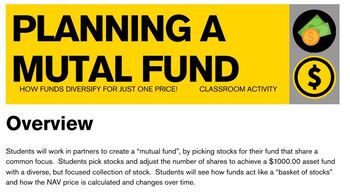
Planning a Mutual Fund: Personal Finance Lesson Plan
This is a pretty engaging, hands-on way for students to learn about how a mutual fund (or ETF) works. It takes at least one full day, and you can turn it into something that you revisit several times during the semester. It's intended to be a partner project, but students could work alone if you wish.Students will work in partners to create a “mutual fund”, by picking stocks for their fund that share a common focus. Students pick stocks and adjust the number of shares to achieve a $1000.00 ass
Grades:
9th - 12th
Types:

Zoom Interactive Navigation Guide
Materials NeededAccess to Microsoft PowerPoint to present material.Embark on an engaging journey through the realms of Zoom with our Interactive Navigation Guide presentation! Designed to demystify the features of this powerful online platform, our presentation transforms learning into an immersive experience.Features:Zoom Polls: Navigate the intricacies of creating and participating in polls seamlessly. Our step-by-step guide will empower you to effortlessly gather insights and opinions from yo
Grades:
Not Grade Specific

Tech-Exploratorium - Build a Website: Project Based Learning (Computer Literacy)
The following are the Learning Objectives for this assessment: 1. Obtaining genuine knowledge (i.e. terminology, trends) of emerging technologies2. Learning fundamental principles in the field of educational technology3. Gaining skills in working with others in a group4. Developing creative capacities (research, writing, designing, etc.)5. Developing skills in public speaking and in writing6. Learning how to research and use web-based resources for answering questions Directions: Create a web-ba
Grades:
9th - 12th, Higher Education, Adult Education
Types:
NGSS:
HS-ETS1-2
, HS-ETS1-4
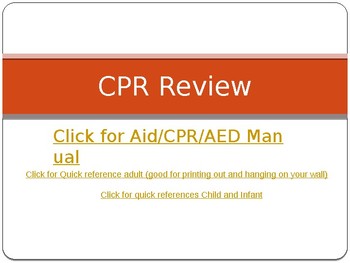
CPR, First Aid, and AED
This powerpoint includes information on CPR, and AED. The steps to using both and the importance to learning. The pptx also includes notes questions for students to fill in, which will help them with the real life simulator. There is also instructions for the teacher on how to carryout the lesson. On the exit ticket there is a link to a real-life simulator, which tests students ability to know and preform CPR/AED. Students scores combined with their exit ticket will provide a formative assessmen
Subjects:
Grades:
7th - 11th
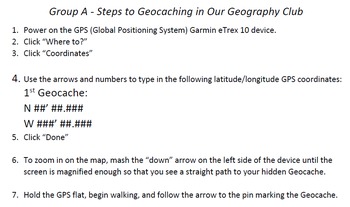
Step by Step Geocaching Template for Students
I recently wrote and received a grant to purchase Garmin eTex 10 GPS units for my Geography Club at my elementary school. This product is a template that I created with step by step instructions that shows students how to key in and use a GPS device to locate geocaches. Once you have the GPS coordinates of a hidden cache, you can type them into this template. Then your students can begin this global scavenger hunt. I have attached four different sheet with groups A, B, C, and D. You can cre
Subjects:
Grades:
4th - 12th, Higher Education, Adult Education
Types:

Screencast-o-matic
Screencasting is the single biggest "game changer" in educational technology today. Imagine not writing substitute plans and simply saying "play this video". You can talk to your students and show them the assignment yourself. Imagine that struggling student at home studying and he or she can hear YOUR voice and YOUR words explaining difficult concepts. Imagine that different way of learning math as explained by YOU to students and parents. Screencast o magic is a free tool that allows you
Grades:
Not Grade Specific
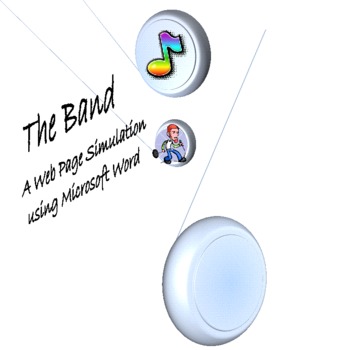
The Band - A Web Page Simulation Using Microsoft Word
This is a web page simulation that I use with my eighth grade students after we have covered all the finer details of web page creation. Within the simulation, they create a band with fellow class members, along with several other activities. My eighth graders LOVE it!!
Grades:
6th - 12th
Types:

Interactive Phone Google Slideshow Presentation Template
This is an interactive phone where students can click on apps and explore information in a new engaging format. Teachers can put in their curricular in the presentation and it is still a Google Slideshow so no need to download other apps. For students to access this presentation they simply type in a Bitly link and they're ready to explore.
Grades:
Not Grade Specific

Exercise Balls Informative Letter and Permission Slip
With the increase in virtual learning and hybrid learning, students will have more need for alternative seating options in order to help them focus and stay on task. There are many reasons why using exercise balls as a chair are beneficial. This editable letter home/permission slip outline those reasons to parents. Both English and Spanish versions provided in an editable format.
Grades:
1st - 5th
Types:

Interactive Power Pole Understanding Positive and Negative Numbers
This interactive exercise allows students to see in real time the logic of positive and negative numbers. It is a real life scenario as a new employee of a power company, they must learn how to set a power pole. By entering the length of the pole in the first column, and how deep of a hole the pole must be placed in as a negative number, the resulting amount is populated in the third column which represents the amont of the pole that will remain above ground. In the chart to the right, studen
Subjects:
Grades:
PreK - 12th, Higher Education, Adult Education, Staff
Types:
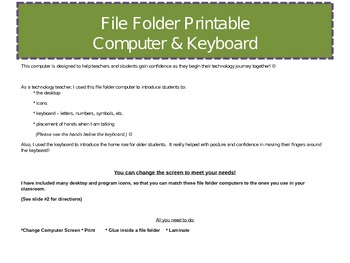
Printable! File Folder Computer
This printable computer is a great tool to introduce students to many different aspects of technology. You can change the 'screen' of the computer to duplicate the ones in your classroom! This is a great tool that teachers can use to introduce many aspects of technology and vocabulary.
desktop. icons. programs. keyboard. home row. routines. procedures.
Grades:
PreK - 5th

Introduction to PowerPoint 2010 Hyperlink Slides
Introduces users to a non traditional way of creating PowerPoint presentations. Users are introduced to hyperlinking text in order to transition to slides because the slide with the information may not be the next slide in the PowerPoint.
Grades:
6th - 9th
Showing 1-14 of 14 results

