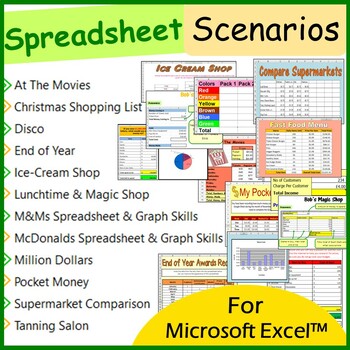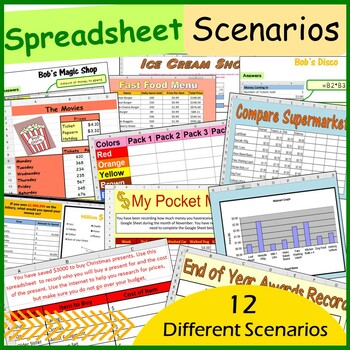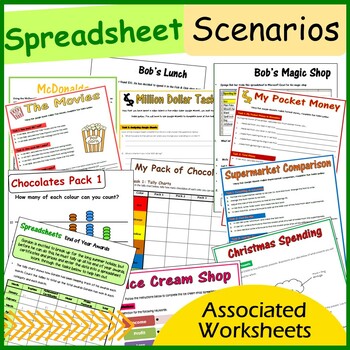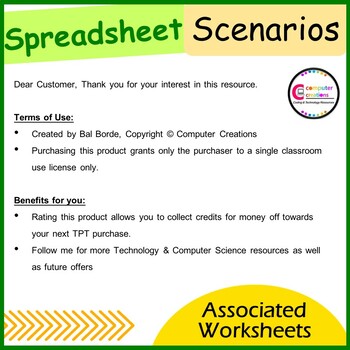Spreadsheet Scenarios and Activities Bundle for Microsoft Excel ™
- Zip
- Excel Spreadsheets
What educators are saying
Products in this Bundle (14)
showing 1-5 of 14 products
Description
The exercises in this bundle are perfect to allow students to practice their skills in Microsoft Excel. It assumes that students have some prior knowledge in using Excel, thus these prove to be excellent resources for consolidation work or even mini tests.
Using each of the resources in this bundle is sufficient for 1 months worth of teaching material. Please bear in mind that some of the spreadsheet activities will take longer to complete than other spreadsheet activities.
This bundle includes the following products which can also be bought separately from my store:
1. At the Movies Spreadsheet Activity
A spreadsheet activity which tests students’ knowledge on the following skills:
- Cell referencing
- Use of Sum() function
- Making predictions by changing data
- Creating graphs from data
Students are expected to complete the associated worksheet which accompanies the Microsoft Excel spreadsheet
2. Million Dollars Spreadsheet Activity
Students use this resource to understand how altering data in Microsoft Excel allow graphs to change. They understand such concepts by trying to spend a Million Dollars in a minute.
This resource allows students to understand the following:
- How graphs change when data in Excel is altered
- Use of SUM() functions
- How graphs are made
- Components of a graph
- Advantages of spreadsheets over pen and paper methods
Students are then expected to complete the associated worksheet which accompanies the Microsoft Excel Spreadsheet.
3. M&Ms Scenario Spreadsheet Activity
Students have to read through the tasks on the worksheet to insert data into the M&M's Excel spreadsheet and to create pie charts. Students will also learn how to analyse data held in Excel and charts. They will also learn to change data held in Microsoft Excel
This resource teaches the following skills in detail:
- Creating Pie Charts
- Analyzing spreadsheet data
- Inserting spreadsheet rows
- Using =sum() function
4. Compare Supermarkets Spreadsheet Activity
A Microsoft Excel activity which tests students’ knowledge on the following skills:
- Cell referencing
- Use of simple formulae/calculations such as addition, subtraction and multiplication.
- Use of Sum() function
- Use of min(), max() and mean() functions
- Making predictions by changing data
- Creating graphs from data
Students are expected to complete the associated worksheet which accompanies the Microsoft Excel spreadsheet.
5. My Pocket Money
A Microsoft Excel activity which tests students’ knowledge on the following skills:
- Cell referencing
- Use of simple formulae/calculations such as addition, subtraction, multiplication and division.
- Use of Sum() function
- Making predictions by changing data
Students are expected to complete the associated worksheet which accompanies the Microsoft Excel spreadsheet.
6. End of Year Awards Spreadsheet Activity
This resource encourages students to interpret data in tally chart to then enter into a Excel Spreadsheet. Students are then expected to read the instructions on their worksheet to either add to or modify their spreadsheet.
This resource covers the following skills:
- Entering data
- Writing and entering formulae.
- Formatting spreadsheets
- Creating graphs and charts
7. Christmas Shopping List Spreadsheet Activity
A fantastic Christmas themed Microsoft Excel spreadsheet which teaches students to enter data, work with formula and create graphs.
This resource allows students to understand the following:
- How graphs change when data in spreadsheets is altered
- Use of SUM() functions
- How graphs are made
- Components of a graph
- Advantages of spreadsheets over pen and paper methods
Students are then expected to complete the associated worksheet which accompanies the spreadsheet.
8. Ice-Cream Shop Spreadsheet Activity
A Microsoft Excel spreadsheet and worksheet activity which tests students’ knowledge on the following skills:
- Cell referencing
- Use of formulae/calculations such as subtraction and multiplication.
- Making predictions by changing data
- Use of Sum() function
- What if questions
9. Disco Spreadsheet Activity
A Microsoft Excel spreadsheet and worksheet activity which tests students’ knowledge on the following skills:
- Cell referencing
- Simple calculations
- Use of Sum() function
- Making predictions by changing data
10. Lunchtime & Magic Shop Spreadsheet Activity
A Microsoft Excel spreadsheet and worksheet activity which tests students’ knowledge on the following skills:
- Cell referencing
- Simple calculations
- Use of Sum() function
- Making predictions by changing data
11. Tanning Salon Spreadsheet Activity
A simple spreadsheet which allows students to practise simple formulae, make use of the sum() function as well as determine the effect changing formulae can have on the data held in spreadsheets
12. McDonald's Spreadsheet Activity
Students have to read through the tasks on the worksheet to change the data held in the McDonald's Spreadsheet and to create graphs. Students will learn the impact that changing spreadsheet data has on graphs. They also learn how to analyze data held in spreadsheets and graphs.
13. Microsoft Excel: I Can Statements
Use this set of I Can Statements to tick off each statement when the relevant skills are developed by your students in Microsoft Excel. I Can Statements for Microsoft Excel fall under the following 6 categories:
- Text & Number Formatting
- Cell Formatting
- Creating & Formatting Graphs
- Using Formulae & Functions
- Sheet Operations
- Sheet Layout & Appearance
14. Microsoft Excel: Task Cards
A set of 20 task cards which allow students to practice the following skills in Microsoft Excel independently:
- = sum() function
- Creating & Formatting Pie Charts
- Creating & Formatting Bar Charts
- Inserting Rows
- Deleting Rows
These task cards have promoted independent learning in my classroom. This file contains 8 different tasks. Tasks cards can be printed in color, cut out, laminated and then given to students to use.
Benefits for you:
- Rating this product allows you to collect credits for money off towards your next TPT purchase.
- Follow me for more Technology & Computer Science resources as well as future offers.
Terms of Use:
- Created by Bal Borde, Copyright © Computer Creations
- Purchasing this product grants only the purchaser to a single classroom use license only.
- If you have any questions about licensing, please contact me.