158 results
Instructional technology worksheets $5-10

Inside The Computer A Build & Learn Activity (Digital & Print) Computer Hardware
Teach students about the insides of a computer with this STEM activity in Technology and Computer Science lessons! Students are expected to build the inside of a computer as well as learn about each component. Why not also take a look at Inside The Computer Giant Display as classroom decor for your computer lab!The following key terms are covered: MotherboardPower SupplyHeat Sink CPURAM ChipNetwork Interface CardHard Disk DriveMotherboardThis resource comes in 2 formats: Paper based (PDF) Digita
Grades:
5th - 12th
Types:
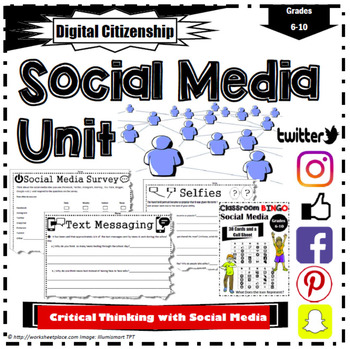
Social Media Critical Thinking Activities
Digital Version for the Google Classroom HereSocial media teaching activities and games. These lesson activities focus on critical thinking and the use of social media. It includes a variety of printable activities to make the user think about their digital footprint, moral issues, online safety, ethical responsibilities, the do' and don'ts along with the negative consequences associated with negative posts. An excellent link to social emotional learning as well.Includes: Surveys, Activities for
Grades:
6th - 10th
Types:
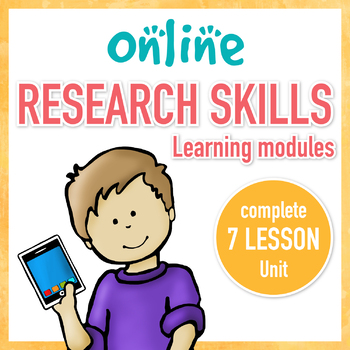
Online Research Skills Unit Digital Worksheets and Modules
Research Skills are critical for today's students. This complete unit will teach your upper elementary or middle school students everything they need to be successful online researchers. The 9 modules include:Copyright and Fair UseEvaluate a WebsiteJudging Online InformationPutting Info. TogetherSearch BetterSearch Engines and Strategies*NEWLY ADDED*Intro to Searching OnlineGet More Out of Google SearchHidden Features of Google SearchThis resource is digital worksheets with questions to answer a
Grades:
4th - 8th
Types:
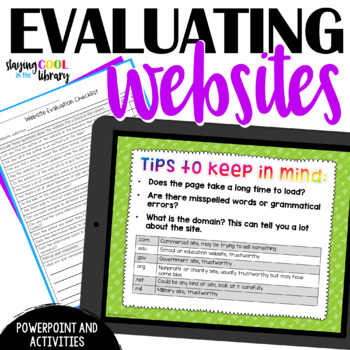
Evaluating Websites PowerPoint and Activities
Teach your upper elementary students how to evaluate and rate websites based on the 5 W's criteria: who, what, where, when and why. Perfect for 4th, 5th, and 6th graders.What is included:13 slide PowerPoint introduction/lesson on evaluating websitesGoogle slides version of the PowerPoint3 worksheets for students to use to evaluate websites7 posters about the 5 W'sBookmarks to hand out with the 5 W's rule on themThe PowerPoint introduction teaches students the basics of website evaluation and why
Grades:
4th - 6th
Also included in: Digital Literacy Bundle
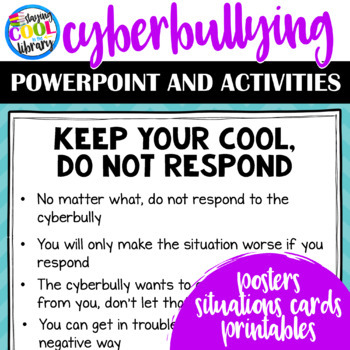
Cyberbullying PowerPoint and Google Slides Activities (Cyber bullying)
Teach your upper elementary students about cyberbullying with this Powerpoint and Google slides activity pack. What students will learn:What is cyberbullying? Examples of cyberbullyingDifferences between cyberbullying and bullyingStrategies and tips on how to handle a cyberbullying situation (Take a BREAK)What is included:12 slide PowerPoint introduction/lessonGoogle Slides version of the PowerPointDiscussion questions you can use with your studentsGuidelines on using this lesson with your stude
Grades:
4th - 6th
Also included in: Digital Literacy Bundle

Microsoft Excel Spreadsheet and Graph Skills Digital Resources - Fast Food
Students have to read through the tasks on the worksheet to change the data held in the Fast Food Menu Spreadsheet and to create graphs. Students will learn the impact that changing spreadsheet data has on graphs. They will also learn how to analyz e data held in spreadsheets and graphs. This resource comes with the following: Fast Food Menu Spreadsheet WorksheetTask Cards/Help Cards The following skills are taught in detail: Creating graphsFormatting graphs Analyzing Spreadsheet DataInserting s
Grades:
5th - 11th, Adult Education, Staff
Types:
Also included in: Microsoft Excel Spreadsheets Ultimate Bundle - Computer Applications
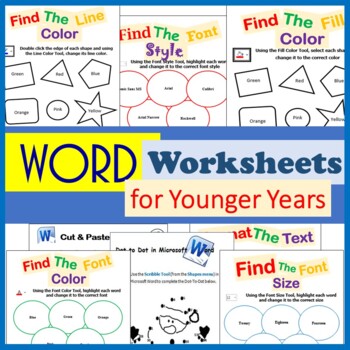
Microsoft Word Computer Keyboard Skills Activities for Younger Years
Teach younger students to use some of the basic skills in Microsoft Word as indicated in the worksheets below: This pack contains 9 different worksheets each of the which cover the following skills: - Find the Font style- Find the Font size- Find the Font color- Inserting shapes- Find the Line color- Find the Fill color- Format Word Documents- Connect the dots (mouse practice using the Scribble Tool)
Grades:
K - 3rd
Types:

Basic Computer Skills for the Classroom
Help your students master basic computer skills in a digital world. Technology is becoming fully integrated into educational curriculum, these activities will build the foundation. Learn the components of a web browser, mouse, and keyboard (and keyboard shortcuts).
*NOW BOTH MAC AND PC KEYBOARDS!
National Educational Technology Standards for Students (NETS-S)
6. Technology Operations and Concepts:
Students demonstrate a sound understanding of technology concepts, systems, and operations.
Grades:
K - 5th
Types:
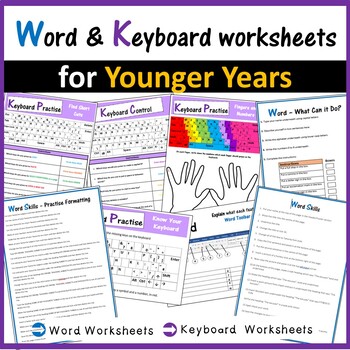
Microsoft Word & Keyboard Worksheets - Computer Skills
A set of simple worksheets that allow young students to become familiar with the capabilities of Microsoft Word and the Computer Keyboard. These sheets are available to buy individually on my store or they can be purchased in bulk here too.Benefits for you: Rating this product allows you to collect credits for money off towards your next TPT purchase. Follow me for more Technology & Computer Science resources as well as future offers. Terms of Use: Created by Bal Borde, Copyright © Computer
Grades:
2nd - 7th
Types:
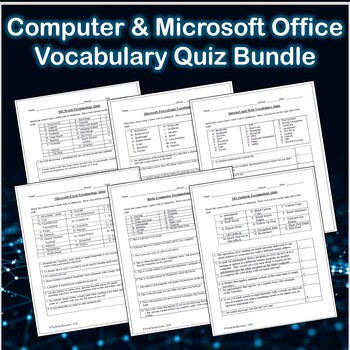
6 Computer & Microsoft Office Vocabulary Quizzes - Editable Bundle
Here are 6 Computer, Internet and Microsoft Office Vocabulary Quizzes designed as very easy to grade matching word bank exams. Files are in Microsoft Word so you can easily edit it to your liking. Answer Keys are included. There's even a page for the students with each word list and suggested web sites for them to get definitions from. Hope this makes your life easier! ***Bonus Files include 4 PowerPoint presentations with Microsoft Office terms and their definitions. Microsoft Excel Vocabul
Grades:
7th - 10th
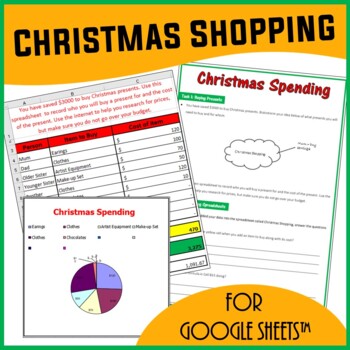
Spreadsheets Activity for Google Sheets™ - Christmas Shopping List
A fantastic Christmas themed Google Sheets spreadsheet activity which teaches students to enter data, work with formula and create graphs.This resource allows students to understand the following:How graphs change when data in spreadsheets is alteredUse of SUM() functionsHow graphs are madeComponents of a graphAdvantages of spreadsheets over pen and paper methodsStudents are then expected to complete the associated worksheet which accompanies the Google Sheets spreadsheet. This resource includes
Grades:
3rd - 8th
Types:
Also included in: Spreadsheet Scenarios and Activities Bundle for Google Sheets ™
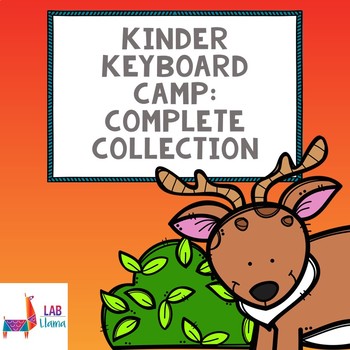
Kinder Keyboard Camp: Complete Collection
This collection of lessons and worksheets help develop young students’ familiarity with the home row keys on the keyboard. The activities and worksheets are purposely designed to be “unplugged,” or without computer use, in order to keep the focus on home row instead of the full keyboard and mouse.
∴ More About the Bundle ∴
{ Typing Camp Theme Song }
Set to the beat of the military cadence, “I Don’t Know, But I’ve Been Told,” this song introduces a musical element to memorizing the homerow lette
Grades:
PreK - 1st
Types:
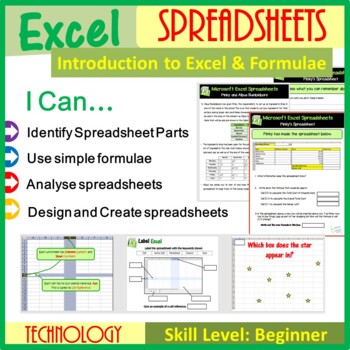
Excel Spreadsheet activities (Introduction to Spreadsheets & Calculations)
This fun spreadsheet activity lesson introduces the very basics of Microsoft Excel such as its different features, keywords as well as how to create basic calculations. Once students have developed their initial skills in how to use Excel, they will be expected to design and create their own spreadsheet based on a given scenario. This resource has been trailed and tested in the classroom and is a proven success. This lesson comes with: Selection of Worksheets including Answer KeysMini TestsDetai
Grades:
Not Grade Specific
Types:
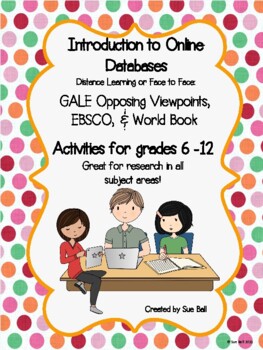
Introduction to Databases: Gale, EBSCO, and World Book Student Edition
Introduction to EBSCO, GALE, and WORLD BOOK Online Databases - Distance Learning or Face to Face.Includes six worksheets and answer keys with step by step instructions to navigate searches and tools in EBSCO, GALE, and World Book Student Databases.Also includes an editable Power Point version, which allows the teacher to modify instruction to meet students' needs. Directions for making the editable version digital are also included. This packet can be used before starting most research projects.
Grades:
6th - 12th
Types:

Teach Typing: Complete Collection
The Complete "Kid Keyboarding" Collection (Newly renamed "Teach Typing" Series)Kid Keyboarding are my best selling products! This download includes all 7 of my Kid Keyboarding products at an amazingly discounted bundle. The primary goal of each of these products is to build keyboard/home row familiarity.***************************Products in the Kid Keyboard Series:**Best Seller** Kid Keyboarding: Finger Placement PracticeKid Keyboarding: Home Row Alphabet PostersKid Keyboarding: "Pin the Mouse"
Grades:
PreK - 2nd
Types:
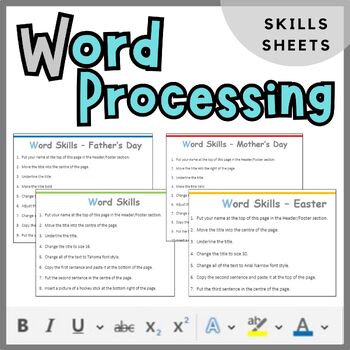
Microsoft Word Processing Activity Worksheets - Computer Keyboard Skills
Allow students to practice their Microsoft Word skills by completing each instructions on these worksheet. Students need to improve the appearance of the document by making alterations and insertions (all the while using their word processing skills). The following sheets are included: 1. Word Activity Sheet - Mother's Day (editable)2. Word Activity Sheet - Father's Day (editable)3. Word Activity Sheet - Easter (editable)4. Word Activity Sheet - Generic (editable)
Grades:
3rd - 10th, Adult Education
Types:
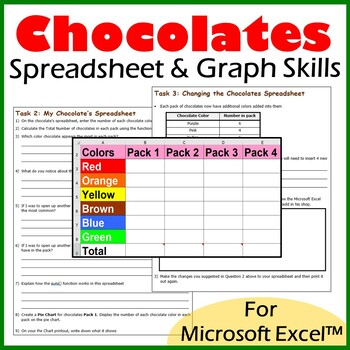
Microsoft Excel Spreadsheet and Graph Skills - Chocolate Shop Scenario
A fun google sheets spreadsheet activity in which students have to read through tasks on a worksheet to insert data into the Chocolates Scenario Spreadsheet and to create pie charts. Students will also learn how to analyze and change data held in spreadsheets and charts.This resource comes with: Chocolates spreadsheet in Microsoft ExcelWorksheetTask Cards/Help Cards PowerPoint PresentationThis resource teaches the following skills in detail: Creating Pie Charts Adding Pie Chart Data Labels Anal
Grades:
Not Grade Specific
Types:
Also included in: Spreadsheet Scenarios and Activities Bundle for Microsoft Excel ™
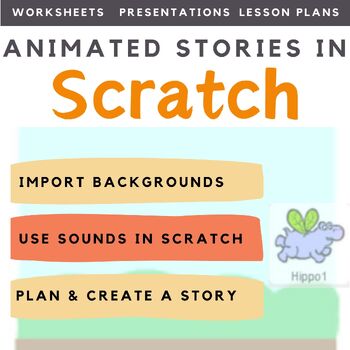
Scratch Coding Lesson Plans (Creating Animated Stories) | Computer Science
Looking for a way to get your coding classes to actually understand and write their own code in Scratch, rather than just copy out code? This scratch coding lesson plan teaches students how to create animated stories in Scratch. A step by step Scratch tutorial is provided for students to create their first animated story. Students are then expected to plan their own story and create it from the skills they have developed. This is an ideal resource for the introduction of Computer Science into t
Grades:
Not Grade Specific
Types:
Also included in: Middle School Curriculum - Custom Bundle for Alicia
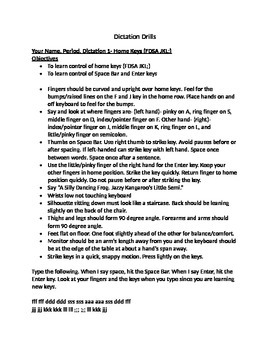
Keyboarding- Typing- Dictation Drills
Keyboarding- Typing- Dictation Drills
This is a 18 page document that contains 20 dictation drills that cover all the letters, numbers, symbols, etc. on the computer keyboard. Each dictation drill contains an objective, what fingers to use for each key, where the keys are located, what the keys are used for if applicable (symbol/punctuation keys), and then lines of text to dictate to the students. This document is for teachers to use. At the end of the document there is an evaluation sheet that
Grades:
5th - 12th, Higher Education, Adult Education
Types:
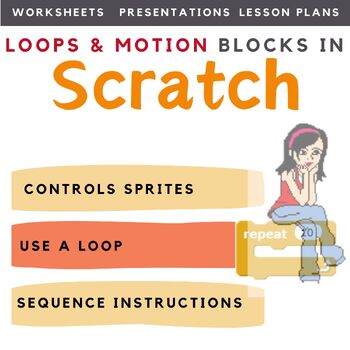
Scratch Coding Lesson Plans (Coding Loops & Motion Commands) | Computer Science
Looking for a way to get your coding classes to actually understand and write their own code in Scratch, rather than just copy out code? This scratch coding lesson plan and its resources teaches students the concepts of loops and how and why they are used. Students learn to create loops and use different types of loops in Scratch in combination with Motion commands. This is an ideal resource for the introduction of Computer Science into the curriculum. ❁❁ Bundle and Save ❁❁Save 63% by purchasing
Grades:
3rd - 12th, Adult Education, Staff
Types:
Also included in: Middle School Curriculum - Custom Bundle for Alicia
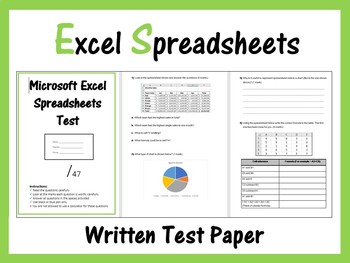
Microsoft Excel Spreadsheets - Paper Test
This paper based test consists of numerous questions and tests students knowledge about Spreadsheet Software including formula and graphs. Students can achieve up to a total of 47 marks. Answer Key included
Perfect for a sub lesson or as an end of unit test.
Questions range from the following topics:
• Spreadsheet features e.g. cell references
• Interpreting and Analysing Spreadsheet Data
• Charts and Graphs
• Writing Calculations and Formulae in Spreadsheets (Addition, Subtraction, Multipli
Grades:
Not Grade Specific
Types:
Also included in: Microsoft Excel Spreadsheets Ultimate Bundle - Computer Applications

House Construction: Frame and build a 1"=1' model of a guest house/shed to code
This project begins with students learning how to read a 1"=1' scale ruler. Then, groups of 5 students to build a 1:12 scale model of a shed or guest house. This project takes students about 7@72-minute blocks (500 minutes or about 3-weeks). Students choose which part of the house they will build, cut out the studs, joists, beams, etc., hot glue it together, glue on the drywall and/or plywood, decorate, and then put it all together to make the entire house. The zip file includes: Paper scale rul
Grades:
Not Grade Specific
Types:
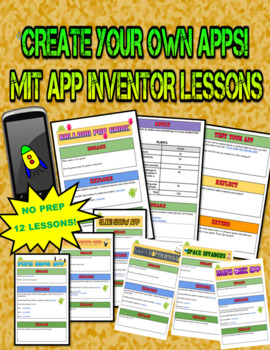
MIT APP INVENTOR CREATE APPS LESSON PACKET
This packet is designed to be used with MIT App Inventor. It has 12 detailed lessons that will take students through the app design process as well as additional help documents, help videos and a rubric to help them build out their apps. Here is what is in the packet:1. Balloon Pop Game App2. Snapchat Redesign App3. Magic Trick App4. Fake News App5. Math Quiz App 6. Mood Ring App7. Polling App8. Pong Game Redesign App9. Slide Show App10. Sound Library App11. Space Invaders Redesign
Grades:
6th - 10th
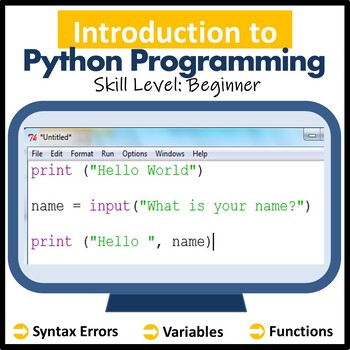
Introduction To Computer Coding in Python - Computer Science
Are you looking for the perfect lesson to introduce Python Coding? With this lesson, students are introduced to Python software and are taught to become familiar with basic coding in Python. This lesson is suitable for students/teachers who are just starting to learn to use Python. It makes them aware of what Python is and how it can be used for programming in a very fun and engaging way. This resource includes: Colorful Teacher Presentations- Editable & PDFStudent WorksheetDetailed lesson p
Grades:
Not Grade Specific
Types:
Also included in: Middle School Curriculum - Custom Bundle for Alicia
Showing 1-24 of 158 results

