1,020 results
Instructional technology activities $5-10

Hop Scotch Coding® (Hour of Code) - Interactive Unplugged Coding / Google Slides
Perfect for the Hour of Code and introducing Coding to your students!Now includes PAPERLESS Google Slides Hop Scotch coding! Students can build and act out their own their own codes in either a slideshow format or a board format! Love Hop Scotch Coding?! Save BIG with the Bundle! Check out my other special editions!Hop Scotch Coding Dance PartyBasic Facts Hop Scotch CodingSpelling Hop Scotch CodingHalloween Hop Scotch CodingThanksgiving Hop Scotch CodingHoliday/Winter Hop Scotch CodingValentines
Grades:
K - 3rd
Types:
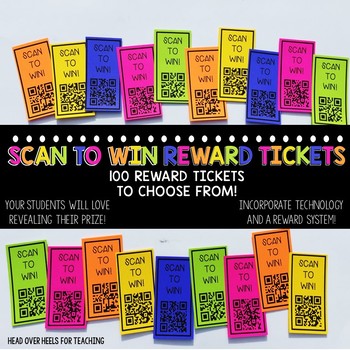
Scan To Win Reward Tickets
Want to start a new reward system that excites and motivates your students? My Scannable Reward Tickets (100 different rewards) will give your class the kickstart they need! You and your students will want to be the first to use this new incentive! Each reward comes 10 to a page, select and print the rewards that suit your class from the master list. You'll be as excited as the students as they "scan and reveal" what they've won! EVERY student will want one! *So many rewards, perfect for any gr
Grades:
Not Grade Specific
Types:
Also included in: Student Motivation Bundle {Positive Tools To Get Your Students Excited!}
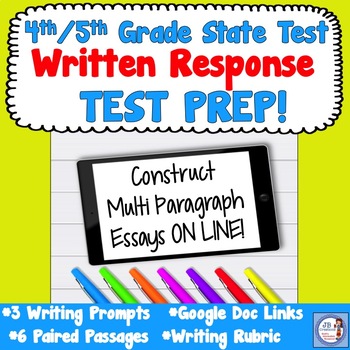
4th and 5th Grade State Writing Test Prep
Students struggling with multi paragraph essay writing? This packet will have 4th and 5th graders practicing how to construct on-line, multi paragraph essays in preparation for state testing! I’ve provided links to 9 text passages and 3 written response prompts (2 informative/explanatory and 1 opinion) to share with students on their devices to mimic the computer based testing experience! Each prompt is paired with 3 related text sources that include the level of rigor, academic vocabulary, a
Grades:
3rd - 5th
Types:
Also included in: 4th Grade STATE TEST Prep for Language Arts BUNDLE!
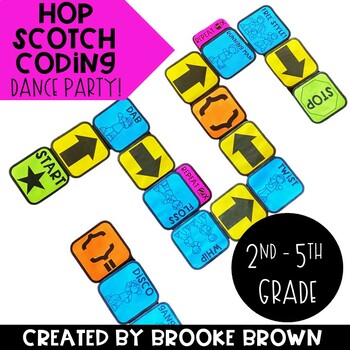
Hop Scotch Coding® Dance Party (Hour of Code) - Unplugged Coding / Google Slides
Perfect for the Hour of Code and introducing Coding to your students!Now includes PAPERLESS Google Slides Hop Scotch Coding Dance Party! Students can build and act out their own their own codes in either a slideshow format or a board format! It's the perfect "Big Kids" version of Hop Scotch Coding, featuring your students' favorite dance moves! Your second through fifth graders will LOVE this brand new edition of Hop Scotch Coding Dance Party!Hop Scotch Coding Dance Party provides a simple, inte
Grades:
2nd - 5th
Types:
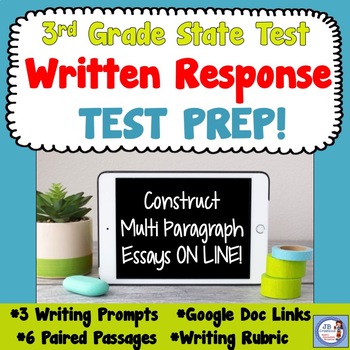
3rd Grade Written Response Prep for Language Arts State Test
Students struggling with multi paragraph essay writing? This packet will have 3rd graders practicing how to construct on line paragraphs in preparation for state testing! I’ve provided links to 6 text passages and 3 written response prompts (2 informative/explanatory and 1 opinion) to share with students on their devices to mimic the computer based testing experience! Each prompt is paired with 3 related text sources that include the level of rigor, academic vocabulary, and close reading that
Grades:
3rd - 5th
Types:
Also included in: 3rd Grade STATE TEST Prep for Language Arts BUNDLE
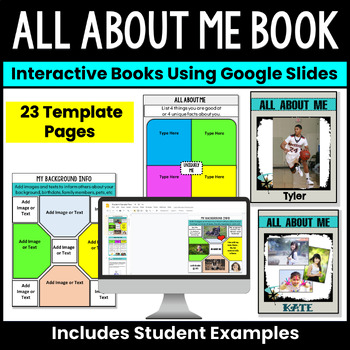
All About Me Book - Google Slides Project - Middle School ELA - High School
The All About Me eBook is the perfect back to school project or getting to know you activity for middle and high school students! Allow your students to create and innovate with this All About Me project designed for teens and tweens! The All About Me eBook project will provide you with an opportunity to personalize student learning, foster a sense of classroom community, and will help you, as a teacher, build relationships with your students!Teachers can implement this project at any point duri
Grades:
7th - 10th
Types:

UNPLUGGED File Folder Keyboard Activities for Typing Skills
Students practice the alphabet by matching individual letter keys to their places on a keyboard in a file folder. There are 4 different keyboard layout options included as well as uppercase, lowercase, and beginning letter picture key pieces. Prep once and use forever!What is included in this File Folder Keyboard Activities PDF:4 Keyboard layout options. PC, Chromebook, Mac, and Tablet.Each keyboard layout is given in uppercase and lowercase.3 Letter options. Uppercase, Lowercase, and Beginning
Grades:
PreK - 1st
Types:
Also included in: Technology Curriculum Back Up Plans Bundle | K-5 Computer Lab Activities
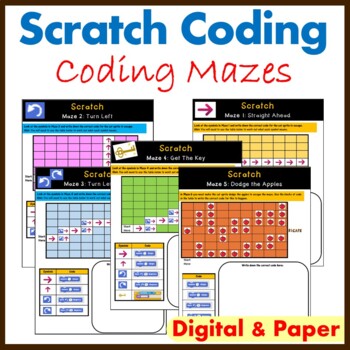
Scratch Coding Mazes - Unplugged Coding Activities - Computer Science
Let your students become familiar with Scratch Coding before they even use the software. Students are given a maze with symbols on them. They have to choose the correct Scratch blocks to guide the cat sprite to the end of the maze. Each maze gets progressively harder. Digital Scratch mazes have also been provided. Take a look at the preview file for a more indepth look. These are ideal for the ISTE Standard of Computational Thinking How this resource can be used: Unplugged CodingIntroduction to
Grades:
Not Grade Specific
Types:
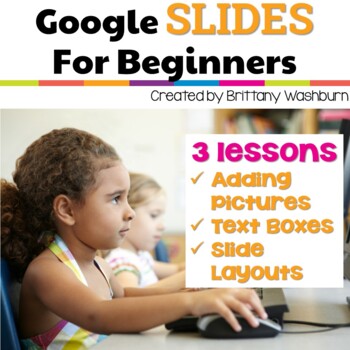
Google Slides Lessons for Beginners with videos and templates
3 lessons for any beginner Google Slides user. Adding pictures, font and text, and slide layouts. By the end of the 3 lessons students should be able to open a blank Slides template and create something original. Who is this resource for?If you're a classroom teacher just starting your journey with having 1:1 devices (or something similar) or if this is the first time your group of students will be using Google Slides, these are a great way to get started for your little ones.What is included?3
Grades:
1st - 2nd
Types:
Also included in: Tech Skills Back to School Bundle 30% off

Mouse Skills Practice Lessons for Laptops and Desktop Computers
Do you need your students to be mouse or trackpad masters but don't have time to plan the lessons? These 10 lessons progress through moving the mouse, clicking on things, click and drag, and double click. Your students will be engaged and you can just sit back and watch the learning happen. Who is this for?Beginner computer users and teachers with no time to prep technology lessons. What do I get in this resource?A link to a Google Slides file with an introductory page that includes I Can Statem
Grades:
PreK - 1st
Types:
Also included in: Tech Skills Back to School Bundle 30% off
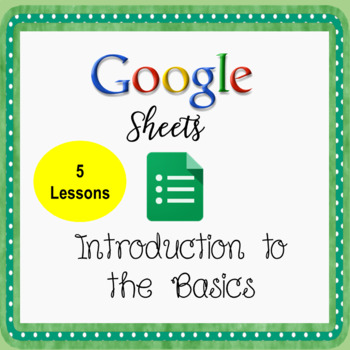
Introduction to Google Sheets Lessons - Introduction to The Basics Google Sheets
UPDATED 4/13/22: Google has changed some features in Google Sheets. I have updated the following: Auto Fill using the check mark, creating a calculation using the = sign to complete the calculation, adding advanced sorting options, and creating a chart. BOTH directions and screen shots have been updated. ALSO, THERE ARE NOW EDITABLE ANSWER KEYS. UPDATED 2/21/24: New Google Sheets WindowGoogle Sheets - The Basics includes 6 lessons to teach students the basic operations of Google Sheets and crea
Grades:
5th - 7th
Types:
Also included in: Computer Technology Curriculum Complete Unit Google Lessons 5th Grade

Inside The Computer A Build & Learn Activity (Digital & Print) Computer Hardware
Teach students about the insides of a computer with this STEM activity in Technology and Computer Science lessons! Students are expected to build the inside of a computer as well as learn about each component. Why not also take a look at Inside The Computer Giant Display as classroom decor for your computer lab!The following key terms are covered: MotherboardPower SupplyHeat Sink CPURAM ChipNetwork Interface CardHard Disk DriveMotherboardThis resource comes in 2 formats: Paper based (PDF) Digita
Grades:
5th - 12th
Types:
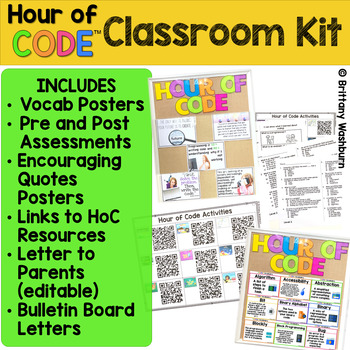
Hour of Code Kit with Coding Activities Posters Assessment Bulletin Board
The goal of this kit is to provide everything you need to make your classroom ready for the Hour of Code event during computer science week. It includes vocab posters, pre and post assessments, encouraging quotes posters, choice boards with hour of code activities, editable parent letter, and bulletin board header letters. Computer Science Week just might be my favorite time of year in the computer lab. It certainly helps December go more smoothly because students are very engaged by the Hour of
Grades:
K - 5th
Types:
Also included in: Hour of Code Bundle of K-5 Activities and Decor

Listening to Podcasts and Creating a Podcast from Start to Finish
Have you noticed your students are LISTENING to information now more than ever before? Podcasting is a new genre of literacy students will need to learn how to navigate and understand. Digital Media Literacy is here to stay!This complete guide to podcasting begins by immersing students in the genre of podcasting by listening and noticing what makes a podcast effective and impactful. Students begin to notice sound effects and ways the authors work to entertain, evoke emotion, inform, or persuade.
Grades:
4th - 9th
Types:
Also included in: Podcasting with Kids Starter Pack
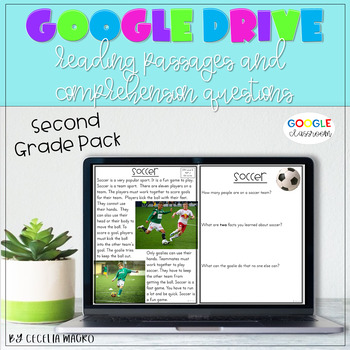
GOOGLE CLASSROOM Reading Comprehension Passages and Questions 2nd Grade
Need reading passages for distance learning? Practice reading and fluency DIGITALLY with these leveled reading comprehension passages and questions. These engaging fiction and nonfiction reading passages build fluency and reading comprehension so you can make the most of your reading instruction. The best part? It requires NO PREP! Simply download onto your Google Drive and go!RIGOROUS AND COMMON CORE ALIGNEDThe 22 passages were carefully crafted with a second grader in mind. The response s
Grades:
1st - 3rd
Also included in: Google Classroom Math and Literacy Bundle
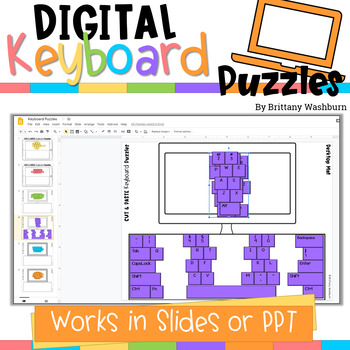
Digital Keyboard Puzzles ⌨️ Google Slides Drag and Drop Keyboards
Engage your tech lab students with Digital Keyboard Puzzles! This resource includes 21 digital puzzles housed in Google Slides with 2 levels of challenge for differentiation. What is included in this Digital Keyboard Puzzles PDF:Links to levels 1 and 2 Google Slides filesOptions for sharing the files with your studentsLevel 1 has one puzzle piece placed already to help guide students where to place the rest of the pieces. This is ideas for lower elementary students. Both levels have the puzzle p
Grades:
2nd - 5th
Types:
Also included in: Keyboarding Unit Kit ⌨️ Bundle with 17 Typing Resources for Grades K-5
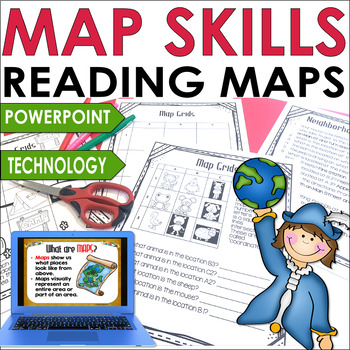
Map Skills for 3rd and 4th grade Hands-On Map Skill Activities and Worksheets
For a fun, hands-on way to learn about maps and vocabulary, try this Map Skills activities unit. Third and fourth graders will be introduced to terminology as they read maps and coordinates. Plus, they can create their own state map and a map of a zoo. Using Google Maps, students can locate where they live.This unit incorporates map skills, cooperative learning, technology skills, differentiation, and creativity. Students can create their own "Where in the World" slideshow and solve the Birthday
Grades:
2nd - 4th
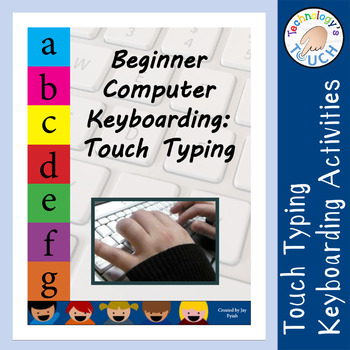
Beginner Computer Keyboarding Skills - Touch Typing Practice
An important technology skill students must learn is touch typing. This packet includes 20 touch typing lessons for students to complete using a computer (or tablet with an attached keyboard). There is also a slide show presentation, introduction, handouts, and quiz.All assignments have an example keyboard picture for reference and clear instructions. Errors are easily identified by text alignment. Copy and pasting text will show up as a different color (.doc only) which will aid in keeping stud
Grades:
3rd - 12th, Higher Education, Adult Education, Staff
Types:
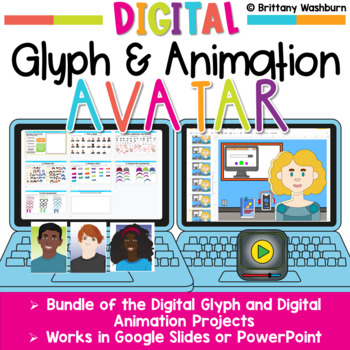
Avatar Character Digital Projects Bundle
Avatar Character digital glyph and digital animation projects in one bundle. You can use both projects with the same students or have students do the digital glyph the first year and then the digital animation the next year. Ideal for computer lab teachers or upper elementary classroom teachers. Avatar Digital Glyph: Teacher Prep:1. Plan on how to show the instructional video to your students (or plan a mini lesson demo yourself)2. Plan how students will save their final Avatar. In the video I u
Grades:
3rd - 6th
Types:
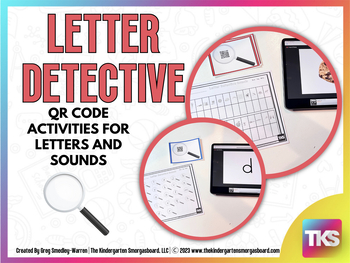
I'm a Letter Detective: QR Codes for Letters and Sounds
Your students will love practicing beginning sounds and letter recognition with this QR code resource and you’ll love how engaging and rigorous this activity is! This science of reading-aligned phonics resource includes activities for identifying letters and beginning sounds. Quick and easy setup plus clear directions make these activities perfect for your classroom.Students will use technology to scan QR codes and you will enjoy the ease of differentiating this resource to meet the needs of
Grades:
PreK - 1st
Types:
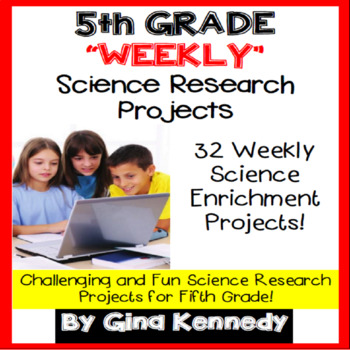
5th Grade Science Projects, Weekly Research All Year, PDF and Digital!
No-Prep! Thirty-two science weekly enrichment projects in which students research engaging topics and then answer the follow-up questions. The questions, not only provide an authentic way for students to broaden their depth of science knowledge in a natural way, but they reinforce basic science grade level standards. For example: when studying a rainforest; the students will research the climate, habitat, natural resources and other attributes to research the answers to interesting hot topic que
Grades:
5th
Types:
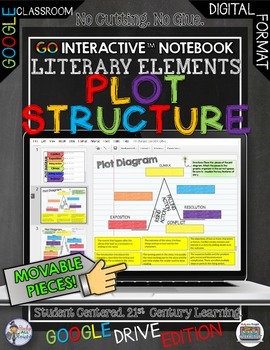
Plot Diagram, Story Map, Google Drive Paperless Digital Notebook
PLOT DIAGRAM, STORY MAP, PLOT PYRAMID, PLOT CHART PUZZLE. Digital Notebook Google Edition Literary Elements Plot StructureGet ready for your technology infused 21st century classroom! Your common core lessons will be alive with enthusiasm when you bring digital notebooks to your students. #tptdigitalEducational Technology. Mobile Learning. Google Resource. Digital Classroom. You don't need to be a teacher in a 1:1 classroom to deliver digital content for your lesson plans and curriculum. Using a
Grades:
4th - 12th, Staff
Also included in: ELA Bundle for Google Drive and Digital Notebooks
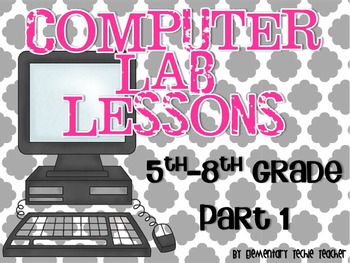
Computer Lab Lessons Part 1
Same Great Lessons, New cover page!!!As a first year computer teacher, I struggled to find good lessons that fit my students’ needs. Until this year, my school did not have a computer teacher. These students needed to start with the basics. These lessons were created specifically to teach my 6th-8th grade students the basic skills they need. Some activities can be used in 5th grade.This lesson pack includes 10 Lessons and 3 vocabulary list. Microsoft Word Lessons1. My Favorites Activity- Great f
Grades:
5th - 8th
Types:

Technology Bingo Game
Server down? Kicked out of your lab because of a meeting or testing? Need a sub plan fast or just want to have an unplugged activity to reinforce general terminology?Then Technology Bingo is a great solution for a lesson plan in a pinch and it can be used multiple times over the school year!This set of Technology themed Bingo Cards are ready to go! All you need to print the student Bingo cards and one set of the calling cards and cut them out. This product includes:→30 unique Bingo Cards→35 u
Grades:
2nd - 5th
Types:
Also included in: Custom Bundle for Lance
Showing 1-24 of 1,020 results

