563 results
Instructional technology lessons $5-10
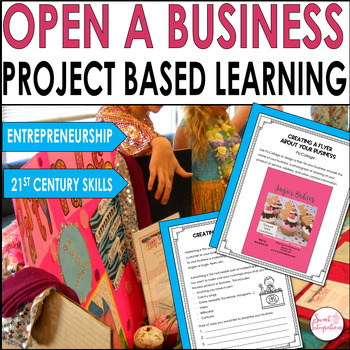
Economics Unit and Entrepreneurship - Project Based Learning Open a Business
Prepare your future entrepreneurs with this Project Based Learning Entrepreneurship, Economics unit for upper elementary students. Students learn about local businesses and how they can build their own small businesses with a business plan and marketing. This Open and Run a Business PBL unit includes differentiation, problem-solving, collaborative learning, technology, research, and 21st-century learning skills. This comprehensive economics and entrepreneurship unit focuses on grades 3-5. (Sixt
Grades:
3rd - 5th

Digital Citizenship & Internet Safety PowerPoint- Editable
---Editable---PowerPoint to teach Digital Citizenship to students. Note: Some slides are not able to be edited due to TOU of images used in the presentation, but there are additional blank slides that can be customized to your needs. All font in "Century Gothic" can be edited to meet your needs. This format also gives you flexibility to add additional content to teach technology and digital citizenship in your classroom.
Use this 38 slide PowerPoint to teach students about digital citizenship a
Grades:
K - 5th
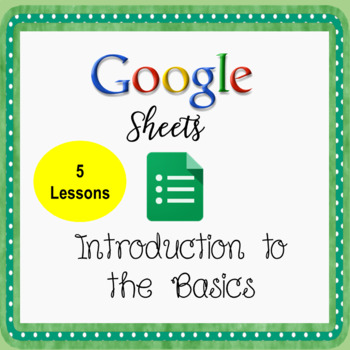
Introduction to Google Sheets Lessons - Introduction to The Basics Google Sheets
UPDATED 4/13/22: Google has changed some features in Google Sheets. I have updated the following: Auto Fill using the check mark, creating a calculation using the = sign to complete the calculation, adding advanced sorting options, and creating a chart. BOTH directions and screen shots have been updated. ALSO, THERE ARE NOW EDITABLE ANSWER KEYS. UPDATED 2/21/24: New Google Sheets WindowGoogle Sheets - The Basics includes 6 lessons to teach students the basic operations of Google Sheets and crea
Grades:
5th - 7th
Types:
Also included in: Computer Technology Curriculum Complete Unit Google Lessons 5th Grade
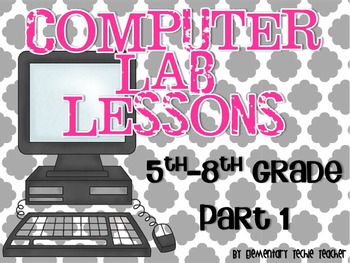
Computer Lab Lessons Part 1
Same Great Lessons, New cover page!!!As a first year computer teacher, I struggled to find good lessons that fit my students’ needs. Until this year, my school did not have a computer teacher. These students needed to start with the basics. These lessons were created specifically to teach my 6th-8th grade students the basic skills they need. Some activities can be used in 5th grade.This lesson pack includes 10 Lessons and 3 vocabulary list. Microsoft Word Lessons1. My Favorites Activity- Great f
Grades:
5th - 8th
Types:
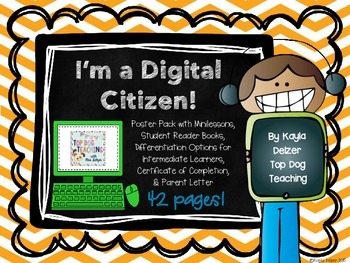
I'm a Digital Citizen! Digital Citizenship Poster Pack with Minilessons
As 21st century teachers, is it imperative that we are teaching digital citizenship skills to our students as soon as we give them devices. Their digital footprint follows them everywhere they go, whether they know it or not. This product will help you teach your students exactly what they need to know to be safe, respectful, and responsible while on devices or online.
This product meets the following ISTE student standards (from iste.org):
Students understand human, cultural, and societal iss
Subjects:
Grades:
1st - 6th
Types:
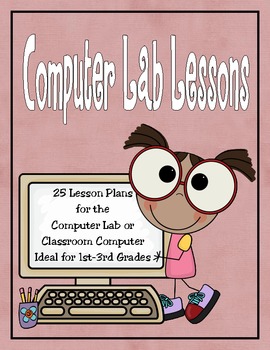
25 Computer Lab Lesson Plans Ideal for 1st-3rd Grades
I have put this set together to make life easier in the computer lab. Of course, these activities could also be used on your classroom computer. The first page is the actual lesson plan. The second page of the lesson plan contains either an activity and/or a computer graphic inviting students to "click on the computer" which will take them directly to a website. You do not have to worry about typing long website addresses.
Besides online games, students will learn how to capitalize letters, add
Subjects:
Grades:
1st - 3rd
Types:
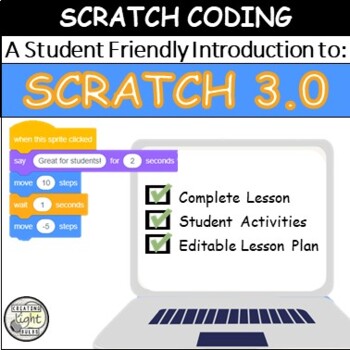
Scratch 3.0 An Introduction to Scratch Coding with Lesson Plans
Full lesson, student activities, and an easy-to-follow lesson plan. It's time to teach the children how to code with Scratch. In this lesson, students learn all about the Scratch interface. They learn how to log in and get started, what all of the parts of the interface are and how they work. They also begin to explore movement and how the sprite moves around coordinates within a cartesian plane. There are two different fun activities that students can complete that will improve and consolidate
Grades:
3rd - 8th
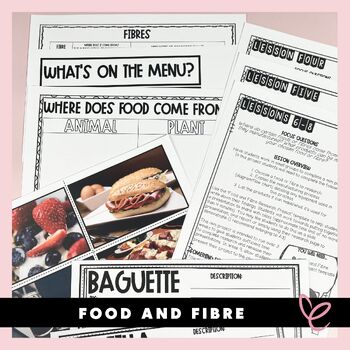
Food and Fibre | Year 3/4
Food and Fibre | Year 3/4Introducing our 8-week Food and Fibre program, specifically designed for students in Year 3/4! This program is an all-in-one solution for educators who want to teach their students about the fascinating world of food and fibre.Our program includes detailed lesson plans that cover a range of topics, including where food comes from, the different types of fibres, and how these are used in everyday life. We've also included links to useful websites, providing you with extra
Grades:
3rd
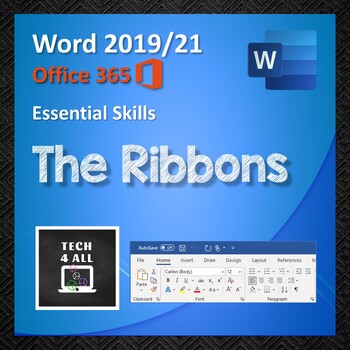
The Ribbons in Microsoft Word
An ideal starter lesson for learners who are novices with Word or who need revision of Word at the start of a semester. A great hands-on start in 'ready to go Word documents' about learning how to use the ribbon commands to help the learner increase skills and Word knowledge about how Word works. This is an ideal starter for skills practice for MOS certification exams.Pre-Requisites: Word navigation skills, good mouse skills and the ability to copy, cut and paste. The learner needs good reading
Grades:
5th - 8th, Adult Education
Types:
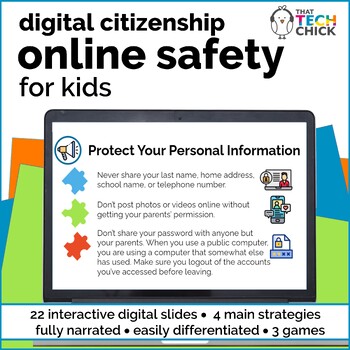
Digital Citizenship - Online Safety
Teaching Digital Citizenship effectively is one of the most challenging tasks every teacher faces. Our kids must be able to navigate the web every day, knowing what information they can share while avoiding predators, viruses, and all the other dangers that may present themselves. Online Safety for Kids will inform your students how to stay safe in a high-interest series of interactive digital slides, along with a video and three Online Safety themed games.Key Features of Online Safety for Kids
Grades:
3rd - 6th
Types:
Also included in: Custom Bundle for Alyssa F.
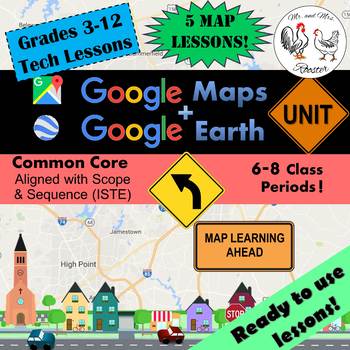
Google Maps Unit Lesson Plan Bundle - STEM Technology Lessons
Google Maps and Google Earth Unit will have your students using Google Maps and Google Earth to the maximum potential! Student and Teacher tutorials are included! (Grades 3-12)Made for use with:PCMacChromebookAll resources are organized for assigning through Google Classroom!In this unit, you and your students will explore the earth using Google Maps, Google Earth, Google My Maps, Street View, Ocean View, Sky and Space View, Time-Travel, Historical Timeline, Sunlight Model, Flight Mode, and go o
Grades:
3rd - 12th, Higher Education, Adult Education, Staff
Types:
Also included in: Middle and High School STEM and Technology Curriculum
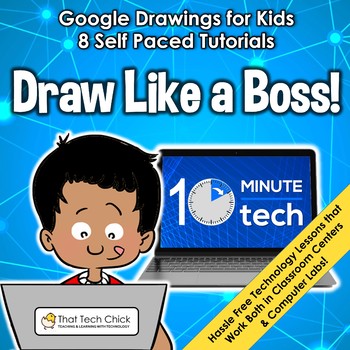
Google Drawing for Kids - Draw Like a Boss!
"Draw Like a Boss" is part of a new series of activities called 10 Minute Tech, designed to meet the needs of classroom teachers, technology specials teachers, and coaches who are charged with teaching foundational technology skills that students are expected to use in upper elementary and middle school. Presented in short modules, 10 Minute Tech is flexible--you can set up as part of a center rotation in your classroom, combine the modules for longer lessons, or assign it to early finishers.
Grades:
4th - 6th
Types:
Also included in: Custom Bundle for Kari J.
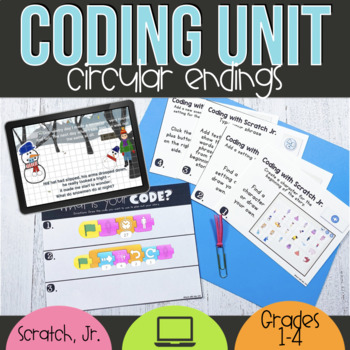
Winter Activities Unplugged Coding & Retelling a Story Snowmen at Night
If you have students who struggle with reading comprehension or love reading and hearing books, this is the unit for you. According to the simple view of reading, students must have word recognition and language comprehension to comprehend books. These unplugged coding and retelling story activities are just what you need to strengthen language through an interactive read-aloud and retelling using the book Snowmen at Night.⭐️ Bundle & save for a discount ⭐️Purchase the Yearlong Coding Units
Grades:
1st - 4th
Types:
Also included in: Digital Storytelling with Scratch Coding Bundle
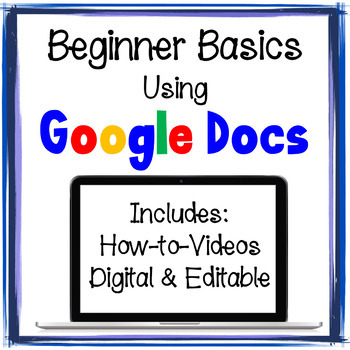
Google Docs Beginner Basics Activities & Mini Lessons Google Docs for Beginners
100% Digital & Editable! Google Docs Formatting Beginner Basics is for students with NO or very little experience using formatting tools in Google Docs. An Introduction to commonly used formatting such as Text Color, Highlight Color, Font Style, Font Size, Bold, Italic, Underline, Text Alignment, Line Spacing, Numbered Lists, Bulleted Lists, and Inserting Images. These mini-lesson activities are ideal for students in Grades 1-4. All activities are EDITABLE in order for you to customize for y
Grades:
1st - 4th
Types:

Digital Citizenship - What is Fake News? Google Slides | PowerPoint
Fake News is probably one of the most used and heard "buzz word" phrases in the last 25 years. Our students need to be aware of the growing problem of Fake News and the impact it has on our lives. Studies have shown that even though our students have grown up with the Internet, their ability to recognize Fake News and Clickbait is quite dismal! This resource is designed to equip students with essential Digital Literacy skills in order for them to navigate online as they gather information.The
Grades:
5th - 8th
Types:
Also included in: Custom Bundle for Alyssa F.
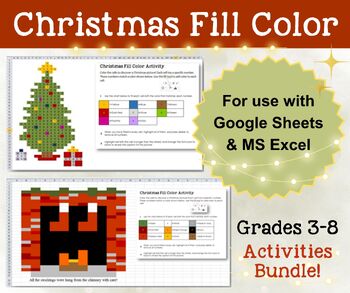
Christmas Fill Color Activities Bundle for GOOGLE Sheets and MS Excel—Grades 3-8
These activities have been combined into this GOOGLE Sheets and MS Excel BUNDLE PACK! That means you save money, because they would normally sell for $3.75 each.Students love these holiday projects using the “fill tool” to color specific colors into each cell to create a holiday picture and then uncover a picture caption when they are done.These lessons are for those just learning GOOGLE Sheets or Excel as well as a fun holiday activity for those who are already familiar with the program. This p
Grades:
3rd - 8th
Types:
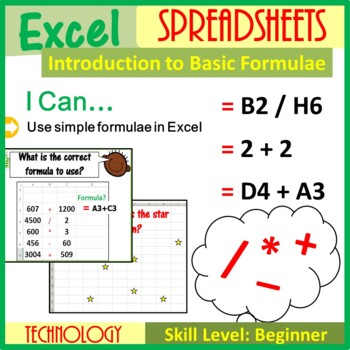
Introduction to Excel Formulae Lesson Plan
This fantastic lesson allows children to make link between Maths and Excel Spreadsheets. It also introduces the very basics of Excel Spreadsheets by introducing the following key terms in a very child friendly manner: • Cell • Row• Active Cell• Column • Worksheet • Cell ReferenceAlongside the above, children are introduced to very basic calculations in Excel Spreadsheets. This resource includes the following: • Editable and animated PowerPoint presentation • PDF version of the powerpoint• Lesson
Grades:
1st - 11th, Adult Education, Staff
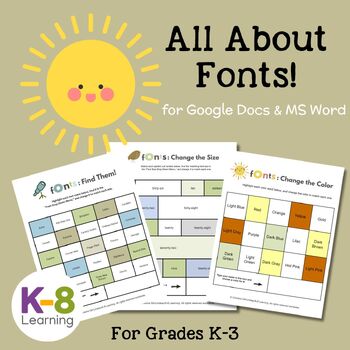
All About Fonts--Skills Bundle for Computer for use in GOOGLE Docs or MS Word!
EASY...INTERACTIVE...READY-TO-USE ACTIVITIES! This pack of three GOOGLE DOCS and/or MS Word font activities is a solid tool for teaching students in K-3 how to:change, color, and re-size fonts! Each activity is interactive and ready to use and enough to fill a 30-40 minute class period. Kids will easily be able to complete each one after a simple demonstration!Find me on Facebook Page, Instagram, and Pinterest for insights, tips, resources & product ideas you will love!© Christina Gill-Lind
Grades:
K - 3rd
Types:
Also included in: Computer Skills Bundle for Grades K-3
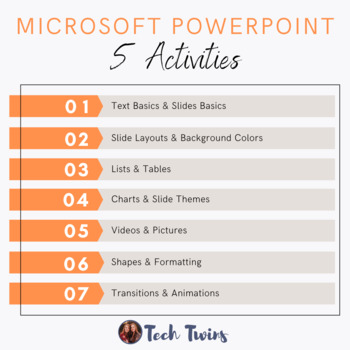
Microsoft PowerPoint Activities
These activities are included in the Microsoft PowerPoint Unit PlanGoogle, Windows, & Mac-friendly!Compatible with Microsoft 2013, 2016 & 2019, & Office 365.All documents are editable to meet your classroom needs.These activities can be taught in the classroom or online.Included5 Student Word Activities with Answer Keys In this unit, students will cover some of the following:Text Basics & Slides BasicsSlide Layouts & Background ColorsLists & TablesCharts & Slide Theme
Grades:
5th - 12th
Also included in: Computer & Technology Activities & Projects Bundle
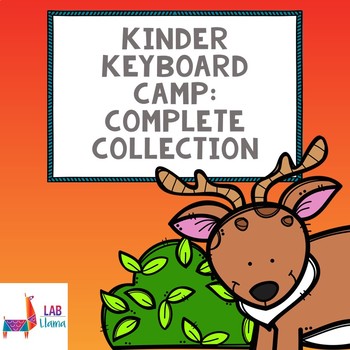
Kinder Keyboard Camp: Complete Collection
This collection of lessons and worksheets help develop young students’ familiarity with the home row keys on the keyboard. The activities and worksheets are purposely designed to be “unplugged,” or without computer use, in order to keep the focus on home row instead of the full keyboard and mouse.
∴ More About the Bundle ∴
{ Typing Camp Theme Song }
Set to the beat of the military cadence, “I Don’t Know, But I’ve Been Told,” this song introduces a musical element to memorizing the homerow lette
Grades:
PreK - 1st
Types:
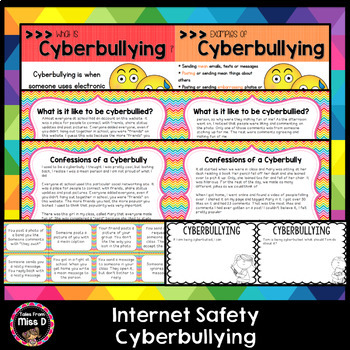
Internet Safety Cyberbullying
This pack will provide you with resources to teach students about Cyber safety, specifically Cyberbullying.Included;1) What is Cyberbullying?2) Examples of Cyberbullying3) What can you do if you are being Cyberbullied?4) What is it like to be Cyberbullied? story and discussion questions5) Confessions of a Cyberbully - story and discussion questions6) Cyberbullying vs Not Cyberbullying Sort7) 3 worksheetsRelated ProductsInternet SafetyInternet Safety - Online EtiquetteInternet Safety - Digital Ci
Grades:
2nd - 6th
Types:
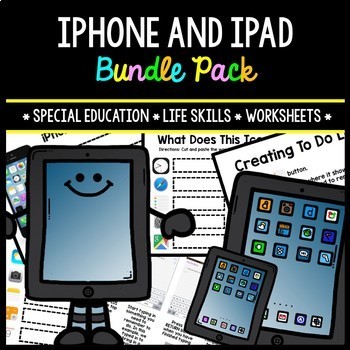
iPhone - iPad - Special Education - Life Skills - Worksheets - BUNDLE
| iPhone and iPad | Special Education | Life Skills | Worksheets | Real World | Adaptive Skills | Adaptive Skills | BUNDLE |As a special education/life skills teacher, I am always on the lookout for ways to integrate real world instruction into the classroom as much as possible. Nowadays, almost everybody has a phone on them. I have often noticed that many of my students don't know how to use basic features on their devices like setting up an alarm, speech transcription, or even checking the wea
Grades:
Not Grade Specific
Types:
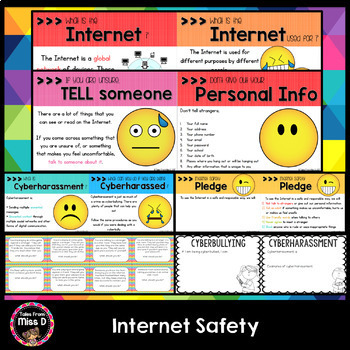
Internet Safety
This Internet pack will provide you with resources to teach students about the Internet and Cyber Safety.Included;1) Word wall cards - key vocab about Internet safety2) What is the Internet?3) What is the Internet used for?4) What are the benefits and negatives of the Internet?5) When it's posted online, it's forever6) What is cyberbullying? What is considered cyberbullying?7) What can you do if you are being cyberbullied?8) What is cyberharassment?9) What can you do if you are being cyberharass
Grades:
2nd - 6th
Types:
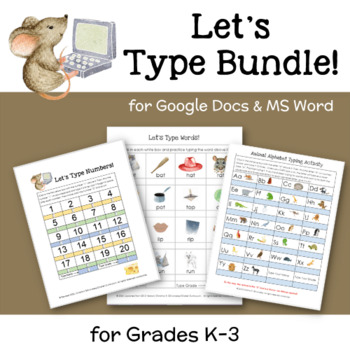
Let's Type Bundle--GOOGLE Docs and MS Word Activities for K-3
* This activity is also included in the "Computer Skills Bundle for Grades K-3."This bundle includes 3 activities to use year after year to keep your students busy for at least 3 class periods! Young children enjoy these typing activities which help them recognize and type each letter and number on the keyboard. Animal Alphabet Typing Activity: students practice typing the upper and lower case letters of the alphabet. Let's Type Words: students enjoy the satisfaction of typing short words.Let's
Grades:
K - 3rd
Types:
Also included in: Computer Skills Bundle for Grades K-3
Showing 1-24 of 563 results

