369 results
Instructional technology printables $5-10
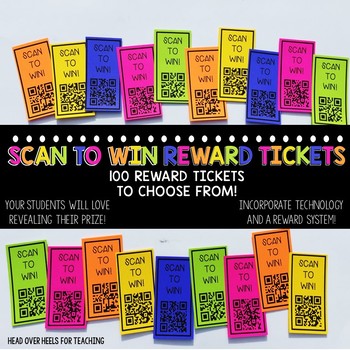
Scan To Win Reward Tickets
Want to start a new reward system that excites and motivates your students? My Scannable Reward Tickets (100 different rewards) will give your class the kickstart they need! You and your students will want to be the first to use this new incentive! Each reward comes 10 to a page, select and print the rewards that suit your class from the master list. You'll be as excited as the students as they "scan and reveal" what they've won! EVERY student will want one! *So many rewards, perfect for any gr
Grades:
Not Grade Specific
Types:
Also included in: Student Motivation Bundle {Positive Tools To Get Your Students Excited!}
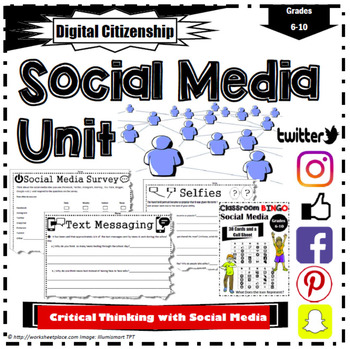
Social Media Critical Thinking Activities
Digital Version for the Google Classroom HereSocial media teaching activities and games. These lesson activities focus on critical thinking and the use of social media. It includes a variety of printable activities to make the user think about their digital footprint, moral issues, online safety, ethical responsibilities, the do' and don'ts along with the negative consequences associated with negative posts. An excellent link to social emotional learning as well.Includes: Surveys, Activities for
Grades:
6th - 10th
Types:
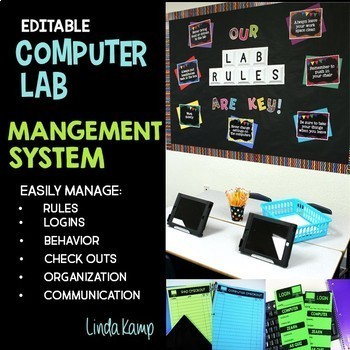
Computer Lab Rules, Posters, Editable Forms, Classroom Decor BUNDLE
This resource is an editable decor set designed for technology classrooms and computer labs. It includes printables, bulletin board displays, posters, and more to manage and decorate your classroom. The included materials will help to organize and manage your computer lab, computer centers, lab rules and procedures, tech support, and behavior inside the lab or in your own classroom. These organizational resources are easily added to your current lab system or management method with premade and
Grades:
Not Grade Specific
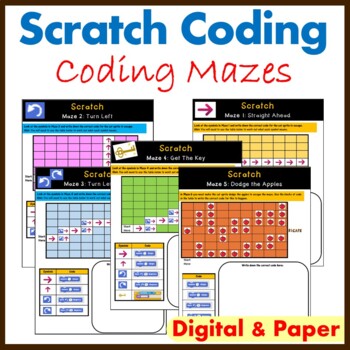
Scratch Coding Mazes - Unplugged Coding Activities - Computer Science
Let your students become familiar with Scratch Coding before they even use the software. Students are given a maze with symbols on them. They have to choose the correct Scratch blocks to guide the cat sprite to the end of the maze. Each maze gets progressively harder. Digital Scratch mazes have also been provided. Take a look at the preview file for a more indepth look. These are ideal for the ISTE Standard of Computational Thinking How this resource can be used: Unplugged CodingIntroduction to
Grades:
Not Grade Specific
Types:
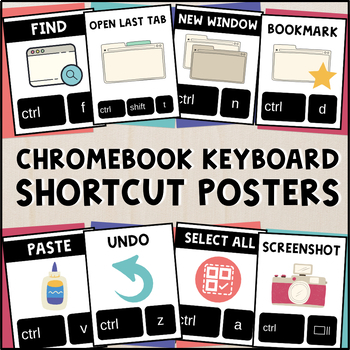
Chromebook Keyboard Shortcuts - 27 Technology Posters
Help your students learn essential Chromebook keyboard shortcuts with this set of 27 technology posters! This informative poster set features a clean, bold design with eye-catching images to associate with each keyboard shortcut. THIS PRODUCT INCLUDES:27 high-resolution posters to help your students work smarter, not harder2 designs to choose fromPosters in both .PDF and .PNGOne-page reference sheet (.PDF) to share with students digitally or to print as a poster or handoutPsst - did you know all
Grades:
Not Grade Specific

Literary Devices Notebook Pages
Literary Devices Notebook Pages
Includes:
★20 pages you can use over and over again.
★Comes with teacher notes and answer key
Plot diagram (interactive notebook pages)
Cause and effect
Characters
Characterization
Inference and schema (with external links for an activity)
Author’s purpose
Sarcasm (with external links for an activity)
Main idea
Irony
Peer editing
Point of view
Idioms
Please provide me with really appreciated feedback!
Come Together! Connect with Me!
Study All Knight Blog
Stu
Grades:
6th - 12th, Staff

Computer Lab Word Wall Classroom Decor
This file contains 50 computer terms to be displayed on a bulletin board or the wall. Each word contains a definition and clipart.
Grades:
2nd - 12th
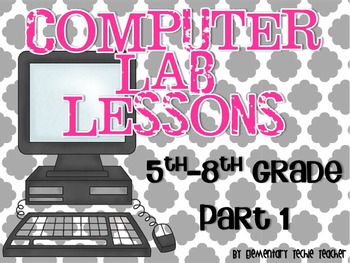
Computer Lab Lessons Part 1
Same Great Lessons, New cover page!!!As a first year computer teacher, I struggled to find good lessons that fit my students’ needs. Until this year, my school did not have a computer teacher. These students needed to start with the basics. These lessons were created specifically to teach my 6th-8th grade students the basic skills they need. Some activities can be used in 5th grade.This lesson pack includes 10 Lessons and 3 vocabulary list. Microsoft Word Lessons1. My Favorites Activity- Great f
Grades:
5th - 8th
Types:
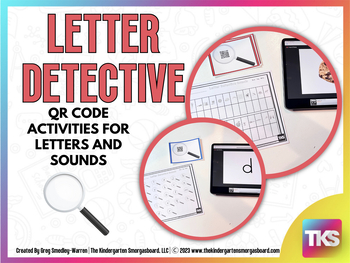
I'm a Letter Detective: QR Codes for Letters and Sounds
Your students will love practicing beginning sounds and letter recognition with this QR code resource and you’ll love how engaging and rigorous this activity is! This science of reading-aligned phonics resource includes activities for identifying letters and beginning sounds. Quick and easy setup plus clear directions make these activities perfect for your classroom.Students will use technology to scan QR codes and you will enjoy the ease of differentiating this resource to meet the needs of
Grades:
PreK - 1st
Types:
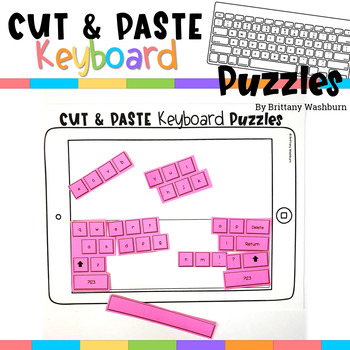
Paper Keyboard Practice Puzzles for your typing unit and as early finishers
Engage your upper elementary and middle school students with Cut and Paste Keyboard Puzzles! It is deceptively tricky for students to cut the puzzle pieces and then find their places to create a completed keyboard. What is included in this Cut and Paste Keyboard Puzzles PDF:Section headers for Tablets, PC, Chromebook, Mac, and Make Your OwnPrintable puzzle pagesPrintable work mats for pasting (optional) Materials needed:Cardstock and colored paper recommendLaminator or ability to laminateScissor
Grades:
3rd - 6th
Types:
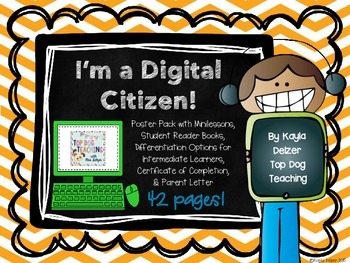
I'm a Digital Citizen! Digital Citizenship Poster Pack with Minilessons
As 21st century teachers, is it imperative that we are teaching digital citizenship skills to our students as soon as we give them devices. Their digital footprint follows them everywhere they go, whether they know it or not. This product will help you teach your students exactly what they need to know to be safe, respectful, and responsible while on devices or online.
This product meets the following ISTE student standards (from iste.org):
Students understand human, cultural, and societal iss
Subjects:
Grades:
1st - 6th
Types:
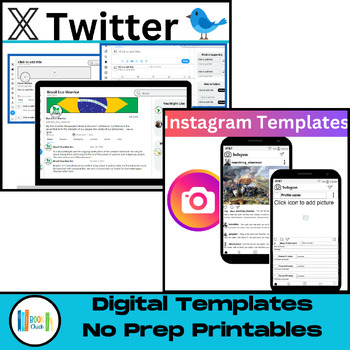
UPDATED Instagram and Twitter Template PowerPoint and Google Slide Pack
Using the concept of social media is a great way to interest and engage your students. There are so many uses for the Instagram and Twitter Template. Use it with reading to have students highlight a character. Use it with social studies to focus on a historical person or event. Use it with science and have students record their information from an animal or landform point of view.The Instagram and Twitter template allows students to add text and pictures but will keep the design locked so that t
Grades:
3rd - 9th
Types:
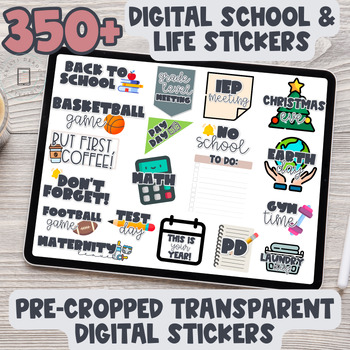
Digital Stickers | Goodnotes Stickers | Teacher Stickers | PNG Stickers
Are you looking to spruce up your digital planner or calendars? These digital stickers for your planner will help you stay organized and on top of events!This digital sticker book included over 350 digital stickers pre-cropped with transparent backgrounds!Select, copy, paste, and move into position! ✨✨VIDEO: HOW TO ACCESS YOUR FILES & WHAT IS INCLUDED!✨What's included:350+ pre-cropped PNG filesGoodnotes file with the sticker book-Table of Contents of stickers-Working Tabs to Sticker sections
Subjects:
Grades:
Not Grade Specific
Also included in: Pastel Retro Classroom Decor Kit GROWING Bundle
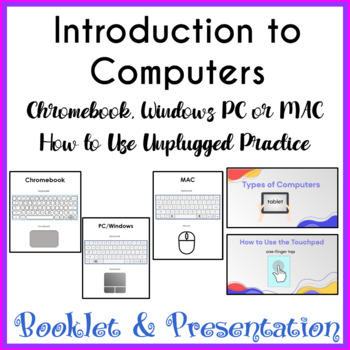
Introduction to Computers Chromebook PC MAC - How to Use a Mouse & Keyboard
A perfect combination of a coloring booklet and presentation to teach your students computer types, basic hardware, and how to use a touchpad/trackpad or mouse and keyboard.Use the Google Slides presentation (text editable and SOME images are editable and some are embedded) to teach students how to use a keyboard, mouse/touchpad – simply choose the slides for a Chromebook, PC, or MAC as well as mouse, touchpad, or trackpad and delete the remaining slides. Show students how to click, double-click
Grades:
PreK - 2nd
Types:
Also included in: Computer Technology Curriculum Complete Unit Google Lessons 1st Grade
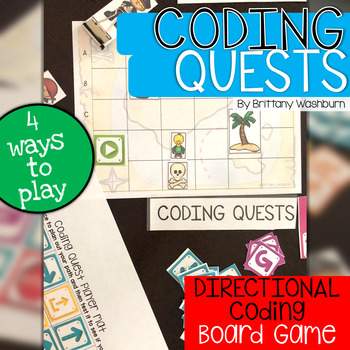
Coding Quests Directional Coding Board Game
Bring hands on learning into your computer science and technology education with Coding Quests board games.
This board game practices Directional Coding language while students move their pirate characters through a path filled with obstacles. Can they collect their treasures safely?
4 levels of play and 3 additional ways to play, which includes using with coding robots if you have them. Plus extras if you want to take the challenge up a notch.
Table of Contents:
2: Standards Addressed through
Grades:
2nd - 8th
Types:
Also included in: Coding Quests Board Games BUNDLE (Hour of Code)
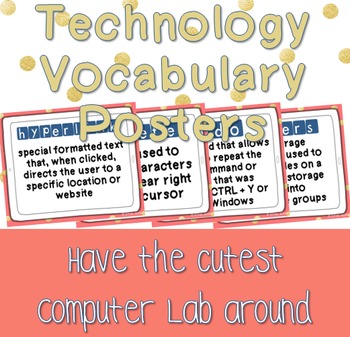
Technology Vocabulary Posters
Technology Vocabulary and Definitions Posters. 140 full-page posters perfect for any computer or technology lab. These cards are provided in 2 formats: photo files to print individually, and as a PDF file of all of the posters. Just print, laminate, and hang.
They pair perfectly with Technology Vocabulary Word Wall Cards, which are half-page cards with just the vocabulary words on them. In my computer lab I keep the word wall cards up all year long and post the definition posters when we are le
Grades:
K - 8th
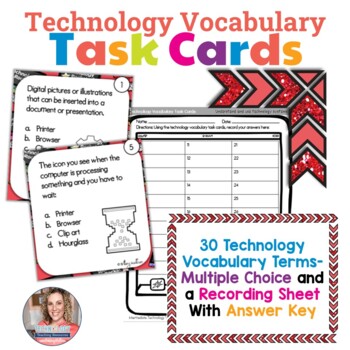
Technology Vocabulary Task Cards (sub plans, early finishers, unplugged)
Technology Vocabulary Task Cards in both printable and digital formats. 30 Multiple Choice task cards with common technology vocabulary words. Recording sheet and answer key included. The digital version is played as an interactive presentation in Google Slides or PowerPoint.These are ideal for intermediate students learning technology vocabulary. They work great as an early finishers independent activity, or as something to do if you lesson doesn't take as long as planned. I often ask these whi
Grades:
3rd - 5th
Types:
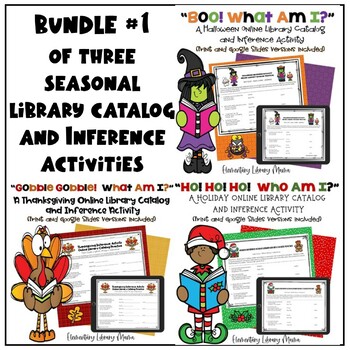
Bundle #1 of Three Holiday Online Library Catalog and Inference Activities
Updated to include a Google Slides™ option for Distance Learning for each resource in this bundle!Important: This product is also part of a huge discounted elementary library product bundle you can purchase here:Huge Elementary Library Product Bundle!BUNDLE AND SAVE $!This bundle contains three online library catalog/inference activities suited for Halloween, Thanksgiving and Christmas. You can find the descriptions for these products here:Halloween Library Online Catalog and Inference Activit
Grades:
3rd - 8th
Types:

Scratch Unplugged Coding Activities
Begin your introduction to coding with Scratch blocks with these unplugged coding activities. Using these 4 activities students will have a hands on opportunity to understand the role of each different coding block. They will learn how to build an algorithm and what each color block means. These unplugged activities are perfect to introduce teachers into the world of coding without having to turn on a device!Activity 1: Getting to know Scratch blocks relayLearning Objective: Students will be ab
Grades:
2nd - 4th
Types:
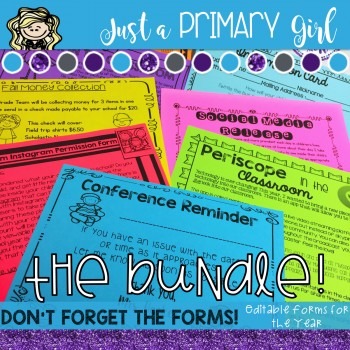
Back to School Forms Through the Year - THE BUNDLE
*** Back To School Forms are perfect for parents to fill out for back to school night. They can fill them out while you are talking during open house. This is the bundle of my forms packs - all three in one place. This is your chance to have your entire year organized! Included you will findIn the Back to School Forms Pack:Descriptions of each item and why I use it.8 Prefilled Cover Sheets as examples but are fully editable for your packet for Open House, back to school night etc. with your cont
Grades:
Not Grade Specific

Basic Computer Skills for the Classroom
Help your students master basic computer skills in a digital world. Technology is becoming fully integrated into educational curriculum, these activities will build the foundation. Learn the components of a web browser, mouse, and keyboard (and keyboard shortcuts).
*NOW BOTH MAC AND PC KEYBOARDS!
National Educational Technology Standards for Students (NETS-S)
6. Technology Operations and Concepts:
Students demonstrate a sound understanding of technology concepts, systems, and operations.
Grades:
K - 5th
Types:
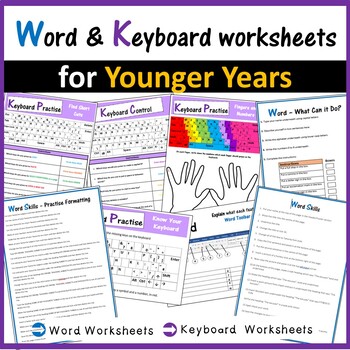
Microsoft Word & Keyboard Worksheets - Computer Skills
A set of simple worksheets that allow young students to become familiar with the capabilities of Microsoft Word and the Computer Keyboard. These sheets are available to buy individually on my store or they can be purchased in bulk here too.Benefits for you: Rating this product allows you to collect credits for money off towards your next TPT purchase. Follow me for more Technology & Computer Science resources as well as future offers. Terms of Use: Created by Bal Borde, Copyright © Computer
Grades:
2nd - 7th
Types:
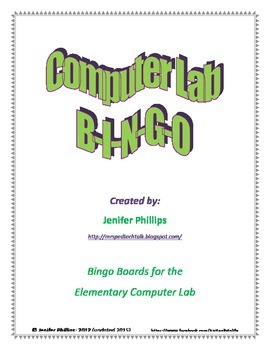
Computer Lab Bingo
**One of my BEST SELLING products!**This product includes 26 different Bingo boards for the Elementary Computer lab. This could be used at any grade level, but is definitely appropriate for the lower elementary. Also included are a call sheet and bingo markers. The boards include both pictures and words. There are 16 squares on each board, one of which is marked as a FREE spot.*Updated: 11/4/15*
Grades:
K - 6th
Types:
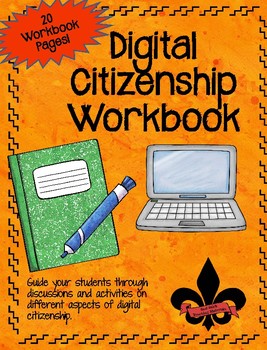
Digital Citizenship Workbook
This Digital Citizenship Workbook contains 20 different pages for students to work on to develop digital literacy and citizenship. Topics/Activities include:
My Digital Life I
My Digital Life II
Finding Balance in Your Digital Life
Your Digital Footprint
Planning Your Future Digital Footprint
Online Safety Assessment
Online Safety
What is Phishing?
Play it SMART Online Info
Play it SMART Online
Do You Overshare?
Cyberbullying
Know your Tools
Information Literacy
Super Sleuth
Super Sleuth QU
Grades:
5th - 12th, Staff
Types:
Also included in: Digital Citizenship, Ditigal Literacy, and Technology Activities Bundle
Showing 1-24 of 369 results

