99 results
Instructional technology games $5-10
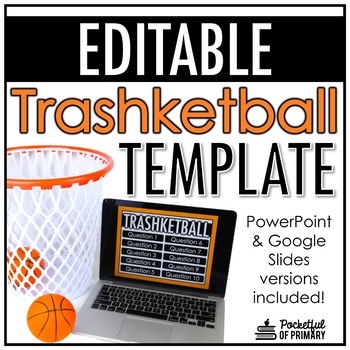
Trashketball Game Template | EDITABLE
This EDITABLE Trashketball template can be used to easily create an engaging game for any subject area or any grade level!WATCH THIS VIDEO FOR AN EXPLANATION ON HOW TO PLAY THIS GAME!THIS PRODUCT INCLUDES:■ Editable PowerPoint templates■ Editable Google Slides templates■ 5, 10, 15, 20, & 25 question template options■ Directions for game play■ Video tutorial for using the templatesThese Trashketball templates have EDITABLE text so you can create your own questions and answers!________________
Grades:
K - 12th
Types:
Also included in: Game Template BUNDLE | Trashketball, Grudgeball, and Sink or Swim
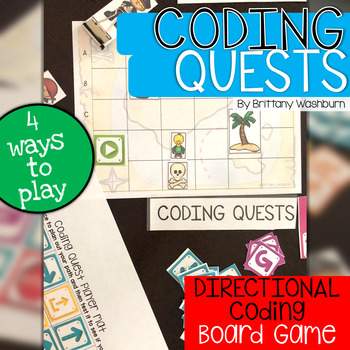
Coding Quests Directional Coding Board Game
Bring hands on learning into your computer science and technology education with Coding Quests board games.
This board game practices Directional Coding language while students move their pirate characters through a path filled with obstacles. Can they collect their treasures safely?
4 levels of play and 3 additional ways to play, which includes using with coding robots if you have them. Plus extras if you want to take the challenge up a notch.
Table of Contents:
2: Standards Addressed through
Grades:
2nd - 8th
Types:
Also included in: Coding Quests Board Games BUNDLE (Hour of Code)
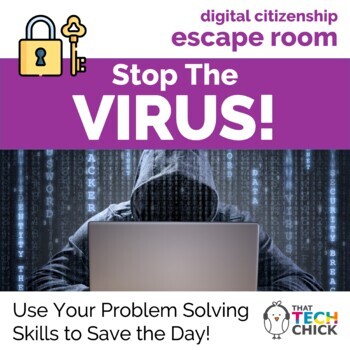
Digital Citizenship Escape Room - Stop The Virus!
Stop the Virus Digital Escape Room will test your students’ problem-solving skills as well as reinforce those important digital citizenship concepts! Based on the premise that your school’s computers have been infected with a virus by a group of mysterious hackers, students will use a school floor plan to search for five clues. Each clue can be found by solving puzzles and decoding encrypted messages. They’ll also view short videos on digital citizenship, play a game, and find clues in cafete
Grades:
4th - 8th
Types:
Also included in: Custom Bundle for Kari J.
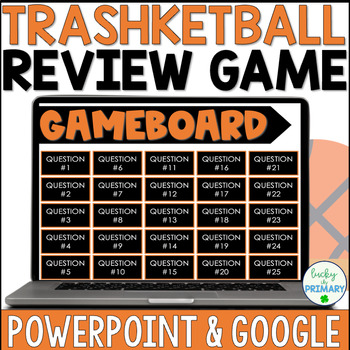
Trashketball Review Game Template | Trashcan Basketball Editable Test Prep
This editable Trashketball template or trashcan basketball review game template makes for a fun and engaging way to review any subject in any grade. Just add in your own questions and answers, and your students will have so much fun reviewing for any upcoming test. *Updated to now include macro-enabled Powerpoint Slides! This means that you can keep score in the game and questions will disappear as you answer.⭐⭐Included in this file:5, 10, 15, 20, and 25 Question TemplatesEditable Powerpoint Sli
Grades:
3rd - 12th
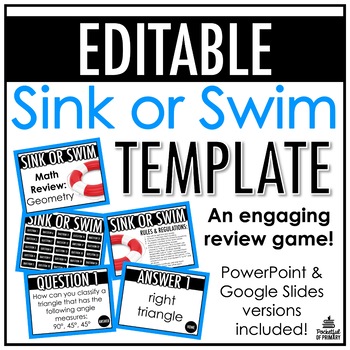
Sink or Swim Template | EDITABLE
This EDITABLE Sink or Swim template can be used to easily create an engaging game for any subject area or any grade level!WATCH THIS VIDEO FOR AN EXPLANATION ON HOW TO PLAY THE GAME!THIS PRODUCT INCLUDES:■ Editable PowerPoint templates■ Editable Google Slides templates■ 5, 10, 15, 20, & 25 question template options■ Directions for game play■ Video tutorial for using the templatesThese Sink or Swim templates have EDITABLE text so you can create your own questions and answers!_________________
Grades:
K - 12th
Types:
Also included in: Game Template BUNDLE | Trashketball, Grudgeball, and Sink or Swim
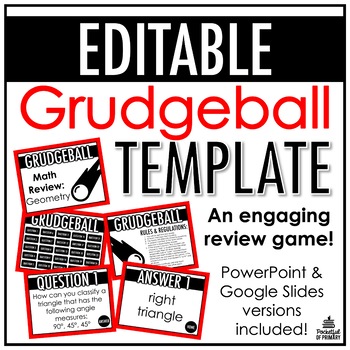
Grudgeball Template | EDITABLE
This EDITABLE Grudgeball template can be used to easily create an engaging game for any subject area or any grade level!WATCH THIS VIDEO FOR AN EXPLANATION FOR HOW TO PLAY THE GAME!THIS PRODUCT INCLUDES:■ Editable PowerPoint templates■ Editable Google Slides templates■ 5, 10, 15, 20, & 25 question template options■ Directions for game play■ Video tutorial for using the templatesThese Grudgeball templates have EDITABLE text so you can create your own questions and answers!____________________
Grades:
K - 12th
Types:
Also included in: Game Template BUNDLE | Trashketball, Grudgeball, and Sink or Swim

UNPLUGGED File Folder Keyboard Activities for Typing Skills
Students practice the alphabet by matching individual letter keys to their places on a keyboard in a file folder. There are 4 different keyboard layout options included as well as uppercase, lowercase, and beginning letter picture key pieces. Prep once and use forever!What is included in this File Folder Keyboard Activities PDF:4 Keyboard layout options. PC, Chromebook, Mac, and Tablet.Each keyboard layout is given in uppercase and lowercase.3 Letter options. Uppercase, Lowercase, and Beginning
Grades:
PreK - 1st
Types:
Also included in: Technology Curriculum Back Up Plans Bundle | K-5 Computer Lab Activities

Technology Bingo Game
Server down? Kicked out of your lab because of a meeting or testing? Need a sub plan fast or just want to have an unplugged activity to reinforce general terminology?Then Technology Bingo is a great solution for a lesson plan in a pinch and it can be used multiple times over the school year!This set of Technology themed Bingo Cards are ready to go! All you need to print the student Bingo cards and one set of the calling cards and cut them out. This product includes:→30 unique Bingo Cards→35 u
Grades:
2nd - 5th
Types:
Also included in: Custom Bundle for Lance
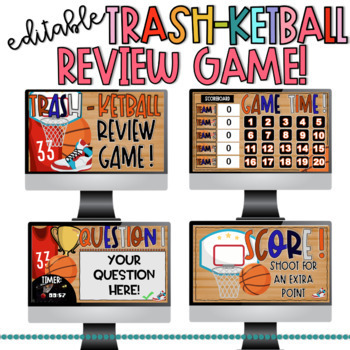
TRASH-ketball Review Game Template-PowerPoint & Google Slides
This EDITABLE Trash-ketball review game template can be used to create an engaging game for any subject area or any grade level! Just fill in your questions and you are ready to go! Please watch preview and read instructions on what to do when you download :) thank you! ******THE SCOREBOARD WILL NOT WORK ON MACS, it will work on windows!****** if you have a mac, the only feature that wont work is the scoreboard. Everything else is the same. There is a version without the scoreboard on ityou cann
Grades:
PreK - 12th
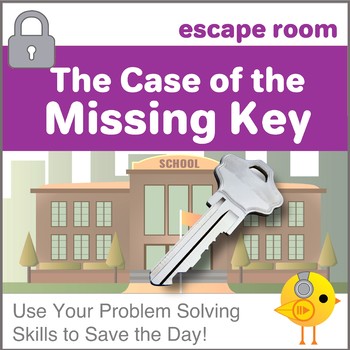
Digital Citizenship Escape Room - The Case of the Missing Key
This online Digital Escape Room activity will test your students’ problem-solving skills as well as reinforce those important Internet Searching Strategies! Based on the premise that the afterschool Computer Club needs to find the school key to lock up after their meeting, students must search the building to find where the custodian hid it. Your students will use a school floor plan to search for five puzzles that must be solved to retrieve the key. They will view short videos on Search Strateg
Grades:
4th - 7th
Types:
Also included in: Custom Bundle for Kari J.
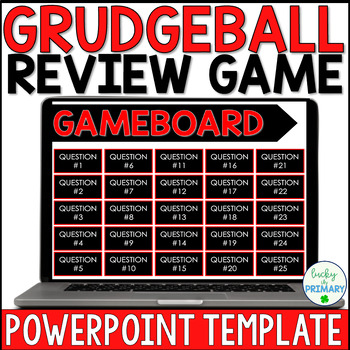
Grudgeball Review Game Template Editable| Macro Enabled Powerpoint *Test Prep
This editable Grudgeball review game template makes for a fun and engaging way to review any subject in any grade. Just add in your own questions and answers, and your students will have so much fun reviewing for any upcoming test. Hold a grudge...but not for too long!*Updated to now include macro-enabled Powerpoint Slides! This means that you can keep score in the game and questions will disappear as you answer.⭐⭐Included in this file:5, 10, 15, 20, and 25 Question TemplatesEditable Powerpoint
Grades:
K - 12th
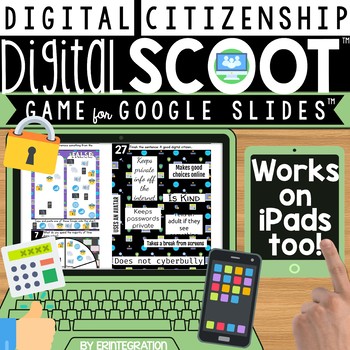
Digital Citizenship Scoot Game 30 Interactive Templates Google Slides
Digital Citizenship & Technology Digital Scoot™ game for Google™ Slides features technology & digital citizenship themed surveys, picture graphs, short responses, pie charts and more for students to answer with text & Emojis. Works on ANY device with Google Slides (iPad® mobile digital device, Chromebooks™, tablets, PC, laptops, and more)!Easily integrate Google Classroom or Google Drive™ online storage service into your Digital Citizenship plans with this Digital Scoot™ for Google S
Grades:
2nd - 5th
Types:

Google Earth Fun Scavenger Hunt - Distance Learning
Teach your students how to search coordinates on Google Earth with this lesson! Students are given 41 sets of coordinates and have to explore the area and record what they find. They will see a UFO shaped house, the Statue of Liberty, a Mickey Mouse shaped lake, the Googleplex and MANY more!
Grades:
3rd - 12th
Types:
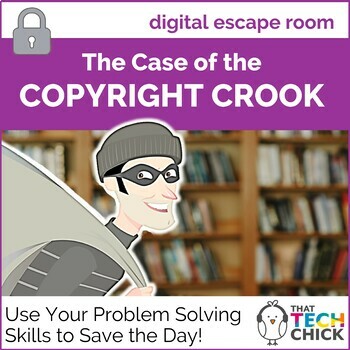
Digital Escape Room - The Case of the Copyright Crook
This online Digital Escape Room will test your students’ problem-solving skills as well as reinforce the importance of respecting copyright and intellectual property. Based on the premise that the sneaky Copyright Crook has stolen all the information about Copyright, Public Domain, Fair Use, and Plagiarism, students will use an interactive floor plan of the school's Media Center to search for five clues. Each clue can be found by solving puzzles and decoding encrypted messages collaboratively.
Grades:
4th - 8th
Types:
Also included in: Custom Bundle for Kari J.
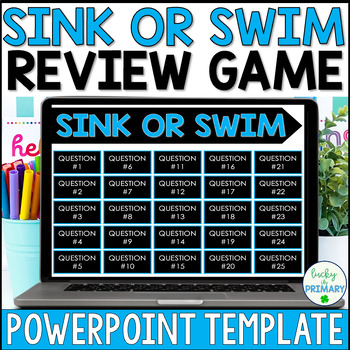
Sink or Swim Review Game Template | Interactive Editable Powerpoint | Test Prep
This editable Sink or Swim review game template makes for a fun and engaging way to review any subject in any grade! Just add in your own questions and answers, and your students will have so much fun reviewing for any upcoming test.*Updated to now include macro-enabled Powerpoint Slides! This means that you can keep score in the game and questions will disappear as you answer.⭐⭐Included in this file:5, 10, 15, 20, and 25 Question TemplatesEditable Powerpoint SlidesEditable Google SlidesEditable
Grades:
K - 12th
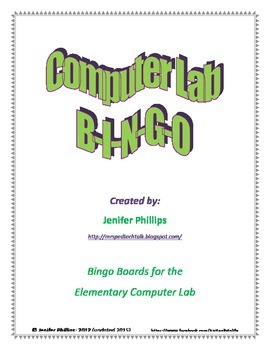
Computer Lab Bingo
**One of my BEST SELLING products!**This product includes 26 different Bingo boards for the Elementary Computer lab. This could be used at any grade level, but is definitely appropriate for the lower elementary. Also included are a call sheet and bingo markers. The boards include both pictures and words. There are 16 squares on each board, one of which is marked as a FREE spot.*Updated: 11/4/15*
Grades:
K - 6th
Types:
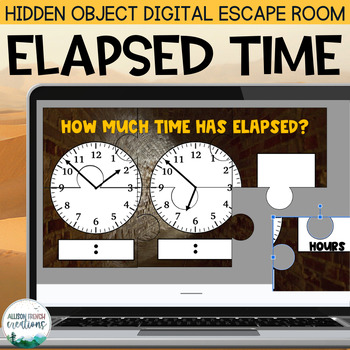
Elapsed Time and Periods of Time Digital Escape Room | Digital Breakout
Step back in time to ancient Egypt and solve puzzles to uncover the secrets of elapsed time! Get your students engaged in critical thinking and excited about learning about elapsed time and equivalent periods of time calendar math with this worksheet alternative.➡️ TIME SKILLS students will practice:✅ Telling time to the nearest minute✅ Determining elapsed time in hours (when given 2 clocks) ✅ Periods of time (seconds in a minute, minutes in an hour, days in a week, days in a year, etc.) ✅ Elap
Subjects:
Grades:
2nd - 4th
Types:
Also included in: 3rd Grade Math Digital Escape Room BUNDLE | Digital Resources
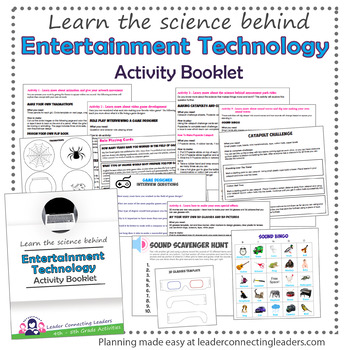
Junior Girl Scout Entertainment Technology Activity Booklet
This activity booklet was designed to fulfill the requirements for the Junior Entertainment Technology badge or can be used by frontier girl leaders to earn similar badges. Great for teachers and home schooled kids as well.This booklet will teach more about the technology behind all the types of entertainment that we love to use today such as amusement park rides, sound effects, video games and animations.Activities Include:Learn more about animation and give your artwork movement – design a tha
Subjects:
Grades:
4th - 5th
Types:
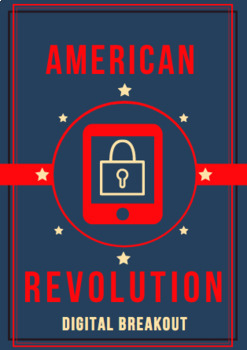
Distance Learning: American Revolution Digital Breakout / Escape Room
:::::DISTANCE LEARNING FRIENDLY! NO PREP!:::::Looking for a digital breakout covering The American Revolution? If so, then this is the document for you! All you need is connection to the internet! This breakout is on a Google Form, using response validation.A digital breakout has students find a series of online clues to unlock "locks." Breakouts are a great way to increase student engagement in the 21st century. The 4Cs are incorporated as students must collaborate, communicate, create, and thi
Grades:
5th
Types:
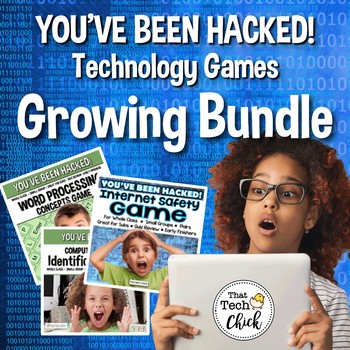
Technology Games Growing Bundle - You've Been Hacked!
Save 20% and more by purchasing all the "You've Been Hacked!" Technology Games by purchasing them in this Growing Bundle! Not only will you save 20% off the price of each individual game if purchased separately, you will receive all additional new games for free as they are released! These games are a blast for upper elementary and lower middle grades students and can be played as a whole class, small groups, even individually. Please check the previews and individual product descriptions fo
Grades:
3rd - 7th
Types:
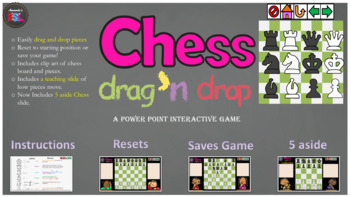
Chess Drag'n Drop - Power Point - Teach your students how to Play Chess
Teach your students how to play chess with this easy to use drag'n drop chess board and pieces. Includes instruction sheet for each piece and how they move. Perfect for learning how to play games unit (ESL) or for Chess Clubs.Board resets after exiting or now saves your game! Easily drag and drop pieces around the board.***This is a Power Point and may not work on Apple (Mac) products as Power Point does not allow the drag and drop feature on Macs.
Grades:
Not Grade Specific
Types:
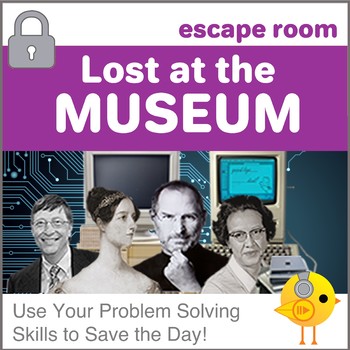
Digital Escape Room - Lost at the Museum!
This online Digital Escape Room activity will test your students’ problem-solving skills as well as increase their knowledge of the history of computer technology. Based on the premise that they have gotten separated from their class during a field trip to the Museum of Computer History. they will use a floor plan to search for five clues that are found in museum exhibits. Each clue can be found by solving puzzles and decoding encrypted messages collaboratively. They’ll also view short videos o
Grades:
4th - 7th
Types:
Also included in: Custom Bundle for Kari J.

Teach Typing: Complete Collection
The Complete "Kid Keyboarding" Collection (Newly renamed "Teach Typing" Series)Kid Keyboarding are my best selling products! This download includes all 7 of my Kid Keyboarding products at an amazingly discounted bundle. The primary goal of each of these products is to build keyboard/home row familiarity.***************************Products in the Kid Keyboard Series:**Best Seller** Kid Keyboarding: Finger Placement PracticeKid Keyboarding: Home Row Alphabet PostersKid Keyboarding: "Pin the Mouse"
Grades:
PreK - 2nd
Types:
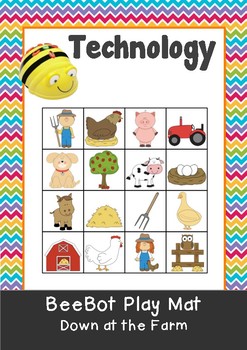
Down at the Farm BeeBot Play Mat & Instruction movement cards. Bee Bot Coding
Teach your students coding in a fun and exciting way!Included:Cute fun farm picture squares when put together, create a mat for the BeeBot. Students can navigate their way around the mat controlling the BeeBot. Also included are game cards, which instruct the students to go from one place to another.I will have more BeeBot mats coming soon. My students simply love them and we use the BeeBots for more than just coding and tech lessons. We use them in Maths, spelling lessons (with spelling word ma
Grades:
PreK - 6th
Types:
Showing 1-24 of 99 results

