1,297 results
Instructional technology worksheets under $5
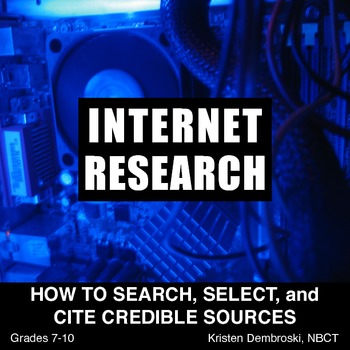
Internet Research: How to Search, Select, Cite Credible Sources
How do you use a search engine, like Google or Bing, to locate information online? What we assume comes naturally for our students of the Digital Age is actually a complex process that requires instruction and scaffolding. Students need guided practice in this process that requires many skills and decisions.This product teaches students the basic information and gives them the practice needed to become a skilled online researcher. (*Note - several of the pages and ideas in this product are dupli
Grades:
7th - 10th
Types:
Also included in: Reading Bundle - Middle School Grades 6 - 8
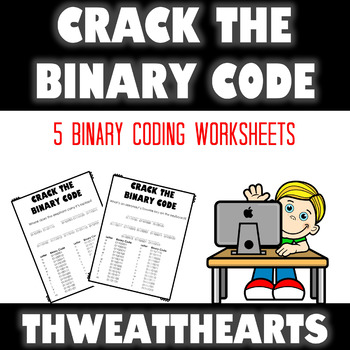
Crack the Binary Code Computer Worksheets
Crack the Binary Code introduces binary coding to the youngest of learners. Students use the binary code key provided on the page to decode each word and solve the riddle or joke. The 10 different computer themed puzzles can be printed for students or shared through Google Slides. Great for substitutes, days without technology, or early finishers!What's Included:★ 10 Computer Themed Binary Code Puzzles★ Answer Key★ What is Binary Code? Information SheetIncluded Formats:● Paper● Google Slides● TP
Grades:
3rd - 6th
Types:
Also included in: Crack the Binary Code Bundle
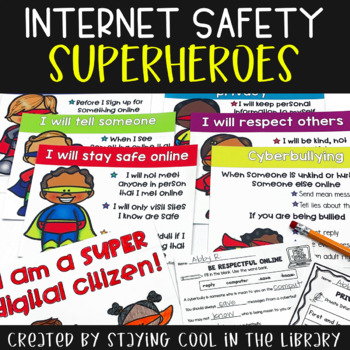
Internet Safety Posters and Activities K-2
Teach your youngest students how to stay safe online with these posters, worksheets and minibook. Primary students will learn how to be responsible digital citizens, what makes a strong password, what to do if they are being cyberbullied and what information is safe to share online. Perfect for Kindergarten, 1st, and 2nd grades.What is included:6 posters about staying safe online and cyberbullying. There is also a certificate that says “I am a super digital citizen”. There are 2 different color
Grades:
K - 2nd
Types:
Also included in: Library Skills Print MEGA Bundle
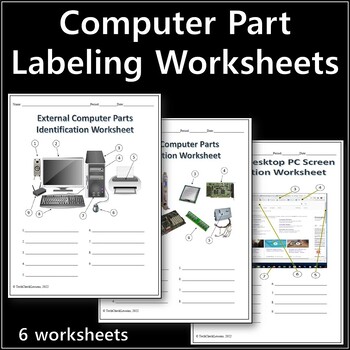
Computer Parts Labeling Activity - 6 Worksheets - Technology Sciences
Resource contains 6 worksheets for students to label the exterior parts of a computer, internal parts of a computer, basic parts of a desktop and internet browser window, rear input ports on the back of a computer, keyboard symbols and command key shortcut icons. Includes an explanation guide defining the functions of each part.Answer keys included. This resource can be used as an introduction to new material or a study guide for a quiz. This is also a great activity to leave for your class for
Grades:
6th - 9th
Types:

Online Safety Digital Footprint Sort
Need to teach online safety to your students? Online Safety Digital Footprint Sort can help students understand what is and isn’t safe to share with others online. Students will cut and glue the scenario pieces under the columns for “safe” or “unsafe” topics to share online. You might use this activity to start the school year with classroom rules and procedures.What's Included:★ Safe or Unsafe Sorting Page★ Safe or Unsafe Picture Cards★ Safe or Unsafe Word Cards★ Answer Key★Note★ If you purchas
Grades:
1st - 4th
Types:

Unplugged Printable Technology Themed Coloring Pages Worksheets for sub plans
40 Technology designs for coloring pages. Ideal to cover grades K-5 with varying levels of detail and content. Make these as simple as a coloring page or as challenging as a labeling activity for students. Perfect to leave with a sub!There is a great variety included in this set. Everything from retro technology to futuristic designs to simple desktops, laptops, and tablets so that students can see technology in many different settings. Some designs look like the tech you'd see on a desk and som
Grades:
K - 5th
Types:
Also included in: Technology Curriculum Back Up Plans Bundle | K-5 Computer Lab Activities
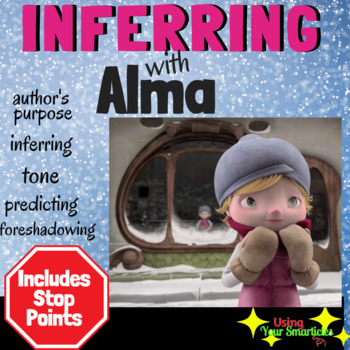
Inferring with Alma
This product is a companion sheet for the video Alma . https://youtu.be/irbFBgI0jhM. Your students will be RIVETED by this film!!This video features an adorably animated little girl strolling through the city on a winter day. Oddly, she spots a doll in a window of a shop, and the doll looks exactly like HER!!As the story unfolds, students are provided with 'stop' points featuring a variety of inferring skills: ✨Inferring Author's Purpose✨Inferring Tone✨Inferring Character Behavior✨Inferring St
Grades:
5th - 8th
Types:
Also included in: Inferring Skills BUNDLE
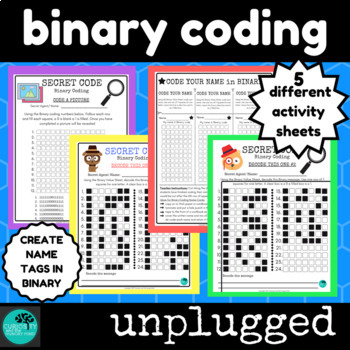
Binary Coding Unplugged
Binary Coding without computers. 5 activities to introduce students to Binary Code.Save over 25% by buying this product as part of a bundleCODING BUNDLE UnpluggedThis resource introduces students to the coding methods of Binary. Students will learn the 'on' and 'off' method of Binary while exploring the activities. Perfect for problem solving or STEM time in the classroom. INCLUDED- Binary Coding Explained- Binary Alphabet Conversion- Code your name in Binary- Code a Picture- Secret Code - deco
Grades:
2nd - 5th
Types:
Also included in: Coding Unplugged BUNDLE
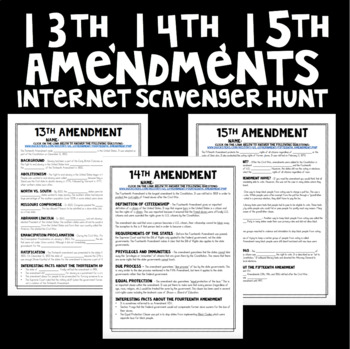
Reconstruction: 13th, 14th, 15th Amendments Internet Scavenger Hunt Activity
I can describe the purpose of the 13th, 14th, and 15th Amendments.This internet scavenger hunt directs students to the following websites: https://www.ducksters.com/history/us_government/thirteenth_amendment.phphttps://www.ducksters.com/history/us_government/fourteenth_amendment.phphttps://www.ducksters.com/history/us_government/fifteenth_amendment.phpThe students will use the websites about each of the amendments to answer questions provided on the worksheets.Includes:- Internet Scavenger Hunt
Grades:
4th - 7th
Types:

Keyboarding Skills Fun Puzzle Activities
Keyboard and computer literacy activities include 6 fun puzzles (no computer needed). Great at-home, substitute teacher, extra credit, or fast-finisher activities to reinforce proper keyboarding technique, terminology, finger placement, and key functions. Includes 6 print-and-go PDF pages plus answer keys.**Do NOT purchase if you already own the Keyboarding Skills Bundle.**For a digital version to be completed by students on a device: Click on the "Open Digital Activity in Easel" button, customi
Grades:
5th - 12th
Types:
Also included in: Keyboarding Skills Activities Bundle No Computer Needed SAVE 22%
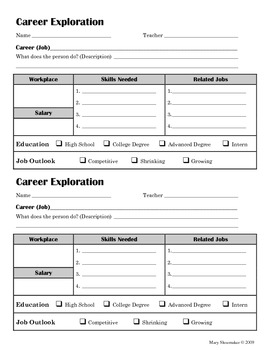
Career Exploration: Internet Research
Do your students study different career choices? Here is a half-page worksheet along with websites for students to look up and record information about a career. The teacher page also list other websites where students can print pictures of people at their jobs, watch videos, and play games. This research is appropriate for elementary students as well as junior high students.
Key Words: social studies, internet, research
Updated 2017
Grades:
2nd - 8th
Types:
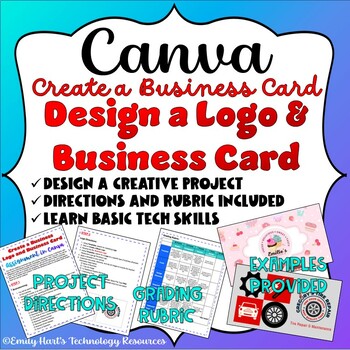
CANVA: Design a Logo and Business Card - Create a Business Project in Canva
Practice Canva With Your Students With A Fun AssignmentIn This Multi-Step Assignment Students Will Be Required To:Brainstorm a small business (Specific guidelines will be provided)Create a business logo and business card using a templateAdd elements (decorative graphics and clip art images)Modify text boxes and add required textCreate a business card with logo, text, and other graphics in PDF formatProject requirements, grading rubric, and examples are included! File type will be a .PDF format.*
Grades:
5th - 12th
Types:
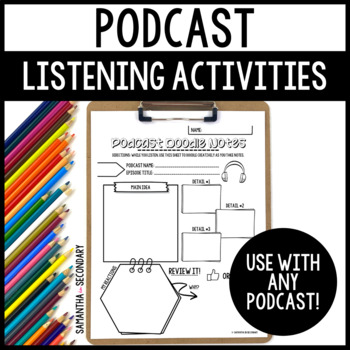
Podcast Listening Graphic Organizers Worksheets Templates
Looking for an engaging way to infuse podcasts into your classroom? Grab this inclusive podcast templates starter set and you'll get podcast listening worksheets and activities that you can use in your classroom today!What's Included?★ Three print podcast worksheets (a structured notetaking sheet, a loosely structured doodle notes worksheet, and a listen + learn coloring sheet)★ A digital Google Slides companion ★ A comprehensive list of 20 podcast recommendations for high school students★ Five
Grades:
5th - 12th
Types:
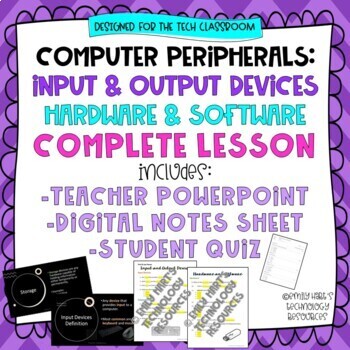
COMPUTER PERIPHERALS: INPUT & OUTPUT DEVICES // HARDWARE & SOFTWARE FULL Lesson
DESIGNED FOR THE TECHNOLOGY CLASSROOM. Teach Input & Output Devices and Hardware & Software to beginning technology students. COMPLETE LESSON INCLUDES:15-slide editable teacher PowerPoint3-pages editable digital student notes in Microsoft Word10-question student quizAll answer keys includedStudents will follow along with teacher and fill in the digital notes. Specific information will be presented about the difference between input and output devices, examples, and the definitions and ex
Grades:
4th - 12th
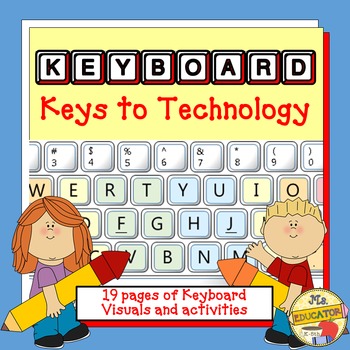
Keyboard Activities (K-2)
Keyboard: Keys to Technology - upgraded to 26 pages! This includes so much: Keyboard Templates (two sizes), Worksheet Activities, and more! Help your K-2 students learn the keyboard layout, and practice correct finger usage with these interactive and fun pages. Activities to help your students learn the computer keyboard:Fill in the Keyboard (6 different pages)Puzzle (cut and paste)Color by KeysLots of Visuals to print out for your students. Purchase includes basic keyboard templates (full page
Grades:
K - 2nd
Types:
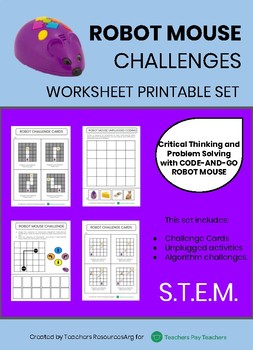
CODE-AND-GO ROBOT MOUSE CHALLENGES - Worksheet Printable Set
CODE-AND-GO ROBOT MOUSE CHALLENGES - Worksheet Printable SetThis set includes:Challenge CardsUnplugged activitiesAlgorithm challenges.Critical Thinking and Problem Solving with Bee-BotLook for more Robotics and CODING resources available in my TpT store.
Grades:
PreK - 3rd
Types:
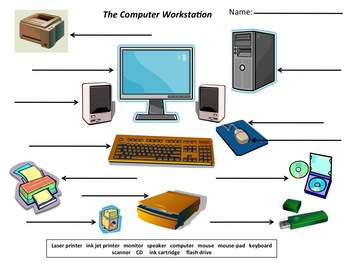
Computer Technology Lessons with Five Worksheets for Grade 4
Computer Class without the Computers is possible. Technology Education for elementary school students can be fun and challenging even when students do not have hands on access to computers. Class time can be meaningful when students are challenged with worksheets that educate them on computer terms, definitions, hardware identification and Internet safety.
All worksheets are fun with great graphics along with challenging, relevant and thought provoking lessons. Worksheets can be completed ind
Subjects:
Grades:
3rd - 5th
Types:
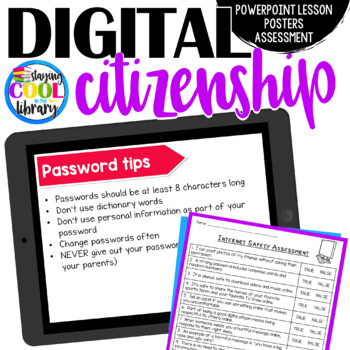
Digital Citizenship PowerPoint and Google Slides Lesson
Teach your upper elementary students what it means to be a digital citizen with these PowerPoint and Google Slides activities. What is included:9 slide PowerPoint introduction/lessonGoogle Slides version of the PowerPoint2 assessments5 digital citizenship postersDigital citizenship pledgeThis is a very basic introduction to what it means to be a good digital citizen. A good digital citizen is responsible, respectful, careful and smart, sensible and polite. There is also a slide for password tips
Grades:
4th - 6th
Also included in: Digital Literacy Bundle
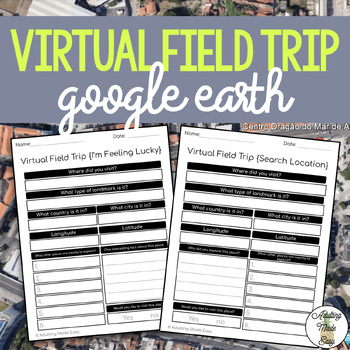
Virtual Field Trip {Google Earth} Extension Worksheets
TAKE A FIELD TRIP AROUND THE WORLD WITHOUT LEAVING THE CLASSROOMThese extension worksheets were made for use with Google Earth™. This resource is not affiliated to Google, intended for adapted classroom use! Great for elearning opportunity! Also comes with editable Google Forms™ versions for distance learning!This comes with:{SEARCH LOCATION} WORKSHEET: This is a perfect extension activity for many different types of lessons such as a history or geography lessons where you have a specific locat
Grades:
Not Grade Specific
Types:
Also included in: Life Skills Spring Bundle
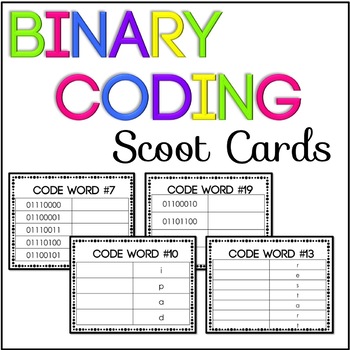
Binary Coding Scoot Cards
Binary Coding Scoot Cards are an activity that allow students to get up and move around the classroom while being introduced to Binary Coding. Students will figure out the mystery word or binary code for each of the scoot cards. Simply print out the recording sheet for each student and 1 set of the Letter to Binary or Binary to Letter scoot cards. You could also laminate and use in a STEM center as task cards!Teacher Directions: Place one Binary Card at each desk or hang up around the rooms. Eac
Grades:
3rd - 6th
Types:
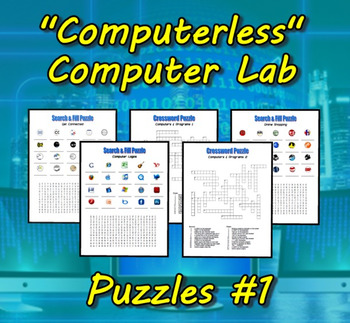
"Computerless" Computer Lab Puzzles #1
You are a computer teacher and you've just been told the computer lab will be unavailable for a week for online testing. Nevertheless, you are still expected to teach computers in the cafeteria. What do you do? Buy these five puzzles in *.pdf format and you're all set! Included are two crossword puzzles, three search & fill puzzles and answer keys. These puzzles are also excellent for when you are out for the day and you expect a "non-technical" substitute!
Computer Lab Titles and Software
Grades:
6th - 10th
Types:
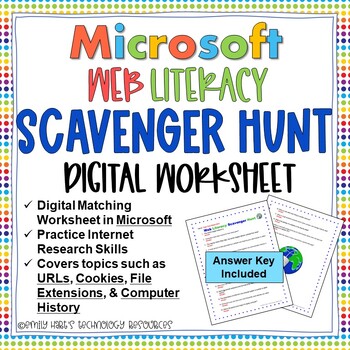
INTERNET LITERACY: World Wide Web Scavenger Hunt - Internet Search Skills
***********************NOW COMPLETELY UPDATED********************************The Web Literacy Scavenger Hunt is a creative way to practice basic internet search skills and terminology about the World Wide Web. This 20-question editable digital fill-in-the-answer worksheet allows students to use their web navigation skills to explore and discover the answers, while improving their search techniques.Topics that will be covered are terms such as URLs, cookies, file extensions, and computer history.
Grades:
5th - 12th
Types:
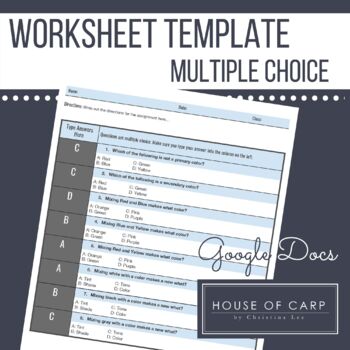
GOOGLE DOCS TEMPLATE: Multiple Choice Quiz Template
Product DescriptionThis form uses GOOGLE DOCS to create a worksheet template for a multiple choice quiz or worksheet.The document is formatted using tables and merged cells to organize information and easier to create a new multiple choice quiz. This template is also flexible enough to be able to be used digitally or on paper. Students can make a copy of the document and type their answers or write them in. What's Included?Two pages of cells formatted for 20 questionsSpots set up for 4 answer ch
Grades:
Not Grade Specific
Types:
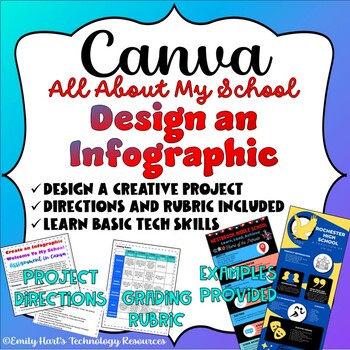
CANVA: Design an Infographic Assignment - Welcome To My School Infographic
Practice Canva With Your Students With A Fun AssignmentIn This Assignment Students Will Be Required To:Apply an Infographic template to a canvasAdd elements (decorative graphics and clip art images)Modify text boxes and add required textCreate an infographic all about their school in PNG formatProject requirements, grading rubric, and examples are included! File type will be a .PDF format.*Before purchasing please make sure that each student has access to an online Canva account and can access I
Grades:
5th - 12th
Types:
Showing 1-24 of 1,297 results

