130 results
Instructional technology independent work interactive whiteboards
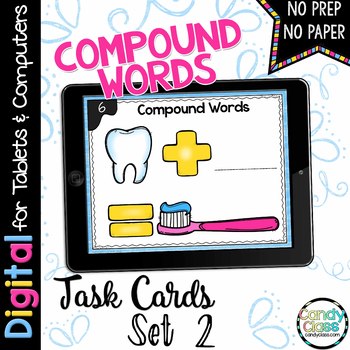
Compound Words Activities 1st & 2nd Grade Centers Google Slides Digital Resource
With these digital task cards, students will be solving fun compound word equations. I've also included a bonus set with the compound words on it for differentiating instruction. Additionally, this compound words resource is no prep and ready to use! If using with Google™ Classroom, you can use them completely paperless! If you do not have Google Classroom, there are also alternative sets of the task cards to run as a presentation and use with a no prep recording sheet. This option makes these a
Subjects:
Grades:
K - 3rd
CCSS:
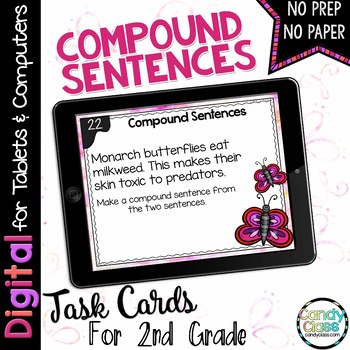
Simple and Compound Sentences Grammar Google Slides Activity Digital Resources
Students are challenged with four different activities. Students identify if the sentence is a simple sentence or compound sentence, merge two simple sentences into a compound sentence, add more detail to a compound sentence, and rewrite the sentence in a different order. Additionally, these digital task cards are no prep and ready to use!If using in Google™ Classroom, you can use them completely paperless! If you do not have Google Classroom, there are also alternative sets of the task cards to
Subjects:
Grades:
2nd - 5th
CCSS:

How to Use SEESAW for Students - DIGITAL ACTIVITY BUNDLE - Back to School Online
How to use Seesaw for students activities teach students how to explicitly use the various tools that Seesaw offers! This bundle of Seesaw digital activities is perfect for teaching your students how to master all of the tools on Seesaw! There are 7 pages in total that cover a wide range of tools and features and allow your students to practice these in a fun and engaging way! This bundle includes:Text Tool ActivityPhoto & Video Tools ActivityDrawing Tools ActivityGeneral Seesaw Tools &
Grades:
PreK - 9th, Adult Education, Staff
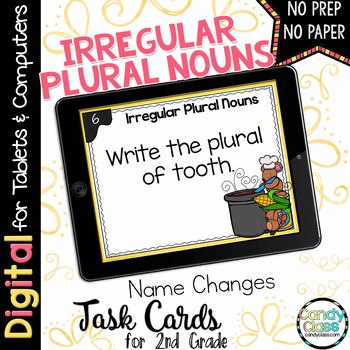
Irregular Plural Noun Activities Grammar Center Google Slides Digital Resources
With these digital task cards, students will be working with irregular plural nouns that change their name and ones that stay the same. Additionally, this irregular plural nouns task cards are no prep and ready to use! If using with Google™ Classroom, you can use them completely paperless! If you do not have Google Classroom, there are also alternative sets of the task cards to run as a presentation and use with a no prep recording sheet. This option makes these accessible for anyone who has acc
Grades:
2nd - 5th
CCSS:
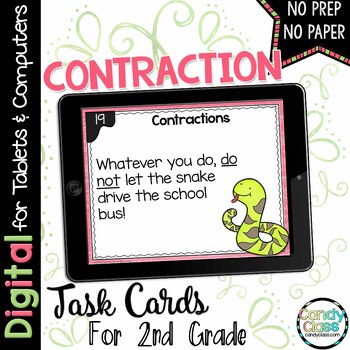
Contractions 2nd Grade Grammar Center Activity Google Slides Digital Resources
These contraction digital task cards covering contractions are ideal for grammar centers or other station work. With this particular digital task card set, students will form a contraction from two words in the sentence. Additionally, this contractions resource is no prep and ready to use! If using with Google™ Classroom, you can use them completely paperless! If you do not have Google Classroom, there are also alternative sets of the task cards to run as a presentation and use with a no prep re
Grades:
2nd - 5th
CCSS:

How to Use SEESAW for Students - ALL GENERAL TOOLS- Back to School Online
How to use Seesaw for students activities teach students how to explicitly use the various tools of the Seesaw app - photo, video, text, pens and colours, and more!This resource was designed to help your students master the basic Seesaw tools! I found as a digital technology specialist teacher too often after holidays or a new school year, students would forget how to use all of the wonderful tools Seesaw provides! This activity is perfect to use to refresh knowledge, introduce Seesaw at the sta
Grades:
PreK - 8th, Staff
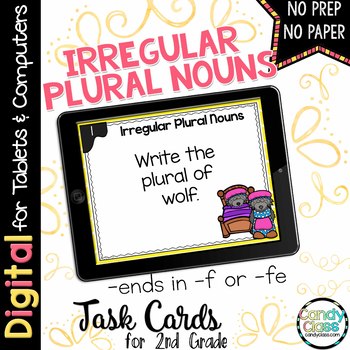
Irregular Plural Noun Activities Digital Grammar Center Google Slides L2.1.B
With these digital task cards, students will be working with irregular plural nouns that end in -f or -fe. I've included words where students have to change it to -ves and words that you simply add -s. Additionally, this irregular plural noun task cards are no prep and ready to use! If using with Google™ Classroom, you can use them completely paperless! If you do not have Google Classroom, there are also alternative sets of the task cards to run as a presentation and use with a no prep recordin
Subjects:
Grades:
2nd - 5th

Dress for the Seasons Digital Cards
Help your students learn about what to wear for each season with this fun drag and drop activity. Each season has 6 different "dress me" cards. Students will drag and drop the 3 appropriate clothing items according to the designated season.These cards are hosted on the Boom Learning™ Platform which means you can play it on iPads, smartboards, computers, and more. Instructions for creating an account are included in this download.Want to see what it looks like in action? Click on the Preview for
Grades:
PreK - 1st
Also included in: Four Seasons Activity Bundle
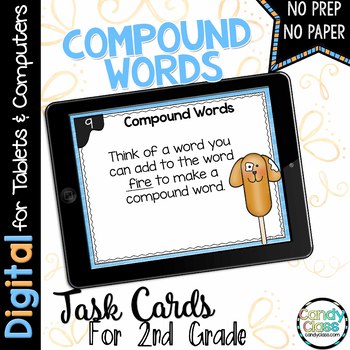
Compound Words 2nd Grade Google Slides Literacy Center Activity Digital Resource
With these digital task cards, students are challenged to write compound words from the word on each task card. Additionally, this compound words resource is no prep and ready to use! If using in Google™ Classroom, you can use them completely paperless! These compound word task card set is the challenger set. I also have another compound word set that would work great for intervention or for students who are just learning about compound words. Click here to view it.If you do not have Google Clas
Subjects:
Grades:
1st - 4th
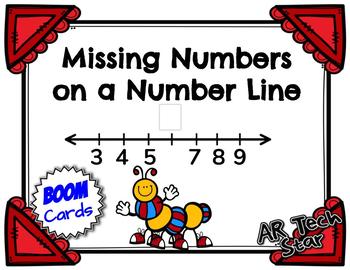
Missing Numbers on a Number Line Boom Cards - Distance Learning
Your students will love using this set of interactive, digital task cards to practice locating numbers up to 20 on a number line. This set has AUDIO - all students have to do is click on the speaker icon on each page and the directions and instructions are read to them. Students will type the missing numbers in a box provided and hit the submit button. My students LOVE Boom Cards and they beg to play them!!! Boom Cards are:interactive and self checking for immediate feedbackengaging and fun
Subjects:
Grades:
K - 1st
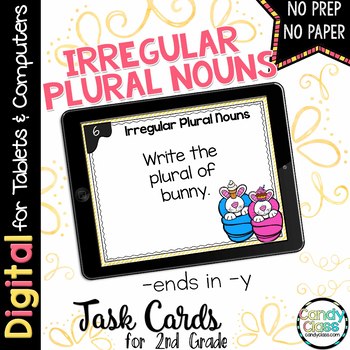
Irregular Plural Noun Activities Grammar Center Google Slides Digital Resources
With these digital task cards, students will be working with irregular plural nouns that end in y. I've included words where students have to change it to -ies and words that you simply add -s. Additionally, these irregular plural nouns task cards are no prep and ready to use! If using with Google™ Classroom, you can use them completely paperless! If you do not have Google Classroom, there are also alternative sets of the task cards to run as a presentation and use with a no prep recording sheet
Subjects:
Grades:
2nd - 5th
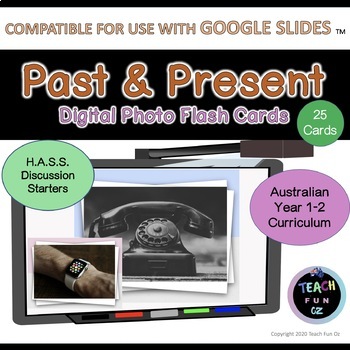
HASS Time Past and Present Digital Activity Flash Cards Google Slides Version
HASS Class Discussion Starters Digital Task Cards Google Slides VersionA great range of interesting high quality images including objects from the past and present times. Students will decide whether to categorise them as 'Past' or 'Present'. You may also like to use these image cards as conversation starters for the History topic 'Past Present Future', stimulus for various writing tasks, research project task cards and more.********************************History: Time - Past and Present Digita
Grades:
K - 4th
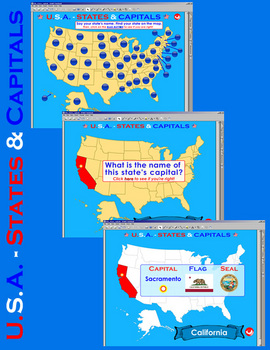
U.S.A. - Interactive States & Capitals w/Matching - SMARTBOARD FILE
The U.S.A. - Interactive States & Capitals is an essential tool for teachers and students. It includes a total of 212 SMARTBOARD pages designed to test your students' mastery of the location of the current 50 states (United States) and the names of their capitals. Help your students master their states and capitals via 3 interactive, easy-to-use, well designed files (States & Capitals, States & Capitals Matching, and Drag & Drop States) geared to make learning a fun experience fo
Grades:
4th - 5th
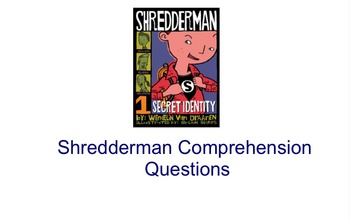
Shredderman Comprehension Questions (Smart Response or Notebook)
After finishing this enjoyable book with your class, test their comprehension of the story by using the interactive Smart Responders or just view it in Smart Notebook and see what your students recall. This is way more fun than using paper and pencil!
Grades:
3rd - 5th

Bitmoji Classroom Background Google Slide
Classroom Background includes title slide and additional content slide.
Grades:
PreK - 12th
Also included in: Bitmoji Classroom Bundle

January Smart Board Calendar
Are you looking for a fun interactive calendar for January? This winter themed Smart Board calendar is sure to make learning extra fun for your little ones! You can easily add your favorite songs to the slides to make them even more interactive as well. Many common core kindergarten skills are covered throughout the slides.
*This is a Notebook file for SmartBoards, it is not compatible with any other programs.
File Includes:
-Interactive calendar with movable dates
-Days of the Week page with
Subjects:
Grades:
PreK - 1st
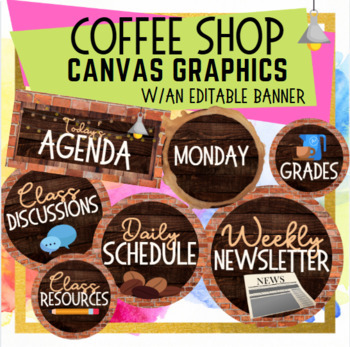
"Coffee Shop" Canvas Banners & Buttons with Editable Images
This product contains over 50 beautifully designed individual images for use on your Canvas or other distance learning platform. Images include a Canvas dashboard image, days of the week, subject areas, banners for kindergarten-8th grade, general navigation buttons, and everything you will need to set up a "Coffee Shop" Canvas page. It also includes an editable file with banners and additional buttons so you can create anything you still may need. This huge set normally sells on my website for $
Grades:
Not Grade Specific
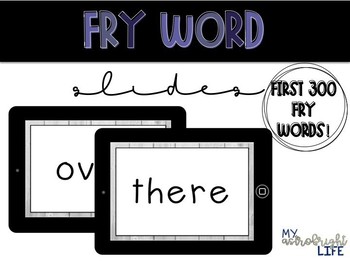
Fry Word Powerpoint (100-300 Fry Word Lists)
WHAT IT IS: This is a powerpoint of the first 300 fry words! Feel free to project the presentation for whole group or use an iPad for small group instruction. This powerpoint was created using Dr. Fry's 1000 Instant Words: The Most Common Words for Teaching Reading, Writing and Spelling book which was published in 2004. INCLUDED:-The first 300 fry words-Powerpoint is set to a 3 second timer (this can be edited and changed to meet your needs)PURPOSE: **I grouped the first 300 fry words with the i
Subjects:
Grades:
K - 3rd
Also included in: Fry Word Powerpoint (All 1,000 words!)

Verb Word Search worksheet w/ SMARTBOARD display
Here is a Verb Word Search worksheet I use with my class to help them understand which words are verbs. I use the SMARTBOARD display to explain the worksheet to my students. After a mini lesson on verbs I have my students look for 14 verbs in the class library or textbooks. After finding and writing 14 verbs down on the worksheet, the students choose 4 of the verbs and create sentences with them. I have the files in both Rich Text Format for Windows/Mac (so you can edit) and PDF. The fonts are i
Grades:
1st - 3rd
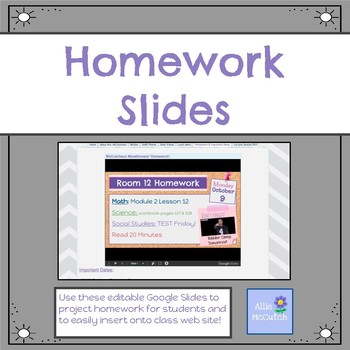
Editable Homework Slides
This Google Slide deck was created to make copying down homework/important info. into planners more fun for my students. Each day my students actually enjoy those last few minutes of the day when I project their homework slide. I try to make it more fun by adding pictures or animated gifs.
These are super easy to insert into your class website so parents and absent students can also check on the day’s homework and reminders.
(Fonts, font size, and colors can be easily changed.)
Grades:
PreK - 12th
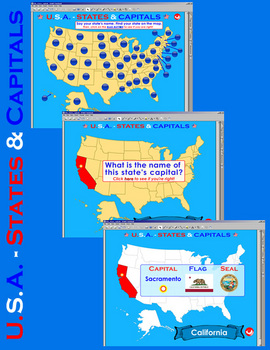
U.S.A. - Interactive States & Capitals - SMARTBOARD FILE
The U.S.A. - Interactive States & Capitals is an essential tool for teachers and students. It includes a total of 108 SMARTBOARD pages designed to test your students' mastery of the location of the current 50 states (United States) and the names of their capitals. Help your students master their states and capitals via 2 interactive, easy-to-use, well designed files (States & Capitals and Drag & Drop States) geared to make learning a fun experience for all.
Includes:
States &
Grades:
4th - 5th
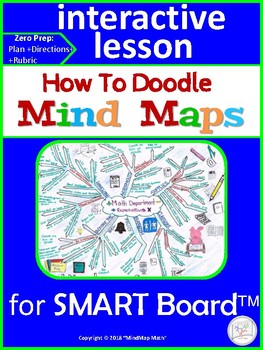
INTERACTIVE Lesson: How To Make Mind Maps /SMART BOARD_
INTERACTIVE Lesson: How To Make Mind Maps /SMART BOARDTeaching how to make mind maps is very much like teaching a life-long skill.This lesson is already prepared for you to pass on this 21-st century technique, transferable to many aspects of life: from academic to personal.The following is included with this purchase:- Animation for the lesson /SmartBoard (features 2 methods of mind-mapping.)- Lesson plan.- Samples of studens’ work; - Editable Rubric for grading a mind map project,if you deci
Grades:
Not Grade Specific
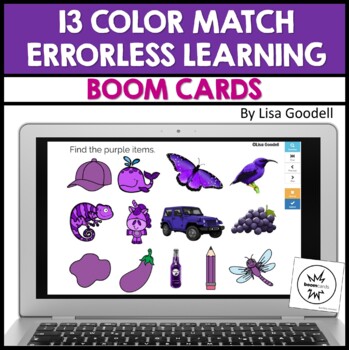
Color Match Errorless Digital File Folders BOOM CARDS
Thirteen colors are included in this deck (red, orange, yellow, green, blue, pink, purple, brown, black, gray, white, teal, and rainbow). There are two cards for each color: The first screen has a color swatch and one colored item (i.e. red square and red ladybug). The second screen has 12-13 items which are all that color. Children will find 12-13 colored objects for each color by either clicking each item with a mouse/trackpad or touching/tapping the screen. Kids get automatic feedback, teache
Grades:
PreK - 1st
CCSS:
Also included in: 175 Errorless Learning Digital File Folders BOOM CARDS
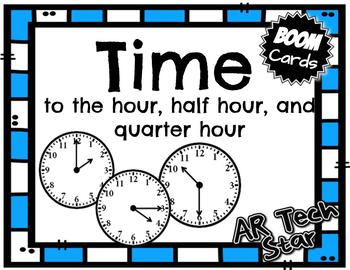
Telling Time-Hour, 1/2 Hour, & 1/4 Hour Boom Cards w/ AUDIO - Distance Learning
This fun deck of 24 interactive, digital task cards provide practice telling time using analog clocks. Time is measured in hour, half hour, and quarter hour. This is an AUDIO version - Students can hear all directions and questions read by clicking the speaker icon. Some questions are multiple choice and some require students to type answers. We love Boom Cards and my kids always beg to play them! Boom Cards are:interactive and self checking for immediate feedbackengaging and funNO PREP - a
Subjects:
Grades:
1st - 3rd
Also included in: Huge K-2 Math Boom Card Bundle - Distance Learning
Showing 1-24 of 130 results

