70 results
Instructional technology independent work images
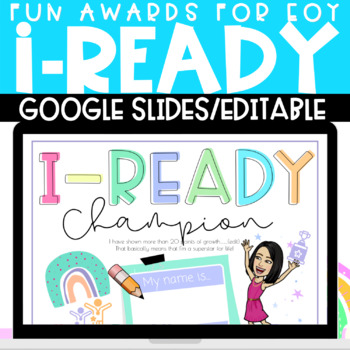
BACK TO SCHOOL I-Ready Bitmoji Awards (EDITABLE)
Choose your favorite Award (MULTIPLE OPTIONS)Delete current bitmoji and add your own bitmoji (optional)All slides are editablePrint out for your students to celebrate their I-ready Growth!Font // “poiret one”Save it on your Google drive I-Ready Bitmoji Awards (REWARD students for I-ready growth and independence)*I usually hand these out at the beginning of the year to all students who memorize their ID and password and are able to login independently. You may also use them throughout the school
Subjects:
Grades:
K - 2nd
Types:

Bee Themed Bitmoji Classrooms AND the Canvas Template
Provided with purchase are TWO bee themed bitmoji classroom layouts AND the export file for the class template for Canvas Learning Management System. Canvas template includes homepage, premade pages, linked themed buttons, Daily lesson schedules, Weekly Lesson Schedule, Zen Room, Library, and more. Once you download the file you will be able to import the canvas room in five clicks! Click here for video of toured Canvas room: https://drive.google.com/file/d/1tCrgObA3dw8NrEj_-u7Txn_eXvnT0P9V/view
Grades:
PreK - 6th
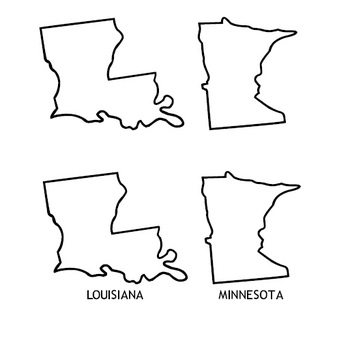
State Fonts - Outline maps of states
This is a collection of 6 fonts with images of the 50 states. The first 2 fonts contain outline maps, the next 2 contain state silhouettes, and the last 2 contain outline maps with capital cities marked. Each font provides maps that are labeled and unlabeled.
Grades:
1st - 9th
Types:
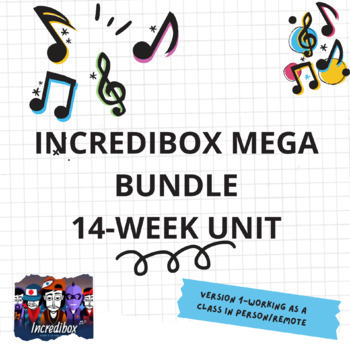
Incredibox Music Mega Bundle : 14-Week Incredibox Music Unit (Version 1)
Incredibox Mega Bundle : 14-Week Incredibox Unit (Version 1) Working As A Class In Person/Remote ** Perfect for Distance Learning and in Person Learning** This unit was designed for music teachers who need help starting and/or designing a Music Technology course for their curriculum. The best part is, Incredibox is a great free website to use in your music curriculum. It is a fantastic unit to use as an introduction to music technology and a stepping stone to different DAW’s such as Garage Ban
Grades:
Not Grade Specific
Types:
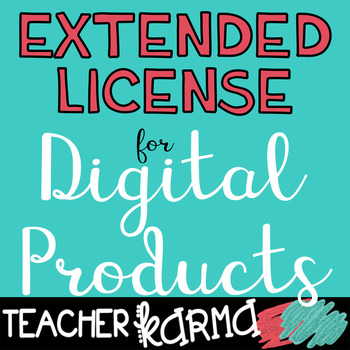
Extended License for Digital Products Includes Movable Pieces (Lifetime)
This Lifetime Extended License grants a single-user permission to incorporate graphics and clipart created by Teacher KARMA. You may use in educational digital products with movable pieces, but some restrictions do apply.All clipart used as movable pieces must be combined with text overlay, a patterned background, or both. You must save the movable pieces as a new jpeg or png file prior to being used in your digital document. This will ensure that my graphics are protected. YOU MAY: Use movable
Grades:
Not Grade Specific

Technological Design TDJ4M(Ontario Curriculum) to be uploaded on D2L/Brightspace
This is for the course Technological Design TDJ4M(Ontario Curriculum) to be uploaded on D2L/Brightspace as an eLearning course. This is but one of many of the worksheets/ exit tickets/ assignments offered by myself : It can also be easily used in a face-to-face classroom. According to the Ontario Curriculum, students will gain fundamentals of design advocacy and marketing, while building on their design skills and their knowledge of professional design practices. Students will apply a systemat
Grades:
8th - 12th, Higher Education, Adult Education, Staff
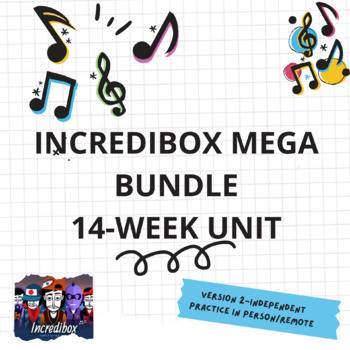
Incredibox Music Mega Bundle : 14-Week Incredibox Music Unit (Version 2)
Incredibox Mega Bundle : 14-Week Incredibox Unit (Version 2) Independent Practice In Person/Remote ** Perfect for Distance Learning and in Person Learning** This unit was designed for music teachers who need help starting and/or designing a Music Technology course for their curriculum. The best part is, Incredibox is a great free website to use in your music curriculum. It is a fantastic unit to use as an introduction to music technology and a stepping stone to different DAW’s such as Garage B
Grades:
Not Grade Specific
Types:

MYP Design Command Terms
MYP Design command terms in a single visual handout. This is perfect as a poster for your classroom wall or as a study sheet for your students as they prepare for exams and complete assignments. Each command term is visualized with a diagrammatic strategy they can employ to fulfil the command term. Studies show that visualizing information leads to 30% more content retention. Give your students a major advantage with this digital download!
Grades:
6th - 10th

Technology Expectations
Post technology expectations by your chromebook or computer carts and/or computer labs to remind students of proper tech use. Perfect for themed classrooms!
Grades:
Not Grade Specific

Google "Virtual Classroom" Bitmoji Templates
Use these backgrounds and classroom items to get you started! All information and instructions can be found on the first page and on instagram through @Morris_TechToolbox.
Subjects:
Grades:
Staff

iPad clipart - 20 colorful striped iPad or tablets images
iPad clipart.
All iPad® mobile digital device images included are shown. 20 full colored high resolution iPad or tablet clips - vertical and diagonal multicolored stripes and 1 blackline. Images are each saved as a separate 10x6 inch .png file.
Download Preview for TOU. For personal or commercial use. A link back to my store is required for commercial use.
~~~~~~~~~~~~~~~~~~~~~~~~~~~~~~~~~~~~~~~~~~~~~
More iPad Clipart
~~~~~~~~~~~~~~~~~~~~~~~~~~~~~~~~~~~~~~~~~~~~~
iPad and App Store are regist
Grades:
Not Grade Specific
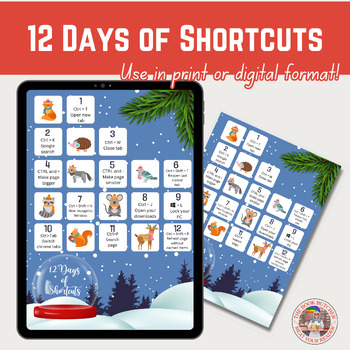
12 Days of Shortcuts, Tech Self Help Cheatsheet
Librarians and tech teachers- help your staff master their PC with this 12 Days of Shortcuts. This is a great way to help your staff or students become independent users of technology. Download and share this image with anyone who can use some help learning how to use PC Shortcuts! Great for beginners!
Grades:
Not Grade Specific
Types:

Lover Inspired Canvas, Schoology, Class Website Buttons and Banners
Capture the hearts and minds of your students with our Taylor Swift Lover-Inspired Button and Banner Bundle, meticulously designed to bring a touch of musical magic to your Canvas, Schoology, or class website page. Created specifically with teachers in mind, this collection of vibrant buttons will effortlessly transform your virtual learning environment into an engaging and visually captivating space that your students will adore. Bring a pop of personality into your class website! Check out mo
Grades:
Not Grade Specific
Also included in: Lover Inspired Class Syllabus and Buttons and Banners For Class Websites
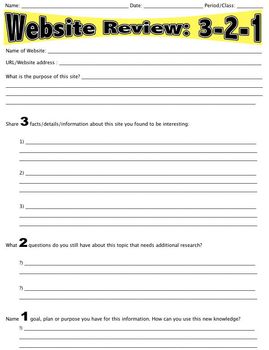
Website Review: 3-2-1
This worksheet is a quick, easy "at-a-glance" activity that helps students review any website while researching information for reports or projects. Designed around a 3-2-1 format, learners are asked to find "3" facts, compose "2" questions, and identify "1" goal for use with their research. Can be used with various contents and at the upper elementary and middle school levels.
Grades:
4th - 8th
Types:

Personalized Monogram Logo
Personalized Monogram Logo. Classroom or personal. When ordering, please specify information for logo.
Grades:
Not Grade Specific
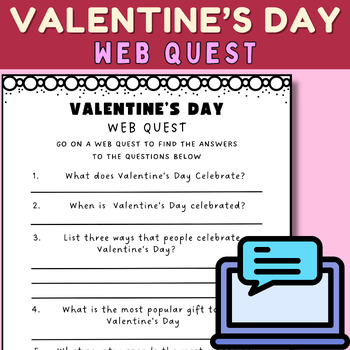
Valentine's Day WebQuest | Research Based Activity
This internet Web Quest is a page of guided research questions all about Valentine's Day! Students will use the questions to search the web and find information about Valentine's Day. This product is an educational activity for students to celebrate Valentine's day, while developing their research, comprehension, and technology skills. What's Included:1 Page of 6 Guided Valentine's Day Questions Ways to use this project:A class activity for Valentine's Day A homework assignment for Valentine's D
Grades:
3rd - 5th
Types:
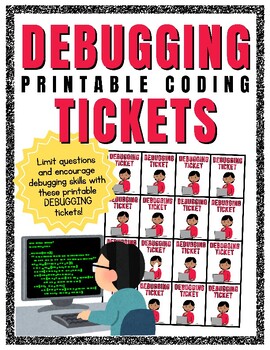
Coding Debugging Tickets
Print, laminate, and cut out these coding tickets to manage question-asking and encourage debugging skills in your computer science classroom!
Grades:
Not Grade Specific
Types:
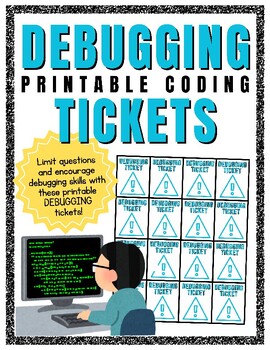
Coding Debugging Tickets
Print, laminate, and cut out these coding tickets to manage question-asking and encourage debugging skills in your computer science classroom!
Grades:
Not Grade Specific
Types:
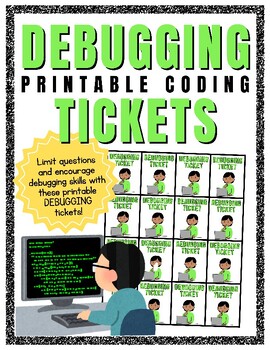
Coding Debugging Tickets
Print, laminate, and cut out these coding tickets to manage question-asking and encourage debugging skills in your computer science classroom!
Grades:
Not Grade Specific
Types:
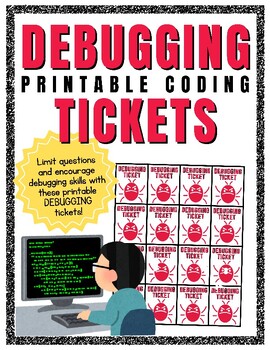
Coding Debugging Tickets
Print, laminate, and cut out these coding tickets to manage question-asking and encourage debugging skills in your computer science classroom!
Grades:
Not Grade Specific
Types:

Teacher Computer Screen Background
Are there times when you can't find what you're looking for on your computer background? Too many apps or files? Use this background to help you find things you're looking for, like a sub folder or 504 folder!
Subjects:
Grades:
Not Grade Specific

Technology Flash Cards
Simple technology flash cards to illustrate keyboard commands. Used in kindergarten to middle school. Visual representation of important key commands.
11 pages setup to print on business card
Grades:
K - 12th
Types:

7th Grade Escape Room Bundle: 10 (Digital Breakouts, Back to School Activities)
Do your students love escape rooms/breakouts? THIS IS A STEAL!!! You get TEN breakouts of your choosing from my inventory of over 300. No kits necessary, works through Google Forms, and easy to use! Did I mention that these breakouts are editable?!? Use as is, add, or subtract questions and then post the link through Google Classroom, a class webpage, or as a bit.ly and you're ready to go! All answers can be found beneath the "Short Answer" block of each question in what's known as the "respons
Grades:
6th - 8th
Types:

How To Handout: How to Write an Email
Use this handout for student to reference to practice email writing.
Subjects:
Grades:
6th - 8th
Types:
Showing 1-24 of 70 results

