6 results
Instructional technology poster interactive whiteboards
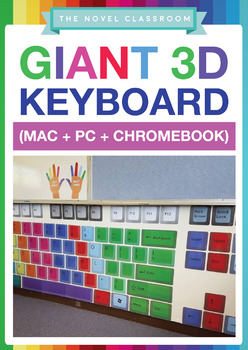
3 Giant Computer Keyboard Displays (for PC + Chromebook + Mac)
The Giant Keyboard Display is the perfect resource to help students learn typing and computer skills, while brightening your classroom wall. The Giant Keyboard would look fantastic displayed in a generalist classroom, computer lab or ICT/DT classroom. Included are 3 keyboards; one for PC, one for Chromebook and one for Mac.
The Giant Keyboard is accompanied by colour coded left and right hands that teach students about which fingers to use with which keys to improve their touch typing skills.
Grades:
Not Grade Specific
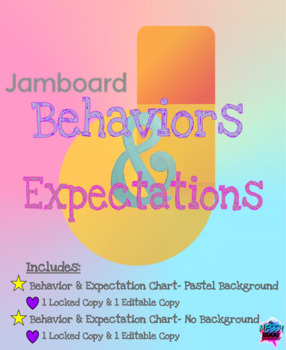
Jamboard Expectations & Behaviors
Love using Jamboard, but having trouble managing students while they are using it?I found that having clear expectations and "do's and don'ts" was a game changer!These are the Jamboard Expectations & Behaviors we follow in my classroom!The Slide Deck has two versions of the chart: 1 with a pastel rainbow background and 1 with a white background. Additionally, a locked copy and an editable copy are provided with each background style. Edit as you need to so that it fits the needs of your clas
Grades:
Not Grade Specific
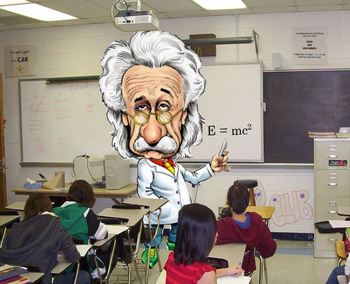
Create Your Own Fun Pictures - a Pinkley Product
Fun pictures make a great ice breaker at the beginning of a class or meeting. With a little practice you can easily make your own. You can seat yourself at the desk in the oval office or maybe put one of your students on the moon. Use your imagination to create images related to your subject to help liven up your presentation. This flipchart provides complete instructions on how to create a fun picture using ActivInspire.
Grades:
5th - 11th
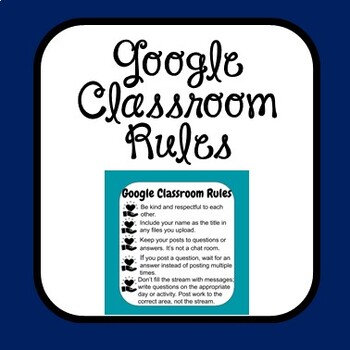
Google Classroom Rules
This product contains a slide of some Google Classroom rules for digital learning.
Grades:
Not Grade Specific
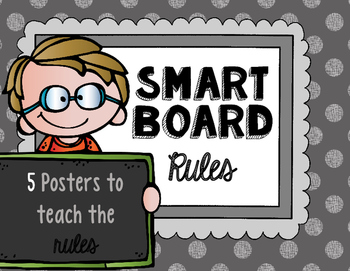
Smart Board Rules POSTERS
What better way to teach your students the do's and don'ts of a Smart Board than to use visual posters. There are 5 posters, one poster in which you choose from two different versions {number of persons you want at the Smart Board at one time}. Included are 4 rules:Clean HandsDon't Look Into the BeamUse Smart Board PenNo more than 2 people/No more than 3 people {two versions}Posters include a TITLE page "Smart Board" RulesDo you like FREE things? If so, don't forget to leave feedback after yo
Grades:
PreK - 6th

Smartboard Rules Smartboard Version
Notebook 11 version of my Smartboard Rules slides.
Aids in classroom management of Smartboard. Explicitly states the rules for young students on how to use the Smartboard in their classroom.
Grades:
PreK - 2nd
Types:
Showing 1-6 of 6 results

