2,123 results
Not grade specific computer science independent works
Sponsored
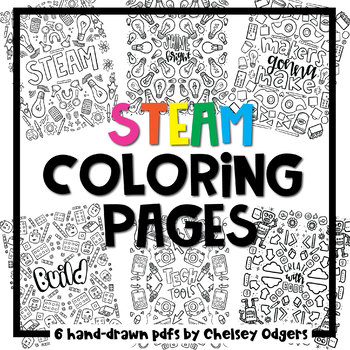
STEAM/STEM Coloring Sheets for Makerspace | hand-drawn by hipsterartteacher
Students will love coloring these hand-drawn STEAM/STEM coloring sheets. Included in the file are six PDFs with the following themes:STEAMTechnology toolsCodingBuilding BlocksLightbulbsMakers Gonna MakeReady to print on 8.5x11" paper, these are great for the Makerspace area of your classroom! For PERSONAL use only. Please do not distribute the file. Enjoy!! -Chelsey
Grades:
Not Grade Specific
Types:
Also included in: Hipster Coloring Sheets BUNDLE
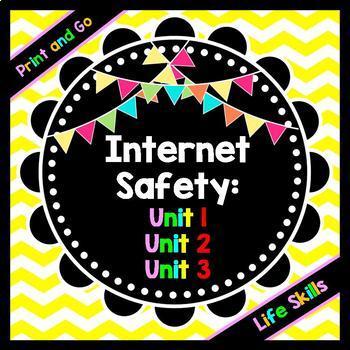
Internet and Phone Safety: Cyberbullying PowerPoint Presentation BUNDLE
| Internet Safety | Phone Safety | Cyberbullying | Life Skills | Staying Safe Online | BUNDLE |Many students view the internet as a fun place to chat with their friends and watch funny youtube videos on. Unfortunately, they are quite unaware of the dangers it poses as well.With this bundle, you get everything you need to start the important conversations about online safety and cyberbullying.Purchase Includes:- Internet Safety Unit 1 ($5):Click Here!- Internet Safety Unit 2 ($5):Click Here!- Int
Grades:
Not Grade Specific
Types:
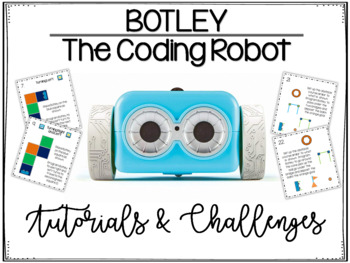
Makerspace: Botley Tutorials and Challenges (Botley Original)
If you are looking for a fun Makerspace activity your elementary students are sure to love, Botley is it! Botley is a little robot that will teach your students all about coding in the funnest of ways! These Botley task cards provide your students with easy to follow tutorials and tips and introduce a wide range of challenges, from simple to more complex and structured to open-ended. Included with this purchase are easy to follow full-page tutorials about Botley's buttons, Botley's remote,
Subjects:
Grades:
Not Grade Specific
Types:
Also included in: Makerspace Made Easy: Comprehensive Bundle
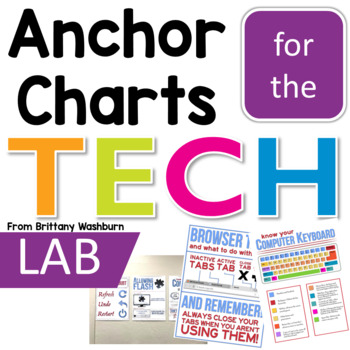
Technology Anchor Charts for the Computer Lab
Do you ever find yourself saying the same things over and over in the computer lab? Like the instructions for refreshing a browser page, or to wait for the page to load and stop clicking? Whenever I have to say something to more than one class more than about 5 times, I know it is time for an anchor chart. These 12 Tech anchor charts will save you so much time and help your students to master basic troubleshooting. Anchor Charts IncludedBattery ChargeBrowser ButtonsComputer KeyboardComputer Mous
Grades:
Not Grade Specific
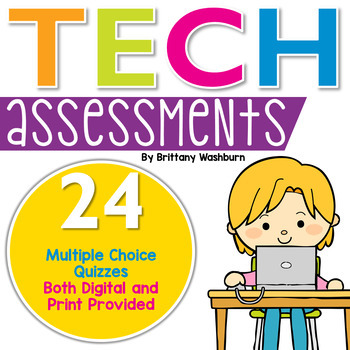
Technology Curriculum Assessments BUNDLE of Print and Digital
Testing students in the tech lab comes with challenges! Time is always one of them, then paper, student accommodations, grading, and more. These Technology Assessments were designed to make your life easier, not harder. 24 total assessments in both digital and print format as well as answer sheets to save paper.These are the topics includedTechnology LiteracyDigital CitizenshipTechnology ProceduresKeyboardingCodingInternet and ResearchOnline TestingGAFEMS OfficeWhat is included:There are 3 level
Grades:
Not Grade Specific
Types:
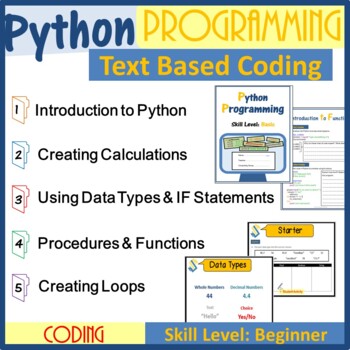
Python Programming Bundle - Text Based Coding - Computer Science
Are your students ready to move on from Scratch Coding in their Computer Science and Technology lessons? The next programming language to start teaching in Computer Science, is Computer Coding in Python. Use the material in this Computer Coding Python Bundle to teach how to produce a text based output in Python. Who is this suitable for?Students and teachers who are beginner coders and are only just starting to learn to use Python. It makes them aware of what Python is and how it can be used for
Grades:
Not Grade Specific
Types:
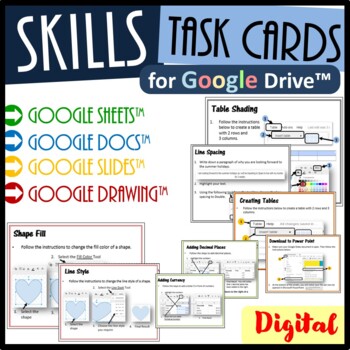
Technology Skills Task Cards Bundle for Google Drive™ - Digital Resources
A set of 68 task cards which allow students to practice the below skills in Google slides, Google Sheets, Google Docs & Google Drawings independently. These task cards have promoted independent learning in my classroom. This bundle includes the following Task Cards: 12 Google Slides Task Cards: Inserting slidesChanging slide background color Adding a slide theme/designInserting imagesInserting Shapes Inserting Word ArtAdding slide transition Adding object animationCreating TablesShading Tabl
Grades:
Not Grade Specific
Types:
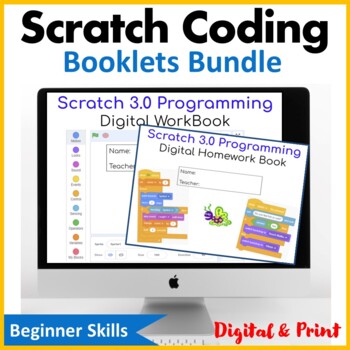
Computer Coding in Scratch Booklets Bundle | Computer Science
This set of digital Computer Coding in Scratch workbook and homework book teaches students the basics of block based coding. Both workbooks contain several computer coding worksheets and are very easy to use by teachers and students. As students work through the booklets they build up their skills in programming quickly and efficiently. This is not just a guide of how to use the software, but also key questions of how concepts work and why they work the way they do. Very effective to develop com
Grades:
Not Grade Specific
Types:
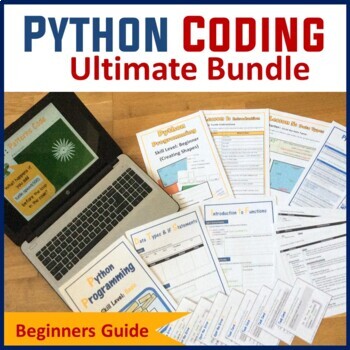
Python Programming Bundle - Beginner to Advanced - Computer Science
Are you looking to jumpstart your students' computer science education or take it to the next level? Look no further! This Computer Coding in Python Bundle covers all you will need to teach your students how to learn and use Python code from a Beginner to Advanced skill level. With a wide range of activities and projects, this bundle covers all the essential concepts of computer programming, including data types, loops, functions, and much more. What's more, the bundle includes detailed explanat
Grades:
Not Grade Specific
Types:
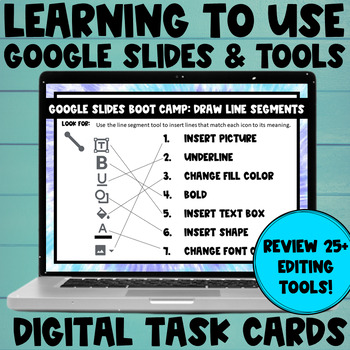
Using Google Slides Learn To Use Digital Editing Tools Back to School Activity
27 ready-to-go Google Slides Task Cards to give your students much-needed practice with a variety of technology skills, such as copying and pasting, inserting text boxes, and running spell check! Nowadays, students must know how to utilize the many different tools found on Google Slides and Google Docs - but many of them are not fluently able to use online tools! This is a no-print, no-prep resource to give your students practice using 25+ different tools to help give them an excellent foundatio
Grades:
Not Grade Specific
Types:
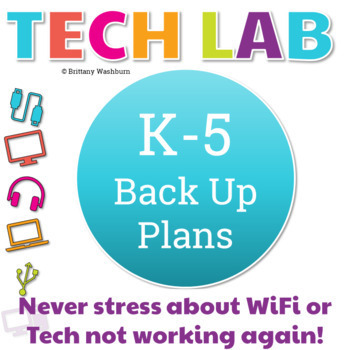
Technology Curriculum Back Up Plans Bundle | K-5 Computer Lab Activities
In my weekly visual plans that I send out there are back up plans listed every time. This is a bundle of almost all of those back up plans. Want the weekly visual plans sent to you? Click here to get them. Types of Resources Included:•Printable graphic organizers, color by code worksheets, coloring pages, word searches, puzzles•Printable board games (prep ahead of time)•Printable technology lessons to learn and review skills•Printable cards for coding robots•Printable station activities (prep ah
Grades:
Not Grade Specific
Types:
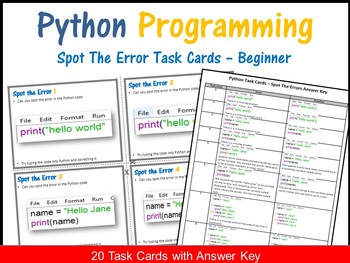
Coding in Python Spot The Error Task Cards - Coding Unplugged - Computer Science
A set of 20 different Spot The Error Python Task Cards which can be cut out, laminated and distributed to students. Students need to look at the code and try to spot the error. They can type the code into Python and identify the error too. This is a brilliant way to get students to debug (correct) code. These have been brilliant in my classroom and I have used them for starter and review activities. Programming Concepts covered in these task cards: 1) syntax errors2) logical errors3) variables4)
Grades:
Not Grade Specific
Types:
Also included in: Middle School Curriculum - Custom Bundle for Alicia
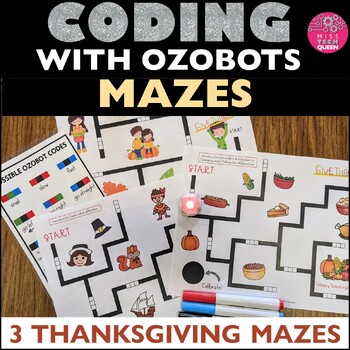
Ozobot Activity Sheet Thanksgiving Maze Coding Maze Fall November Handouts
Practice coding with Ozobots by using this Thanksgiving Maze. If your students struggle with drawing the black lines correctly, this will guide them. Students must simply fill in the code! Start coding in any classroom!SAVE 30% & GRAB Ozobot Maze GROWING Bundle!!! Receive any added maze for FREE by redownloading!Grab the full HOLIDAY Bundle Here!Included:Three Thanksgiving themed mazesBlack & white versions - students can color inCode sheetsTeacher tipsI created these mazes for my studen
Grades:
Not Grade Specific
Types:
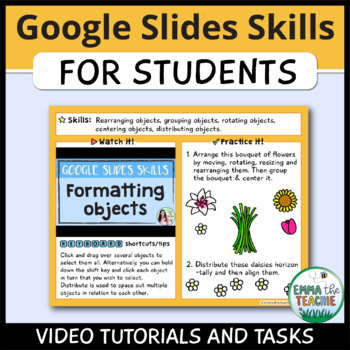
Google Slides Skills for Students - How to use Google Slides
Want to boost student confidence and enjoyment in Google Slides? This activity is everything you need to teach your students how to use Google Slides, with custom videos and practice tasks to immediately consolidate new skills. Building up from the basics like how to insert a text box, to the more advanced skills like distributing and arranging objects. My videos are custom made for this activity and cannot be found elsewhere, ensuring that what students are learning matches up exactly with the
Grades:
Not Grade Specific
Types:
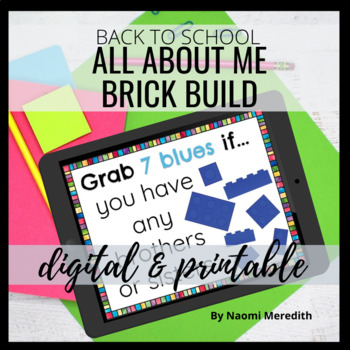
All About Me Activity Brick Build | Digital & Printable
All About Me Activity Brick Build that's compatible for Google Slides, Seesaw & Microsoft OneDrive. Colorful templates that have a different get to know you question to use with LEGO bricks. Printable & digital for #distancelearning===========================================You and your students will get to enjoy: -Colorful & editable templates that you can use in Google Slides, Seesaw & PowerPoint. Slide templates that are already organized for…-Get to know you questions to use
Grades:
Not Grade Specific
Types:
Also included in: Back to School STEM Activities & Technology Lessons | Bundle
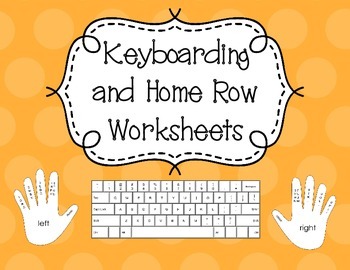
Keyboarding and Home Row Worksheets
Keyboarding skills and proper hand placement are easy to teach with these worksheets! This set includes blank, filled in, and color coded worksheets to help your students learn proper keyboarding technique.
The set includes thirty different versions of the keyboarding worksheet, with variations in the keyboard and hands.
Keyboard variations:
- Blank
- Blank with outlined home row
- Black and white, keys labelled
- Black and white, keys labelled, with outlined home row
- Color coded with keys l
Subjects:
Grades:
Not Grade Specific
Types:

Technology Bulletin Board Posters iPad App Icon Cards - 28 App Icons to Know
Teach your students the 28 most common icons used in iPad® mobile digital device apps. iOS design requires developers to follow certain rules to make apps more intuitive; included in these rules is the use of similar icons for functions such as share, save, upload photos, and more. I made these cards to display in the classroom, technology lab, or on or near your class iPad cart to help students be more independent when using iPads or trying new apps. Reduce questions like "How do I...?" and b
Subjects:
Grades:
Not Grade Specific
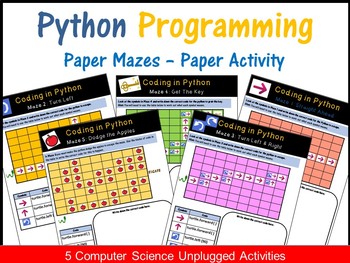
Python Programming Coding Mazes: Coding Unplugged Beginner Activities
Let your students become familiar with very basic Python Programming before they even use the programming language. Students are given a maze with symbols on them. They have to choose the correct python code to guide the python to the end of the maze. Each maze gets progressively harder.These are ideal for the ISTE Standard of Computational Thinking and perfect to the build up to use Python Programming the Entire Second Bundle.
Grades:
Not Grade Specific
Types:
Also included in: Middle School Curriculum - Custom Bundle for Alicia
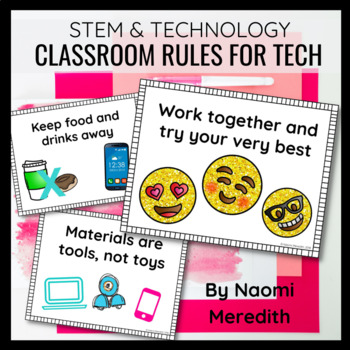
Classroom Rules for Technology | Rules for Technology in the Classroom
7 Color and B&W rules for classroom rules for technology to teach routines & expectations. Perfect for STEM, Tech & regular elementary classrooms. ===========================================Hey friend!Whenever introducing a new lesson or materials, having clear and consistent expectations are extremely important. Not just for that day, but for every day after that. When using technology and multiple types of hands-on devices, it can be tricky to come up with expectations that make se
Grades:
Not Grade Specific
Also included in: STEM Starter Kit | Makerspace Starter Kit | Bundle
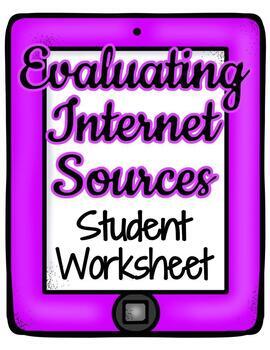
Evaluation of Internet Sources, Research Skills, Credibility and Reliability
This graphic organizer handout and student worksheet is a simple yet reliable way for students to determine the reliability/credibility of the websites they are using for research. This is appropriate for all subject areas, and can be used for various age levels. The students are given several prompts to use as a guide, and each prompt includes a check box next to it that students can fill in as they go along. There is also a student worksheet for students to insert the website, and to then elab
Grades:
Not Grade Specific
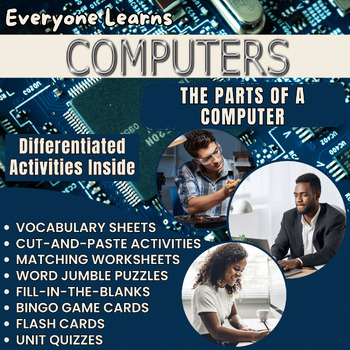
Everyone Learns Computers: The Parts of a Computer
Everyone Learns SeriesWith this resource, Everyone Learns Computers: The Parts of a Computer, all students will learn 25 new key concepts and vocabulary terms. Computer and technology students should learn the parts of a computer to develop a fundamental understanding of hardware and software, fostering essential skills for troubleshooting, upgrading, and maintaining systems. This knowledge equips them with a solid foundation for future studies in computer science, IT, or related fields, and emp
Grades:
Not Grade Specific
Types:
Also included in: Everyone Learns Computers: Five Unit Value Bundle
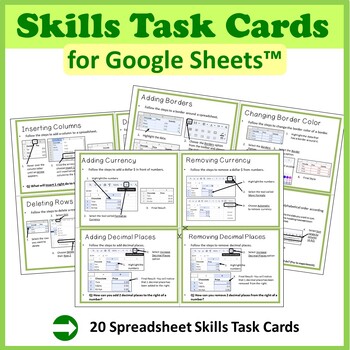
Spreadsheets Task Cards for Google Sheets™
A set of 20 task cards which allow students to practice the following skills in Google Sheets independently: • Inserting columns• Deleting columns• Deleting rows• Inserting rows• Adding currency• Removing currency• Adding decimal places• Removing decimal places• Adding borders• Changing border color• Adding fill color• Sorting data• Merging cells • Unmerging cells• Creating charts• Customizing Pie Charts – A closer look• Moving charts to new sheets• Changing Chart types• Adding New Sheets• Delet
Grades:
Not Grade Specific
Types:
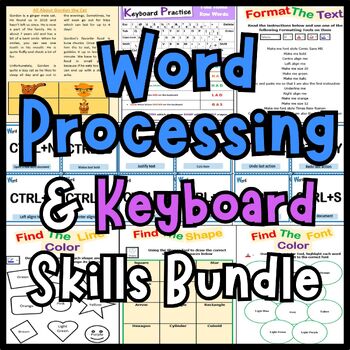
Microsoft Word Processing & Computer Keyboard Skills Activity Worksheets Bundle
This bundle is a huge value for money if you want to teach your students the basics of Microsoft Word as well as keyboard skills. This bundle comes with the following resources/activities:1. Word Processing Files which students alter based on given instructions: • Gordon the Cat • Word Skills: Easter• Word Skills: Fathers’ day• Word Skills: Mothers’ day• Word Skills: Generic Sheet• Word – What can it do (a question based worksheet) 2. Keyboard worksheets: • Keyboard Cut & Glue Letters• Keybo
Grades:
Not Grade Specific
Types:

Clever Distance Learning Parent Letter
**2 VERSIONS!**This letter is an excellent resource for schools that use the Clever.com platform. It is a letter to send home to parents informing them of how to log in to the platform. I have left a space in the top right where you can copy and paste student Clever badges. Two versions of file types are included: an editable and a non-editable version. There are also two letter versions: one with a box to guide your badge space and one without. Duplicate the slides as needed to prepare a class
Grades:
Not Grade Specific
Showing 1-24 of 2,123 results



