117 results
Not grade specific computer science task cards
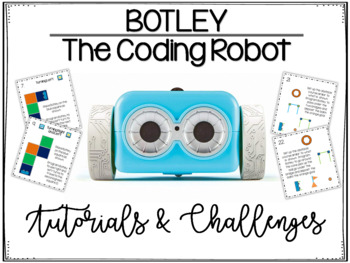
Makerspace: Botley Tutorials and Challenges (Botley Original)
If you are looking for a fun Makerspace activity your elementary students are sure to love, Botley is it! Botley is a little robot that will teach your students all about coding in the funnest of ways! These Botley task cards provide your students with easy to follow tutorials and tips and introduce a wide range of challenges, from simple to more complex and structured to open-ended. Included with this purchase are easy to follow full-page tutorials about Botley's buttons, Botley's remote,
Subjects:
Grades:
Not Grade Specific
Types:
Also included in: Makerspace Made Easy: Comprehensive Bundle
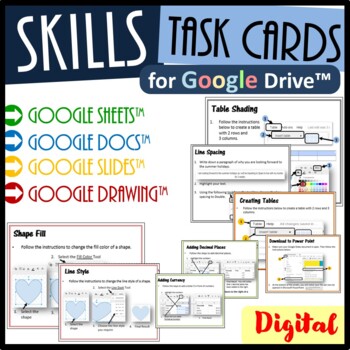
Technology Skills Task Cards Bundle for Google Drive™ - Digital Resources
A set of 68 task cards which allow students to practice the below skills in Google slides, Google Sheets, Google Docs & Google Drawings independently. These task cards have promoted independent learning in my classroom. This bundle includes the following Task Cards: 12 Google Slides Task Cards: Inserting slidesChanging slide background color Adding a slide theme/designInserting imagesInserting Shapes Inserting Word ArtAdding slide transition Adding object animationCreating TablesShading Tabl
Grades:
Not Grade Specific
Types:
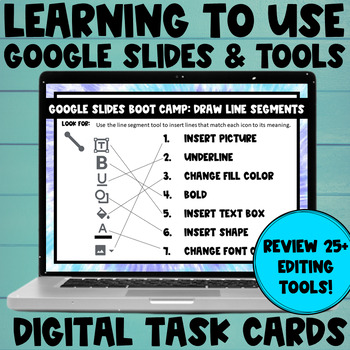
Using Google Slides Learn To Use Digital Editing Tools Back to School Activity
27 ready-to-go Google Slides Task Cards to give your students much-needed practice with a variety of technology skills, such as copying and pasting, inserting text boxes, and running spell check! Nowadays, students must know how to utilize the many different tools found on Google Slides and Google Docs - but many of them are not fluently able to use online tools! This is a no-print, no-prep resource to give your students practice using 25+ different tools to help give them an excellent foundatio
Grades:
Not Grade Specific
Types:
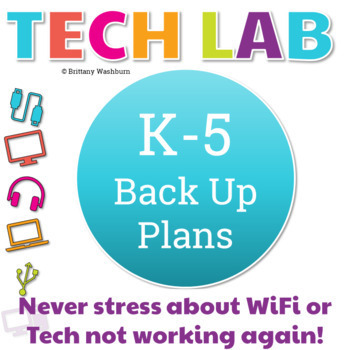
Technology Curriculum Back Up Plans Bundle | K-5 Computer Lab Activities
In my weekly visual plans that I send out there are back up plans listed every time. This is a bundle of almost all of those back up plans. Want the weekly visual plans sent to you? Click here to get them. Types of Resources Included:•Printable graphic organizers, color by code worksheets, coloring pages, word searches, puzzles•Printable board games (prep ahead of time)•Printable technology lessons to learn and review skills•Printable cards for coding robots•Printable station activities (prep ah
Grades:
Not Grade Specific
Types:
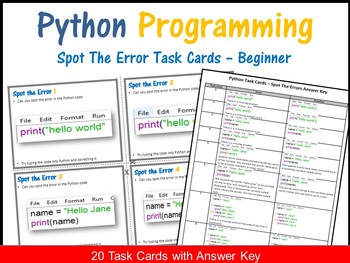
Coding in Python Spot The Error Task Cards - Coding Unplugged - Computer Science
A set of 20 different Spot The Error Python Task Cards which can be cut out, laminated and distributed to students. Students need to look at the code and try to spot the error. They can type the code into Python and identify the error too. This is a brilliant way to get students to debug (correct) code. These have been brilliant in my classroom and I have used them for starter and review activities. Programming Concepts covered in these task cards: 1) syntax errors2) logical errors3) variables4)
Grades:
Not Grade Specific
Types:
Also included in: Middle School Curriculum - Custom Bundle for Alicia
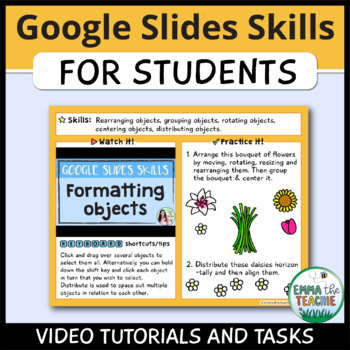
Google Slides Skills for Students - How to use Google Slides
Want to boost student confidence and enjoyment in Google Slides? This activity is everything you need to teach your students how to use Google Slides, with custom videos and practice tasks to immediately consolidate new skills. Building up from the basics like how to insert a text box, to the more advanced skills like distributing and arranging objects. My videos are custom made for this activity and cannot be found elsewhere, ensuring that what students are learning matches up exactly with the
Grades:
Not Grade Specific
Types:
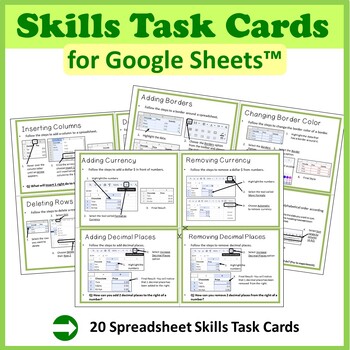
Spreadsheets Task Cards for Google Sheets™
A set of 20 task cards which allow students to practice the following skills in Google Sheets independently: • Inserting columns• Deleting columns• Deleting rows• Inserting rows• Adding currency• Removing currency• Adding decimal places• Removing decimal places• Adding borders• Changing border color• Adding fill color• Sorting data• Merging cells • Unmerging cells• Creating charts• Customizing Pie Charts – A closer look• Moving charts to new sheets• Changing Chart types• Adding New Sheets• Delet
Grades:
Not Grade Specific
Types:
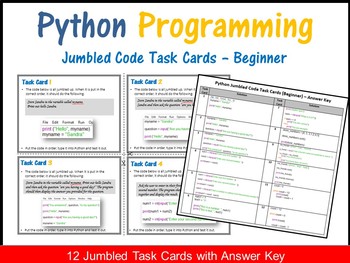
Coding in Python Jumbled Code Task Cards - Coding Unplugged - Computer Science
This resource is a brilliant way to get students to begin coding in Python! A set of 12 different Jumbled Code Python Task Cards which can be cut out, laminated and distributed to students. Instructions: Students need to look at the code and read the English statements (pseudo code) in order to put the jumbled python code in the correct order. These have been brilliant in my classroom and I have used them for starter and review activities. I have even used these as an introduction to coding in P
Grades:
Not Grade Specific
Types:
Also included in: Middle School Curriculum - Custom Bundle for Alicia
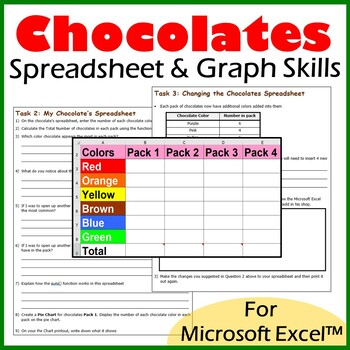
Microsoft Excel Spreadsheet and Graph Skills - Chocolate Shop Scenario
A fun google sheets spreadsheet activity in which students have to read through tasks on a worksheet to insert data into the Chocolates Scenario Spreadsheet and to create pie charts. Students will also learn how to analyze and change data held in spreadsheets and charts.This resource comes with: Chocolates spreadsheet in Microsoft ExcelWorksheetTask Cards/Help Cards PowerPoint PresentationThis resource teaches the following skills in detail: Creating Pie Charts Adding Pie Chart Data Labels Anal
Grades:
Not Grade Specific
Types:
Also included in: Spreadsheet Scenarios and Activities Bundle for Microsoft Excel ™
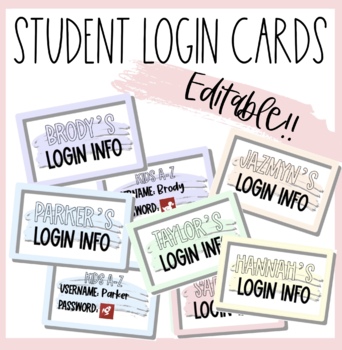
Student Login Cards- EDITABLE
These student login cards are the perfect way for students to keep track of any log in information they need for iPads, computers, etc. These could be sent home for parents to have access to, or laminated and put on a binder ring for students to use in class. This template is a powerpoint presentation and it is editable for you to add in any logins needed for your students! Includes both front page with their name, and cards for their login information
Grades:
Not Grade Specific
Types:
Also included in: Pastel Skittle Classroom Decor Bundle
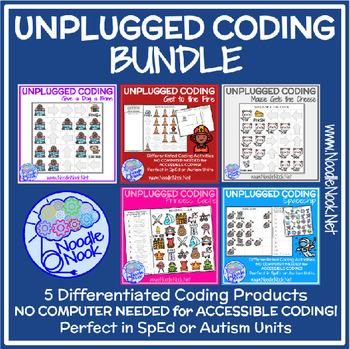
Unplugged Coding: BUNDLE. Adapted & Leveled Tech for SpEd and Autism Units
Engage students with disabilities using these Unplugged Coding activities, which are already set up to support students with significant disabilities including Autism. Easily differentiate your technology stations for students of all ability levels without having to do more work. Print, laminate (only if you really want to) and go! What You'll Get with the UNPLUGGED CODING BUNDLE5 Themed Activity Packs including: PRINCESS CASTLE: UNPLUGGED CODING, MOUSE GETS THE CHEESE: UNPLUGGED
Grades:
Not Grade Specific
Types:

MEGA Stem Bin Bundle
These STEM bin task cards are great for morning work and independent play! I use them in my classroom every single day. When a kiddo needs some inspiration these are perfect! Happy Teaching!Stem Bin Task Cards Included:- Linking Blocks- Legos- Pattern Blocks- Hashtags- Snowflake Chips- Tetris- Star Connectors- Pop-it Cards- Magnetic Tiles
Grades:
Not Grade Specific
Types:
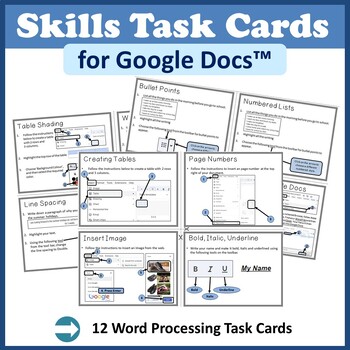
Word Processing Task Cards for Google Docs™
A set of 12 task cards which allow students to practise the following skills in Google Docs independently: • Creating Tables• Inserting Page Numbers• Inserting images• Formatting Text (Bold, Italic, Underline) • Shading tables• Word count• Line Spacing• Text Alignment• Inserting Bullet Points• Inserting Numbered Lists• Downloading files to Microsoft Word• Uploading Microsoft Word documents into Google DocsThese task cards have promoted independent learning in my classroom and with distance learn
Grades:
Not Grade Specific
Types:
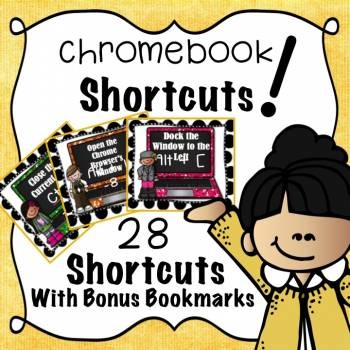
Chromebook Shortcuts - Kidlettes Edition!
Are You Part of the Chromebook Craze…or just Chromebook Crazy? Do you need some help making sense of this new sensation?
These Chromebook Shortcut Cards will be your new best friend! Help your students get to know their Chromebook device better. Copy, cut, and laminate these cards for a quick reference tip or learning tool. Try punching a hole and adding a ring to make sets of cards easily accessible.
What’s Included? 28 Shortcuts in All! Learn the Shortcut for the Following Tasks:
Open
Grades:
Not Grade Specific
Types:
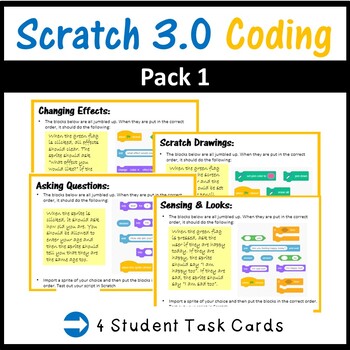
Scratch Coding Jumbled Blocks Task Cards - Pack 1 - Coding Unplugged
These tasks cards will really test your students understanding of scratch. Students are given jumbled blocks, they will need to read the scenario to determine what the blocks do and therefore put them in order. Students should then test their script (blocks of code) in Scratch 3.0. Cut out and laminate these cards and then give them to your students to practise Scratch 3.0. They can be used as a starter or review activity.My students love these in my computer studies class. Scratch 3.0 can is id
Grades:
Not Grade Specific
Types:
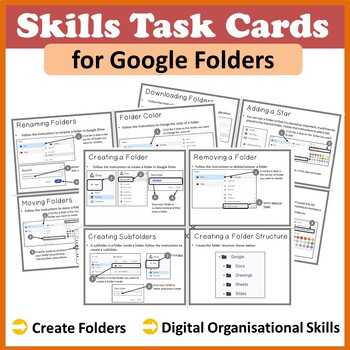
Computer Folders Task Cards for Google Drive™
A set of 12 task cards which allow students to practise the following skills in Google Drive independently: • Creating a Folder• Removing a Folder• Creating Subfolders• Renaming Folders• Changing Folder Colors• Moving Folders• Sharing Folders• Downloading Folders• Adding Stars to Folders• Removing Stars from Folders• Viewing Folder Details• Folder Structure Task These task cards have promoted independent learning in my classroom and with distance learning. This file contains 4 tasks cards per pa
Grades:
Not Grade Specific
Types:
Also included in: Middle School Curriculum - Custom Bundle for Alicia
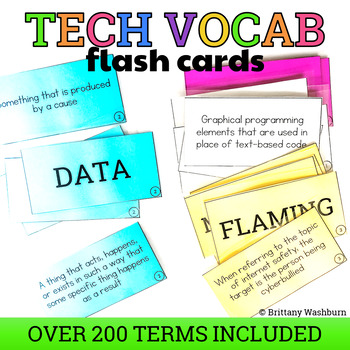
Technology Vocabulary Flash Cards
These Technology Vocabulary flash cards can be used in so many ways. My favorite is as an independent center. Students flip through the flash cards for an assigned topic and commit the terms to memory. They also make a great early finisher activity. Or use them as a quick activity at the beginning or end of class. These are the 6 topics included:Coding termsSTEM termsInternet Safety termsGsuite termsSpreadsheet termsGeneral Computer termsThere are over 200 terms included plus blanks to make more
Grades:
Not Grade Specific
Types:
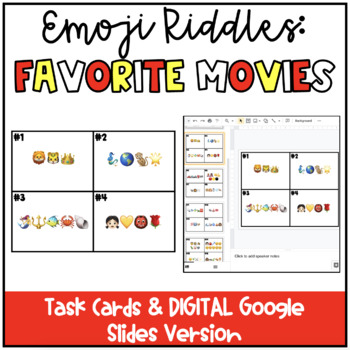
Emoji Riddles: Favorite Movies! {Includes DIGITAL version!}
Guess the popular movie using ONLY emojis! These 20 task cards are perfect for the first day of school, for early finishers, or for use during at-home learning with the Google version included. (All movies are Disney or Pixar inspired!)Stumped on some of the trickier titles? Also included is a bonus "hint" page with movie titles to remind the mind of these popular and well-loved animated movies.A recording sheet and answer key are also provided. A Google link on the last page and will automatica
Subjects:
Grades:
Not Grade Specific
Types:
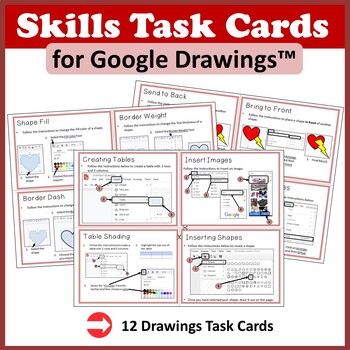
Skills Task Cards for Google Drawings™
A set of 12 task cards which allow students to practise the following skills in Google Drawings independently: • Creating Tables• Shading tables• Insert Image• Insert Shape• Shape Fill• Line Thickness• Line Style • Line Color• Sending shapes to back• Bringing Shapes to Front• Rotating Shapes• Grouping ShapesThese task cards have promoted independent learning in my classroom and with distance learning.This file contains 4 tasks cards per page (3 pages in total). Tasks cards can be printed in colo
Grades:
Not Grade Specific
Types:
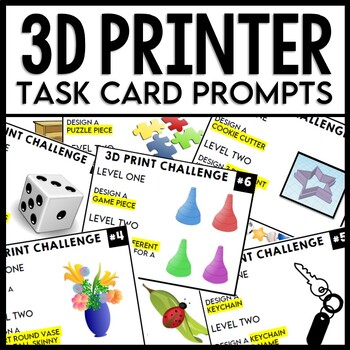
3D Printing Task Card Prompts
Are you looking for ways to challenge the students in your class while using a 3D printer? These STEM task cards provide lots of opportunity for your students to design unique items that they can build all on their own. Each task card comes differentiated with two levels, so students can access the design at a level that is respective of their level. Even if you do not have a 3D printer in your classroom, these task cards are a perfect fit for designing in CAD software programs. We love to use t
Grades:
Not Grade Specific
Types:
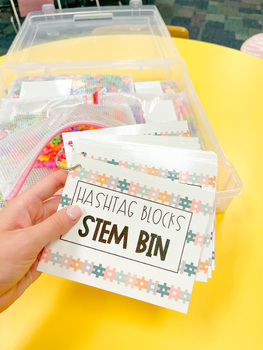
Stem Bin Task Cards | Hashtag Blocks
These STEM bin task cards are great for morning work and independent play! I use them in my classroom every single day. When a kiddo needs some inspiration these are perfect! Happy Teaching!
Grades:
Not Grade Specific
Types:
Also included in: MEGA Stem Bin Bundle
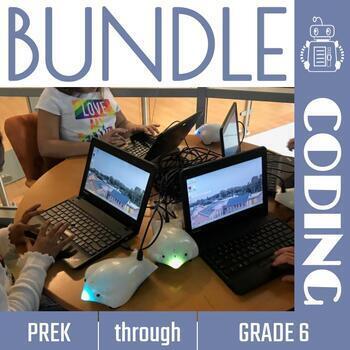
Elementary Coding Activities: PreK-Grade 6 Bundle
The Elementary Coding Bundle is your comprehensive resources for teaching PreK-6th grade students how to code. It’s packed with over 40 engaging activities and lessons that cover a wide range of elementary coding activities. From unplugged coding and coding vocabulary to block coding and coding games, you’ll find it all in one place. Empower students with the skills of the future with robots, digital activities, and unplugged activities. With the Elementary Coding Bundle, you’ll gain access to a
Grades:
Not Grade Specific
Types:
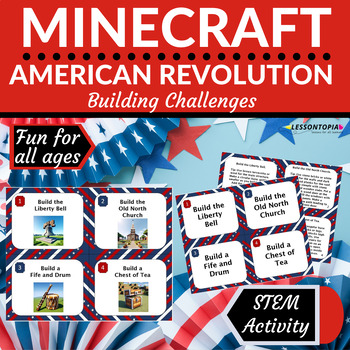
American Revolution Minecraft Challenges-STEM Activities
This set of Minecraft challenges is the ideal resource to enrich your study of the American Revolution with STEM activities. The 28 task cards provide building ideas based on key symbols, buildings, and events of the American Revolutionary War providing a unique blend of learning and creativity. Whether using Minecraft, LEGO blocks, or various craft materials, these challenges are perfect for integrating into history lessons, American Revolution projects, enrichment activities, STEAM or STEM cur
Grades:
Not Grade Specific
Types:
Also included in: American Revolution Card Sort and STEM Activities Bundle
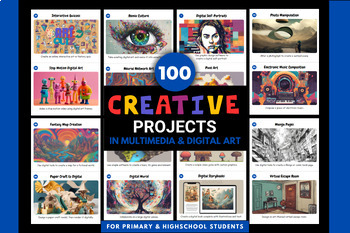
Multimedia & Digital Art Mini Projects
Dive into a world of imagination and innovation with this expansive set of 100 Creative, Fun, and Interesting Multimedia & Digital Art Projects, meticulously tailored for both primary and high school students. This collection isn't just a compilation of activities; it's a complete toolkit designed to invigorate your teaching approach and captivate your students' minds.Simply print the pdf for immediate use or edit the resource in Google Slides for your own customization.What's Inside:100 Cre
Grades:
Not Grade Specific
Types:
Also included in: 400 Creative Projects Bundle
Showing 1-24 of 117 results

