387 results
Not grade specific computer science projects
Sponsored
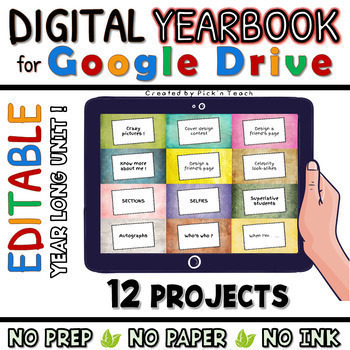
No prep ! DIGITAL YEARBOOK | MEMORY BOOK templates in Google Slides™
Your students will collaboratively build their digital yearbook, or memory book, in Google Slides™. 12 NO PREP PROJECTS with very simple (and EDITABLE) directions.1 – Share these 12 projects with your students in Google Drive™ or Google Classroom™ and set a deadline for each task.2 - At the end of the year, copy and paste the 12 projects (or the ones you selected) into a single Google Slides™ file (template provided) and add the cover your students designed and voted for in task
Grades:
Not Grade Specific
Types:
Also included in: Digital bundle: WRITING JOURNAL and YEARBOOK in Google Slides™
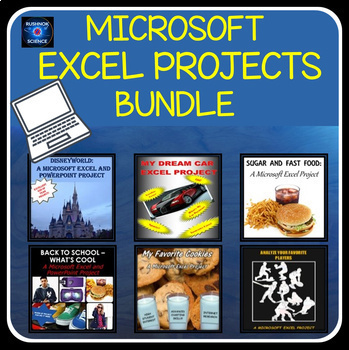
Microsoft EXCEL Activities - 6 PROJECTS!
This bundle contains six popular and fun projects. Your students will learn to use excel by working on projects which are interesting and engaging. My Dream carStudents will use Excel and its capabilities, to apply formulas and charts to a subject which they find fun and interesting, their dream car.This project is an application of project-based learning. They must create tables, charts and use formulas to calculate costs, including such costs as insurance, gas and maintenance. Disney WorldStud
Subjects:
Grades:
Not Grade Specific
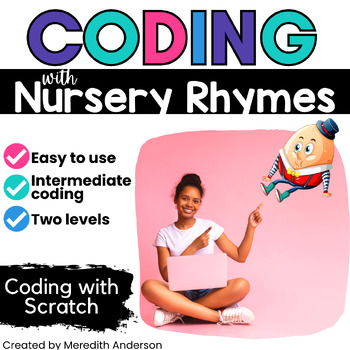
Coding with Scratch Hour of Code Activities STEAM
Are you looking for intermediate coding challenges for your students? These coding challenges were designed to be used with Scratch, however you may find other ways to use them as well. Start with a familiar nursery rhyme, create code to bring it to life, and add personalized touches to make the final creation unique! These lessons are perfect to use for the Hour of Code, Computer Science week, or throughout your school year. What You'll GetTeacher instructions, including an overview of the comp
Grades:
Not Grade Specific
Types:
Also included in: STEM Activities and Challenges for the Whole Year - Upper Elementary 3-5
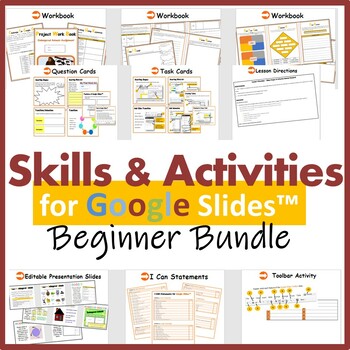
Skills & Activities Bundle for Google Slides™ (7 lessons)
Are you looking for a fully planned unit of work which teaches students how to use Google Slides with ease? This resource is perfect for beginner learners. The following lesson components are included to use over a period of 7 weeks (1 hour per week) - Can take longer to deliver depending on student ability:Suggested Lesson Directions - to help deliver each lessonGoogle Slides Endangered Animals Student Work Book - Students use this to access the project scenario, starter and plenary activities
Grades:
Not Grade Specific
Also included in: Middle School Curriculum - Custom Bundle for Alicia
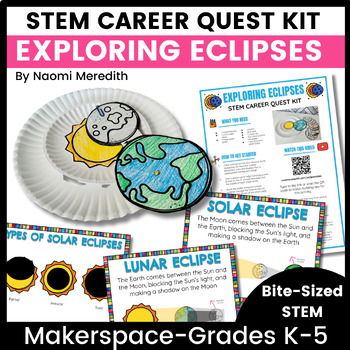
Solar and Lunar Eclipse STEM Activity Easy, Low-Prep
What is the difference between a solar eclipse and a lunar eclipse? When these events happen, where are the Sun, Moon and Earth located? Create a model to demonstrate both types of eclipse and be able to move and explain this space event.Why should you try this low-prep, solar eclipse and lunar eclipse STEM activity:Flexibility: This can be integrated into various settings such as classrooms, after-school programs, clubs, or even at home.Problem-Solving Skills: This STEM activity encourages crit
Grades:
Not Grade Specific
Types:
NGSS:
K-2-ETS1-2
, K-2-ETS1-3
, K-2-ETS1-1
, 3-5-ETS1-3
, 3-5-ETS1-1
...
Also included in: Easy STEM Activities Elementary Mega Bundle STEM Career Quest Kits
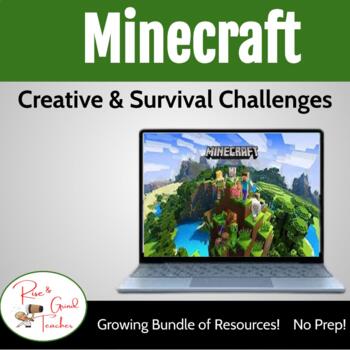
Minecraft Creative and Survival Challenges | Minecraft EDU | Gaming
Gaming club? Homeschooling? STEM Resources? Classroom Gaming Resource? This product can work for any or all of those situations. Minecraft is a unique game allowing students to collaborate, create, communicate and and explore! These challenges can be used with Minecraft Edu or the regular version. Each challenge states whether it should be played in creative or survival. Each challenge has a list of criteria or suggestions. Current Challenges: Farmland, Pixel Art, Survival Challenge, Mini-
Grades:
Not Grade Specific
Types:
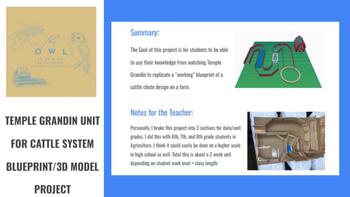
Temple Grandin Cattle Corral Unit Plan & Project
This is a complete unit to aid you in a Temple Grandin cattle corral project for animal science lessons, with the option of tinker cad digital 3D project for computer science as well.Complete with Unit OverviewMaterials NeededMovie Guided NotesMovie QuizBlueprint Project Handout and Examples]Tinker Cad Project Student SamplesCattle Corral Final Display Project Grading RubricThe Goal of this project is for students to be able to use their knowledge from watching Temple Grandin to replicate a “wor
Grades:
Not Grade Specific
Types:

Sphero® robot BEGINNER Robotics coding activity Rocket launching step by step
This resource is a fun beginner coding activity, suitable for any Sphero® robot. The theme is about space, rockets and travelling through the atmosphere and its layers. The students get a worksheet with the task and a step-by-step guide on how to build the required program and help the Sphero® robot travel through the atmosphere's layers, mimicking a rocket, all the way to a planet of their own choice. My students loved this activity. I gave it to them right after the first two lessons, which I
Grades:
Not Grade Specific
Types:

Learn Microsoft Office 2019 Guide Pack Word, PowerPoint, Excel, Access, Outlook
"Unlock the full potential of Microsoft Office with our comprehensive guide bundle, designed for both Office 365 and the 2019 version. This inclusive package empowers you to harness the capabilities of Word, PowerPoint, Excel, and Outlook with confidence and proficiency. Office 365 Mastery: Navigate the dynamic features of Office 365, exploring cloud-based tools that enhance collaboration and productivity. Uncover expert tips for efficient document creation, seamless data analysis, and effective
Grades:
Not Grade Specific
Types:

Scratch Coding Homework Book (Skill Beginner) | Computer Science
The Scratch Coding Homework Book is perfect to give to your students so they can reflect on the skills they have learnt in Scratch coding software. It also comes with an answer key. Pupils are expected to reflect on the following Scratch coding skills: Adding effectsSensing commands Animations & CostumesDrawing with SpritesDrawing shapes with repeat Using variablesChanging backdropsMaking musicRecording musicPlease note on purchase of this resource, you will receive all files in Google Drive
Grades:
Not Grade Specific
Types:
Also included in: Middle School Curriculum - Custom Bundle for Alicia
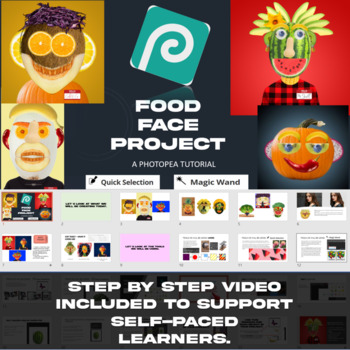
Ultimate Fun Photopea Project - Food Portrait!
Want the ultimate fun way of introducing students to Photopea? The Food Face (Food Portrait) is a 1 - 1.5 hour self-paced lesson where students learn how to use Selection Tools (Magic Wand, Quick Selection and Object Selection) to remove the background from objects. The Free Transform tool is then used to modify positioning and warp/change perspective if required.A 7 minute step by step video overview of the Selection Tools and key steps to re-create a Food Portrait are included. This lesson has
Grades:
Not Grade Specific
Types:
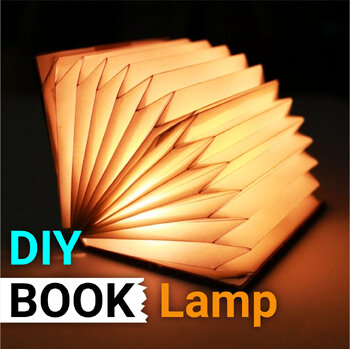
Paper Circuit Book Lamp (Creative electronics meets paper crafting)
This magical DIY Book Lamp teaches kids about creativity and electronics. It combines paper crafting and paper circuits using conductive tape. The materials used are simple, but the result is truly fascinating. The book even turns itself on and off automatically! Making the book lamp requires precise folding and some patience. I recommend this project for anyone aged 11 and up. It's also ideal for parent-child workshops!Perfect for classrooms, makerspaces, and libraries, this STEM and STEAM acti
Grades:
Not Grade Specific
Types:
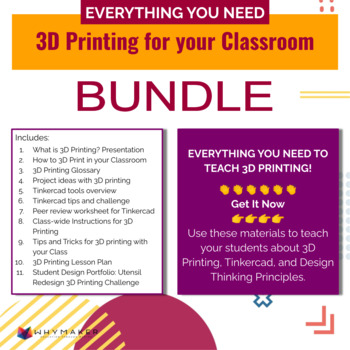
Everything to 3D Printing with your Classroom! - Bundle
Use these materials to teach your students about 3D Printing, Tinkercad, and Design Thinking Principles. This comprehensive bundle includes: What is 3D Printing? PresentationHow to 3D Print in your Classroom3D Printing GlossaryProject ideas with 3D printingTinkercad tools overviewTinkercad tips and challengePeer review worksheet for TinkercadClass-wide Instructions for 3D PrintingTips and Tricks for 3D printing with your Class3D Printing Lesson PlanStudent Design Portfolio: Utensil Redesign 3D P
Subjects:
Grades:
Not Grade Specific
Types:

Digital Presentation Student Project | Any Subject | Grades 6-12
This purchase contains everything you need to assign a student Digital Presentation Project. "Great product! My students created some awesome presentations!" Science UnlimitedAssign each student, pair, or group a topic and have them follow the easy steps to create an engaging presentation. Have the students present their project in front of the class or have students rotate around the room viewing the presentations on laptop computers. This is a creative way to incorporate the technology common-
Grades:
6th - 12th, Higher Education, Not Grade Specific
Types:
CCSS:

Create a Ferb Design: Advanced STEAM Lesson for Google Drawings Digital Art
Create a Ferb Design: Expert Tutorial for Google Drawings Embark on an intergalactic adventure in digital artistry with our latest Expert Tutorial video, tailored for educators and homeschool parents! In this captivating lesson, students (and teachers) will learn how to craft a stellar Ferb design using Google Drawings.Join Ferb, one of the main characters from the beloved Phineas and Ferb cartoon, in this out-of-this-world STEAM activity. Perfect for public school classrooms, private school set
Grades:
Not Grade Specific
Types:
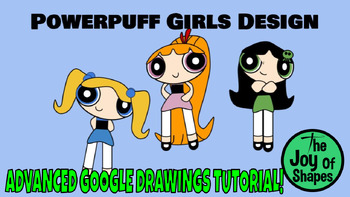
Create a Powerpuff Girls Design: Advanced STEAM Lesson for Google Drawings
Create a Powerpuff Girls Design: Expert Tutorial for Google Drawings Dive into the colorful world of digital artistry with our latest Expert Tutorial video, designed for educators and homeschool parents! In this exciting lesson, students (and teachers) will learn how to craft an adorable Powerpuff Girls design using Google Drawings.Join superpowered sisters Blossom, Bubbles, and Buttercup in this fun-filled STEAM activity, perfect for public school classrooms, private school settings, and homesc
Grades:
Not Grade Specific
Types:
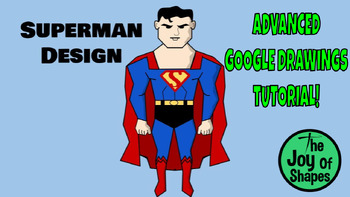
Create a Superman Design: Advanced STEAM Digital Art Lesson for Google Drawings
Create a Superman Design: Expert Tutorial for Google Drawings Embark on an extraordinary artistic journey with our latest Expert Tutorial video, tailored for educators and homeschool parents! Join us as we unveil the secrets to crafting a magnificent Superman design using Google Drawings.Superman, one of the legendary main characters from the DC comics, movies, and cartoons, serves as the inspiration for this thrilling STEAM lesson. Ideal for public school classrooms, private school settings, an
Grades:
Not Grade Specific
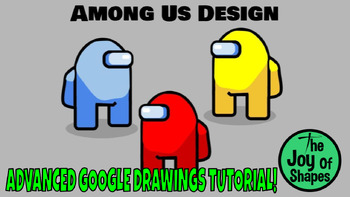
Create an Among Us Design: Advanced STEAM Digital Art Google Drawings Tutorial
Create an Among Us Design: Expert Tutorial for Google Drawings Embark on an intergalactic journey of creativity with our latest Expert Tutorial video, tailored for educators and homeschool parents! In this exciting lesson, students (and teachers) will learn how to craft an iconic Among Us design using Google Drawings.Step into the world of the popular video game with its recognizable characters in this thrilling STEAM activity. Perfect for public school classrooms, private school settings, and h
Grades:
Not Grade Specific
Types:
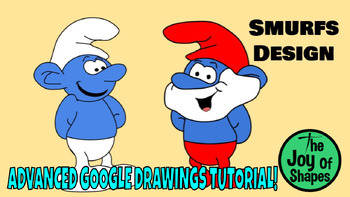
Create Smurf Designs: Advanced STEAM Lesson for Google Drawings Digital Art
Create a Smurf Design: Expert Tutorial for Google Drawings ✨Description:"Dive into the whimsical world of digital artistry with our latest Expert Tutorial video, tailor-made for educators and homeschool parents! In this enchanting lesson, students (and teachers) will learn how to craft an adorable Smurf design using Google Drawings.The lovable Smurfs, iconic characters from the beloved Smurfs cartoons, take center stage in this fun-filled digital art activity. Perfect for public school classroom
Grades:
Not Grade Specific
Types:

Create a Hey Arnold Design: Advanced Tutorial for GOOGLE DRAWINGS STEAM Lesson
Product Title: "Create an Arnold Design: Expert Tutorial for Google Drawings"Description:"Unlock your students' creativity with our latest Expert Tutorial video, designed for educators and homeschool parents seeking engaging STEAM activities! In this dynamic lesson, students (and teachers) will learn how to craft a captivating Arnold design using Google Drawings.Arnold, the lovable football-headed protagonist from the Hey Arnold cartoons, takes center stage in this fun-filled digital art activit
Grades:
Not Grade Specific

Mario And Luigi Designs On Google Drawings Advanced Level STEAM Lesson
Create a Mario and Luigi Design: Expert Tutorial for Google DrawingsJump into the world of digital artistry with our latest Expert Tutorial video, perfect for educators and homeschool parents alike! In this engaging lesson, students (and teachers) will discover how to craft an iconic Mario and Luigi design using Google Drawings.Mario, the legendary plumber and hero from the Mario video games and Donkey Kong, teams up with his trusty brother Luigi in this fun-filled STEAM activity. Whether you're
Grades:
Not Grade Specific

Intro to 3D Printing Unit: Sea Life
This unit has 4, ready to present lessons including animations. Each lesson includes: a pre and post quizTinkercad tutorials for the project2 fast finishersEach lesson is expected to take 3-5 school days.
Subjects:
Grades:
Not Grade Specific
NGSS:
HS-ETS1-2
, HS-ETS1-3
, HS-ETS1-4

Sphero Bolt® robot BROADCASTING coding activity Cat and Mouse project
In this activity your students will learn about the use of infrared light in the Sphero® robot, for broadcasting purposes. The students will use infrared light to make two robots chase each other, acting like a cat and mouse. One robot will be the mouse that runs around and uses infrared waves to broadcast a signal, and the other robot will be the cat that is following this same signal around the room. I have included 3 different coding tasks that are very fun to do. This is the perfect opportun
Grades:
Not Grade Specific
Types:
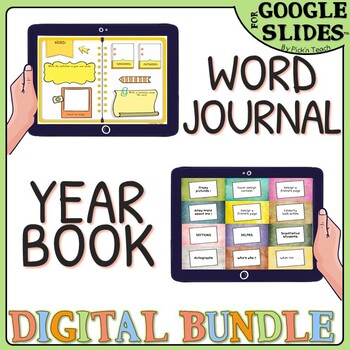
Digital BUNDLE - YEARBOOK & word JOURNAL vocabulary notebook in Google Slides™
⭐ 1 ⭐ Create a DIGITAL YEARBOOK or Memory Book with Google Slides™Your students will collaboratively build their digital yearbook, or memory book, on Google Slides™.12 NO PREP PROJECTS with very simple (and EDITABLE) directions.1 – Share these 12 projects with your students in Google Drive™ or Google Classroom™ and set a deadline for each task.2 - At the end of the year, copy and paste the 12 projects (or the ones you selected) into a single Google Slides™ file (template provided) and add the c
Grades:
Not Grade Specific
Types:
Showing 1-24 of 387 results



