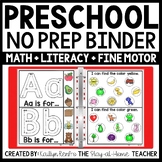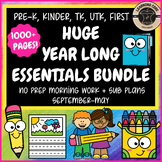958 results
Preschool computer science independent works
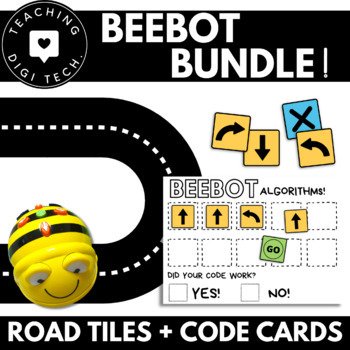
BeeBot Robot BUNDLE | Unplugged BeeBot activities | Beebot coding | BeeBot Tiles
The perfect beebot coding bundle of resources for any classroom! This pack includes versatile beebot road mat tiles and multi-use coding cards and matching worksheet!Road Tiles Resource:These Beebot mat road tiles are perfect for students to use with robotic mice or BeeBot robots. The tiles are able to be arranged in hundreds of different layouts and configurations as a Beebot grid , providing students with endless opportunities for practicing their coding and algorithm skills. This resource com
Grades:
PreK - 4th
Types:
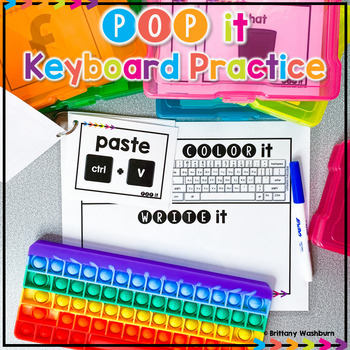
POP It Keyboard ⌨️ Station Activities and Task Cards for Typing Practice
Students use a POP It keyboard (or any available keyboard) and the provided work mat and task cards as a station activity. There are 6 sets of task cards included so you can keep using this as students age. Prep once and use forever!Get the POP It Keyboards hereHow it Works:Print out as many wipe off work mats and card sets as you need and laminate them. Students will draw a card from their pile. Using a dry-erase marker, first they will pop the word on their keyboard. Then they will color in th
Grades:
PreK - 1st
Types:
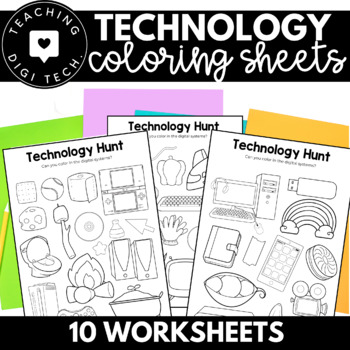
Computer Coloring Pages x 10 | Technology Worksheets for Kindergarten ACTDIK001
10 technology worksheets to help your junior students identify and different common digital systems. These computer coloring pages are ideally designed for kindergarten and junior primary students to assist with technology recognition. Ten worksheets with a wide range of different digital systems and other household objects. After introducing students to the concept of technology and exploring some examples in the school and home environment, check for your students understanding with this quick
Subjects:
Grades:
PreK - 2nd
Types:
Also included in: ACTDIK001 ACARA DIGITAL SYSTEMS Bundle | Learn about Technology
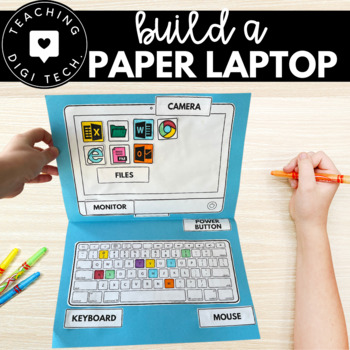
Build A Paper Laptop | Make A Paper Computer | Unplugged Computer Activity
Introducing the perfect solution for teachers to engage junior students with the basics of computer technology - My First Laptop/Paper Computer Activity! This educational tool combines the hands-on experience of a craft activity with the essential knowledge of computer parts and login details. Students will have fun building their own paper laptop or computer and will be able to easily refer to it when using a real device for the first time. Get your students ready for the digital age with this
Grades:
PreK - 2nd
Types:
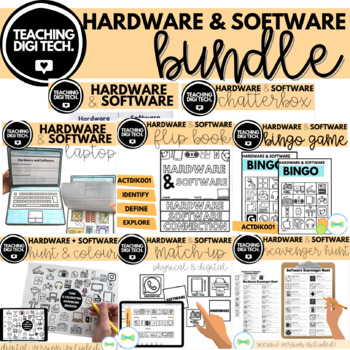
Hardware and Software Resources GROWING BUNDLE - Digi Tech ACTDIK001 ACTDIK007
Learn about hardware and software with a range of fun, hands-on games, activities, and worksheets!These resources are designed with your students in mind to support the teaching of the ACTDIK001 and ACTDIK007 Australian Curriculum Strand. The bingo game and match-up cards are fun tools to use to revise and review peripheral devices, whereas the worksheets are perfect for introducing the content and reinforcing key knowledge and understanding. This bundle is GROWING, all NEW hardware and software
Grades:
PreK - 6th
Types:
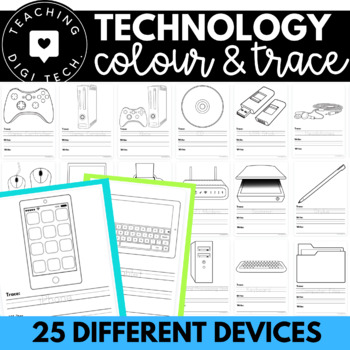
UNPLUGGED Technology Coloring Sheets & Tracing Writing Practice x25 pages! SET 1
25 color, trace and write worksheets with different digital devices! This technology colouring in activity was designed to familiarise kindergarten and pre-primary students with common pieces of technology and practice their writing and letter formation. Each page features a different type of technology and provides students the opportunity to trace and write the name of the device on a dotted third guide. These pages are a great fast-finisher activity or make a beautiful shared classroom displa
Grades:
PreK - 1st
Types:
Also included in: ACTDIK001 ACARA DIGITAL SYSTEMS Bundle | Learn about Technology
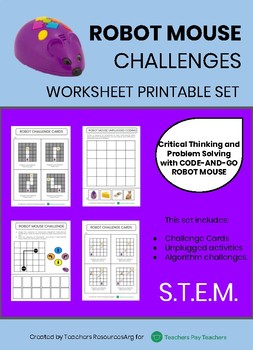
CODE-AND-GO ROBOT MOUSE CHALLENGES - Worksheet Printable Set
CODE-AND-GO ROBOT MOUSE CHALLENGES - Worksheet Printable SetThis set includes:Challenge CardsUnplugged activitiesAlgorithm challenges.Critical Thinking and Problem Solving with Bee-BotLook for more Robotics and CODING resources available in my TpT store.
Grades:
PreK - 3rd
Types:

Foundation Pre primary Technologies Bundle *Curriculum aligned*
This bundle is made up of Digital Technologies and Design Technologies Foundation *Australian Curriculum aligned units. Included in the units-Powerpoint presentations- lesson by lesson-Learning intentions-Activities to coincide with lessons-Assessments -Unit outline with curriculum linksEnjoy! Miss Critch
Grades:
PreK - 1st

Digital Spelling and Word Work Activities CVC | Seesaw | Google Slides
This is a Seesaw Activity Distance Learning|Digital Resource This is also a Google Slides Distance Learning Digital resourcecvc Word Work Puzzler provides meaningful, interactive phonics practice using the digital platform Seesaw and also Google Slides.Digital and Print CVC Puzzler BUNDLE is here.*If you are looking for other digital Puzzler resources, click here. PLEASE NOTEThis listing is only for CVC Short Vowel words. (38 words included, spread across 5 packs)rat dad men lipfox tux fan mapv
Grades:
PreK - 2nd
Types:
Also included in: CVC Word Work Paper & Google Slides & Seesaw Bundle
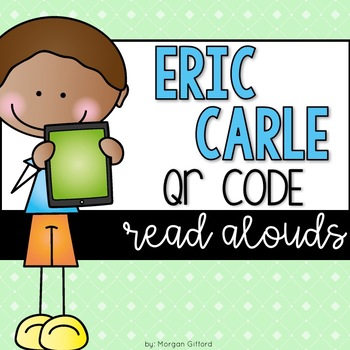
Eric Carle QR Code Read Alouds
My students love listening to content rich, engaging read alouds. I am constantly trading out QR codes and read alouds through the weeks based on the holiday's and themes we are studying in class! These 35 Eric Carle codes can be used anytime throughout the year, as Eric Carle is a popular author among all primary students!All the QR codes are linked to a SafeShare video. Students will simply scan the code with a scanning device (iPod, iPad, or iPhone), press play, and listen to the read aloud.
Grades:
PreK - 2nd
Types:
Also included in: QR Code Read Alouds ULTIMATE Bundle
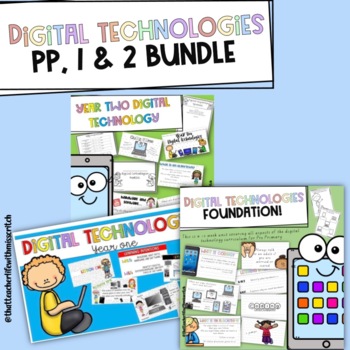
Pre Primary, Year One, Year Two Digital Technology Bundle
Pre Primary, Year One, Year Two Digital Technology BundleThese have just been bundled together *Digital technologies slides in the form of Powerpoint documents that includes:-Hardware and Software-Internet Safety-Learning intentions (WALT and WILF) for each lesson-Coding unplugged-Coding and algorithms-Independent activities following each lesson*Worksheets that fit with each lesson*Some extension activities*An overview of the unit and lesson plans to guide*Assessment*Suggestions for further dig
Subjects:
Grades:
PreK - 3rd
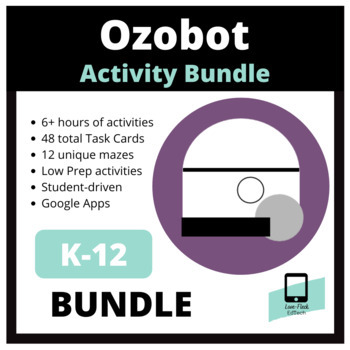
OZOBOT: Activities (Bundle)
Video Overview of Ozobot Bundle --> HEREThis digital download includes the following:6+ hours of student-driven Ozobot activities.24 Ozobot Task Cards: Line Code24 Ozobot Task Cards: Ozoblockly12 Unique Ozobot Mazes (Ozoblockly)This activity works best if you and your students have access to the following:Google Apps for Education (specifically Slides)YouTubeOzobots (I suggest 1 Ozobot for ever 2 students. Can be EVO or BIT)Student Devices (iPads, Chromebooks, Laptops, Desktops)Ideal Environ
Subjects:
Grades:
PreK - 12th, Higher Education, Adult Education, Staff
Types:
NGSS:
K-2-ETS1-1
, 3-5-ETS1-3
, MS-ETS1-4
, 3-5-ETS1-1
, 3-5-ETS1-2
...

Circle Number Labels Set 1 - Computer Lab | Classroom | Desk | Organizer
Our circle number labels come in a variety of styles and colors – you are guaranteed to find a set that will fit your needs! This set of number labels contains 4 CUTE UNIQUE STYLES and each of those styles are in 10 DIFFERENT COLORS! That means this product contains 40 DIFFERENT SETS of number labels!
Each set contains #1-36 for those larger classes and to allow you to use the numbers for your classroom calendar! Each number label is 2 inches in diameter. We suggest laminating the labels befor
Grades:
PreK - 12th, Higher Education, Adult Education, Staff
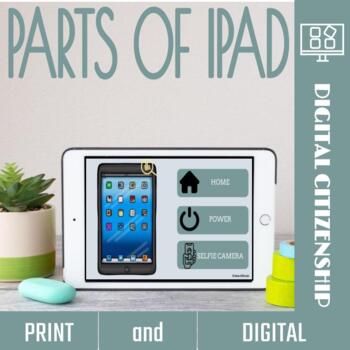
Parts of an iPad™ Activities and Games
Educate your ‘tech savvy’ students the parts of an iPad™ through engaging activities! Whether it’s discovering the functionalities of the home button, mastering volume controls, or understanding the intricacies of headphone connections, this resource aims to demystify these tablet-related terms. These parts of an ipad activities bridge the gap between daily interaction with technology and a deeper comprehension of its fundamental components. Empower students to navigate the digital world with co
Grades:
PreK - 1st
Types:
Also included in: Library Back-to- School Resources

Coding For Kids: 10 Screen-Free Activities to Teach Beginning Coding Skills
Coding strengthens whole brain thinking. It encourages analytical thinking, problem solving, and the ability to look at a large problem and and break it down into more manageable parts in order to find the solution. Finding solutions to problems is a skill that requires creative thinking. This 52-page packet of 10 activities is a great introduction to coding beginning skills. They are designed to be hands-on and screen free, keeping students engaged and excited. No programming knowledge or exper
Subjects:
Grades:
PreK - 2nd
Types:
Also included in: Coding For Kids BUNDLE: Screen-Free Activities to Teach Coding Skills

How to Use SEESAW for Students - DIGITAL ACTIVITY BUNDLE - Back to School Online
How to use Seesaw for students activities teach students how to explicitly use the various tools that Seesaw offers! This bundle of Seesaw digital activities is perfect for teaching your students how to master all of the tools on Seesaw! There are 7 pages in total that cover a wide range of tools and features and allow your students to practice these in a fun and engaging way! This bundle includes:Text Tool ActivityPhoto & Video Tools ActivityDrawing Tools ActivityGeneral Seesaw Tools &
Grades:
PreK - 9th, Adult Education, Staff
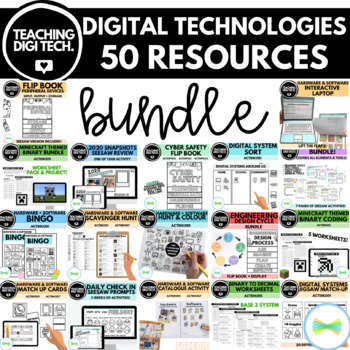
DIGITAL TECHNOLOGIES TEACHING RESOURCES BUNDLE - TOP 50 RESOURCES
Get 50 digital technology teaching resources in this bundle! There are resources for teaching lower school students about digital systems, middle school students about hardware, software and peripheral devices and even Minecraft themed activities for teaching students about binary and converting binary numbers into decimal numbers! There are also so many Seesaw activities or digital versions of these resources, perfect for the 1:1 device classroom or distance learning! These are my bestselling 5
Grades:
PreK - 8th, Staff
Types:
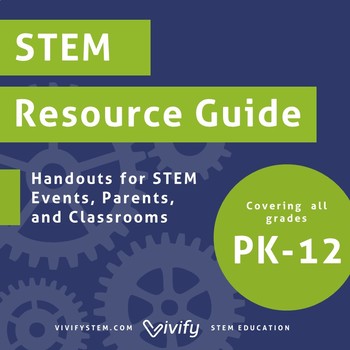
STEM Activity Resource Guide & Handouts
Introduction and resource guide to STEM activities for K - 12th grades! This resource guide is perfect for STEM nights, classroom resources, and parent handouts. Includes recommendations for websites, apps, and toys or gadgets divided by grade. Included in this product:Introduction to STEM: What it is and why is it important Pre-K through Kindergarten (Ages 3 - 5) resource guide Elementary (Ages 5 - 10) resource guide Middle School (Ages 11 - 13) resource guide High School (Ages 14 - 18) resour
Grades:
PreK - 12th, Staff
Also included in: Bundle: STEM Family Night Planning Guide, Activity Instructions
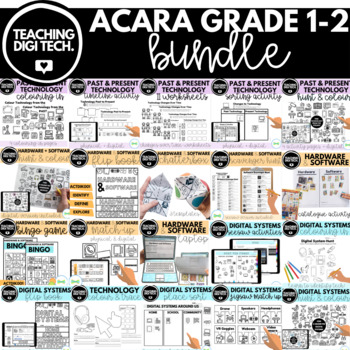
ACARA GRADES F-2 DIGITAL TECHNOLOGY BUNDLE - Digital Systems, HW & SW + more!
The perfect bundle of resources to cover teaching Digital Technology for grades F-2, all aligned to the Australian Curriculum (ACARA). This bundle includes 20 resources to help teach a range of the digi tech strands! ⭑⭑⭑⭑⭑⭑⭑⭑⭑⭑⭑⭑⭑⭑⭑⭑⭑⭑⭑⭑⭑⭑⭑⭑⭑⭑⭑⭑⭑⭑⭑⭑⭑Other Popular TeachingDigiTech Resources:Peripheral Devices BUNDLEPast and Present Technology Worksheet PackMy First Computer - Paper Craft Activity Template⭑⭑⭑⭑⭑⭑⭑⭑⭑⭑⭑⭑⭑⭑⭑⭑⭑⭑⭑⭑⭑⭑⭑⭑⭑⭑⭑⭑⭑⭑⭑⭑⭑CUSTOMER TIPSHow to get TPT credit to use on future purchas
Subjects:
Grades:
PreK - 2nd
Types:
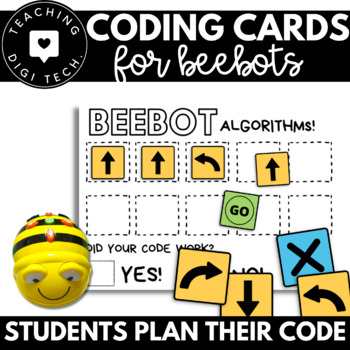
Unplugged BeeBot Coding Cards | Bee Bot Worksheets | Bee Bot Lessons
These algorithm cards are the perfect addition to your coding lessons with BeeBot robots or robotic mice. Students can practice creating algorithms using the cards before coding entering their code into the robot - reinforcing the notion that an algorithm is a set of simple steps and providing an opportunity for students to check (debug) their code. A laminated set of these cards are essential for any BeeBot coding lesson in junior primary!This resource includes a black and white version, as wel
Grades:
PreK - 4th
Types:
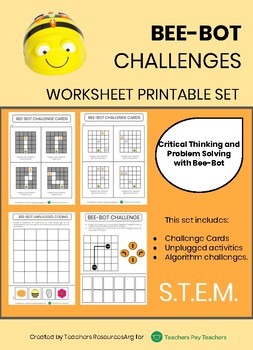
BEE-BOT CHALLENGES - Worksheet Printable Set
BEE-BOT CHALLENGES - Worksheet Printable SetThis set includes:Challenge CardsUnplugged activitiesAlgorithm challenges. Critical Thinking and Problem Solving with Bee-BotLook for more Robotics and CODING resources available in my TpT store.
Grades:
PreK - 3rd
Types:
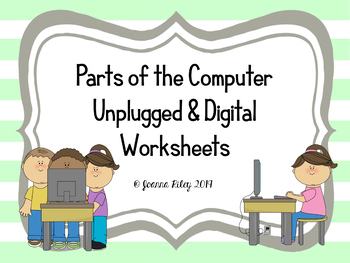
Parts of the Computer Worksheets & Digital for Google Drive/Classroom!
What is this Product?As a computer teacher I am always looking for worksheets and digital activities to reinforce skills. One thing I hate is when a student who I've had for 3 years asks me, "What's the monitor again?" UGH! This is the just the first product I have created to help with this problem!What You Can Find in this Product!25 different worksheets, differentiated for your different students, grade levels, and needs! For the little kids, there are papers where they must trace the words of
Subjects:
Grades:
PreK - 5th
Types:
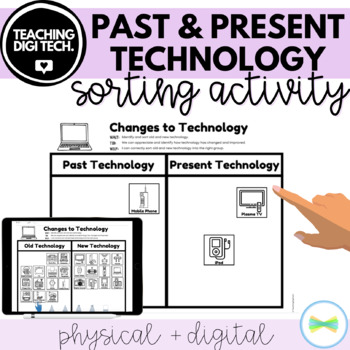
Past and Present Technology Cut and Sort Activity / Worksheets PHYSICAL + SEESAW
ABOUT THIS RESOURCEExplore past and present technology with your students! Practice identifying changes to digital technology devices by identifying and sorting devices into the correct column - past/old or present/new technology. This resource also includes a digital version of the activity for Seesaw - simply download & assign to your class!AUSTRALIAN CURRICULUM LINKSYR 1/2 ACTDIK001 - Recognise and explore digital systems (hardware and software) for a purpose.YR 1/2 ACTDIP005 - Explore ho
Subjects:
Grades:
PreK - 3rd
Types:
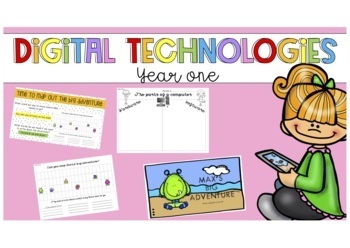
Pre Primary/Year one Digital tech bundle
This bundle is a complete Digital Technologies unit which aligns with the Western Australian Curriculum for Pre Primary and Year One.Included in this download:*Digital technologies slides in the form of a PDF with the unplugged coding movie seperatethat includes-Hardware and Software-Internet Safety-Learning intentions (WALT and WILF) for each lesson-Coding unplugged (story and dance)-Independent activities following each lesson*Worksheets that fit with each lesson*Some extension activities*An o
Subjects:
Grades:
PreK - 2nd
Showing 1-24 of 958 results