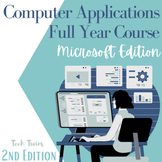597 results
Not grade specific computer science worksheets
Sponsored
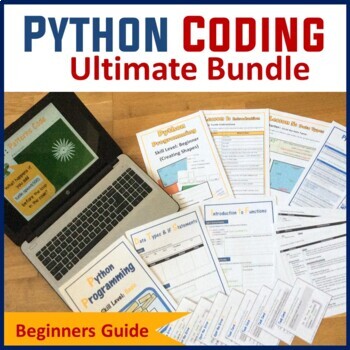
Python Programming Bundle - Beginner to Advanced - Computer Science
Are you looking to jumpstart your students' computer science education or take it to the next level? Look no further! This Computer Coding in Python Bundle covers all you will need to teach your students how to learn and use Python code from a Beginner to Advanced skill level. With a wide range of activities and projects, this bundle covers all the essential concepts of computer programming, including data types, loops, functions, and much more. What's more, the bundle includes detailed explanat
Grades:
Not Grade Specific
Types:
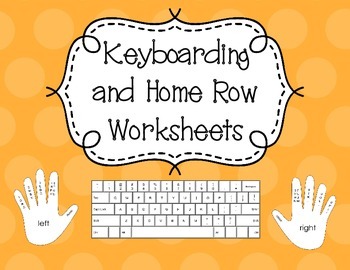
Keyboarding and Home Row Worksheets
Keyboarding skills and proper hand placement are easy to teach with these worksheets! This set includes blank, filled in, and color coded worksheets to help your students learn proper keyboarding technique.
The set includes thirty different versions of the keyboarding worksheet, with variations in the keyboard and hands.
Keyboard variations:
- Blank
- Blank with outlined home row
- Black and white, keys labelled
- Black and white, keys labelled, with outlined home row
- Color coded with keys l
Subjects:
Grades:
Not Grade Specific
Types:
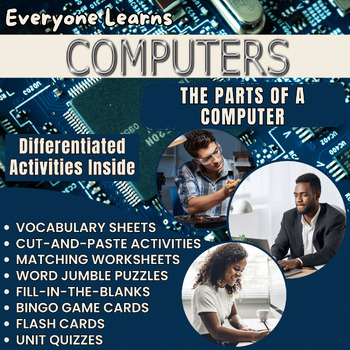
Everyone Learns Computers: The Parts of a Computer
Everyone Learns SeriesWith this resource, Everyone Learns Computers: The Parts of a Computer, all students will learn 25 new key concepts and vocabulary terms. Computer and technology students should learn the parts of a computer to develop a fundamental understanding of hardware and software, fostering essential skills for troubleshooting, upgrading, and maintaining systems. This knowledge equips them with a solid foundation for future studies in computer science, IT, or related fields, and emp
Grades:
Not Grade Specific
Types:
Also included in: Everyone Learns Computers: Five Unit Value Bundle
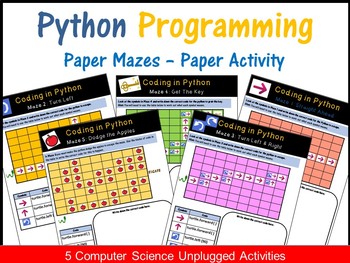
Python Programming Coding Mazes: Coding Unplugged Beginner Activities
Let your students become familiar with very basic Python Programming before they even use the programming language. Students are given a maze with symbols on them. They have to choose the correct python code to guide the python to the end of the maze. Each maze gets progressively harder.These are ideal for the ISTE Standard of Computational Thinking and perfect to the build up to use Python Programming the Entire Second Bundle.
Grades:
Not Grade Specific
Types:
Also included in: Middle School Curriculum - Custom Bundle for Alicia
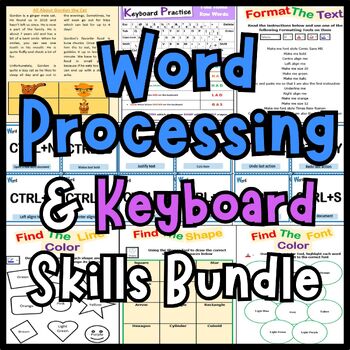
Microsoft Word Processing & Computer Keyboard Skills Activity Worksheets Bundle
This bundle is a huge value for money if you want to teach your students the basics of Microsoft Word as well as keyboard skills. This bundle comes with the following resources/activities:1. Word Processing Files which students alter based on given instructions: • Gordon the Cat • Word Skills: Easter• Word Skills: Fathers’ day• Word Skills: Mothers’ day• Word Skills: Generic Sheet• Word – What can it do (a question based worksheet) 2. Keyboard worksheets: • Keyboard Cut & Glue Letters• Keybo
Grades:
Not Grade Specific
Types:

A Brief History of the Internet - Reading Comprehension Worksheet
This Reading Comprehension worksheet is suitable for upper intermediate to proficient ESL learners. The text gives an account of how the Internet developed in the late 20th century and how it rose to prominence during the early 21st century
After carefully reading the text, students are required to complete some comprehension exercises including: questions, True or False, gap filling exercises and engage in an in class discussion. The vocabulary used in the text is rather advanced and can also
Grades:
Not Grade Specific
Types:
Also included in: Modern History Bundle - Reading Comprehension Worksheets
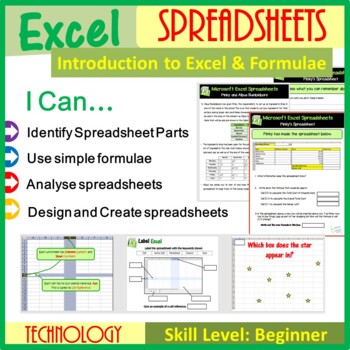
Excel Spreadsheet activities (Introduction to Spreadsheets & Calculations)
This fun spreadsheet activity lesson introduces the very basics of Microsoft Excel such as its different features, keywords as well as how to create basic calculations. Once students have developed their initial skills in how to use Excel, they will be expected to design and create their own spreadsheet based on a given scenario. This resource has been trailed and tested in the classroom and is a proven success. This lesson comes with: Selection of Worksheets including Answer KeysMini TestsDetai
Grades:
Not Grade Specific
Types:
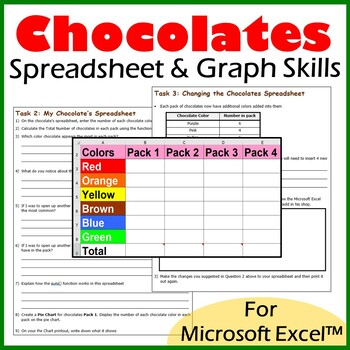
Microsoft Excel Spreadsheet and Graph Skills - Chocolate Shop Scenario
A fun google sheets spreadsheet activity in which students have to read through tasks on a worksheet to insert data into the Chocolates Scenario Spreadsheet and to create pie charts. Students will also learn how to analyze and change data held in spreadsheets and charts.This resource comes with: Chocolates spreadsheet in Microsoft ExcelWorksheetTask Cards/Help Cards PowerPoint PresentationThis resource teaches the following skills in detail: Creating Pie Charts Adding Pie Chart Data Labels Anal
Grades:
Not Grade Specific
Types:
Also included in: Spreadsheet Scenarios and Activities Bundle for Microsoft Excel ™

Python Megapack: 16 Lessons + 3 Projects to transform beginners into experts!
16 tried and tested lessons and 3 projects, designed to take students from complete beginners to confident programmers.Covers techniques including: Variables, printing, input, datatypes, casting, concatenation, string manipulation, slicing, for loops, while loops, if, else, elif, logical operators, functions, parameters, returnsProjects include: Higher or Lower card game, Uno vs AI opponents, Towers of Hanoi.
Grades:
Not Grade Specific
Types:
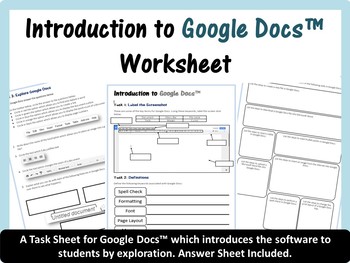
Beginners Introduction Worksheet for Google Docs™
Use this worksheet to introduce students to Google docs. They need to experiment with the software to answer the questions in it. My students loved this and it was a good opening lesson to introduce Google Docs.
Answer Sheet included.
Grades:
Not Grade Specific
Types:
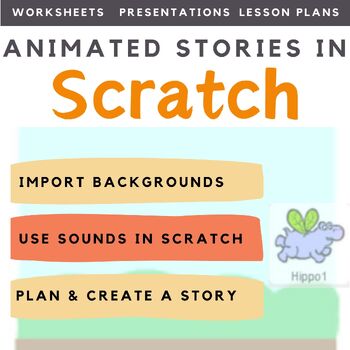
Scratch Coding Lesson Plans (Creating Animated Stories) | Computer Science
Looking for a way to get your coding classes to actually understand and write their own code in Scratch, rather than just copy out code? This scratch coding lesson plan teaches students how to create animated stories in Scratch. A step by step Scratch tutorial is provided for students to create their first animated story. Students are then expected to plan their own story and create it from the skills they have developed. This is an ideal resource for the introduction of Computer Science into t
Grades:
Not Grade Specific
Types:
Also included in: Middle School Curriculum - Custom Bundle for Alicia
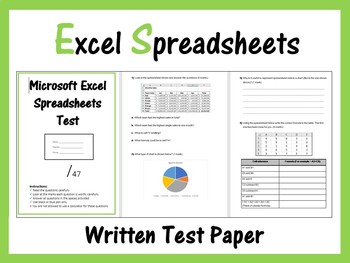
Microsoft Excel Spreadsheets - Paper Test
This paper based test consists of numerous questions and tests students knowledge about Spreadsheet Software including formula and graphs. Students can achieve up to a total of 47 marks. Answer Key included
Perfect for a sub lesson or as an end of unit test.
Questions range from the following topics:
• Spreadsheet features e.g. cell references
• Interpreting and Analysing Spreadsheet Data
• Charts and Graphs
• Writing Calculations and Formulae in Spreadsheets (Addition, Subtraction, Multipli
Grades:
Not Grade Specific
Types:
Also included in: Microsoft Excel Spreadsheets Ultimate Bundle - Computer Applications
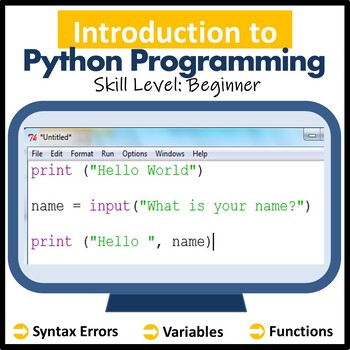
Introduction To Computer Coding in Python - Computer Science
Are you looking for the perfect lesson to introduce Python Coding? With this lesson, students are introduced to Python software and are taught to become familiar with basic coding in Python. This lesson is suitable for students/teachers who are just starting to learn to use Python. It makes them aware of what Python is and how it can be used for programming in a very fun and engaging way. This resource includes: Colorful Teacher Presentations- Editable & PDFStudent WorksheetDetailed lesson p
Grades:
Not Grade Specific
Types:
Also included in: Middle School Curriculum - Custom Bundle for Alicia
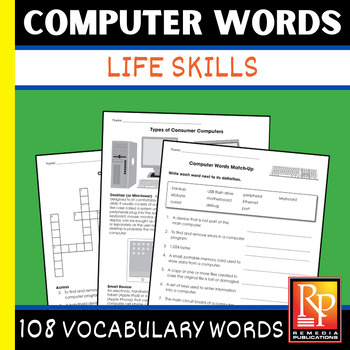
216 COMPUTER WORDS: LIFE SKILLS VOCABULARY LESSONS - activities - worksheets
The future looks brighter for students who use these activities to develop valuable life skills! These activities introduce 108 computer vocabulary words in context and then reinforced in motivating exercises that emphasize word pronunciations and definitions. Interesting stories and real-life activities improve problem solving and writing skills. Glossary pages feature words about computer parts, computer types, computer careers, and the Internet.As students work their way through the exercises
Grades:
Not Grade Specific
Types:

Sphero® robot BEGINNER Robotics coding activity Rocket launching step by step
This resource is a fun beginner coding activity, suitable for any Sphero® robot. The theme is about space, rockets and travelling through the atmosphere and its layers. The students get a worksheet with the task and a step-by-step guide on how to build the required program and help the Sphero® robot travel through the atmosphere's layers, mimicking a rocket, all the way to a planet of their own choice. My students loved this activity. I gave it to them right after the first two lessons, which I
Grades:
Not Grade Specific
Types:
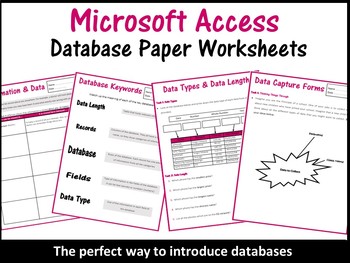
Databases Worksheets (Microsoft Access)
Allow students to gain a greater understanding of databases without the use of a computerThis resource includes the following worksheets• Database Keywords• Sorting databases• Filtering databases• Creating Data Capture Forms• Databases in organisations• Sorting Data Types• Finding Data LengthThis is the perfect way to introduce students to Databases without the need for a computer.
Grades:
Not Grade Specific
Types:
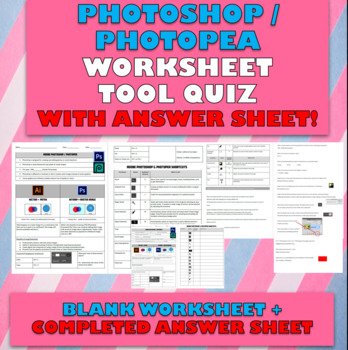
Intro to Photopea: Tools, Icons and Short cuts worksheet with answer sheet
Successfully introduce students to Photoshop and Photopea's tools, shortcuts and icons through this wonderful short worksheet. This handout prompts students to answer a range of questions which will help them become familiar with using Photoshop and Photopea's basic functions and short cuts. What you're getting:- Editable worksheet and answer sheet (.doc) - a five page worksheet that can be edited or directly printed as is.- PDF worksheet & answer sheetUse this as a stand alone resource to
Grades:
Not Grade Specific
Types:
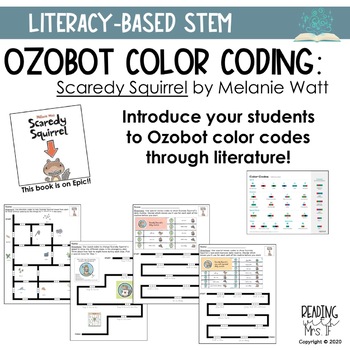
Literacy-Based STEM lesson: Ozobots & Scaredy Squirrel
This resource includes 4 ready-to-go worksheets that can be used to introduce or reinforce using color codes with Ozobot robots. They are challenging and fun! Each worksheet has a task related to the book Scaredy Squirrel by Melanie Watt for students to complete using Ozobot color codes. Help Scaredy Squirrel avoid the things he fears (Direction Color Codes)Follow Scaredy Squirrel’s emergency plan (Speed Color Codes)Follow Scaredy Squirrel’s daily routine (Special Moves & Timers Color Codes)
Grades:
Not Grade Specific
Types:
CCSS:

Level 3 Computer Literacy
This is an introduction to Computer Literacy for teenagers and adults with special educational needs. It is a full course and includes student worksheets and teaching slides.The resource is intended to introduce students to computers and technology, including:Introduction to I.T.Using a computer applicationHealth, safety, hygiene and securityTopics include:I.T. in everyday lifeSocial mediaEcommerceElearningComputer hardwareWord processing exercisesErgonomicsHazardsOnline safetyThese worksheets a
Grades:
Not Grade Specific
Types:

The Evolution of Computers - - Reading Comprehension Worksheet / Text
This Reading Comprehension worksheet is suitable for higher elementary to proficient ESL learners or native English speakers. The text is gives an account of the evolution of computers from the first to the fourth generation and the current speculations about what the future generations of computers will be like.
After carefully reading the text, students are required to complete some comprehension exercises including comprehension questions and True or False exercises. The text can be used for
Grades:
Not Grade Specific
Types:
Also included in: Modern History Bundle - Reading Comprehension Worksheets
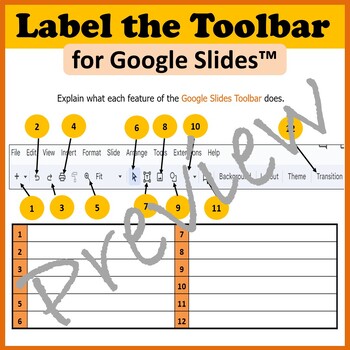
Toolbar Activity for Google Slides™
Use this worksheet to allow students to label the different features of the Google Slides Toolbar before they actually begin to use the software. Great worksheet for students new to this software.When this resource is downloaded, you will be provided with a sharable link in order to access it in Google Drive. The PDF version of the file will also be provided.
Grades:
Not Grade Specific
Types:
Also included in: Technology Lessons Activities & Skills Building Bundle for Google Drive™
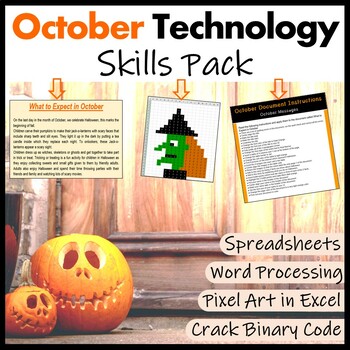
Technology in October - Halloween Activities Pack
Looking for a fun way to teach Technology in October? Have fun with these October Themed Technology Activities:Crack the Binary Code - Skill Level HardCrack the Binary Code - Skill Level EasyWord Processing Skills - What to Expect in OctoberReveal 6 Mystery Pictures in ExcelReveal Mystery Picture using cell referencesHalloween Middle School Coloring PagesInternet Searches Web Quest for Halloween/FallPowerPoint Project Planning Work Book for Halloween/Fall❁❁ Click Here to Follow Me❁❁ Read The Blo
Grades:
Not Grade Specific
Types:
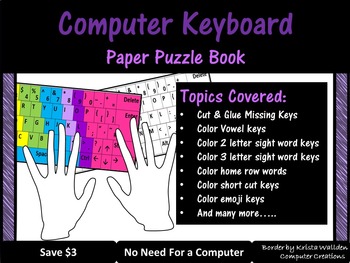
Keyboarding Paper Worksheets Booklet
Use this Paper Keyboard Puzzle/Work Book with your students for them to practise using the keyboard. The workbook progresses in challenge. No need for a computer.
The following sheets are included in this booklet:
1. Keyboard Cut & Glue Letters
2. Keyboard Fingers & Numbers
3. Keyboard Fingers & Letters
4. Keyboard & vowels
5. Keyboard & sight words (2 letters)
6. Keyboard & sight words (3 letters)
7. Keyboard & Home Row Words
8. Keyboard & Emojis
9. Keyboard &a
Grades:
Not Grade Specific
Types:

INDI SPHERO ACTIVITY
This activity works great for introducing Indi Sphero. Students explore Indi and the color coded mats and figure out what each color tells Indi to do.
Grades:
Not Grade Specific
Types:
Showing 1-24 of 597 results