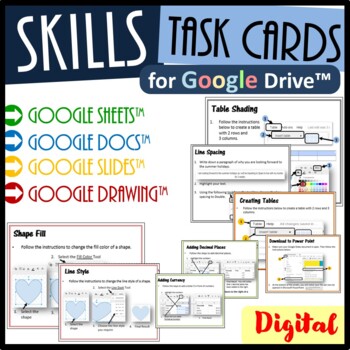Technology Skills Task Cards Bundle for Google Drive™ - Digital Resources
Computer Creations
2.5k Followers
Grade Levels
Not Grade Specific
Resource Type
Formats Included
- Zip
- Google Apps™
Pages
68 task cards
Computer Creations
2.5k Followers

Includes Google Apps™
This bundle contains one or more resources with Google apps (e.g. docs, slides, etc.).
What educators are saying
I’ve been looking for some easy to follow task cards for my students to use to learn how do some basic skills in google drive. This was a great find, as it saved me having to create my own.
These google drive task cards are a great visual for helping my students learn crucial skills in docs, drawing, slides, and sheets and are easy for the kids to follow.
Products in this Bundle (5)
Description
A set of 68 task cards which allow students to practice the below skills in Google slides, Google Sheets, Google Docs & Google Drawings independently. These task cards have promoted independent learning in my classroom. This bundle includes the following Task Cards:
12 Google Slides Task Cards:
- Inserting slides
- Changing slide background color
- Adding a slide theme/design
- Inserting images
- Inserting Shapes
- Inserting Word Art
- Adding slide transition
- Adding object animation
- Creating Tables
- Shading Tables
- Downloading files to Microsoft PowerPoint from Google Slides
- Uploading PowerPoint documents into Google Slides
20 Google Sheets Task Cards:
- Inserting columns
- Deleting columns
- Deleting rows
- Inserting rows
- Adding currency
- Removing currency
- Adding decimal places
- Removing decimal places
- Adding borders
- Changing border color
- Adding fill color
- Sorting data
- Merging cells
- Unmerging cells
- Creating charts
- Customizing Pie Charts – A closer look
- Moving charts to new sheets
- Changing Chart types
- Adding New Sheets
- Deleting sheets
12 Google Drawings Task Cards:
- Creating Tables
- Shading tables
- Insert Image
- Insert Shape
- Shape Fill
- Line Thickness
- Line Style
- Line Color
- Sending shapes to back
- Bringing Shapes to Front
- Rotating Shapes
- Changing Shapes
12 Google Docs Task Cards:
- Creating Tables
- Inserting Page Numbers
- Inserting images
- Formatting Text (Bold, Italic, Underline)
- Shading tables
- Word count
- Line Spacing
- Text Alignment
- Inserting Bullet Points
- Inserting Numbered Lists
- Downloading files to Microsoft Word
- Uploading Microsoft Word documents into Google Docs
12 Computer Folders Task Cards for Google Drive:
- Creating a Folder
- Removing a Folder
- Creating Sub-folders
- Creating a Folder Structure
- Renaming Folders
- Folder Colors
- Moving Folders
- Sharing Folders
- Downloading Folders
- Starring Folders
- Viewing Folder Details
- Removing Folder Stars
This file contains 4 tasks cards per page. Tasks cards can be printed in color, cut out, laminated and then given to students to use.
Total Pages
68 task cards
Answer Key
N/A
Teaching Duration
N/A
Report this resource to TPT
Reported resources will be reviewed by our team. Report this resource to let us know if this resource violates TPT’s content guidelines.