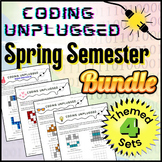535 results
Not grade specific computer science assessments
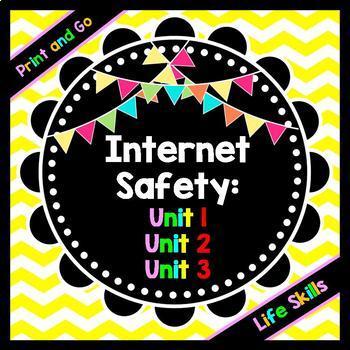
Internet and Phone Safety: Cyberbullying PowerPoint Presentation BUNDLE
| Internet Safety | Phone Safety | Cyberbullying | Life Skills | Staying Safe Online | BUNDLE |Many students view the internet as a fun place to chat with their friends and watch funny youtube videos on. Unfortunately, they are quite unaware of the dangers it poses as well.With this bundle, you get everything you need to start the important conversations about online safety and cyberbullying.Purchase Includes:- Internet Safety Unit 1 ($5):Click Here!- Internet Safety Unit 2 ($5):Click Here!- Int
Grades:
Not Grade Specific
Types:
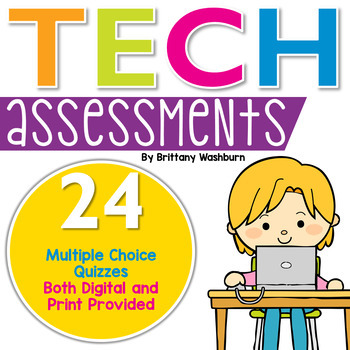
Technology Curriculum Assessments BUNDLE of Print and Digital
Testing students in the tech lab comes with challenges! Time is always one of them, then paper, student accommodations, grading, and more. These Technology Assessments were designed to make your life easier, not harder. 24 total assessments in both digital and print format as well as answer sheets to save paper.These are the topics includedTechnology LiteracyDigital CitizenshipTechnology ProceduresKeyboardingCodingInternet and ResearchOnline TestingGAFEMS OfficeWhat is included:There are 3 level
Grades:
Not Grade Specific
Types:
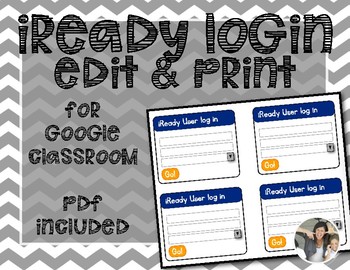
iReady Login Cards Editable
Quick Cards for students to login to ireadyAdd name, username, and PW for students to take home or use in their computer center. Type in the text boxes on the PDF.
Grades:
Not Grade Specific
Types:
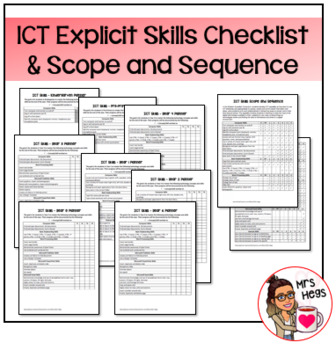
ICT Explicit Skills Checklist and Scope and Sequence
Suitable for Australian Curriculum (and WA).Includes ICT Explicit Skills Checklist for each year level (k-6) and a Kindergarten - Year 6 Scope and Sequence. Please see my ICT Explicit Skills Lesson Template for support in planning when using this document.Enjoy! Please don't forget to provide a review if you download or share on instagram :)
Grades:
Not Grade Specific

Internet and Phone Safety: Staying Safe Online PowerPoint Presentation - Unit 1
| Internet Safety | Phone Safety | Digital Citizenship | Life Skills | Staying Safe Online |Many students view the internet as a fun place to chat with their friends and watch funny youtube videos on. Unfortunately, they are quite unaware of the dangers it poses as well.With this powerpoint, students will be introduced to what effects online and phone communication can have on their personal lives if they are not careful. This powerpoint basically touches the problems surrounding sexting in our
Grades:
Not Grade Specific
Types:
Also included in: Internet and Phone Safety: Cyberbullying PowerPoint Presentation BUNDLE
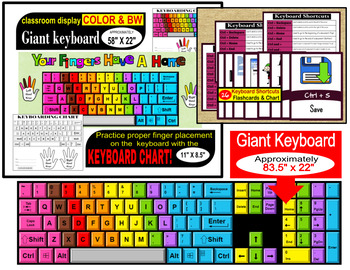
COMPUTER GIANT KEYBOARD AND COMPUTER SHORTCUT KEYS FLASHCARDS/CHARTS
If you are teaching technology or keyboarding class, this is perfect for you!The size of the keyboard is approximately 83.5" x 22" ( but it is actually depends on how much space you want to put between the keys). It comes in color and B&W. You can save ink by printing the B&W version on colored papers. By downloading this product you can also get the 28 keyboard shortcuts (flashcards and charts) and keyboarding charts designed for practicing proper finger placement on computer keyboard.
Subjects:
Grades:
Not Grade Specific
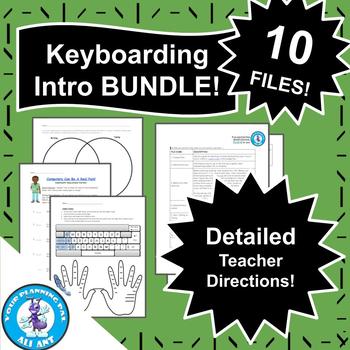
Keyboarding Intro BUNDLE
This bundle has everything you need to get started with your keyboarding students!It includes 10 files, named in order you will use them! They include:Detailed Teacher Directions1_9 Week PlanEdit by making a copy of the Google Doc if you wish!2_Welcome Survey3_Before & After LearningQuick student self-assessment of concepts4_Keyboarding LessonIntro to proper technique and the home row5_Venn DiagramGoes with lesson 6_Keyboarding Progress ChartStudent self-assessment of speed, accuracy, effort
Grades:
Not Grade Specific
Types:
![Preview of CSS for Beginners Bundle [148 PowerPoint Slides, 22 Quizzes, + Videos]](https://ecdn.teacherspayteachers.com/thumbitem/CSS-Web-Page-Design-Animations-Bundle-115-PowerPoint-Slides-20-Quizzes--11412417-1713902444/original-11412417-1.jpg)
CSS for Beginners Bundle [148 PowerPoint Slides, 22 Quizzes, + Videos]
This lesson meshes well with the following bundle. Click the link to take a look!Web Page Design Semester Course [500+ PowerPoint Slides & 50+ Quizzes]This Bundle is always being updated!This lesson includes the following: [148 PowerPoint Slides + 22 Quizzes + Instructional Videos]1 Lesson on Web Page Animations [fade-in]14 PowerPoint SlidesInstructional Video(s)1 Quiz1 Lesson on Web Page Animations [transform properties]16 PowerPoint SlidesInstructional Video(s)1 Quiz1 Lesson on Web Page A
Grades:
Not Grade Specific
![Preview of Introduction to Web Page Design [HTML, CSS, JavaScript] - Units 1 - 4](https://ecdn.teacherspayteachers.com/thumbitem/Introduction-to-Web-Page-Design-HTML-CSS-JavaScript-Units-1-4-11062749-1713109575/original-11062749-1.jpg)
Introduction to Web Page Design [HTML, CSS, JavaScript] - Units 1 - 4
Check out this link below!Web Page Design Semester CourseIntroduction to Web Page Design - Table of Contents (HTML, CSS, JavaScript)Unit 1: HTMLChapter 1: Defining HTML + QUIZChapter 2: Editors + QUIZChapter 3: Skeleton + QUIZChapter 4: Basic Tags + QUIZChapter 5: Formatting Tags + QUIZReview Chapter + TEST (25 questions)Unit 2: HTMLChapter 6: <DIV> + QUIZChapter 7: Class + QUIZChapter 8: ID + QUIZChapter 9: img + QUIZChapter 10: links + QUIZTEST (25 questions)Unit 3: CSSChapter 11: CSS te
Grades:
Not Grade Specific

Level 3 Computer Literacy
This is an introduction to Computer Literacy for teenagers and adults with special educational needs. It is a full course and includes student worksheets and teaching slides.The resource is intended to introduce students to computers and technology, including:Introduction to I.T.Using a computer applicationHealth, safety, hygiene and securityTopics include:I.T. in everyday lifeSocial mediaEcommerceElearningComputer hardwareWord processing exercisesErgonomicsHazardsOnline safetyThese worksheets a
Grades:
Not Grade Specific
Types:
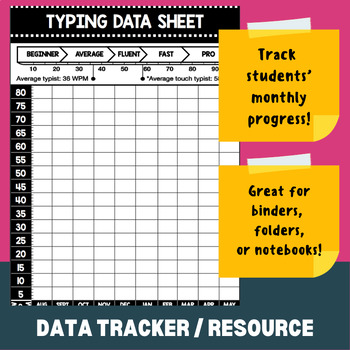
WPM Typing Test Fluency -- Data Tracker
This is a data tracker made specifically for typing tests! I typically include this in my data folder so students can see how the process of tracking data works before we dive into deeper content areas.I typically use this in conjunction with typingtest.com or something of the sort.Options include:August - MayJuly - May***BLANK OPTION -- For if you want to write in specific months or dates***
Grades:
Not Grade Specific
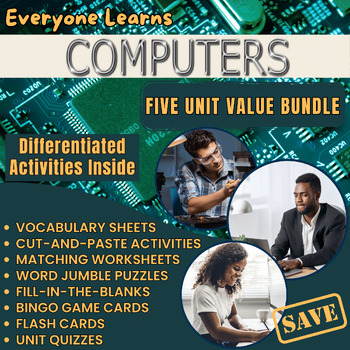
Everyone Learns Computers: Five Unit Value Bundle
Everyone Learns SeriesWith this resource, Everyone Learns Computers: Five Unit Value Bundle all students will learn key welding concepts and vocabulary. Computer students should learn key concepts, terms, and parts to build a solid foundation for understanding and working in technology. Acquiring this knowledge enhances problem-solving skills, facilitates effective communication with peers and professionals, and enables a deeper comprehension of the ever-evolving advancements in computers and co
Grades:
Not Grade Specific
Types:

Family Feud Game (Google Slides Template)
This easy to use Google Slide template plays like the popular TV game show, Family Feud! It's a great way to review before big quizzes or tests! This game template is easy to edit and includes information about setting up the game, and playing. Although, it's pretty simple if you're familiar with Family Feud. Break your classroom into two groups and start playing! Included is 5 different team versions:Team Bear vs Team TigerTeam Reindeer vs Team SantaTeam Ghost vs Team WitchTeam Ketchup vs Team
Grades:
Not Grade Specific
Types:
Also included in: 18 Game Review Bundle (Editable in Google Slides)
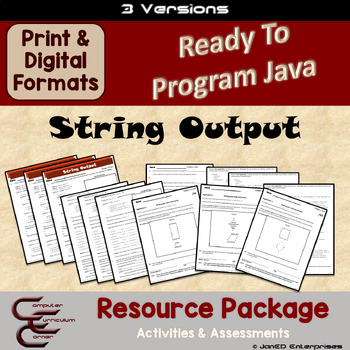
Java 1 String Output 3 Version Coding Activities & Assessments
You've just started to teach Java and you don't know where to start! Or, you know where but not how. You need something that is simple but teaches the basics of Java output. I learned long ago to keep it simple and clear, so I created this resource to kick things off in my beginner coding class.This resource was written for Ready To Program Java!Materials have also been modified in English (UK) where necessary.Why 3 versions?☞ Perfect for classrooms where the seating is tight.☞ Students see mult
Grades:
Not Grade Specific
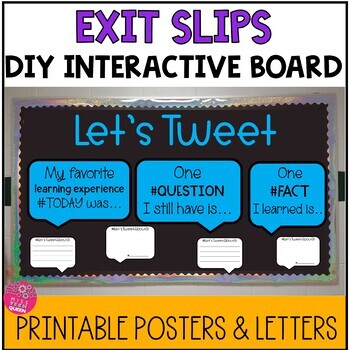
Exit Ticket Template Interactive Bulletin Board Exit Slips Check Understanding
Engage your students with these Twitter-themed exit slips! Use these exit slips to check students' understanding of the day's lesson, or to get their feedback on the learning experience. The Twitter theme is sure to capture their attention and make the exit check more fun!This DIY decorating kit is a fun and easy way to create an engaging exit check in your classroom. The kit includes everything you need to decorate your whiteboard, bulletin board, or wall, including:4 speech bubbles (b&w/co
Grades:
Not Grade Specific
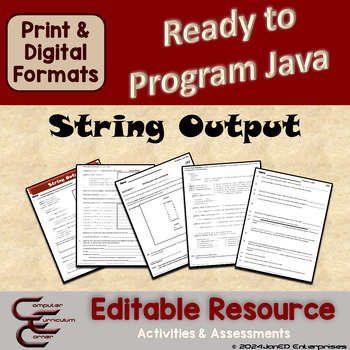
Java 1 String Output Editable Coding Activities & Assessments
You've just started to teach Java and you don't know where to start! Or, you know where but not how. You need something that is simple but teaches the basics of Java output. I learned long ago to keep it simple and clear, so I created this resource to kick things off in my beginner coding class.This resource was written for Ready To Program Java!Materials have also been modified in English (UK) where necessary.Duration: Two 75-minute periods.This package includes:✔ A Package Description✔ Answer
Grades:
Not Grade Specific
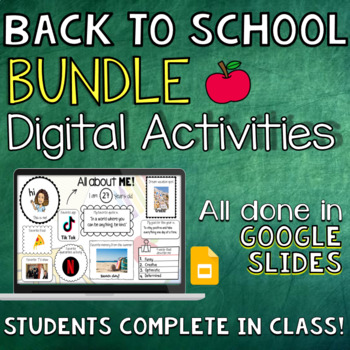
Back to School Bundle Digital Activity All About Me First Week of School
Be prepared for the start of the school year and engage your new students with these fun and interactive BACK TO SCHOOL DIGITAL ACTIVITIES!Each product is accessible through Google Drive.This product includes:All About Me Digital Activity in Google SlidesBack to School Comic Strip Activity in Google SlidesBack to School Digital Art Choice Board in Google SlidesBest Selling New Year Vision Board Goal Setting Activity in Google SlidesEach product comes with:A set of directions for the teacher.EDIT
Grades:
Not Grade Specific
Types:
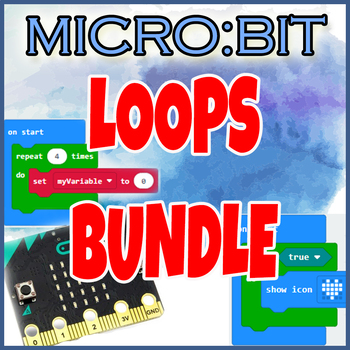
Microbit Introducing LOOPS BUNDLE lessons tasks theory practical coding
If you need a fun, easy and understandable way to teach the different types of loops in the microbit coding world, then you are at the right place! This bundle has:Three different introductory resources - for the "for" loop, for the "repeat" loop and for the "do-while loop. Each resource includes a theoretical part with easy to understand explanations, examples, coding examples and screenshots, and afterwards - a couple of coding tasks with detailed explanations, hints and answer keysAn exercise
Subjects:
Grades:
Not Grade Specific
Types:
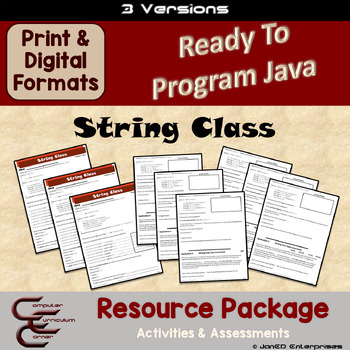
Java 4 String Class 3 Version Coding Activities & Assessments
This has to be one of the most important classes in Java! Understanding classes, their variables and methods is the key to understanding Object Oriented Programming. Although this activity just brushes the surface of the String class complexity it does provide a solid foundation that other resources built upon.Why 3 versions?☞ Perfect for classrooms where the seating is tight.☞ Students see multiple examples of the same concept.☞ Differentiated instruction is built into every assessment.☞ Encour
Grades:
Not Grade Specific

Java Creating A JFrame Part 3 Activities & Editable Assessment
I had a hard time introducing the Java Frame to my students. There seemed to be so many things to teach all at once! So, I created a three-part assignment that builds a simple JFrame one step at a time. This final assignment builds on the solution in part 2. If your students haven't done part 2 the solution code has been provided. This assignment demonstrates how to add a panel as well as some panel elements to the frame. Materials have also been modified in English (UK) where necessary.Duration
Grades:
Not Grade Specific
Types:
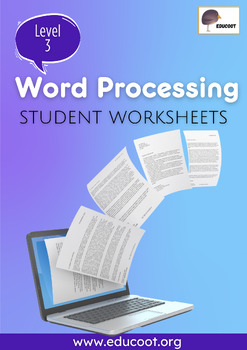
Level 3 Word Processing
This is an introduction to Word Processing for teenagers and adults with special educational needs. It includes student worksheets and files for students.The resource is intended to introduce students to computers and technology, including:Getting started with word processingCreating documentsModifying documentsTopics include:Common uses and features of a word processing applicationKey terminologyFile handlingText formattingCreating personal and work documentsApplying text formatting and editing
Grades:
Not Grade Specific
Types:
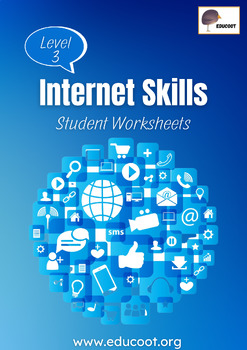
Level 3 Internet Skills
This is an introduction to Internet Skills for teenagers and adults with special educational needs. It is a full course and includes student worksheets and teaching slides.The resource is intended to introduce students to Internet skills, including:Internet tools and terminologySafety on the Internet Navigating the webUsing and maintaining webmailTopics include:Internet usesWeb browsersSearch engineThe World Wide WebInternet tools and terminologyUsing different search techniquesSecurity conside
Grades:
Not Grade Specific
Types:

Internet Safety: Cyberbullying PowerPoint Presentation - Unit 3
| Internet Safety | Phone Safety | Cyberbullying | Life Skills | Staying Safe Online |Many students view the internet as a fun place to chat with their friends and watch funny youtube videos on. Unfortunately, they are quite unaware of the dangers it poses as well.This is the third unit in my Online Safety unit. I pair it up as a week-long session, with each unit building in complexity from the previous one (all while reviewing key concepts in the process).With this powerpoint, students will rev
Grades:
Not Grade Specific
Types:
Also included in: Internet and Phone Safety: Cyberbullying PowerPoint Presentation BUNDLE

Keyboard Command Cards
These cards are great to use as a cheatsheet for yourself, as a matching game, card sort, etc. The cards can be printed single sided or front and back (command on one side and keys on the other). There are commands included for basic operations, YouTube (to increase engagement), and word processing. These are designed with Chromebooks and Windows computers in mind. They are typed in 36 point font, and you can print them on whatever color paper is best for your student!
Grades:
Not Grade Specific
Types:
Showing 1-24 of 535 results