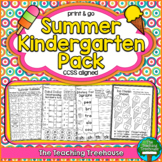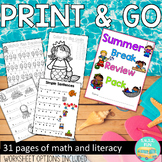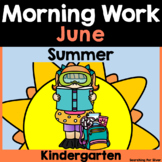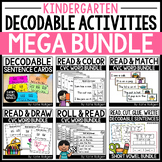1,988 results
Kindergarten computer science independent works
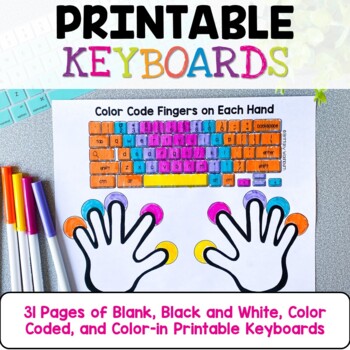
Typing Practice Printable Keyboard Pages ⌨️ Unplugged Technology Lesson
Get ready to take your students' typing skills to the next level with these amazing Keyboard Typing Practice printable resource pages! Designed to help your students learn where the keys are on the keyboard and begin developing typing habits, this resource is the perfect way to build essential skills and habits that will serve your students for years to come.Included in this resource are black and white keyboards that you can color code yourself, as well as color-coded rows so you can match your
Grades:
K - 3rd
Types:
Also included in: Technology Curriculum Back Up Plans Bundle | K-5 Computer Lab Activities
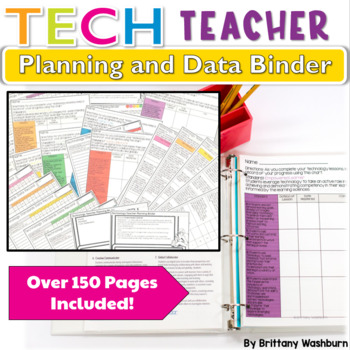
Technology Teacher Planning and Data Binder
Map, plan, organize, reflect, and assess with these forms for the technology teacher. Everything you need to get started or get organized with the ISTE® Standards for Students.ISTE Standards for Students, ©2016, ISTE® (International Society for Technology in Education),iste.org. All rights reserved.Who is this for?K-8 (or any combo) Technology Teachers who want help planning, organizing, and assessing their technology curriculum.What is included? -Curriculum map with space for notes/reflections
Grades:
K - 8th
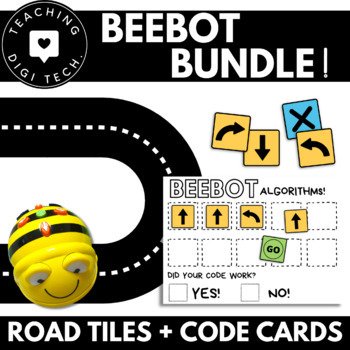
BeeBot Robot BUNDLE | Unplugged BeeBot activities | Beebot coding | BeeBot Tiles
The perfect beebot coding bundle of resources for any classroom! This pack includes versatile beebot road mat tiles and multi-use coding cards and matching worksheet!Road Tiles Resource:These Beebot mat road tiles are perfect for students to use with robotic mice or BeeBot robots. The tiles are able to be arranged in hundreds of different layouts and configurations as a Beebot grid , providing students with endless opportunities for practicing their coding and algorithm skills. This resource com
Grades:
PreK - 4th
Types:
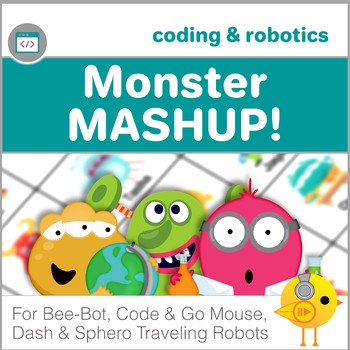
Bee-Bot, Code & Go Mouse Robot Coding Activities - Monster Mashup
This activity is a fun way to introduce coding with the Bee-Bot and Code and Go Mouse Robots! It is easily adaptable and differentiated so Kindergarten through the upper elementary grades can learn coding and simple algorithms by selecting a monster picture and finding it on their mat. Younger students will learn to code the robot to go forward, backward, turn right and left, while older students can use their skills to explore new ways to code their robots more efficiently. With the additio
Grades:
K - 5th
Types:
Also included in: Coding & Robotics Big Bundle - Bee-Bot, Code & Go Mouse

Unplugged Printable Technology Themed Coloring Pages Worksheets for sub plans
40 Technology designs for coloring pages. Ideal to cover grades K-5 with varying levels of detail and content. Make these as simple as a coloring page or as challenging as a labeling activity for students. Perfect to leave with a sub!There is a great variety included in this set. Everything from retro technology to futuristic designs to simple desktops, laptops, and tablets so that students can see technology in many different settings. Some designs look like the tech you'd see on a desk and som
Grades:
K - 5th
Types:
Also included in: Technology Curriculum Back Up Plans Bundle | K-5 Computer Lab Activities
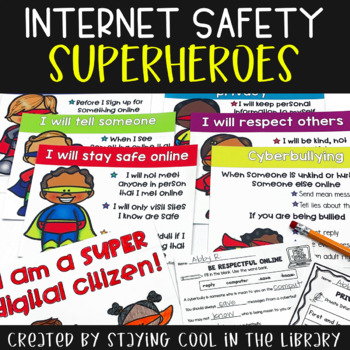
Internet Safety Posters and Activities K-2
Teach your youngest students how to stay safe online with these posters, worksheets and minibook. Primary students will learn how to be responsible digital citizens, what makes a strong password, what to do if they are being cyberbullied and what information is safe to share online. Perfect for Kindergarten, 1st, and 2nd grades.What is included:6 posters about staying safe online and cyberbullying. There is also a certificate that says “I am a super digital citizen”. There are 2 different color
Grades:
K - 2nd
Types:
Also included in: Library Skills Print MEGA Bundle
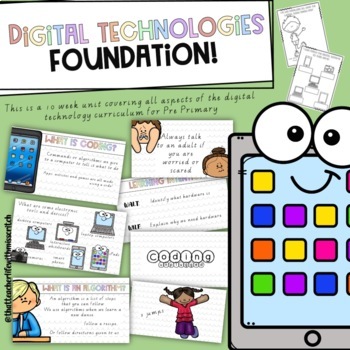
Pre Primary Digital Technologies Unit *Australian Curriculum Aligned*
This bundle is a complete Digital Technologies unit which aligns with the Western Australian Curriculum for Pre Primary. Included in this download:*Digital technologies slides in Powerpoint form with the unplugged coding movie seperatethat includes -Hardware and Software-Internet Safety-Learning intentions (WALT and WILF) for each lesson-Coding unplugged (story and dance)-Independent activities following each lesson*Worksheets that fit with each lesson*Some extension activities*An overview of th
Subjects:
Grades:
K - 2nd
Types:
Also included in: Pre Primary/Year one Digital tech bundle
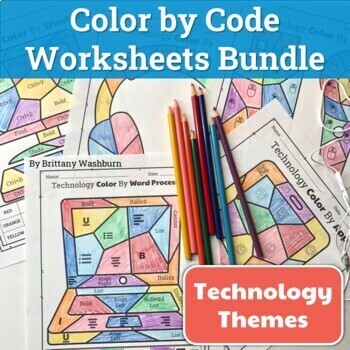
Technology Color By Code Worksheets Bundle | Computer Lab Activities
Great offline technology activities that still teach tech skills. Each Set of Worksheets Includes5 printable worksheets5 answer keysTopics Included:Hex color codesKeyboard ShortcutsComputer PartsCursor IconsMouse IconsWeb Browser IconsWord Processing IconsDirectional Coding IconsEmojisRetro TechApps IconsProduct Terms:Copyright © Brittany Washburn. Purchasing this file entitles you to ONE classroom use. You may use this with multiple classes but may not share with any other teachers. Copying for
Grades:
K - 5th
Types:
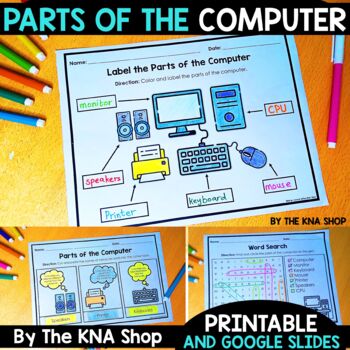
Parts of a Computer Worksheets Google Slides Back to School
This product will help your students identify and learn the different parts of the computer and their functions. It will also help them make words. Great for independent work, early finishers, morning work, computer centers, or word work centers.INCLUDED:PostersHands-on worksheetsFlipBook► Print the flipbook pages.► Have students color, cut, and paste the pictures. ► Then, have them write on each page.► Last, have them cut out each page and glue the pages on top of each other where it says, “glu
Grades:
K - 4th
Types:
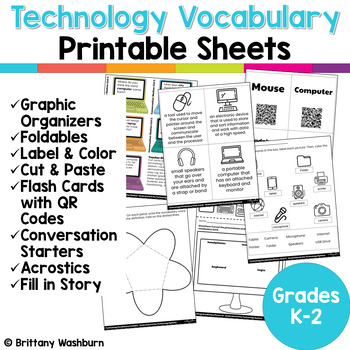
UNPLUGGED Technology Vocabulary Worksheets for Grades K-2
Technology Vocabulary worksheets, cut and paste activities, flash cards with QR codes, fill in the blanks, foldables, conversation starters, search and find, and more. All for the primary classroom (or beginner technology users). 30 pages including the answer keys. Technology vocabulary for beginner technology users will teach the terms needed to be successful technology users of computers, laptops, tablets, or any technology devices. Differentiated activities for grades K-2. I use the pictures
Grades:
K - 2nd
Types:
Also included in: Technology Curriculum Back Up Plans Bundle | K-5 Computer Lab Activities
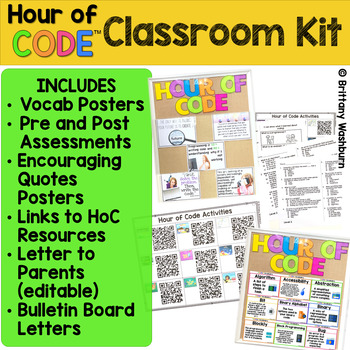
Hour of Code Kit with Coding Activities Posters Assessment Bulletin Board
The goal of this kit is to provide everything you need to make your classroom ready for the Hour of Code event during computer science week. It includes vocab posters, pre and post assessments, encouraging quotes posters, choice boards with hour of code activities, editable parent letter, and bulletin board header letters. Computer Science Week just might be my favorite time of year in the computer lab. It certainly helps December go more smoothly because students are very engaged by the Hour of
Grades:
K - 5th
Types:
Also included in: Hour of Code Bundle of K-5 Activities and Decor
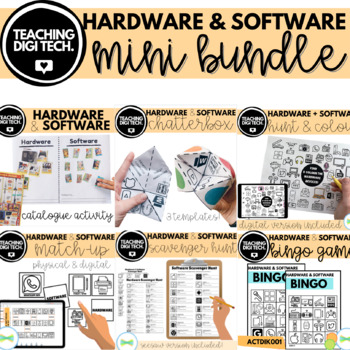
Hardware and Software Resources Bundle ACTDIK001 - Digital Technology Resources
Learn about hardware and software with a range of fun, hands-on games, activities, and worksheets!These resources are designed with your students in mind to support the teaching of the ACTDIK001 Australian Content Strand. The bingo game and match-up cards are fun tools to use to revise and review peripheral devices, whereas the worksheets are perfect for introducing the content and reinforcing key knowledge and understanding.This bundle includes 8 quality resources:Hardware and Software Match-Up
Subjects:
Grades:
K - 3rd
Types:
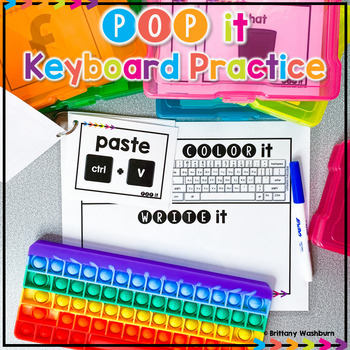
POP It Keyboard ⌨️ Station Activities and Task Cards for Typing Practice
Students use a POP It keyboard (or any available keyboard) and the provided work mat and task cards as a station activity. There are 6 sets of task cards included so you can keep using this as students age. Prep once and use forever!Get the POP It Keyboards hereHow it Works:Print out as many wipe off work mats and card sets as you need and laminate them. Students will draw a card from their pile. Using a dry-erase marker, first they will pop the word on their keyboard. Then they will color in th
Grades:
PreK - 1st
Types:
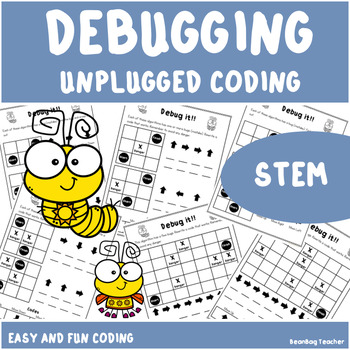
Debugging | Unplugged Coding - No Prep
This set of 9 no prep unplugged coding worksheets is a simple and fun way to teach computer science skills. Students will learn about bugs in algorithms and will rewrite a code that works.The worksheets included are:2x Find the bug4x Find the bug and rewrite the code (easier)3x Find the bug and rewrite the code (harder).Check out preview to see all pages.I hope you like this product :)You Might Also Like…Unplugged Coding | Summer - No PrepCoding Poster | Basic Coding WordsConnect with me!Be sure
Subjects:
Grades:
K - 4th
Types:
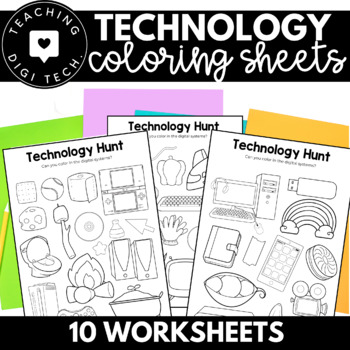
Computer Coloring Pages x 10 | Technology Worksheets for Kindergarten ACTDIK001
10 technology worksheets to help your junior students identify and different common digital systems. These computer coloring pages are ideally designed for kindergarten and junior primary students to assist with technology recognition. Ten worksheets with a wide range of different digital systems and other household objects. After introducing students to the concept of technology and exploring some examples in the school and home environment, check for your students understanding with this quick
Subjects:
Grades:
PreK - 2nd
Types:
Also included in: ACTDIK001 ACARA DIGITAL SYSTEMS Bundle | Learn about Technology
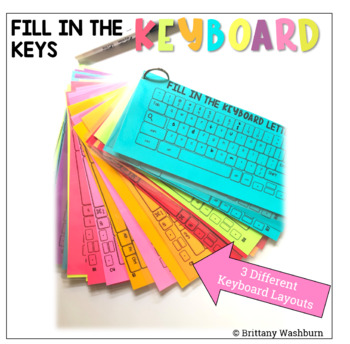
Fill in the Keyboards printable worksheets to practice typing skills
On each printable worksheet there are 3 keyboards for a total of 60 fill in the keyboards activities. There are 3 different keyboard layouts (PC, Chromebook, and Mac) so that students are exposed to different keyboard types. Great for exit ticket, sub activity, early finisher option, low-tech day, and the list goes on! Test out the concept with this freebieOPTIONS FOR PREPPING•Print, laminate, hole punch, and put on a ring to use with dry or wet erase markers. •Print and hand out as-is for a qui
Grades:
K - 5th
Types:
Also included in: Technology Curriculum Back Up Plans Bundle | K-5 Computer Lab Activities
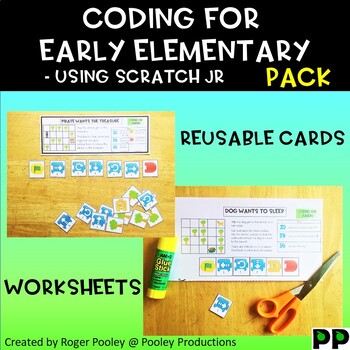
Coding for Juniors PACK –Using Scratch Jr, notes, answer key, BEST SELLER
This resource gives an opportunity to expose early elementary students to the world of coding with the format used in the user friendly coding app Scratch Jr.The resource doesn't require a device or access to the internet. Students can cut and past the missing pieces of code into a blank box sequence to achieve the desired outcome on the worksheet.Coding is an essential skill in the digital curriculum for 21st Century learners.Coding is the ability to create instructions that allow a set of acti
Subjects:
Grades:
K - 3rd
Types:
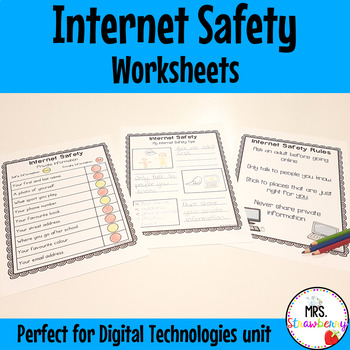
Internet Safety Worksheets
These Internet Safety Worksheets are ideal for teaching or reviewing the importance of internet safety and private information. These are the perfect addition to your Digital Technologies lessons and can also be used as an assessment of students' understanding.Includes:Internet Safety - Private Information worksheet. Students identify whether each statement is safe or private information.Internet Safety - My Internet Safety Tips worksheet. Students write and illustrate three tips for staying saf
Subjects:
Grades:
K - 3rd
Types:
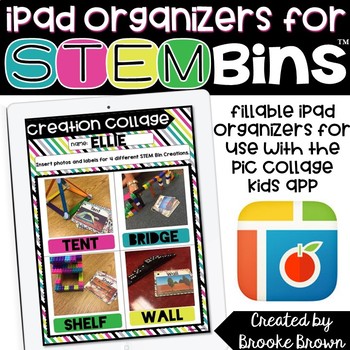
STEM Bins® Digital Organizers
The following 15 iPad organizers are designed to accompany my STEM Bins® , found at the following link:★STEM BINSThese digital organizers can easily be airdropped to student iPads and used in within the FREE Pic Collage Kids app. Students can add photos of their STEM Bin creations, labels, sentences, stickers, and more!They can also be used with Chromebooks within the Pic Collage App or Photo Collage App.Includes the following 15 organizers, along with detailed instructions for teacher and stud
Grades:
K - 5th
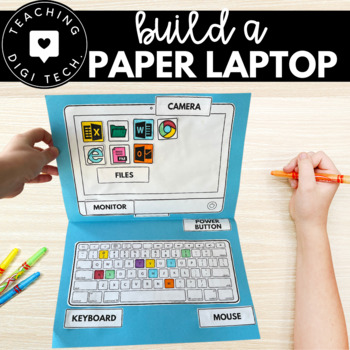
Build A Paper Laptop | Make A Paper Computer | Unplugged Computer Activity
Introducing the perfect solution for teachers to engage junior students with the basics of computer technology - My First Laptop/Paper Computer Activity! This educational tool combines the hands-on experience of a craft activity with the essential knowledge of computer parts and login details. Students will have fun building their own paper laptop or computer and will be able to easily refer to it when using a real device for the first time. Get your students ready for the digital age with this
Grades:
PreK - 2nd
Types:
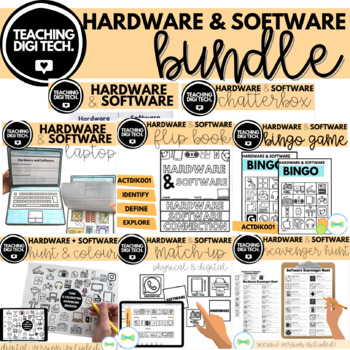
Hardware and Software Resources GROWING BUNDLE - Digi Tech ACTDIK001 ACTDIK007
Learn about hardware and software with a range of fun, hands-on games, activities, and worksheets!These resources are designed with your students in mind to support the teaching of the ACTDIK001 and ACTDIK007 Australian Curriculum Strand. The bingo game and match-up cards are fun tools to use to revise and review peripheral devices, whereas the worksheets are perfect for introducing the content and reinforcing key knowledge and understanding. This bundle is GROWING, all NEW hardware and software
Grades:
PreK - 6th
Types:
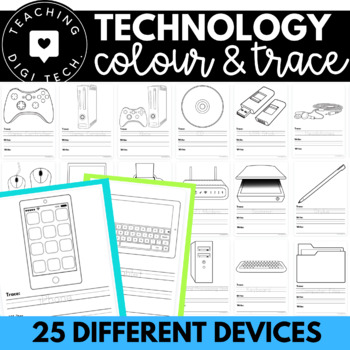
UNPLUGGED Technology Coloring Sheets & Tracing Writing Practice x25 pages! SET 1
25 color, trace and write worksheets with different digital devices! This technology colouring in activity was designed to familiarise kindergarten and pre-primary students with common pieces of technology and practice their writing and letter formation. Each page features a different type of technology and provides students the opportunity to trace and write the name of the device on a dotted third guide. These pages are a great fast-finisher activity or make a beautiful shared classroom displa
Grades:
PreK - 1st
Types:
Also included in: ACTDIK001 ACARA DIGITAL SYSTEMS Bundle | Learn about Technology
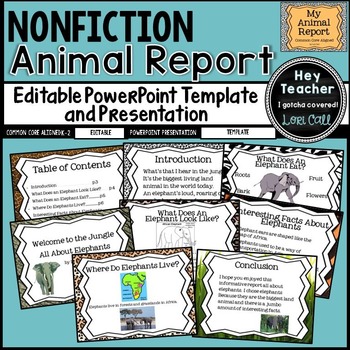
Nonfiction Writing: All About Animal Report Editable PowerPoint Template
This Common Core aligned nonfiction animal report template has been uploaded as a PowerPoint presentation and may be edited for your classroom use. This will allow you to differentiate instruction as needed.*********************************************************************Included in this packet:A sample elephant report in full color with animations.A blank black and white template.Students will participate in a shared research and writing project as you present and model gathering informati
Grades:
K - 3rd
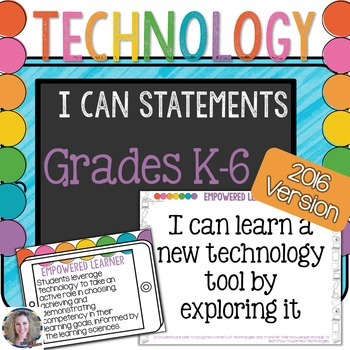
Technology I Can Statements K-6 Bundle
Technology Standards I Can Statements for the Computer Lab: K-6 Bundled Set.Who is this for?Technology Teachers who teach grades K-6 and use the ISTE StandardsWhat is included?This amazing resource includes full-sheet I Can Statements posters for the Technology Standards for students. These are perfect to put up in a computer or technology lab. *As of 9/3/16 this now includes half-page I Can Statements, too! Thanks for your patience with this update. All Seven Standards included are on colorful
Grades:
K - 6th
Showing 1-24 of 1,988 results