2,319 results
Not grade specific computer science activities
Sponsored
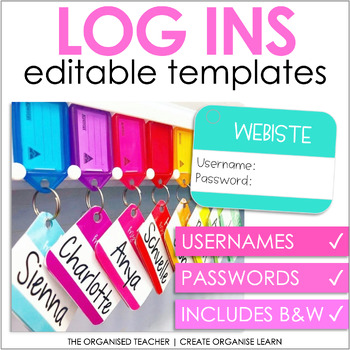
Editable Student Log In Cards Usernames & Passwords - Rainbow Classroom Decor
Streamline and simplify your technology based lessons with these Editable Student Log In Cards. These student log in cards will store and organise all of your students’ usernames and passwords for their various online accounts and programs.These editable student log in cards not only help to encourage greater independence and responsibility amongst your students, but they also help to save you time as each child learns how to enter their log in information themselves.This editable student log in
Grades:
Not Grade Specific
Types:
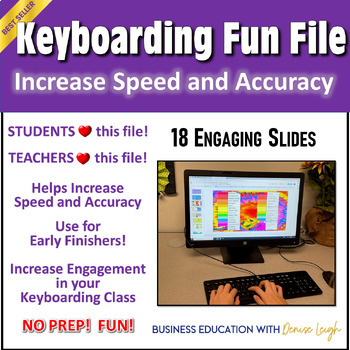
Keyboarding Practice Typing Fun Lesson | Computer Applications Class Activity
This is my *BEST SELLING* KEYBOARDING TYPING PRACTICE FUN digital resource file that makes learning to type both fun and engaging. Helps increase speed and accuracy.This one is a CLASS FAVORITE! There are 18 pages of cool, engaging activities that my students LOVE! I use these lessons in my Computer Application Classes for early finishers, before a holiday break, as bell ringers, between projects, during state testing when 1/2 the class is missing and for SUB DAYS! Some teachers have told me
Grades:
Not Grade Specific
Types:
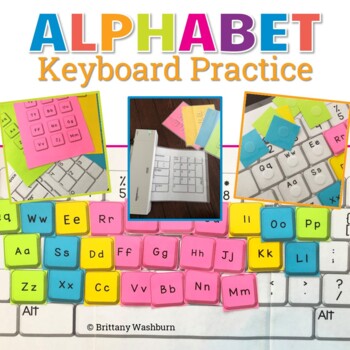
Alphabet Interactive Keyboard Practice with Giant Keyboard
Students practice the alphabet by matching individual letter keys to their places on a keyboard with this unique display. The keyboard prints across 4 pieces of paper (with optional individual keyboards included to extension). The letter keys have both upper and lowercase letters on them so that students can practice the alphabet.What is included in this Alphabet Keyboard Practice PDF:2 Keyboard layout options. Print across 4 pages for whole group practice or print small for individual practice
Grades:
Not Grade Specific
Types:
Also included in: Sub Plans for the Computer Lab Bundle | Digital and Printable
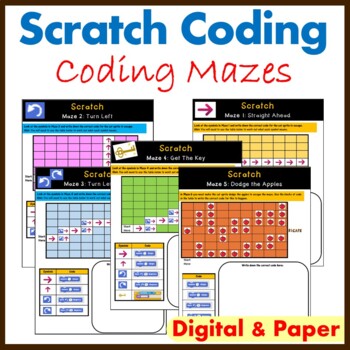
Scratch Coding Mazes - Unplugged Coding Activities - Computer Science
Let your students become familiar with Scratch Coding before they even use the software. Students are given a maze with symbols on them. They have to choose the correct Scratch blocks to guide the cat sprite to the end of the maze. Each maze gets progressively harder. Digital Scratch mazes have also been provided. Take a look at the preview file for a more indepth look. These are ideal for the ISTE Standard of Computational Thinking How this resource can be used: Unplugged CodingIntroduction to
Grades:
Not Grade Specific
Types:
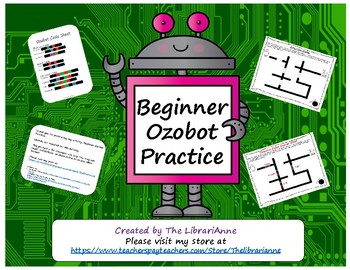
Beginner Ozobot Practice
Are you ready to introduce Ozobots to your students? This product introduces the basics of using the Ozobots and shows students how to use simple codes. Students are given tracks and have to fill in the correct Ozo Code and they are given an opportunity to draw their own lines of code. Answer sheets are included to easily check their progress.
You might also like these Ozobot Activities:
Ozobot Task Cards
Ozobot Code Sheets
Advanced Ozobot Code Sheets
Thanks for checking out this product. I kn
Subjects:
Grades:
Not Grade Specific
Types:
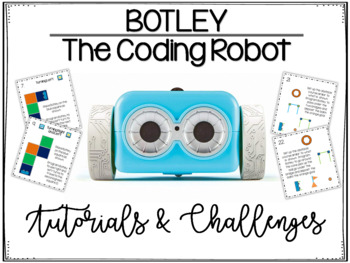
Makerspace: Botley Tutorials and Challenges (Botley Original)
If you are looking for a fun Makerspace activity your elementary students are sure to love, Botley is it! Botley is a little robot that will teach your students all about coding in the funnest of ways! These Botley task cards provide your students with easy to follow tutorials and tips and introduce a wide range of challenges, from simple to more complex and structured to open-ended. Included with this purchase are easy to follow full-page tutorials about Botley's buttons, Botley's remote,
Subjects:
Grades:
Not Grade Specific
Types:
Also included in: Makerspace Made Easy: Comprehensive Bundle
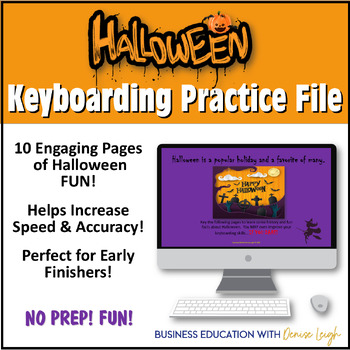
HALLOWEEN Keyboarding Practice Fun Typing Activity-Computer Applications Lesson
The theme for this keyboarding fun digital activity lesson is everything HALLOWEEN! A fun and engaging way to get students typing. Helps increase speed and accuracy.I use these in my Computer Application Classes for early finishers, before a holiday break, between projects, during state testing when 1/2 the class is missing or for SUB DAYS! Some teachers have told me they use them with their ESL students to introduce them to our culture. A great digital Halloween activity for Fall (Autumn) or
Grades:
Not Grade Specific
Types:
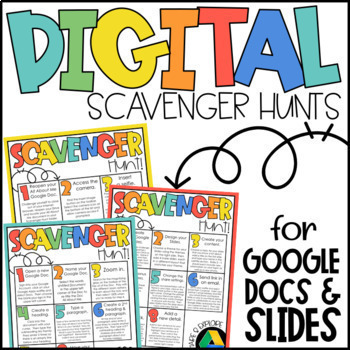
Digital Scavenger Hunts | Google Apps | Digital Literacy
Build your students' digital literacy with these fun Google scavenger hunts! Through exploration, your students will learn how to utilize the tools in Google Docs and Google Slides, as well as basic organizational strategies in Google Drive. This resource is incredibly versatile and can grow with your students' digital literacy. Choose from 5 pre-made scavenger hunts or create your own to fit your students' needs.IDEAS TO GET YOU STARTED:Start the year with a string of pre-made scavenger hunt
Grades:
Not Grade Specific
Types:
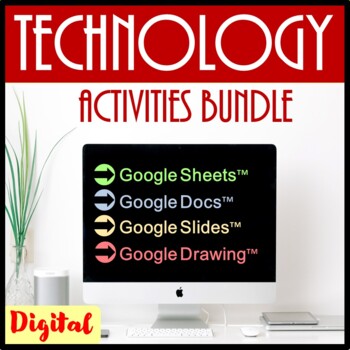
Technology Lessons Activities & Skills Building Bundle for Google Drive™
Are you looking for a way to integrate technology into your classroom and give your students valuable skills for the digital age? Look no further! This Technology Lessons & Activities Skills Building Bundle for Google Drive is the perfect solution. This bundle includes a wide range of engaging and interactive lessons and activities that will help your students master the essential skills for using Google Drive, such as creating and editing documents, using spreadsheets, and organizing files
Grades:
Not Grade Specific
Types:
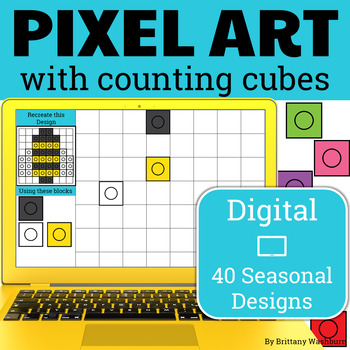
Digital Pixel Art STEM with 4 Levels of Challenges - 40 Seasonal Designs
This resource works on so many great technology skills. While students may be familiar with using snap cubes (or counting blocks or whatever you call them) to make designs, it brings the skill to a whole new level to do it digitally. There are 4 levels for each design. •Level 1 is the easiest and only includes the colors of that specific design. There are multiple of each color snap cube layered over each other so students shouldn’t have to copy/duplicate the cubes to make the full design. There
Grades:
Not Grade Specific
Types:

Monthly Full Year Digital STEM Challenges
STEM goes digital with these fun and engaging design challenges for each monthly theme. 5 engineering design websites and 60 challenges perfect for grades 3 and up. If you are in a paperless classroom or 1:1 with laptops or Chromebooks then these are ideal for you, but can also be used during computer lab time or with the laptop cart. We all want our students to master technology tools and use them to create original works. Digital STEM challenges are designed to allow students to explore digita
Grades:
Not Grade Specific
Types:
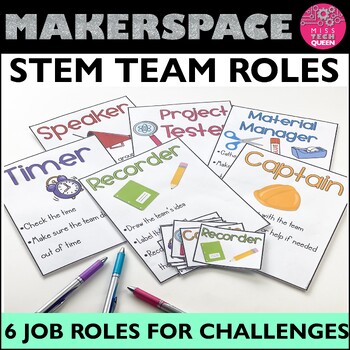
STEM Challenge Team Jobs Makerspace Rules & Labels STEAM Activities Job Roles
Is your class often chaotic during STEM challenges? Organize your groups with these job roles and help your students stay on task! Create your own lanyards for students to wear while completing STEAM challenges. Up to 6 roles available (use all 6 or create smaller groups). Alternate roles each week so all students have a fair chance and stay on task. THIS KIT INCLUDES:6 job roles - captain, material manager, project tester, timer, recorder, speaker ( size 3x4) 6 job role descriptions (size 3x4)
Grades:
Not Grade Specific
Types:
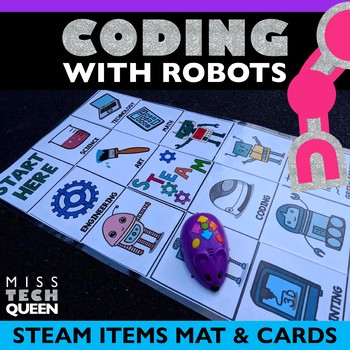
Coding Activities Bee Bot Dash Mouse Sphero STEAM Activity Mat Hour of Code
Looking to teach coding and robotics in your classroom? This hands on activity is a great way to teach students how to program various robots. Easy to put together the mat with STEAM components - a card for every letter, along with other technology components! ✶ Save 30% when you purchase the BUNDLE instead of individual mats. Click here to view all items included! ✶Can work with:Bee Bot Robot MouseSpherosDashBotleyEasy DIY - Print & cut. This mat can be used with robots that can move on a
Grades:
Not Grade Specific
Types:
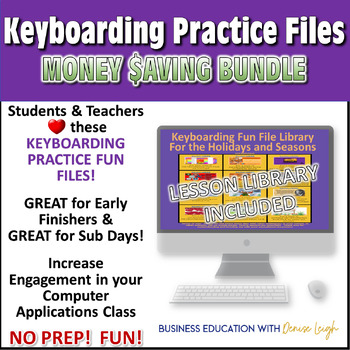
Keyboarding Practice Typing-Computer Applications Class Activities Lesson Bundle
These Keyboarding Practice Typing Fun Digital Activities have quickly become my students' favorite! Students increase speed and accuracy while learning some awesome cultural lessons, history lessons, explore literature...AND SO MUCH MORE! This is a complete collection of KEYBOARDING/TYPING PRACTICE FUN LESSONS for the ENTIRE the school year...at least one for every month of school! These practice activities are not meant to replace teaching proper finger placement and technique. These files s
Grades:
Not Grade Specific
Types:

35 Activities for Microsoft PowerPoint Office 2016/2019/2021/365 Lesson Bundle
Perfect for teaching a Microsoft PowerPoint course! Editable lessons, activities, projects & exam preps. Great for MOS certification exam training for Microsoft Office Specialist (MOS) certification exam prep (through Certiport) if that is a goal of your class. Includes Vocabulary Quizzes.Files open in Microsoft PowerPoint so you can edit them to your liking. Optimized for PowerPoint 2019 / 365 & 2016. (Will also work for MS PowerPoint 2013 but some tabs and menus may be named differe
Grades:
Not Grade Specific
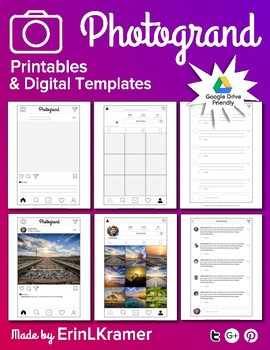
Photogrand Printables and Digital Templates Instagram Style (w/ Editable pages)
These printables and digital templates will help your students create Instagram style posts. They will love using this 21st Century mode of communication to get creative. Use the printables for students to pencil sketch pictures and make handwritten comments. Use the digital templates on Google Slides to create on your digital devices and/or send to your students as a digital assignment. Digital templates can be shared via Google Drive, assigned on Google Classroom, and shared through other
Grades:
Not Grade Specific
Types:
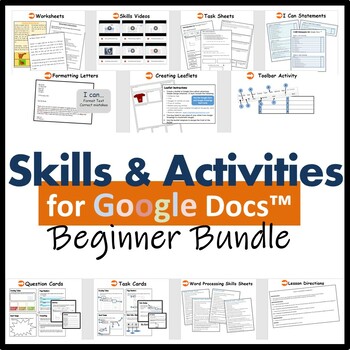
Beginners Skills & Activities Lesson Plans Bundle for Google Docs™
Are you looking for a fully planned unit of work which teaches students how to use Google Docs with ease? This resource is perfect for beginners learners.The following topics are covered in depth:Suggested Lesson Directions - to help deliver each lessonFormatting Text Activities * 6Formatting Letters Activity * 1Creating Leaflets Activity * 1I Can Statements – Used for self-assessment, peer assessment or teacher assessment Task Cards - Promotes independent skills development. Also used for revie
Grades:
Not Grade Specific
Types:
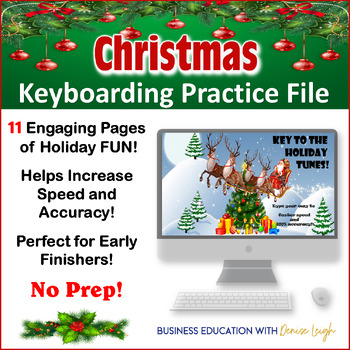
Christmas/Holiday Keyboarding Practice Typing | Computer Applications Activity
The theme for this keyboarding fun lesson is everything CHRISTMAS AND HOLIDAY SONGS!I use these digital resources in my Computer Application Classes for early finishers, before a holiday break, between projects, during state testing when 1/2 the class is missing or for SUB DAYS! Some teachers have told me they use them with their ESL students to introduce them to our culture.Topics on the slides:History of Popular Holiday SongsPopular Holiday Songs LyricsHanukkah SongTop Christmas Albums12 Days
Grades:
Not Grade Specific
Types:
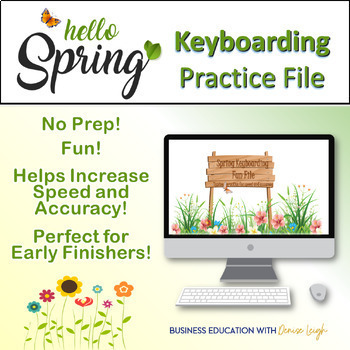
SPRING Keyboarding Practice Fun Typing Lesson - Computer Applications Activity
The theme for this keyboarding fun file resource is everything SPRING!Everything You'd Want to Do at the BeachBeach Vacation SpotsSpring SportsSpring FlowersSpring PoemsEtc.I use these lessons in my Computer Application Classes for early finishers, before a holiday break, between projects, during state testing when 1/2 the class is missing or for SUB DAYS! Some teachers have told me they use them with their ESL students to introduce them to our culture.These keyboarding practice files have quick
Grades:
Not Grade Specific
Types:
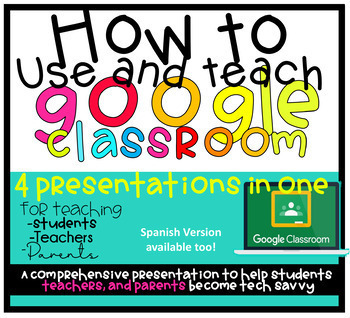
How to Use Google Classroom Presentation Bundle | DIGITAL | Distance learning
Distance learning and technology is hard- but we do not need to let it control us. Google classroom is tough - but with practice students can become tech savvy! This bundle includes presentations teaching teachers, students, AND PARENTS how to successfully navigate and use Google Classroom!! Perfect for BACK TO SCHOOL NIGHT whether doing online learning fully or not!!!For Students: Students are walked through the process of logging into Google Classroom, navigating through Google Classroom, th
Grades:
Not Grade Specific
Also included in: Google Technology in the Classroom Bundle | Slides Google Classroom
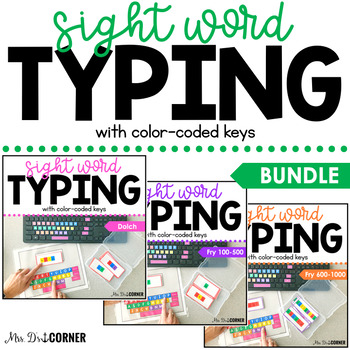
BUNDLE Sight Word Keyboarding | Sight Word Activities | Typing Practice
BUNDLE • A typing center that doubles in use for ELA and technology. Keyboarding is an important skill for students to learn. By using this center, students will learn where the letter keys are and learn how to type, all while practicing sight words.Watch a video preview here.What is included?• ALL Dolch words + Fry 1000 words • Printable keyboard• Keyboard stickers (in 6 sizes) - print on a full sheet Avery label• Key Box (to determine what size stickers to print if you're using an actual keybo
Grades:
Not Grade Specific
Types:
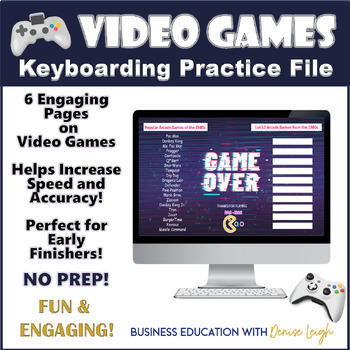
Video Games Keyboarding Practice Fun Typing | Computer Applications Activity
The theme for this Keyboarding/Typing Fun Practice Lesson is everything VIDEO GAMES!*NOTE: This file is NOT in my Keyboarding Bundle (because it was created after).*I use these digital resources in my Computer Application Classes for early finishers, before a holiday break, between projects, during state testing when 1/2 the class is missing or for SUB DAYS! Some teachers have told me they use them with their ESL students to introduce them to our culture.I enjoyed the banter between my students
Grades:
Not Grade Specific
Types:
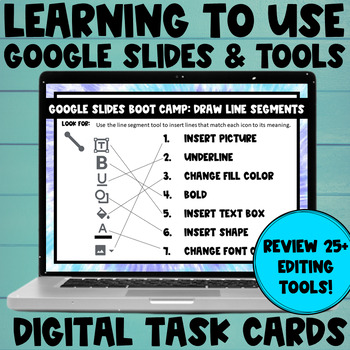
Using Google Slides Learn To Use Digital Editing Tools Back to School Activity
27 ready-to-go Google Slides Task Cards to give your students much-needed practice with a variety of technology skills, such as copying and pasting, inserting text boxes, and running spell check! Nowadays, students must know how to utilize the many different tools found on Google Slides and Google Docs - but many of them are not fluently able to use online tools! This is a no-print, no-prep resource to give your students practice using 25+ different tools to help give them an excellent foundatio
Grades:
Not Grade Specific
Types:
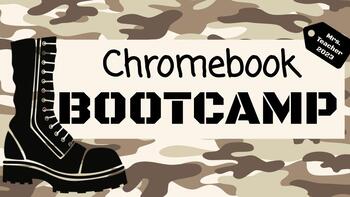
Chromebook Bootcamp
Welcome to Chromebook Bootcamp! A fun and interactive way to teach students the basics of using their Chromebooks! These slides are completely editable so you can change each slide to fit your needs and expectations for your students. In these slides, students will learn how to: Login to their chromebookCharge their chromebookRules in regards to chromebooksStudents will also learn skills such as: Copy and paste in two different waysAdd a text boxHighlight a wordChange a words font, size, and col
Grades:
Not Grade Specific
Types:
Showing 1-24 of 2,319 results



