84 results
Not grade specific computer science professional documents

Watercolor Email Signatures - EDITABLE
Add these Email Signatures to the ends of your emails to make them prettier!!!There are ELEVEN designs to choose from! Download and change your information. IF YOU USE GMAIL: (other email applications should be similar)1. Save your image as a jpg or pdf. 2. Go to gmail.com3. Click on the setting wheel4. See all settings 5. Signature- Insert Image6. Save changes If you have any questions, please reach out to me! I'd love to help!I would LOVE to see your final products!! Follow and tag me on Ins
Grades:
Not Grade Specific
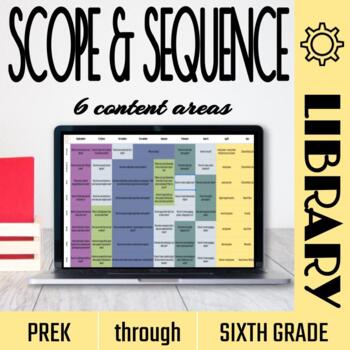
Elementary Library Scope & Sequence
PreK - 6 Library Scope & Sequence that breaks down what to teach week by week so you don’t have to scramble for ideas.This Scope & Sequence outlines what to teach in your library media center for all grades in PreKindergarten through 6th Grade. Coming up with a Library Media curriculum takes time, patience, and testing. This Scope and Sequence includes when and what to teach students about specific research, digital citizenship, coding, library, design, and computer science skills. It ou
Grades:
Not Grade Specific
Also included in: Elementary Library Planning Pack
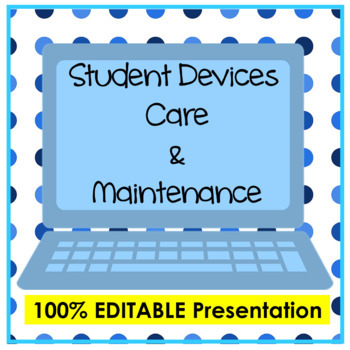
Chromebook Care & Maintenance 1:1 Computer Care for Students - Chromebook Rules
Use this 100% EDITABLE Google Slides (downloads in Google Slides and works perfectly in PowerPoint too!) to teach your students basic 1:1 Chromebook/Laptop care and maintenance. Includes 20 slides explaining how to care for Chromebooks including cleaning. The text in the presentation states "Chromebooks" because they are used most often, but use and Find & Replace for Laptops or another device. Use the existing text or customize for your school and students. Eight slides ask students to give
Grades:
Not Grade Specific
Also included in: Computer Teacher's Starter Kit Technology Computer Lab Bundle K-12
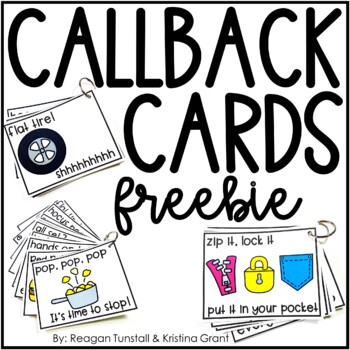
Callback Cards
23 free callback cards to help regain attention from a classroom of students. Related Products• Calendar Math Reference Wall• Digital Daily Math Meeting for Calendar Math Skills• Partners, Pairings, and Planning for Cooperative Learning• Mix and Match MathThank you!Reagan Tunstall and Kristina GrantTunstall's Teaching Tidbits
Subjects:
Grades:
Not Grade Specific
Types:
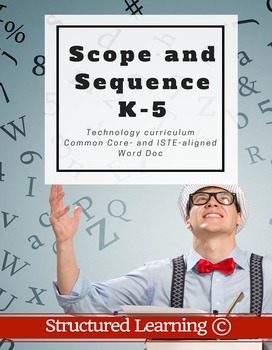
K-5 Technology Curriculum Scope and Sequence
The nine-page K-5 Technology-in-education includes over 200 entries organized by ISTE NETS-S standard and grade level, showing for each grade level what is introduced, worked on, mastered. It itemizes every skill taught to complete a technology curriculum and includes Common Core Standards. It's in a convenient Word format so users can edit and format as needed for their unique school needs.Please be aware: If you own the K-5 SL Technology Curriculum, you already have this, albeit in PDF format
Grades:
Not Grade Specific

Email Signature Templates Year Long Tech Entirely Editable Holiday Seasonal
Are you tired of the monotony that comes with sending school emails? Brighten things up with these email signature templates!Back to school season is the perfect time to get this started. This pack includes 12 unique designs to serve you all year long. Simply fill in your personal information, save the design, and insert it into your email signature!These are an eye-catching way to clearly display your name, email address, phone number, school address, or any other information you'd like to incl
Grades:
Not Grade Specific
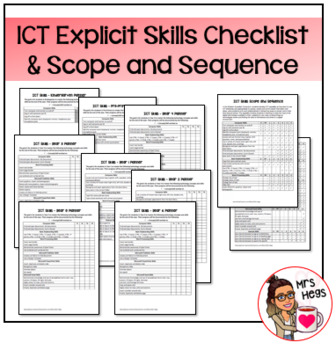
ICT Explicit Skills Checklist and Scope and Sequence
Suitable for Australian Curriculum (and WA).Includes ICT Explicit Skills Checklist for each year level (k-6) and a Kindergarten - Year 6 Scope and Sequence. Please see my ICT Explicit Skills Lesson Template for support in planning when using this document.Enjoy! Please don't forget to provide a review if you download or share on instagram :)
Grades:
Not Grade Specific
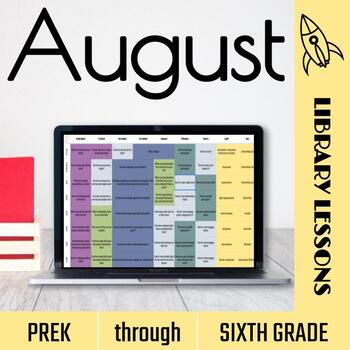
No-Prep August Library Lessons
August is ablaze with quick, no-prep August Library Lessons and activities! Curated to celebrate Roller Coaster Day and the Back-to-School season, these activities spark fun in the library! These resources included in this bundle focus on fun and making your back-to-school plans as easy as possible! Ignite imagination and critical thinking with low-prep activities that use materials and resources you already have on hand! Whether you're looking for some low-key programming, or prepare to plan ah
Grades:
Not Grade Specific
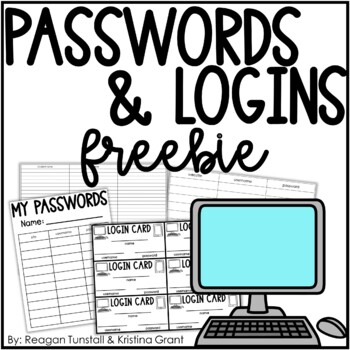
Passwords and Logins Cards Freebie
A master sheet where teachers can keep passwords, students can keep up with passwords, as well as login cards for students.Thank you!Reagan Tunstall and Kristina GrantTunstall's Teaching Tidbits
Subjects:
Grades:
Not Grade Specific
Types:
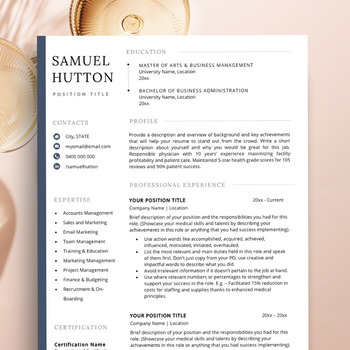
Academic Resume Template Word, Teacher CV Template, Principal Resume Template
Need a teacher cv template and don't have the time or energy to create one? Then use our Academic Resume Template Word template specifically designed for teachers, teaching assistants, educators, principals, substitute teachers and administration staff to help get you noticed! We have created this teaching resume with minimalist features to create a professional and modern resume template look. So if you were looking for an elementary school resume, high school resume, principal resume template
Grades:
Not Grade Specific
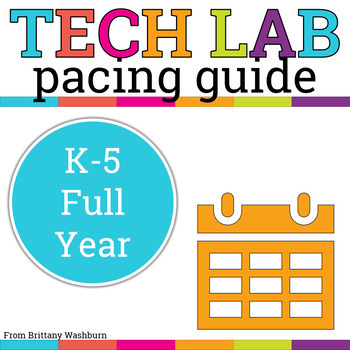
Technology or Computer Lab Pacing Guide FREEBIE
Full year of resources for the topics to cover with grades K-5 in technology class. HOW TO USE THE PACING GUIDEEach grade level has 2 pages. Find the grade level you're looking forFind the month or topicClick on the resources to go to each one on TpTIt can be challenging to know what to teach and when in the computer lab. Six different grade levels, rotating schedules, standards that are complex. No wonder many new tech teachers end up teaching the same lesson 6 different ways when they first ge
Grades:
Not Grade Specific
Types:
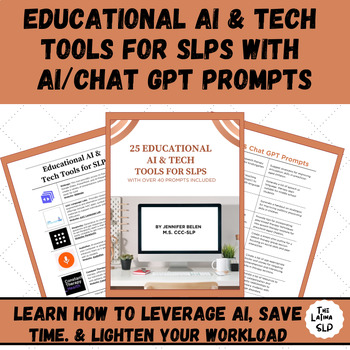
20+Educational AI & Tech Tools for SLPs w/prompts
This AI tools guide is sure to be a valuable asset in your SLP toolbox!What’s in the guide?⬇️⬇️This PDF style guide contains a list of over 20 Educational AI & Tech tools with a description of how each one can be effectively used along with the corresponding website link.You'll also find a curated list detailing several ways you can use these AI tools for specific tasks within the domain of speech-language pathology.As well as a compilation of over 40 AI & GPT prompts that can be used to
Grades:
Not Grade Specific
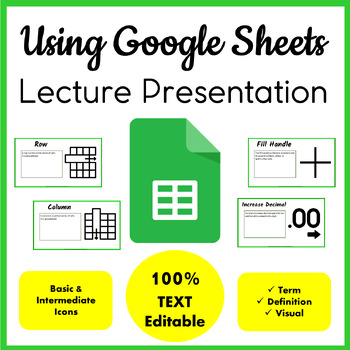
Using Google Sheets Lecture Presentation | Teaching Google Sheets Presentation
Teach your students the Google Sheets icons/tools and how to use them by presenting this 100% TEXT Editable presentation. The icons/tools are NOT Editable. Students will view the icon/tool, the name of the icon/tool and a brief definition. Great at the beginning of the year for new learners and/or as a refresher any time of year. Includes 53 slides with one blank to create your own. Use as a visual to show students a large icon of what they are looking for within the Google Sheets. Spreadsheet P
Grades:
Not Grade Specific
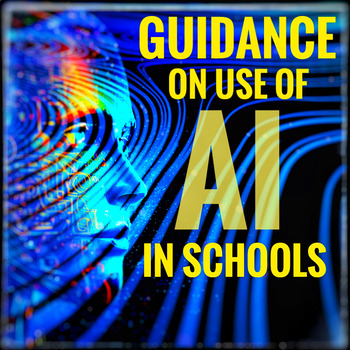
Guide for use of AI (Artificial Intelligence) in Schools
Chat GPT, Google Gemini and many more AI websites are finding their way into schools. Unlock the full potential of Artificial Intelligence (AI) in education with our comprehensive policy and implementation guide, meticulously crafted to support schools in harnessing the power of AI responsibly and ethically. This all-in-one resource combines three essential documents into a single, easy-to-use package. Provided as a Word document for complete editing freedom.School Policy for AI Use in Scho
Grades:
Not Grade Specific
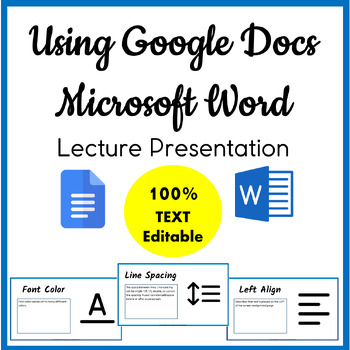
Using Google Docs | Using Microsoft Word | Lecture Presentation
Use this presentation to teach "How to Use Google Docs or "How to Use Microsoft Word". Teach your students the Google Docs or Microsoft Word icons/tools and how to use them by presenting this 100% TEXT Editable presentation. The icons/tools are NOT Editable. Students will view the icon/tool, the name of the icon/tool and a brief definition. Great at the beginning of the year for new learners and/or as a refresher any time of year. Includes 50 slides with one blank to create your own. Use as a vi
Grades:
Not Grade Specific

Christmas Winter Email Signature Templates Entirely Editable Holiday Seasonal
Are you tired of the monotony that comes with sending school emails? Brighten things up with these email signature templates!Back to school season is the perfect time to get this started. This pack includes 12 unique designs to serve you all winter long. Simply fill in your personal information, save the design, and insert it into your email signature!These are an eye-catching way to clearly display your name, email address, phone number, school address, or any other information you'd like to in
Grades:
Not Grade Specific
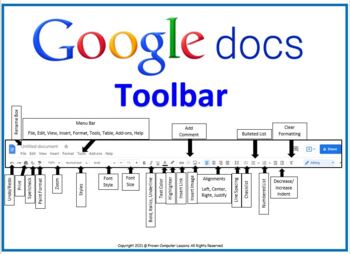
Google Docs Toolbar Free
Updated 6/16/21 for the latest Google Docs Toolbar. ALL icons are labeled!Free Google Docs Toolbar handout to help teach Google Docs. Use this Google Docs Toolbar with Using Google DocsAdd these Classroom Posters: Documents Poster SetThis Google Docs Toolbars pairs nicely with Guide to Using Google Docs.Your Students might Enjoy:Google Docs Essential SkillsGoogle Docs Creating an Ice Cream MenuGoogle Docs Skills Practice Grades 4-6Google Docs Font Color Activity
Grades:
Not Grade Specific
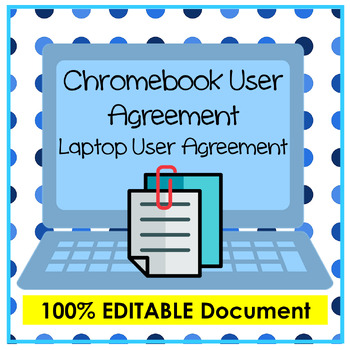
Chromebook User Agreement | Devices User Agreement | Student Laptop Agreement
A total of 5 pages Student Chromebook User Agreement/Laptop User Agreement that is 100% EDITABLE and includes a quick video which demonstrates how to use the Find & Replace feature to replace text with your school name, school acronym, and internet filter name. This agreement includes: School Devices, Ownership, Taking Care of the Device, Precautions, Repairs, Storing, Sound, Personalizing, Games, Programs, Internet Filter, Inspection, Monitoring Student Activity, and more. Simply edit the e
Grades:
Not Grade Specific
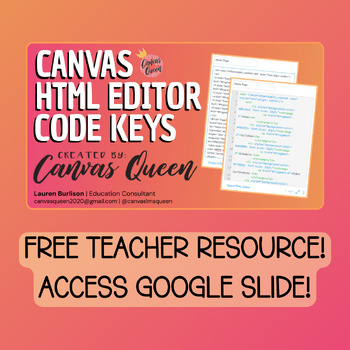
Canvas HTML Editor Code Keys
Use the HTML resource to help create your ideal Canvas LMS course!This is a collection of HTML code keys and step by step instructions on how to use the codes!
Subjects:
Grades:
Not Grade Specific

Computer Skills Pre-Assessments
I created these tests to help me identify whether or not students had the basic skills to:· use a laptop/Chromebook and browse the internet· complete a Google Docs assignment· complete a Google Slides assignmentWith each of the three tests, I’ve included a blank page in case there are specific tasks you want to test that I didn’t include. I generally used these tests when I noticed that a student was struggling with an assigned project that required the above skills. The tests helped me pinpoint
Grades:
Not Grade Specific
Also included in: Computer Bundle
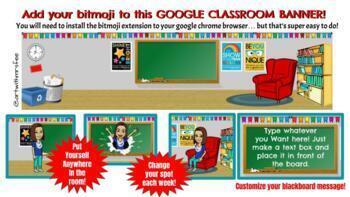
Google Classroom Banner- Add your BITMOJI
This is a google slide that can be edited to include your personal bitmoji and message on the blackboard for your GOOGLE CLASSROOM BANNER. You can even change your figure placement and message daily or weekly!DISCLAIMER: GOOGLE AUTOMATICALLY DARKENS THE IMAGE ONCE IT IS UPLOADED TO YOUR BANNER AND THIS CANNOT BE CHANGED.Directions for adding your bitmoji and personalized message on to the slide. 1. Add the bitmoji extension to your google chrome browser. This sounds complicated but it is incredi
Grades:
Not Grade Specific
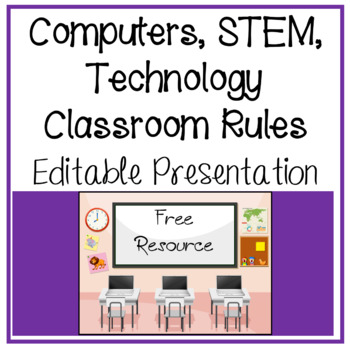
Computers, STEM, Technology Lab Classroom Rules & Expectations Presentation
Use this FREE Google Slides presentation (downloads in Google Slides and works perfectly in Microsoft PowerPoint too!) to introduce your students to classroom rules and expectations for the Computer, Technology or STEM Lab. Slides are 100% EDITABLE.Your Students might Enjoy:Chromebook Care & MaintenanceGuide to Using Google DocsGoogle Docs Essential Skills
Grades:
Not Grade Specific

iPad Wallpaper with Editable Rules & Numbered Backgrounds: Pirate Theme
iPad wallpaper rules screens and numbered backgrounds. Pirate Themed images for student iPads - with editable rules.Hold students accountable for iPad® mobile digital device rules every time they swipe or press to unlock with rules printed on the front.Organize class iPads or iPads in a shared cart with coordinating numbered background images.Zip file includes:★ 1 .pdf packet which includes link to Google Drive with all of the images.★ 1 PowerPoint (works on PPT 2010 and up) with editable rules
Grades:
Not Grade Specific
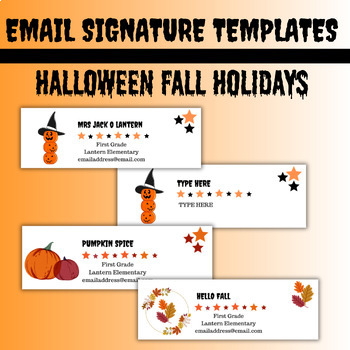
Halloween Email Signature Templates Editable on Canva Fall Autumn
Discover the ideal email signature template that offers complete customization! This template is tailored to your needs and includes designs for various major holidays such as Halloween, Fall /Autumn.Upon purchasing the file, you'll receive a PDF guiding you to the template link (hosted on Canva). Simply sign in or create a FREE Canva Pro for Educators Account. Or get a free basic canva account with your personal gmail account.Click on the link and start personalizing your signature immediately.
Grades:
Not Grade Specific
Showing 1-24 of 84 results





