10 results
Computer science flash cards for Microsoft Word
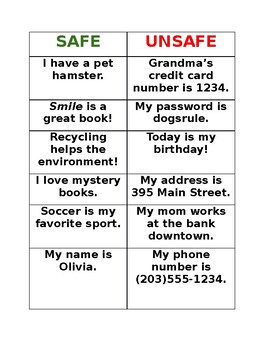
Digital Citizenship: Safe vs. Unsafe Information Sorting Game
Twenty statements that represent safe and unsafe information to share online. Perfect activity to go with Common Sense Media digital citizenship lessons about private vs. personal information. Download the Microsoft Word document and edit as need. Cut squares, laminate, and have students work in groups or pairs to sort the statements into "safe to share" and "unsafe to share" categories. This activity is a crowd-pleaser!
Grades:
2nd - 5th
Types:
Also included in: The Big Computer Bundle
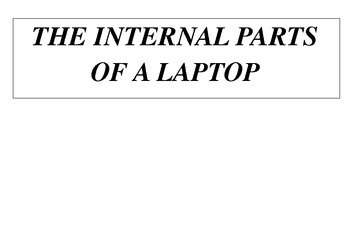
Parts of a Laptop
A4 cards that explain each internal and external part of a laptop. They can be used as flashcards for teaching purposes or for wall displays. Colour photos of each part are also included on each card.
Grades:
2nd - 6th
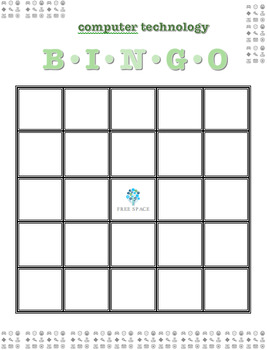
Computer terminology/Technology Bingo
In your purchase, you will receive an 11 page document. The first ten pages have grade level vocabulary for the computer classroom. From kindergarten through 8th grade, you will see terminology that students will be expected to learn and know as they further their education career. The vocabulary up until the grade level you are teaching is applicable to that grade.
This Bingo game can be a fun review day for vocabulary quizzes or even bigger projects. Students can choose which words they want
Grades:
K - 8th
Types:

Flashcards: Computer Science Vocabulary
Computer Science Flash CARDSThese flash cards are perfect to both introduce vocabulary of computer science in the junior levels and to reinforce key knowledge in the middle and high school years.These flash cards focus on all the core components in computer scienceThese flash cards can be used to learn and master computer science concepts.Easy to use as a quick exit slip to check for student understanding.Download and print these vocabulary flash cards and use with students to learn the core com
Subjects:
Grades:
6th - 12th
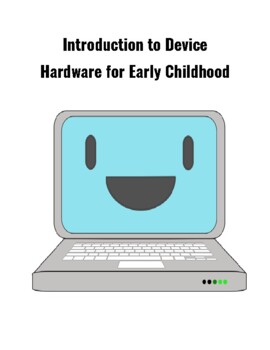
Introduction to Device Hardware for Early Childhood
At the end of this lesson, students will be able to name the following devices and components: desktop, laptop, tablet, keyboard, mouse, monitor, console, printer, and charger. This lesson plan includes a sheet with pictures and names of devices, printable flashcards, assessment, and assessment rubric.
Subjects:
Grades:
PreK - 1st
Types:

Computer Glossary a to z Flashcard
Computer Glossary a to z Flashcard
or
Word Wall for computer A-Z
Subjects:
Grades:
K - 8th

Tech Times Terms
A student centered learning experience for students using their technology terms and Quizlet.
Subjects:
Grades:
7th - 8th
Types:
CCSS:

Kindergarten & 1st Grade Matching Computer Parts With The Correct Term
Matching Computer PartsDirections: Identify and match each computer term.
Subjects:
Grades:
PreK - 1st
Types:
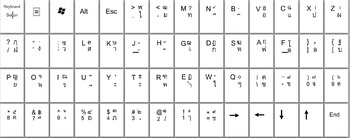

APCSP Algorithm Vocab Words
A few of the major words related to the big idea of Algorithms.
Grades:
10th - 12th
Types:
Showing 1-10 of 10 results

