763 results
Computer science worksheets for Microsoft Word
Sponsored

Computer Science Webquest: 8 Ways Computer Technology Solves Real Problems
From artificial intelligence to artificial limbs, computer science is changing lives, and the way we work and find solutions to problems. These 8 (actually 10 with an added nonprofit example!) scenarios present problems in life (such as car safety, and graffiti), ask students to think and reflect quietly about these problems cause damage and how computers might solve them, and then show cutting edge videos from the past 3 years that employ solutions using computers and automation. Updated for 2
Grades:
6th - 9th
Types:

Eva (2011) | AP Spanish Science and Technology | La robótica | Best Movie Guide
2 Movie Guides. 1 in English and 1 completely in Spanish. 24 Movie Guide Questions in chronological order that include pre-listening questions, questions to answer during the movie, and reflection/analysis questions that can also serve as discussion questions after the movie. Rated PG-13 and perfect for any classroom! Includes Answer Key.2 guías de películas. 1 en inglés y 1 completamente en español. 24 Preguntas de la guía de películas en orden cronológico que incluyen preguntas previas a la es
Grades:
5th - 12th, Higher Education, Adult Education, Staff

Keyboarding- Typing- Pangram Sentences
Keyboarding- Typing- Pangram Sentences
A pangram is a sentence that contains all 26 letters of the alphabet. This handout contains 14 pangram sentences for students to practice typing after they have learned all the letter keys. It is great practice for them. You can have the students use a keyboard skin or keyboard cover if you have one of them.
*Please see our store for another great similar activity related to palindromes. A palindrome is a word, phrase, sentence, or number that reads the s
Grades:
4th - 12th, Higher Education, Adult Education
Types:
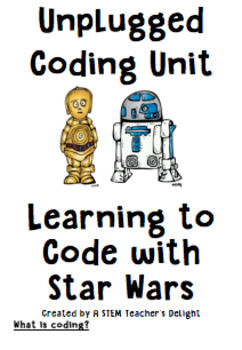
Coding with Star Wars - An Unplugged Unit for Coding
This is a great resource to teach children about coding. You don't need to know how to code to teach coding. Your students will love this hands-on learning activity as they help the characters reach each other.
I have included an easy game board and pieces so students can create their own game. There are endless possibilities.
Tittle Page
What is Coding? An easy explanation.
Vocabulary
Three worksheets
Game Board & Game Pieces
The 12th page is credits.
Grades:
K - 3rd
Types:

Wall-E Movie Guide in Spanish & English | Pixar | Science and Technology
2 Movie Guides. 1 completely in English and 1 completely in Spanish. 28 Movie Guide Questions in chronological order that include pre-listening questions, questions to answer during the movie, and reflection/analysis questions that can also serve as discussion questions after the movie. Rated G and perfect for any classroom! Includes Answer Key.2 guías de películas. 1 completamente en inglés y 1 completamente en español. 27 Preguntas de la guía de películas en orden cronológico que incluyen preg
Grades:
PreK - 12th

A Brief History of the Internet - Reading Comprehension Worksheet
This Reading Comprehension worksheet is suitable for upper intermediate to proficient ESL learners. The text gives an account of how the Internet developed in the late 20th century and how it rose to prominence during the early 21st century
After carefully reading the text, students are required to complete some comprehension exercises including: questions, True or False, gap filling exercises and engage in an in class discussion. The vocabulary used in the text is rather advanced and can also
Grades:
Not Grade Specific
Types:
Also included in: Modern History Bundle - Reading Comprehension Worksheets
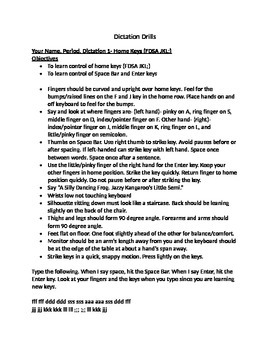
Keyboarding- Typing- Dictation Drills
Keyboarding- Typing- Dictation Drills
This is a 18 page document that contains 20 dictation drills that cover all the letters, numbers, symbols, etc. on the computer keyboard. Each dictation drill contains an objective, what fingers to use for each key, where the keys are located, what the keys are used for if applicable (symbol/punctuation keys), and then lines of text to dictate to the students. This document is for teachers to use. At the end of the document there is an evaluation sheet that
Grades:
5th - 12th, Higher Education, Adult Education
Types:
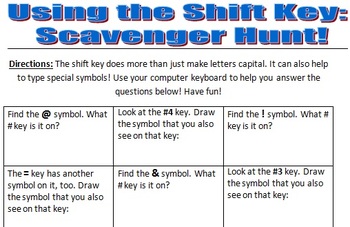
Shift Key Scavenger Hunt!
*ONE OF MY BEST SELLING PRODUCTS!*
These worksheets are to help students learn to find where the special character keys are located on the computer keyboard. It helps them to realize that the Shift Key can be used for other marks besides just capital letters!
***Now 2 Worksheets!***Updated: 7/14/16!
Grades:
2nd - 4th, Adult Education
Types:

NO PREP Printable Typing Assignment (20 minute activity) "Dr. Pepper"
Topic: Dr. Pepper
This is a one-page document that students could recreate and follow simple formatting instructions.
There is a title, story, and instructions. Instructions can accommodate any version of Microsoft Word. Ideal for students who need extra keyboarding practice or for a day you have a sub.
Students always work quietly and independently on these assignments in my classroom.
It's a PRINT-N-GO purchase!
Grades:
6th - 9th
Types:

Actividad Auditiva: Audio y Video: ¿A qué generación perteneces? X, Y o Z.
Comprensión auditiva: Haga que sus estudiantes aprendan sobre los Baby Boomers, Centennials, Boomlets, Millennials y más. Temas incluidos en esta actividad: la educación, la ciencia y tecnología, las noticias, las redes sociales, las noticias falsas, la identidad, la brecha generacional, las generaciones, los millennials, la juventud, los ancianos, los gustos, los pasatiempos, los valores familiares, la cultura y más.Comprensión auditiva: Para esta sección, podrás ver dos videos que demuestran
Grades:
3rd - 12th, Higher Education, Adult Education, Staff
Types:
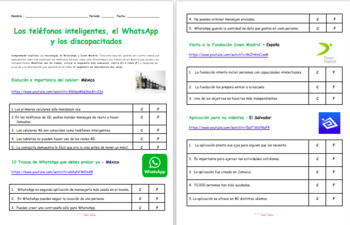
Listening activity: Ciencia y tecnología: Teléfonos inteligentes, WhatsApp y más
Los teléfonos inteligentes, el WhatsApp y los discapacitados Comprensión auditiva: La tecnología, el WhatsApp y Down Madrid. Para esta sección, podrás ver cuatro videos que demuestran cómo han cambiado los teléfonos móviles, cómo usar WhatsApp y una fundación en Madrid que ayuda a los discapacitados. Mientras ves los videos, circula la respuesta más adecuada, cierto (C) o falso (F), y responde de acuerdo a la información que aparece en el video. El segmento se reproducirá dos veces.Este producto
Grades:
5th - 12th, Higher Education, Adult Education, Staff
Types:
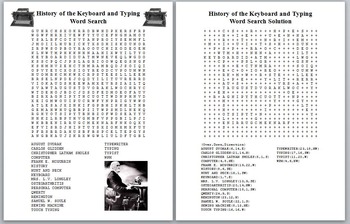
History of the QWERTY Keyboard and Typing Word Search with Solution- 20 words
History of the QWERTY Keyboard and Typing Word Search with Solution
This is a fun and challenging word search on the history of the QWERTY keyboard and typing. It is suitable for grades 5 and up. Contains 20 words to find. Words can be found forward, backward, vertical, horizontal, and diagonal. Word search is 25 letters across and 25 letters down. Solution key included.
Guaranteed to keep children busy and challenge their mind!
Please see our store for two other great history of the QWERTY k
Grades:
5th - 12th
Types:
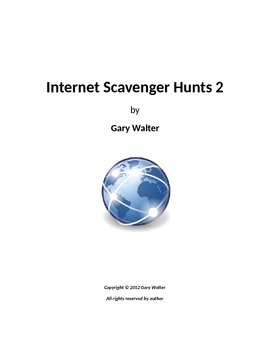
Internet Scavenger Hunts 2
These exercises provide practice using an Internet search tool to find answers to trivia questions. The questions are designed to be intrinsically interesting to students. Included are ten 10-question exercises and answers. Themes include Candy, Toys, U.S. Presidents, Food, U.S. Geography, Baseball, Amusement Parks, Animals, Advertising Slogans, and Historical Firsts.
Grades:
4th - 10th
Types:

Caption Practice worksheet for Yearbook
I use this with my yearbook class to practice writing captions. It helps them to actually try it before they need to do it for real. This is printable and completely editable.
Grades:
7th - 12th
Types:
Also included in: Yearbook Big Bundle

The Evolution of Computers - - Reading Comprehension Worksheet / Text
This Reading Comprehension worksheet is suitable for higher elementary to proficient ESL learners or native English speakers. The text is gives an account of the evolution of computers from the first to the fourth generation and the current speculations about what the future generations of computers will be like.
After carefully reading the text, students are required to complete some comprehension exercises including comprehension questions and True or False exercises. The text can be used for
Grades:
Not Grade Specific
Types:
Also included in: Modern History Bundle - Reading Comprehension Worksheets

Microsoft Word 2016 Activity- Creating Tables in Word- Candy Timeline
Microsoft Word 2016 Activity- Creating Tables in Word- Candy Timeline
This fun assignment can be used in a Microsoft Office/Keyboarding, etc. class. This assignment consists of students creating a table with four columns that displays information on when various candy bars made their first debut, etc. It will be fun for the students to create and learn about how long various candy bars have been around. While they enjoy creating the table they will also be learning all the different ways to cus
Grades:
5th - 12th, Higher Education, Adult Education
Types:

Excel payroll Assignment
Excel sheet requiring the students to enter data and formulas related to payrolls. They will figure Gross pay and net pay depending on the hours worked and payroll deductions.
Subjects:
Grades:
9th - 12th
Types:
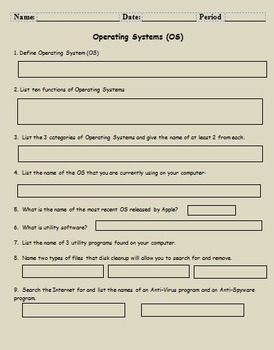
Operating Systems (OS) and System Software e-Worksheet
You are purchasing a lesson over Operating Systems and Systems Software. Although the lesson content highlights multiple operating systems, the activities are specific to Windows 7.
The file is an electronic fill-in that can be completed on the screen. The file is password protected with a blank password to restrict editing only to the blanks of the worksheet. The associated PowerPoint file is available in my TpT Store.
Sections include:
1. Application of Operating Systems and System Soft
Grades:
6th - 12th, Higher Education, Adult Education
Types:

Ralph Breaks the Internet | Ralph Rompe Internet | Questions ENGLISH & SPANISH
2 Movie Guides. 1 completely in English and 1 completely in Spanish. 27 Movie Guide Questions in chronological order that include pre-listening questions, questions to answer during the movie, and reflection/analysis questions that can also serve as discussion questions after the movie. Includes Answer Key included! Both in English & Spanish.2 guías de películas. 1 completamente en inglés y 1 completamente en español. 27 Preguntas de la guía de películas en orden cronológico que incluyen pre
Subjects:
Grades:
PreK - 12th, Higher Education, Adult Education, Staff
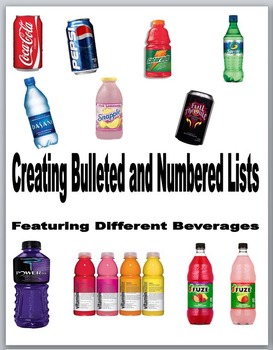
Microsoft Word 2010 Activity- Creating Bulleted and Numbered Lists
Microsoft Word 2010 Activity- Creating Bulleted and Numbered Lists
This fun assignment can be used in a Microsoft Office/Keyboarding, etc. class. This download is a 19-page Word document that contains directions and an assignment for creating customized bulleted lists with a fun beverage theme. It also contains an evaluation sheet. It is everything you need - NO PREP- for a lesson on creating bulleted lists in Word. It will take students about 3 days to complete if the class periods are about 4
Grades:
5th - 12th, Higher Education, Adult Education
Types:

Video Questions for "Modern Marvels; History of the Computer" Documentary
This handout will guide students through Season 7 Episode 2 of Modern Marvels "Creation of the Computer". This is a great documentary that will introduce the history behind the modern computer and is a great resource to use in a computer class or as a sub plan. It has 20 questions total. Thank you for your purchase!
Grades:
6th - 12th
Types:
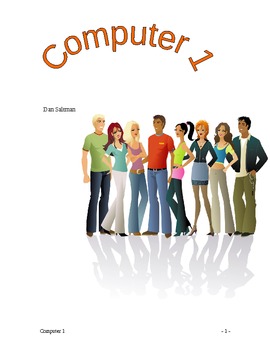
Introduction to Computers Class
This booklet contains 16, three hour lessons for teaching an "Introduction to Computers" course. It is designed as a ten week course meeting twice a week. Each class begins with a half hour of a typing tutor. Then about an hour of fun stuff that includes things like searching the internet, Google Earth, using a digital camera, etc. A 15 minute break and the class finishes with a Word exercise. Also included is a page of teacher notes. Although the exercises are transferable to any platform
Grades:
5th - 9th, Adult Education
Types:

Microsoft Word 2010 Activity- Creating Tables in Word- Candy Timeline
Microsoft Word 2010 Activity- Creating Tables in Word- Candy Timeline
This fun assignment can be used in a Microsoft Office/Keyboarding, etc. class. This assignment consists of students creating a table with four columns that displays information on when various candy bars made their first debut, etc. It will be fun for the students to create and learn about how long various candy bars have been around. While they enjoy creating the table they will also be learning all the different ways to cus
Grades:
5th - 12th, Higher Education, Adult Education
Types:

Internet, Browsers, & Search Engines Worksheet
You are purchasing an interactive, inquiry-based, electronic worksheet over Internet, Browsers, Search Engines, and Search Strategies. The worksheet covers vocabulary of : Browsers, Internet, protocol, search engine, Boolean search operators, www, http, html, to name a few. This file consists of a vocabulary application section(with word bank), an interactive search engine section (using filetypes, keywords, and Boolean).
I encourage you to purchase the associated PowerPoint file with the sa
Grades:
7th - 12th, Adult Education
Types:
Showing 1-24 of 763 results



