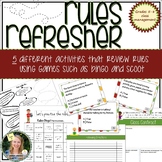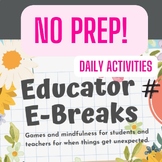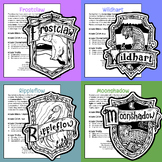523 results
Computer science teacher tool videos
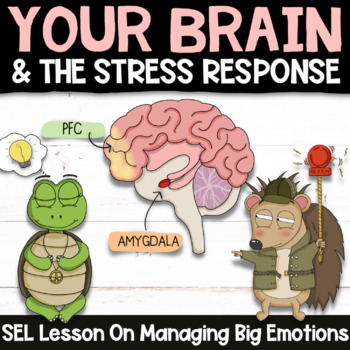
THE BRAIN + STRESS RESPONSE: Social Emotional Learning Stress Management Lesson
Teach your students about the brain and stress response with this engaging social emotional learning lesson. Help children better understand the roles that their Thoughtful Turtle Brain (prefrontal cortex) and Protective Porcupine Brain (amygdala) play when we experience stress and big emotions. Empower them with calming tools that help with emotion regulation, which will also help you to reinforce compassionate, trauma sensitive classroom management.Topics Covered ✏️ Common Stressors✏️ The Fig
Grades:
3rd - 6th
Types:
Also included in: Bundle for Izza
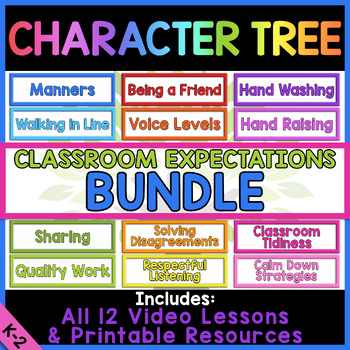
Classroom Expectations Video Lessons Bundle
This character education lesson video bundle and the printable activities that go with each video teach students about the classroom expectations of Being a Friend, Calm Down Strategies, Classroom Tidiness, Hand Raising, Hand Washing, Manners, Listening, Quality Work, Sharing, Solving Disagreements, Voice Levels, and Walking in Line. This bundle of videos and printable resources will help you to establish a positive classroom community!Bundle Highlights:12 high-quality video lessons from The Cha
Grades:
K - 2nd
Types:

Computer Crime Hackers Lesson Activity
This resource includes links to videos and online articles about cyber crime that you and your students access online. It includes summary slides as well as questions and activities that you can do with your students. UPDATE: This resource has recently been redesigned to investigate current Computer Crime and Hacking topics and trends and includes new videos and online articles!NEW TOPICS1. 3 Types of Hackers2. Computer Bug Bounties3. Ransomware4. How Hackers stole $45 Million in 2 Days5. North
Grades:
7th - 12th
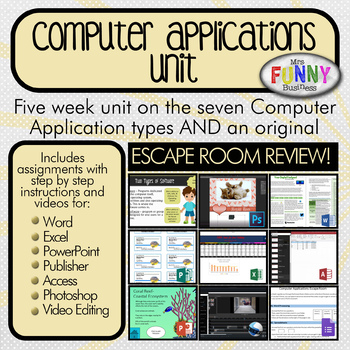
Basic Computer Applications Unit
This is a 4-5 week unit that takes students through seven application types. The goal is for students to be able to identify and differentiate between spreadsheets, databases, presentations, word processing, desktop publishing, video editing and photo editing software. The unit includes the following parts:1. Teacher presents a short PowerPoint that talks about first system software vs. application software, and then each of the different types of application software.2. Students take a 10-quest
Subjects:
Grades:
6th - 12th
Types:
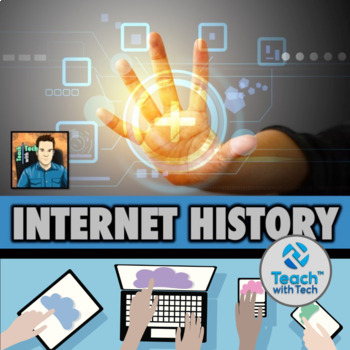
Internet History Lesson
Students will investigate the development of the Internet and the World Wide Web. This presentation includes summary slides of important historical dates as well as links to videos and online articles. Discussion questions and activities are included for student engagement and understanding. TOPICS1. Internet and World Wide Web Definitions2. ARPANET3. TCP/IP and Tim Berners-Lee4. World Wide Web Timeline5. First Webpage (article)6. Internet Archive (article and video)7. History of the I
Grades:
6th - 12th
Types:

Future Tech Videos & Questions BUNDLE
Show these dynamic videos and have students respond to the questions contained in this resource! This is a BUNDLE of TeachwithTech's 3 Future Tech resources. These videos are suitable for most grade levels and are designed to spark curiosity and discussion. One thing I have found in my twelve years of teaching is that kids love seeing videos about new gadgets and technology related stuff. FUTURE TECH #1 VIDEO TOPICS1. Smart Contact Lenses2. Electronic Ink Temporary Tattoos3. Digital Sneakers4.
Grades:
Not Grade Specific
Types:
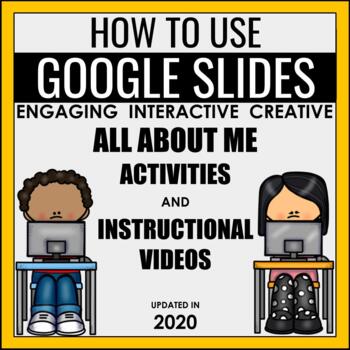
How to Use Google Slides Video Lessons & Back to School Activities
Teach your class how to use Google Slides this year using this comprehensive step by step guide. This unit combines video tutorials with engaging getting to know you creative tasks and activities. This could be the perfect start for Back to School season no matter how you're attending! This could work for a virtual, hybrid or traditional school year. Each lesson consists of a video tutorial and then a task that directly aligns with the previously taught skill. During the videos and lessons stude
Grades:
2nd - 7th
Types:
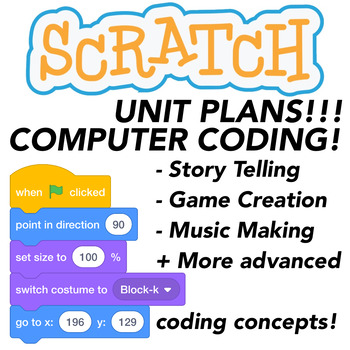
Computer Coding with Scratch 3.0 Computer Coding | Unit 1
THIS IS A LIVING BUNDLE! This bundle is starting at 5 products but will grow to be a total of 12 PRODUCTS + BONUS MATERIAL! Buy it for a discounted price now!Future items will be placed in the bundle and available for you to download FOR FREE once you purchase. This Scratch 3.0 Computer Coding bundle include my first unit of Scratch 3.0 coding lessons. In the future there will be more available units covering more advanced coding and programming concepts such as controlling the LEGO EV3 platfor
Grades:
1st - 8th
Types:
1:35
Integrating Breathwork into Classroom Practices for Teacher & Student wellbeing
How can we empower young minds with essential life skills like self-awareness, resilience, self-regulation, and grounding? It starts with us modeling these behaviors and teaching them early what we learned late. In today's demanding educational landscape, prioritizing our students' well-being is paramount. Join me in discovering the transformative potential of Breathwork for both students and teachers.As an educator and breathwork facilitator, I've witnessed firsthand how breathwork techniques f
Subjects:
Grades:
Staff

Steve Jobs Apple vs. Bill Gates Microsoft Activity
Steve Jobs• Discovered the future of computing including the mouse and the first use of graphics on a computer• Fired from Apple and returned years later to rebuild the company• Bought Pixar and made Toy StoryBill Gates• Discovered computers at age 12 and launched Microsoft• Changed the way people thought about computers• Now working on giving away his money (27 Billion dollars to charities)This Lesson includes links to several videos, website investigations, infographics and online articles alo
Grades:
5th - 12th
Types:
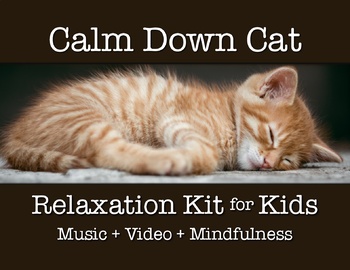
Calm Down Cat Kit | Self Regulation, Classroom Management, Kindergarten, Pre-K
Calm Down Cat – Guided Meditation and Relaxation Kit
Calm Down Cat is a multimedia resource kit for young children designed to focus attention and calm emotions. In addition to a music video that integrates guided imagery and progressive relaxation, this bundle comes with numerous follow-up activities that further support stress reduction and mindfulness, including:
• Lyrics and picture book
• Art activities, including coloring sheets
• Quiet games
• Two (bonus) mindful music videos ("Hello B
Grades:
PreK - 2nd
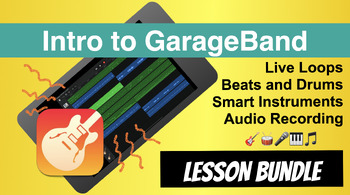
Intro to GarageBand on the iPad Lesson Bundle
This bundle contains a complete video curriculum for teaching the GarageBand app on an iPad. It includes 4 pdf lesson handouts with links to video lessons featuring:Part 1 - Live LoopsPart 2 - Beats and DrumsPart 3 - Smart Guitar/Smart InstrumentsPart 4 - Audio Recording(See the individual listing for these products for detailed information on what each one covers.)The PDF handout will guide your students (and you) through video lessons (shared on an unlisted YouTube channel via links and QR cod
Grades:
Not Grade Specific
CCSS:

Future Tech #2 Videos & Questions Activity
This resource has been completely updated with new dynamic videos and questions! These videos are suitable for most grade levels and are designed to spark curiosity and discussion. One thing I have found in my twelve years of teaching is that kids love seeing videos about new gadgets and technology related stuff. Activity: Show these dynamic videos and have students respond to the questions.FUTURE TECH #2 VIDEO TOPICS1. When a Robot Isn’t Just a Robot2. Smacircle S1 Foldable Bike3. Renault Floa
Grades:
5th - 10th
Types:
25:47
10 Week Unit Jr High Technology Class Lesson Plans and Instructions
This video is a 10 week (plus bonus weeks) instructional guide and unit plan, with a no prep PDF document of instructions for students to guide them through a whole course for MIddle School technology or computer science. This can be for students, teachers, classes, or self-guided study or home school teachers of technology or computer science. 10 Awesome weeks of Jr. High technology Class for students of all interests from animation to coding! This is a genius resource for 10 very unique web ac
Grades:
5th - 8th
Types:

Growing Up Online Video Investigation (2 videos)
Digital media and the World Wide Web have transformed modern culture* Is technology moving faster than we can adapt to it? * Is our 24/7 wired world causing us to lose as much as we've gained?* How has technology changed the way we learn?* How has technology changed the way we conduct war?* How is the internet transforming childhood?This lesson contains links to view 2 (60 minute +) videos along with a series of response questions for students to consider and answer during various segments of th
Grades:
7th - 10th
Types:
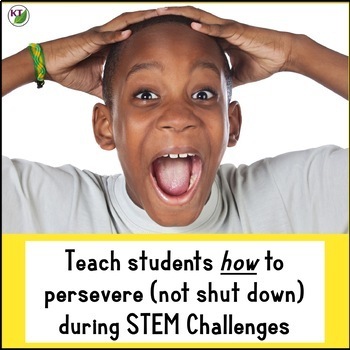
Teaching Growth Mindset and Perseverance Within STEM Challenges
How do you teach students to not give up or shut down when STEM Challenges seem too hard? It's one thing to tell them to have a growth mindset, never give up, and keep trying and another thing altogether to teach them to actually do that!Growth mindset is a skill that has to be taught. Like most everything else, talking the talk means nothing if you don't walk the walk!This bundle focuses specifically on helping your students understand how to handle frustration and failure productively during S
Grades:
2nd - 8th
20:12
Lesson 3: Shortcuts, Edit Mode & Geometry of Object
Blender Powerup: Shortcuts, Edit Mode & Object Geometry! Learn the art of efficiency with essential keyboard shortcuts for seamless navigation and workflow in Blender. Dive into object edit mode to unlock the power of geometries, and master key vertex, edge, and face components to sculpt your creations with precision!The video and PDF presentation is included.
Grades:
3rd - 12th
Types:
18:48
Blender 3D Modeling: Lesson 2: Blender Interface
Mastering Blender: Explore the Interface! Join us on a journey through Blender's interface, where you'll unlock the secrets of the 3D viewport and core components essential for modeling, lighting, animation, and rendering. Level up your skills and bring your creations to life! The video and PDF presentation is included.
Grades:
3rd - 12th
Types:
13:47
Blender 3D Modeling: Lesson 1: Installation & Settings
Video of Blender Unleashed: Installation & Settings Mastery! Dive into the world of 3D creation as you learn to download, install, and configure Blender for your operating system. Discover key settings and customization options to optimize your 3D creation and unleash your creativity!The video and PDF presentation is included.
Grades:
3rd - 12th
Types:
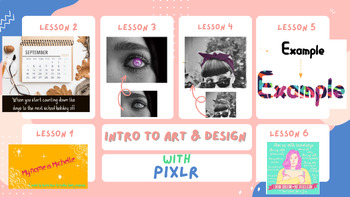
Intro to Digital Art with Pixlr ・ All Lessons 1 - 5
In this bundle you will find lessons #1 - #5 which teach students, step-by-step, how to use digital editing software website Pixlr. In this unit students will add, search, create, and edit a variety of images. Skills learned in this unit include: Editing images that already exist, creating new images using a variety of digital tools, adjusting text size/font/color, adding image layers, cropping content, choosing colors from a palette, altering identified parts of an image, creating cartoon vers
Grades:
5th - 12th, Higher Education, Adult Education
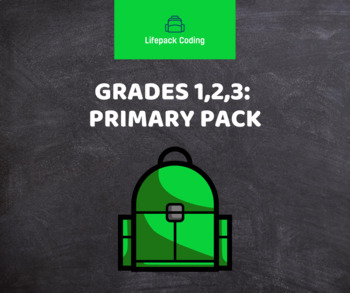
Primary Pack: Grade 1,2,3 Lifepack Coding in Ontario
Full lesson plans for the Ontario Coding Curriculum for Grade 1, 2 and 3 covering the concepts: Sequential EventsConcurrent EventsRepeating EventsIncludes cross-curricular opportunities of Procedural writing, number sense, geometry and more! You get practical lesson plans which include both plugged and unplugged options for the Ontario Coding Curriculum. You also get concept videos and software walkthroughs, allowing you to teach the material with confidence.We created this resource in response
Subjects:
Grades:
1st - 3rd
Types:
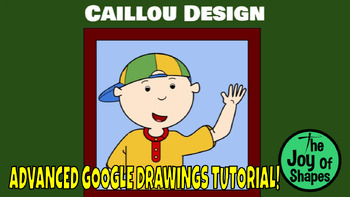
Learn to Draw Caillou: Advanced STEAM Digital Art Tutorial for Google Drawings
Learn to Draw Caillou: Expert Tutorial for Google Drawings ✏️Unlock your creativity with our latest Expert Tutorial video, designed for educators and homeschool parents! Join us as we delve into the whimsical world of Caillou and learn how to create captivating designs using Google Drawings.Caillou, the lovable main character from the Caillou cartoon, comes to life in this engaging STEAM lesson, tailored for public school classrooms, private school settings, and homeschool environments.In this s
Grades:
Not Grade Specific
Types:
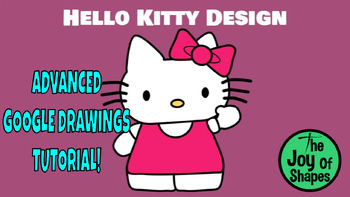
Create a Hello Kitty Design: Advanced STEAM Digital Art Google Drawings Lesson
Create a Hello Kitty Design: Expert Tutorial for Google Drawings Dive into the enchanting world of Hello Kitty with our latest Expert Tutorial video, tailored for educators and homeschool parents! Join us as we unravel the secrets to crafting a delightful Hello Kitty design using Google Drawings.Hello Kitty, also known as Kitty White, steals hearts as the beloved main character from the iconic Hello Kitty cartoon. This engaging STEAM lesson is perfect for public school classrooms, private school
Grades:
Not Grade Specific
Types:

Create a Finn Design: Advanced STEAM Video Google Drawings Lesson Digital Art
Create a Finn Design: Expert Tutorial for Google Drawings ⚔️Embark on an epic artistic journey with our latest Expert Tutorial video, tailor-made for educators and homeschool parents! In this exciting lesson, students (and teachers) will learn how to craft a heroic Finn design using Google Drawings.Join Finn, one of the main characters from the adventurous "Adventure Time" cartoon, in this thrilling STEAM activity. Perfect for public school classrooms, private school settings, and homeschool env
Grades:
Not Grade Specific
Types:
Showing 1-24 of 523 results