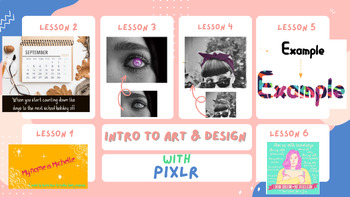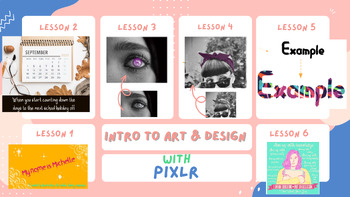Intro to Digital Art with Pixlr ・ All Lessons 1 - 5
- Google Slides™

Products in this Bundle (5)
Description
In this bundle you will find lessons #1 - #5 which teach students, step-by-step, how to use digital editing software website Pixlr. In this unit students will add, search, create, and edit a variety of images.
Skills learned in this unit include: Editing images that already exist, creating new images using a variety of digital tools, adjusting text size/font/color, adding image layers, cropping content, choosing colors from a palette, altering identified parts of an image, creating cartoon versions of photos, composing memes, text logos and much more.
Pixlr is free to use. Teachers associated with a school can sign up for a free account with unlimited access to all features. See more about this here: https://pixlr.com/learn/education/
This bundle includes 5 slideshows for each lesson with screen recorded videos as well as written instructions to guide students when they get stuck or model how to complete the challenge. Links for the do now and exit ticket, and a teacher guide in the notes section of the slideshow are included to help guide the teacher.
This unit can be done as a whole class or individually in person or virtually.