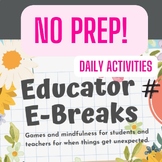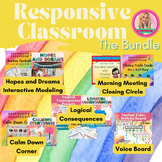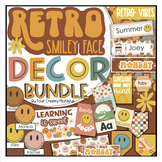403 results
Business teacher tool videos
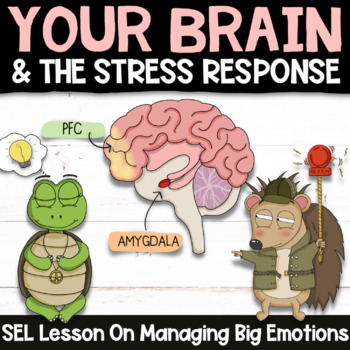
THE BRAIN + STRESS RESPONSE: Social Emotional Learning Stress Management Lesson
Teach your students about the brain and stress response with this engaging social emotional learning lesson. Help children better understand the roles that their Thoughtful Turtle Brain (prefrontal cortex) and Protective Porcupine Brain (amygdala) play when we experience stress and big emotions. Empower them with calming tools that help with emotion regulation, which will also help you to reinforce compassionate, trauma sensitive classroom management.Topics Covered ✏️ Common Stressors✏️ The Fig
Grades:
3rd - 6th
Types:
Also included in: Bundle for Izza
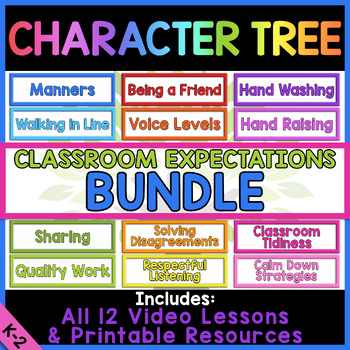
Classroom Expectations Video Lessons Bundle
This character education lesson video bundle and the printable activities that go with each video teach students about the classroom expectations of Being a Friend, Calm Down Strategies, Classroom Tidiness, Hand Raising, Hand Washing, Manners, Listening, Quality Work, Sharing, Solving Disagreements, Voice Levels, and Walking in Line. This bundle of videos and printable resources will help you to establish a positive classroom community!Bundle Highlights:12 high-quality video lessons from The Cha
Grades:
K - 2nd
Types:

Computer Crime Hackers Lesson Activity
This resource includes links to videos and online articles about cyber crime that you and your students access online. It includes summary slides as well as questions and activities that you can do with your students. UPDATE: This resource has recently been redesigned to investigate current Computer Crime and Hacking topics and trends and includes new videos and online articles!NEW TOPICS1. 3 Types of Hackers2. Computer Bug Bounties3. Ransomware4. How Hackers stole $45 Million in 2 Days5. North
Grades:
7th - 12th

Business Lessons Ultimate Bundle
This ULTIMATE BUNDLE contains a COMPUTERS COURSE and MARKETING COURSE. I have been teaching these dynamic courses for over 18 years! The Computer Course topics include Google Drive or Microsoft, design software, website development, computer crime, e-waste, staying safe online, artificial intelligence and many more! The Marketing Course topics include Marketing Fundamentals, Trends in Marketing, Digital Marketing and Analyzing Companies. These courses are regularly updated with new videos, imag
Subjects:
Grades:
6th - 11th
Types:
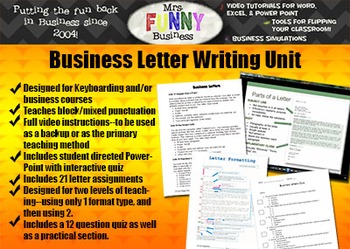
Business Letter Writing Unit
THIS PRODUCT HAS A BUNDLE!This is a full unit teaching keyboarding/business students the correct formatting for business letter writing. This file includes an interactive PowerPoint that can be used several ways: The teacher can show the PowerPoint in class and teach by lecture, students can run it themselves and learn on their own, or they can use the video file which includes the PowerPoint but also the oral lecture. This is great for students who missed a day and need to catch up, but it can
Subjects:
Grades:
6th - 12th
Types:
Also included in: Business Letter Writing Unit BUNDLE
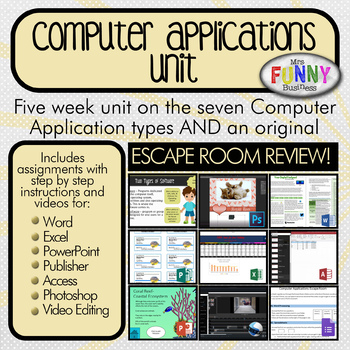
Basic Computer Applications Unit
This is a 4-5 week unit that takes students through seven application types. The goal is for students to be able to identify and differentiate between spreadsheets, databases, presentations, word processing, desktop publishing, video editing and photo editing software. The unit includes the following parts:1. Teacher presents a short PowerPoint that talks about first system software vs. application software, and then each of the different types of application software.2. Students take a 10-quest
Subjects:
Grades:
6th - 12th
Types:
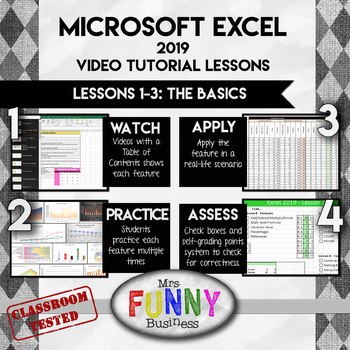
Microsoft Excel 2019 Lessons 1-3 - Basic Features
You don't have to convince your administration to buy another expensive program. You don't have to write any new assignments or figure out how to grade it. Whether you just want to teach basics or you are preparing students for the MOS certification, these lessons will get your students there--whether they are in your classroom or at home, provided they have access to Office or 365. Lessons are all inclusive, self-directed and include step by step videos--perfect for teaching live, blended, or s
Subjects:
Grades:
8th - 12th, Adult Education
Types:
Also included in: Microsoft Excel 2019 Lessons 1-8 - FULL BUNDLE

Future Tech Videos & Questions BUNDLE
Show these dynamic videos and have students respond to the questions contained in this resource! This is a BUNDLE of TeachwithTech's 3 Future Tech resources. These videos are suitable for most grade levels and are designed to spark curiosity and discussion. One thing I have found in my twelve years of teaching is that kids love seeing videos about new gadgets and technology related stuff. FUTURE TECH #1 VIDEO TOPICS1. Smart Contact Lenses2. Electronic Ink Temporary Tattoos3. Digital Sneakers4.
Grades:
Not Grade Specific
Types:
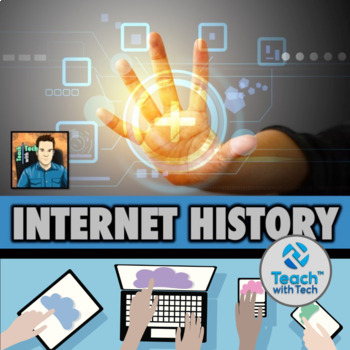
Internet History Lesson
Students will investigate the development of the Internet and the World Wide Web. This presentation includes summary slides of important historical dates as well as links to videos and online articles. Discussion questions and activities are included for student engagement and understanding. TOPICS1. Internet and World Wide Web Definitions2. ARPANET3. TCP/IP and Tim Berners-Lee4. World Wide Web Timeline5. First Webpage (article)6. Internet Archive (article and video)7. History of the I
Grades:
6th - 12th
Types:

Product Placement Lesson
• Commercials are usually used to advertise products.• Product placement, is a form of advertisement, where goods are placed inside movies, video games or television shows. This lesson includes information, examples, questions and links to YouTube videos about Product Placement.Note: You will receive this lesson in both PowerPoint (editable) and PDF formats.A Student Exemplar / Answer Key has been added to this resource.UPDATE: Exploring how 5 companies used product placement in one of Mr. Beast
Subjects:
Grades:
8th - 12th
1:35
Integrating Breathwork into Classroom Practices for Teacher & Student wellbeing
How can we empower young minds with essential life skills like self-awareness, resilience, self-regulation, and grounding? It starts with us modeling these behaviors and teaching them early what we learned late. In today's demanding educational landscape, prioritizing our students' well-being is paramount. Join me in discovering the transformative potential of Breathwork for both students and teachers.As an educator and breathwork facilitator, I've witnessed firsthand how breathwork techniques f
Subjects:
Grades:
Staff

Steve Jobs Apple vs. Bill Gates Microsoft Activity
Steve Jobs• Discovered the future of computing including the mouse and the first use of graphics on a computer• Fired from Apple and returned years later to rebuild the company• Bought Pixar and made Toy StoryBill Gates• Discovered computers at age 12 and launched Microsoft• Changed the way people thought about computers• Now working on giving away his money (27 Billion dollars to charities)This Lesson includes links to several videos, website investigations, infographics and online articles alo
Grades:
5th - 12th
Types:
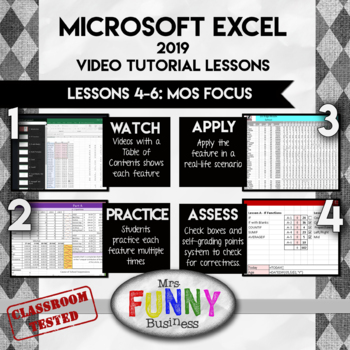
Microsoft Excel 2019 Lessons 4-6 - MOS Focus
You don't have to convince your administration to buy another expensive program. You don't have to write any new assignments or figure out how to grade it. Whether you just want to teach basics or you are preparing students for the MOS certification, these lessons will get your students there--whether they are in your classroom or at home, provided they have access to Office or 365. Lessons are all inclusive, self-directed and include step by step videos--perfect for teaching live, blended, or s
Subjects:
Grades:
8th - 12th, Adult Education
Types:
Also included in: Microsoft Excel 2019 Lessons 1-8 - FULL BUNDLE
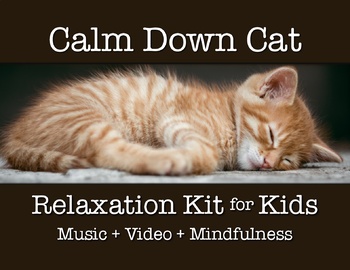
Calm Down Cat Kit | Self Regulation, Classroom Management, Kindergarten, Pre-K
Calm Down Cat – Guided Meditation and Relaxation Kit
Calm Down Cat is a multimedia resource kit for young children designed to focus attention and calm emotions. In addition to a music video that integrates guided imagery and progressive relaxation, this bundle comes with numerous follow-up activities that further support stress reduction and mindfulness, including:
• Lyrics and picture book
• Art activities, including coloring sheets
• Quiet games
• Two (bonus) mindful music videos ("Hello B
Grades:
PreK - 2nd

Future Tech #2 Videos & Questions Activity
This resource has been completely updated with new dynamic videos and questions! These videos are suitable for most grade levels and are designed to spark curiosity and discussion. One thing I have found in my twelve years of teaching is that kids love seeing videos about new gadgets and technology related stuff. Activity: Show these dynamic videos and have students respond to the questions.FUTURE TECH #2 VIDEO TOPICS1. When a Robot Isn’t Just a Robot2. Smacircle S1 Foldable Bike3. Renault Floa
Grades:
5th - 10th
Types:
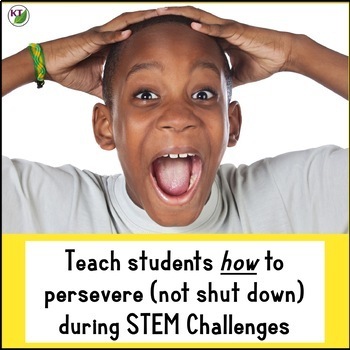
Teaching Growth Mindset and Perseverance Within STEM Challenges
How do you teach students to not give up or shut down when STEM Challenges seem too hard? It's one thing to tell them to have a growth mindset, never give up, and keep trying and another thing altogether to teach them to actually do that!Growth mindset is a skill that has to be taught. Like most everything else, talking the talk means nothing if you don't walk the walk!This bundle focuses specifically on helping your students understand how to handle frustration and failure productively during S
Grades:
2nd - 8th

Growing Up Online Video Investigation (2 videos)
Digital media and the World Wide Web have transformed modern culture* Is technology moving faster than we can adapt to it? * Is our 24/7 wired world causing us to lose as much as we've gained?* How has technology changed the way we learn?* How has technology changed the way we conduct war?* How is the internet transforming childhood?This lesson contains links to view 2 (60 minute +) videos along with a series of response questions for students to consider and answer during various segments of th
Grades:
7th - 10th
Types:

Photosynthesis Process - 3D animated video - Distance Learning Compatible
Title of Lesson:PhotosynthesisAttention Getting Question:Do you know how plants get their food? What do they eat? Let’s find out.Introduction:Photosynthesis is the process plants use to make their own food. Plants need sunlight, water, and carbon dioxide in order to complete this process. This process not only helps the plants, but other living things as well, including us!Subject:When people exhale, carbon dioxide is released as a waste product. This means our bodies do not use it, so the
Grades:
3rd - 12th, Higher Education
CCSS:
NGSS:
5-LS1-1
Also included in: Grade 4 NGSS "Molecules to Organisms" - Chapter Bundle- - eLearning

Google AdWords Lesson
AdWords is an online advertising tool run by Google that allows businesses to display their ads on Google's search engineTopics covered in this lesson...1. AdWords2. Keywords3. Negative Words4. Locations5. Budget6. Ads7. CTR (Click Through Rate)8. Ad Rank9. Ad Quality10. Free Organic Listings11. AdWord Help Center12. PromotionsI teach this lesson to computer classes, business classes and marketing classes. Note: You will receive this lesson in both PowerPoint (editable) and PDF form
Grades:
9th - 12th
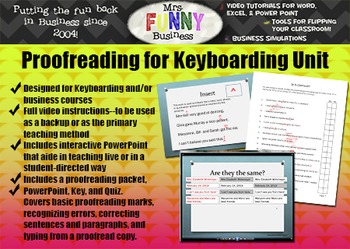
Proofreading in Keyboarding Unit
This proofreading unit is designed to be used in a keyboarding/business class setting. The unit takes about five days, but could easily be shortened or elongated as needed. This file includes an interactive PowerPoint that can be used several ways: The teacher can show the PowerPoint in class and teach by lecture, students can run it themselves and learn on their own, or they can use the video file which includes the PowerPoint but also the oral lecture. This is great for students who missed a d
Subjects:
Grades:
6th - 8th
1:36
Business English Small Talk Demonstration - Coworker Support
Engage your ESL/EFL students with this premade course on Small Talk in a Business Setting. These lessons are tested and enjoyed by students because they build cross-cultural empathy while allowing students to use the English language in a more practical and relevant way. Lessons can be used in both online and in-person classrooms. Why students enjoy these lessons: engaging, relatable, practical application of language skills, contextual learning Courses included: Video Demonstration Materials
Subjects:
Grades:
Higher Education, Adult Education
Types:
15:50
Mindfulness Bell Ringers: Discussion Questions, Journal Prompts, Back to School
In addition to an instructional video you get 25 slides designed to provide a mindful start to each class period, including engaging visuals and inspiring prompts for students to contemplate, journal, and/or discuss.
Prompts are designed for high school and high functioning middle schoolers to help them transition smoothly, clam down, focus, and get ready for whatever you have planned for the day. They also give you a window into the lives of your students, so you can quickly assess current
Grades:
5th - 12th, Higher Education, Adult Education, Staff
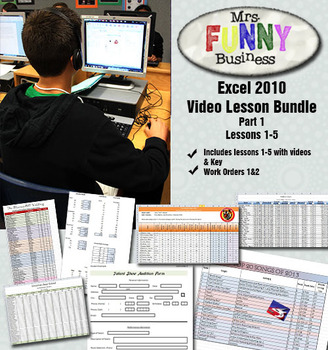
Microsoft Excel 2010 Video Tutorial Bundle Part 1 - Lessons 1-5
This series of assignments will take students (8-12th grades) through Excel 2010. Each assignment is accompanied with an instruction video, a starter assignment, and instructions. The video will teach the student how to use each feature, but will NOT take them through the actual assignments. Students watch the video and then complete the assignment using what they a have learned. This method allows you to "flip" your classroom--they may go at their own pace, re-watch sections they are confused o
Subjects:
Grades:
8th - 12th, Adult Education
Types:

Future Tech #3 Videos & Questions Activity
Show these dynamic videos and have students respond to the questions contained in this resource! These videos are suitable for most grade levels and are designed to spark curiosity and discussion. One thing I have found in my twelve years of teaching is that kids love seeing videos about new gadgets and technology related stuff. VIDEO TOPICS1. New Google AI Can Have Real Life Conversations With Strangers2. This Satellite Net Is Cleaning Up Space Junk3. Inside the Technology That Helps Self-Driv
Grades:
Not Grade Specific
Types:
Showing 1-24 of 403 results