18 results
Computer science printable interactive whiteboards
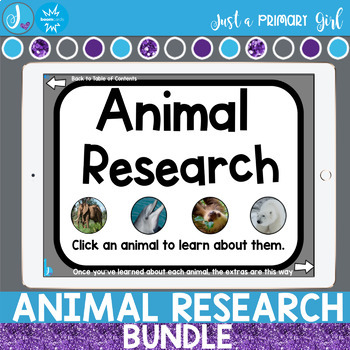
Distance Learning Animal Research Project and Habitats Bundle
This product listing is for BOOM LEARNING cards. Please Note:I have also included PNG files that can be used in google slides. As the purchaser, you will need to put them into google slides. They are separated into folders by habitat/animal for easier assigning. I have also included PDF's separated by habitat/animal to be shown in your classroom. Videos are through boom learning in the boom deck. Videos in the PDF are via QR code (also clickable) through Safetube, youtube and youtube kids. I hav
Grades:
K - 3rd
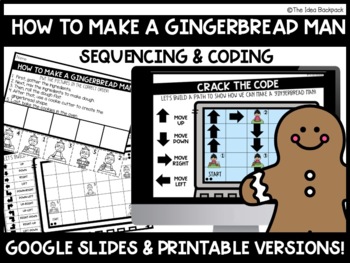
How to Make a Gingerbread/Christmas Activity/SEQUENCING & CODING (HOUR OF CODE)
Teach your students SEQUENCING & CODING with this easy-to-use UNPLUGGED & DIGITAL Christmas/Winter themed resource! You can choose to use this resource UNPLUGGED (printable version), DIGITALLY (Google Slides™ version) or BOTH WAYS (have students follow along with you on the Smart Board as they work on the printable version at their desks). Either way, students will have so much fun learning how to sequence and code!This Google Slides™ product includes:A PRINTABLE PDF VERSION (Colour and
Grades:
1st - 3rd
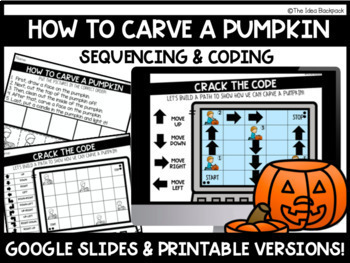
How to Carve a Pumpkin - Halloween Activity - SEQUENCING & CODING (HOUR OF CODE)
Teach your students SEQUENCING & CODING with this easy-to-use UNPLUGGED & DIGITAL Halloween themed resource! You can choose to use this resource UNPLUGGED (printable version), DIGITALLY (Google Slides™ version) or BOTH WAYS (have students follow along with you on the Smart Board as they work on the printable version at their desks). Either way, students will have so much fun learning how to sequence and code!This Google Slides™ product includes:A PRINTABLE PDF VERSION (Colour and Black &
Grades:
K - 3rd
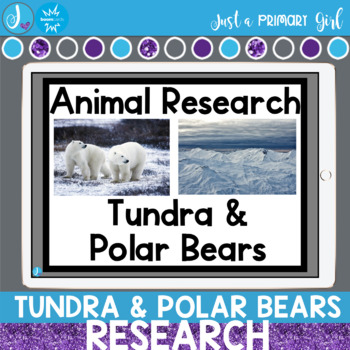
Tundra Habitat Animal Research Project Distance Learning
This product listing is for BOOM LEARNING cards. Please Note:I have also included PNG files that can be used in google slides. As the purchaser, you will need to put them into google slides. They are separated into folders by habitat/animal for easier assigning. I have also included PDF's, to be shown in your classroom. Videos are through boom learning in the boom deck. Videos in the PDF are via QR code (also clickable) through Safetube, youtube and youtube kids. I have included 16 Boom Learning
Grades:
K - 3rd
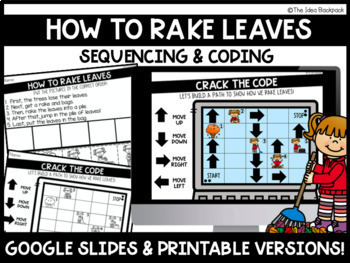
How to Rake Leaves - Fall Activity - SEQUENCING & CODING (HOUR OF CODE)
Teach your students SEQUENCING & CODING with this easy-to-use UNPLUGGED & DIGITAL Fall/Autumn resource! You can choose to use this resource UNPLUGGED (printable version), DIGITALLY (Google Slides™ version) or BOTH WAYS (have students follow along with you on the Smart Board as they work on the printable version at their desks). Either way, students will have so much fun learning how to sequence and code!This Google Slides™ product includes:A PRINTABLE PDF VERSION (Colour and Black &
Grades:
K - 3rd
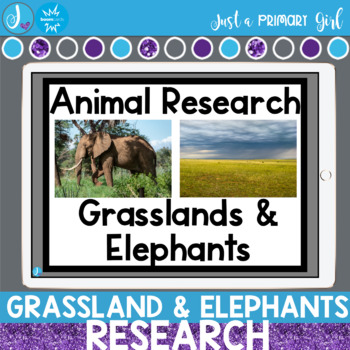
Grassland Habitat Animal Research Project Distance Learning
This product listing is for BOOM LEARNING cards. Please Note:I have also included PNG files that can be used in google slides. As the purchaser, you will need to put them into google slides. They are separated into folders by habitat/animal for easier assigning. I have also included PDF's, to be shown in your classroom. Videos are through boom learning in the boom deck. Videos in the PDF are via QR code (also clickable) through Safetube, youtube and youtube kids. I have included 16 Boom Learning
Grades:
K - 3rd
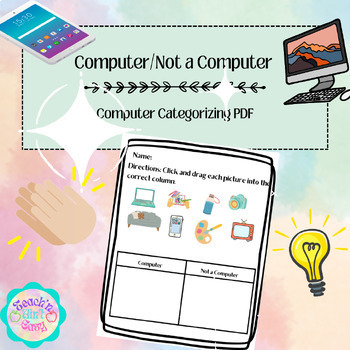
Sorting and Categorizing Activity, Technology, Cut/Paste or Drag/Drop, CCSS
This Google Slide has a drag-and-drop option as well as a printable cut-and-paste option which is ideal for classroom and online learning.Drag and drop activities help younger students with their mouse stills, while cut and paste skills help with their dexterity. These are great stand-alone activities but can easily be integrated into a variety of lessons. This activity is great for reviewing what is and is not a computer. Younger kids can cut and paste while older students can drag and drop.Sin
Grades:
K - 2nd
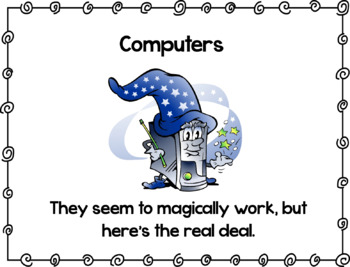
All About Computers
This lesson comes in a PPT and a PDF format. It lists the parts found inside a computer and what the parts do. Also contains input and output devices and some fun activities you can do with your students either on a smartboard or print out as worksheets.
Grades:
4th - 8th
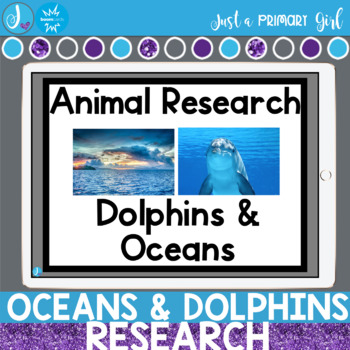
Ocean Habitat Animal Research Project Distance Learning
This product listing is for BOOM LEARNING cards. Please Note:I have also included PNG files that can be used in google slides. As the purchaser, you will need to put them into google slides. They are separated into folders by habitat/animal for easier assigning. I have also included PDF's, to be shown in your classroom. Videos are through boom learning in the boom deck. Videos in the PDF are via QR code (also clickable) through Safetube, youtube and youtube kids. I have included 16 Boom Learning
Grades:
K - 3rd
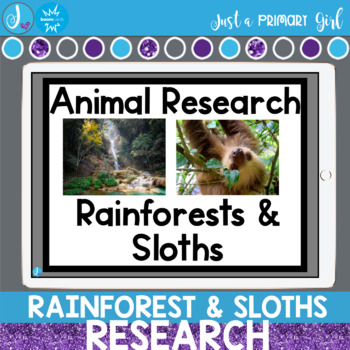
Rainforest Habitat Animal Research Project Distance Learning
This product listing is for BOOM LEARNING cards. Please Note:I have also included PNG files that can be used in google slides. As the purchaser, you will need to put them into google slides. They are separated into folders by habitat/animal for easier assigning. I have also included PDF's, to be shown in your classroom. Videos are through boom learning in the boom deck. Videos in the PDF are via QR code (also clickable) through Safetube, youtube and youtube kids. I have included 16 Boom Learning
Grades:
K - 3rd
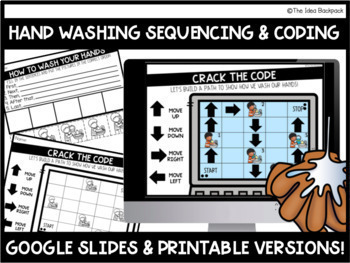
Hand Washing - Back to School Activity - SEQUENCING & CODING (HOUR OF CODE)
Teach your students proper hand washing with this easy-to-use SEQUENCING & CODING resource! Ensure your students are taking the proper steps to keeping your classroom healthy and germ-free by having them review hand washing steps AND practice their sequencing and coding skills! Students will learn how to properly wash their hands by reviewing and practicing a 5-step process: Step 1: Turn the water on and wash your hands / 2. Put soap on your hands / 3. Scrub your hands for 20 seconds / 4. Ri
Grades:
K - 3rd
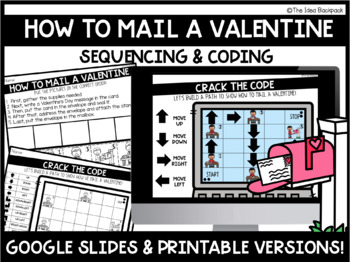
How to Mail a Valentine / Valentine's Day / SEQUENCING & CODING (HOUR OF CODE)
Teach your students SEQUENCING & CODING with this easy-to-use UNPLUGGED & DIGITAL Valentine's Day themed resource! You can choose to use this resource UNPLUGGED (printable version), DIGITALLY (Google Slides™ version) or BOTH WAYS (have students follow along with you on the Smart Board as they work on the printable version at their desks). Either way, students will have so much fun learning how to sequence and code!This Google Slides™ product includes:A PRINTABLE PDF VERSION (Colour and B
Grades:
1st - 3rd
Also included in: Valentine's Day DIGITAL BUNDLE - Letter Writing, Sequencing & Coding!
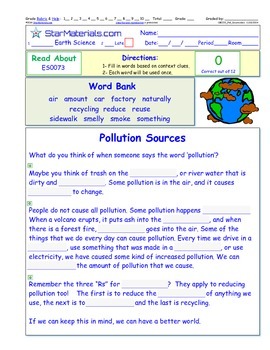
A Differentiated I-Cloze for iPads or Paper - Pollution Sources ES007
A Differentiated I-Cloze for iPads or Paper - "Pollution Sources" ES007
A reading in the content area I-Cloze (Interactive Cloze) worksheets that are differentiated for elementary and middle school (3rd and 6th grades). The concepts are similar for each grade level with the 3rd grade version being slightly shorter and with fewer answer blanks.
--------------
Check out the "PREVIEW" button for an actual sample of the vocabulary of the elementary version of this lesson.
Click here for combin
Grades:
3rd - 8th
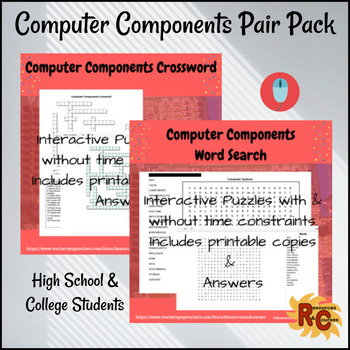
Computer Components Interactive & Printable Puzzle Pair Pack 8th-12th Graders
Word Search - A great way to introduce your students to the different Computer Components with this Interactive & printable word Search. The interactive timed version is great for encouraging competition between small groups. Suitable for college students, 8th-12th graders. 2 different WS, same words, different puzzle layout.Word Search to help increase technical vocabulary. Great starter activity, also enhances proofreading skills.Crossword - This interactive & printable crossword is a
Grades:
8th - 12th
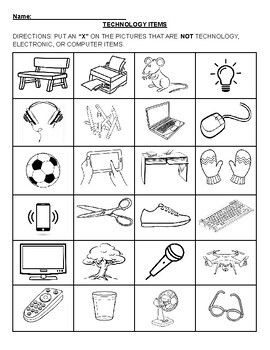
Computer & Technology Items Search & Writing Practice *SEVERAL ACTVITITIES
TECHNOLOGY SEARCH: TWO DIFFERENT ACTIVITIES FOR FINDING TECHNOLGY.TECHNOLOGY WRITING PRACTICE: MULTIPLE PAGES (BOTH BIG AND SMALL) FOR PRACTICE WRITING DOWN VARIOUS TECHNOLOGY WORDS.TECHNOLOGY SEARCH AND MATCHING: THREE DIFFERENT ACTIVITIES FOR PRACTICE WRITING TECHNOLOGY WORDS AND THEN MASTCHING THEM.
Grades:
PreK - 2nd

CODING DIRECTIONS: UP, DOWN, LEFT, & RIGHT MAZES WITH DUCKWORTH (1 - 4 STEPS)
Help Duckworth reach his home (The star!) THIS NEW VERSION CONTAINS BOTH INTERACTIVE AND PRINTABLE VERSIONS.THERE ARE SEVERAL DIFFERENT VERSIONS FOR YOU TO DECIDE ON!GREAT FOR INTRODUCING CODING, DIRECTIONS, ALGORITHMS, AND MORE.
Grades:
PreK - 6th

Unplugged Programming with Graph Paper - Interactive
In this activity, students guide each other toward making drawings, without letting the other people in their group see the original image.This helps them learn about programs, algorithms, sequencing, patterns, coding, and decoding in a fun way, by drawing block pictures!It includes all the directions and interactive (or printable sheets).Mt students enjoyed doing them!
Grades:
3rd - 8th

FREEBIE - Hello October Wallpaper
This FREEBIE Hello October wallpaper includes a 1920x1080 desktop wallpaper. This is perfect for adding a little spooky, fun vibe to your desktop or laptop.THIS PRODUCT INCLUDES:▪️ A high quality 1920x1080 JPEG wallpaper▪️ A Product Info guide with instructions and examples of how to use▪️ A link to a matching JPEG phone wallpaperAll clipart and drawings are one-of-a-kind, created by Kaitlin Stucki, the owner and creator behind Learn Plan Thrive.NOTE:The purchase of this product gives the buyer
Grades:
Not Grade Specific
Showing 1-18 of 18 results

