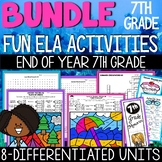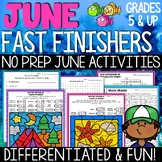403 results
Free 7th grade computer science resources for Microsoft Word
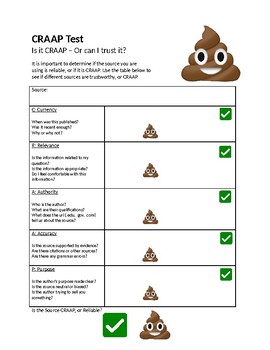
FREE - CRAAP Test .DOC - Reliable Sources, Stem, Tech Distance Learning Research
"Since humans have used language to communicate, strategies have been developed to trick one another. In the past, these strategies have included propaganda, scams, deception, and more. In today’s internet era, students struggle with these tricks and others – like information abundance, data filtering, and fake news. It is more important now than ever, to teach students the skills they need to identify if information is reliable, or if it is crap."Included in this document:FREE CRAAP Test Works
Grades:
4th - 10th, Higher Education, Adult Education
Types:
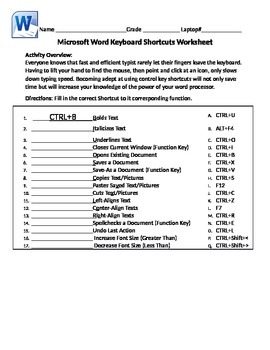
Microsoft Word Basic Keyboard Shortcuts Worksheet
Activity Overview:
Everyone knows that fast and efficient typist rarely let their fingers leave the keyboard. Having to lift your hand to find the mouse, then point and click at an icon, only slows down typing speed. Becoming adept at using control key shortcuts will not only save time but will increase your knowledge of the power of your word processor.
Recommendations:
This Worksheet Should be distributed and reviewed with students before Shortcut Activity 1. (Free Activity provided within P
Grades:
3rd - 8th
Types:

Christmas Trivia Internet Scavenger Hunt
This activity consists of 15 Christmas trivia questions which students answer using an Internet search engine. Answers, with links to sources, are included.
Grades:
4th - 12th
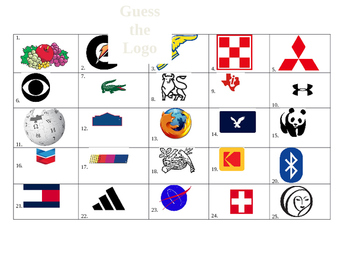
Guess the Logo Marketing Game
This is one page (word doc) of 30 logos and then a seperate page with an answer key of what those logos are. I usually display the 30 logos on my board and have the kids guess what company the logos belong to on a piece of paper. You can do teams or have it be timed. This is a short fun game or could be a bell ringer.
Grades:
6th - 12th
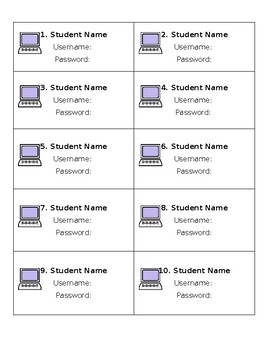
Computer Login Cards
Use these login cards for your students! Simply enter in their name, username, and password. Print on card stock and laminate if you wish!
Grades:
PreK - 12th
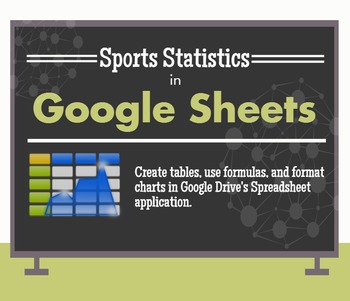
Manage Sports Statistics in Google Drive / Google Sheets - Activity
Use Google Sheets to analyze sports data
This activity lets students practice several fundamental spreadsheet skills, including:
-renaming documents
-adding formulas
-inserting / formatting charts
Screenshots demonstrate how to do all of the above in Google Sheets, the spreadsheet application in the Google Drive suite. You can add additional statistics to customize the assignment for your students and adjust the level of difficulty.
Aligned to the following Massachusetts Technology Literacy
Grades:
5th - 8th
Types:

Web Quest- Veteran's Day- Middle School/High School Computer Lab.
This is a web quest activity where the student will search the internet to answer questions about the history of Veteran's Day while also learning to copy and paste images into a table and embed hyperlinks in a picture. To make it fun, I give a prize to the first two students who email the completed web quest to me.
This work is licensed under a Creative Commons Attribution-NonCommercial-ShareAlike 4.0 International License.
Subjects:
Grades:
7th - 9th
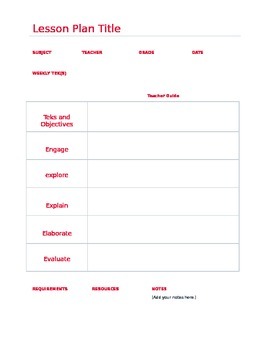
5E Lesson Plan Template - TEKS Edition
I'm a Texas Teacher so all of my lessons follow TEKS. This one is completely editable. Simply download it and "enable editing" in your Microsoft Word program. I changed the colors to red because that is our school colors; you may also change them to whatever you may like.
Grades:
PreK - 12th

Microsoft Word Basic Keyboard Shortcuts Activity 1
Everyone knows that fast and efficient typist rarely let their fingers leave the keyboard. Having to lift your hand to find the mouse, then point and click at an icon, only slows down typing speed. Becoming adept at using control key shortcuts will not only save time but will increase your knowledge of the power of your word processor.
Activity Overview:
In this activity, you will practice using shortcuts for common editing tasks in Microsoft Word. Before you begin, review the table below whic
Grades:
3rd - 8th
Types:
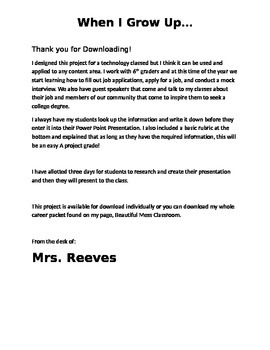
When I Grow Up- Career Exploration
This project is designed to inspire students to seek a future career choice.
After researching the career of their choice, they will develop a PowerPoint Presentation to present and share the information they found with the class.
Grades:
6th - 9th

Microsoft Excel Guided Lesson 1: Energy/Sports Drinks
This lesson has students research and collect data on the nutritional value of popular sports and energy drinks. Students are then guided through creating and formatting a table that represents their findings. Student are taught how to use Auto Formulas as well as write their own formulas to perform mathematical operations. Furthermore, students learn how to save time by dragging preexisting formulas into other cells. Once there research and tables are created and formatted, students learn to
Grades:
7th - 10th
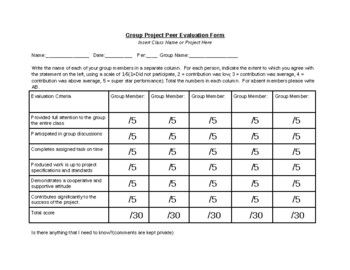
Group Project Peer Evaluation Form
This Group Project Peer Evaluation Form allows students to grade one another on a scale from 1-5 going over topics such as attitude, performance, participation, and quality of work.Students can also leave a note to the teacher if they would like to address any concerns that they may have about the project.This form can be modified to meet the needs of any project and allow teachers an easy way to get feedback for longer group projects.Contents of this set include:Group Project Peer Evaluation Fo
Grades:
5th - 12th, Higher Education, Adult Education

Real News vs. Fake News
I created this assignment while teaching a unit on Media Literacy. Students discussed different types of media. This led to the lesson over media via television, print, radio, and online. Students discussed in small groups how they get their news, current affairs etc... They also discussed currently how a majority of people visit different social media outlets to receive information, and how the information that is circulated around the web is not always accurate and factual, but based on hearsa
Grades:
7th - 9th

Practicing online research skills and citing sources
This printable will allow students to practice their research skills by requiring them to choose a topic of interest, find three, credible online sources that relate to the topic, and provide appropriate documentation of sources. The printable is scaffold in a way that reviews the requirements for documenting sourcse and makes students feel more at ease with the process. This printable could be used to begin the process for a research-based writing piece or the creation of a PowerPoint.
Than
Grades:
6th - 12th
Types:

Middle School Computer Projects/ Rubrics
Projects and and rubrics are perfect for a middle school computer class. I've bundled 6 of my top favorite projects that will help your students succeed with computers! Projects include practice with word processing, inserting clip art, using paint, digital design, and creating graphs/tables,dream house project, resume project, data and graphs project, European vacation assignment (Google Maps), a bibliography project, and a day at the museum. Each project gives point values or a rubric to m
Grades:
6th - 9th
Types:

Middle School Technology Class
Here are three lesson plans for middle school students in a technology class. This is designed for grades 6-8 and it has worked very well fo me for many years. While software and hardware changes, have a handout or a web resource helps to keep students on task.
Subjects:
Grades:
6th - 8th
Types:

Microsoft Word Formatting Practice
Learning to formatting on Microsoft Word is important! This document includes 12 simple sentences that hold specific tasks such as centering, font size change, and highlighting. You can use this activity to teach/review the different formatting options. It is also great for assessing what students know coming into the lesson or have learned or class activity.
This work is licensed under a Creative Commons Attribution-NonCommercial-ShareAlike 3.0 Unported License.
Subjects:
Grades:
2nd - 8th
Types:

Google Search Expert Worksheet - Internet Research
You are downloading a worksheet that covers different types of Google search strategies. The activities cover category searches, file type searches, and Boolean searches. Students will use the hyperlinks within the document as well as Google to complete the activities. This is an electronic fill-in worksheet that can be competed on the screen. The venn diagrams are not fillable.
This lesson compliments my Internet, Browsers, and Search Engines lesson (in my TpT store) very well.
Grades:
5th - 12th, Higher Education, Adult Education, Staff
Types:

Practice citing a website source
How to Cite a Source Graphic OrganizerCan be used alone or with the PowerPoint I made called citing a source.Grade for students in 3-12th depending on your lesson. Students can use the graphic organizer as practice or as part of a project or assignment. Please see my other items for sale and for FREE!
Grades:
3rd - 12th
Types:

Technology Survey
This technology survey is designed to understand how much "technology" your students use and understand. Have they used Microsoft Word, do they have internet at home, do they have access to an iPod, etc? The intended use is at the beginning of the year to get a good understanding of how tech savvy your students are.
Technology Survey is licensed under a Creative Commons Attribution-ShareAlike 3.0 Unported License.
Grades:
4th - 8th
Types:
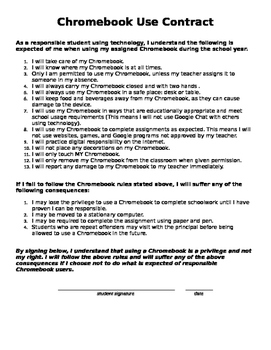
Chromebook Use Contract
Here is a copy of a contract I created or my students to make sure they understand the rules of technology use in my classroom. It includes rules and consequences. Enjoy.
Grades:
3rd - 12th
Types:
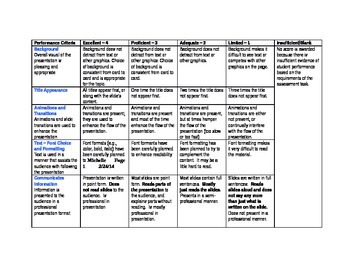
Presentation Rubric
A grading rubric for class presentations. Excellent for Powerpoint, Prezi, Keynote or other spoken presentations.
Assessment criteria is for the technical skills and for the presentation skills, not for the content of the presentation (research).
Grades:
5th - 8th
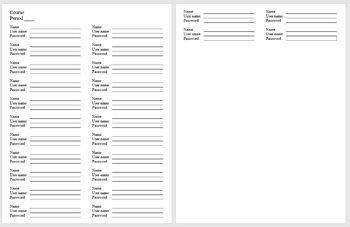
Computer Usernames and Passwords List
Computer Usernames and Passwords ListThis is a document in which you can have your students record their username and password for the computer. If they forget, you can refer to the sheet and tell them. You can print out a separate document for each class/course you teach. There are 2 pages that are set up as follows:Name _________________________User name _____________________Password ______________________There is also a spot for the course name/class and period if applicable. Please visit our
Grades:
1st - 12th, Higher Education, Adult Education

Technology Sign Out Sheet
Here is a simple technology equipment sign out sheet. The sign out sheet includes the following rules for students:
1) Sign out all laptops, headphones, splitters, etc.
2) One laptop per person
3) Each laptop must be signed out by the person using it and with the correct laptop number
4) Equipment must be returned by 3:40 pm on the day it was borrowed and signed back in
5) The person who signs out the laptop is responsible for any misuse of school property
It also includes box for:
Date
Name
I
Grades:
K - 12th, Higher Education, Adult Education, Staff
Showing 1-24 of 403 results