230 results
Free 3rd grade computer science resources for Microsoft Word
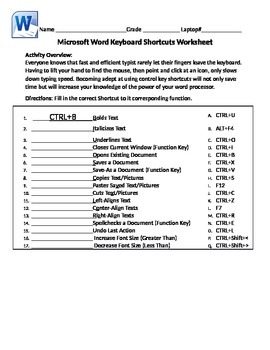
Microsoft Word Basic Keyboard Shortcuts Worksheet
Activity Overview:
Everyone knows that fast and efficient typist rarely let their fingers leave the keyboard. Having to lift your hand to find the mouse, then point and click at an icon, only slows down typing speed. Becoming adept at using control key shortcuts will not only save time but will increase your knowledge of the power of your word processor.
Recommendations:
This Worksheet Should be distributed and reviewed with students before Shortcut Activity 1. (Free Activity provided within P
Grades:
3rd - 8th
Types:
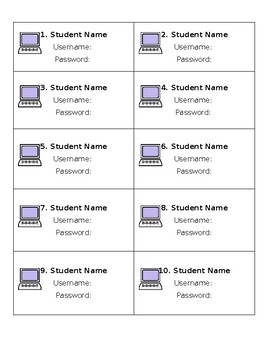
Computer Login Cards
Use these login cards for your students! Simply enter in their name, username, and password. Print on card stock and laminate if you wish!
Grades:
PreK - 12th

Computer Class Microsoft Word Processing Activity Assessment
I use this assessment in my lower elementary grades to see where they are at with their basic word processing skills in Microsoft Word. It is compatible with the program Scholastic Keys that our school uses for the lower elementary grades.
This reviews skills such as highlighting, backspacing, resizing images, copy & paste, changing font colors, formatting, and correct typing at a lower elementary level.
I have attached a screenshot of the instructions at the end of the document for your
Grades:
1st - 3rd
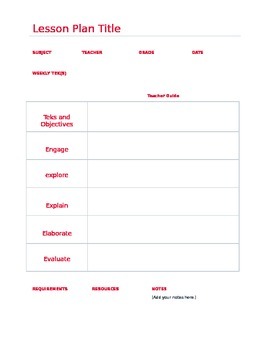
5E Lesson Plan Template - TEKS Edition
I'm a Texas Teacher so all of my lessons follow TEKS. This one is completely editable. Simply download it and "enable editing" in your Microsoft Word program. I changed the colors to red because that is our school colors; you may also change them to whatever you may like.
Grades:
PreK - 12th

Microsoft Word Basic Keyboard Shortcuts Activity 1
Everyone knows that fast and efficient typist rarely let their fingers leave the keyboard. Having to lift your hand to find the mouse, then point and click at an icon, only slows down typing speed. Becoming adept at using control key shortcuts will not only save time but will increase your knowledge of the power of your word processor.
Activity Overview:
In this activity, you will practice using shortcuts for common editing tasks in Microsoft Word. Before you begin, review the table below whic
Grades:
3rd - 8th
Types:
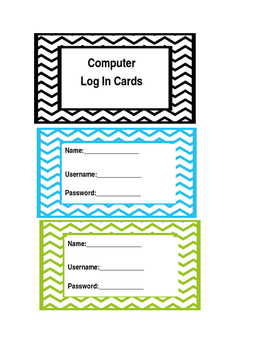
Chevron Computer Log In Cards
Editable chevron computer log in cards! These login cards are great for when students do not know their log in or password. The cards come in
8 different colors.
Subjects:
Grades:
PreK - 6th
Types:
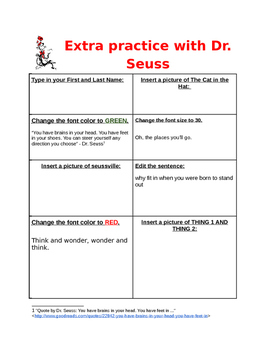
Google Doc Toolbar Practice with Dr. Seuss FREE DOWNLOAD
This worksheet was created for students to practice using the skills needed to interact with Google Docs (and to start building skills they will need to use on the SBAC). This worksheet provides students with the opportunity to practice highlighting, how to search, select, right click, drag and drop, etc.
This is created for use in Google Classroom. The file is in Microsoft Word format. To use it, simply "drag and drop" or "upload" the file into your Google Drive. When you preview the file, cli
Grades:
1st - 3rd

Microsoft Word Formatting Practice
Learning to formatting on Microsoft Word is important! This document includes 12 simple sentences that hold specific tasks such as centering, font size change, and highlighting. You can use this activity to teach/review the different formatting options. It is also great for assessing what students know coming into the lesson or have learned or class activity.
This work is licensed under a Creative Commons Attribution-NonCommercial-ShareAlike 3.0 Unported License.
Subjects:
Grades:
2nd - 8th
Types:
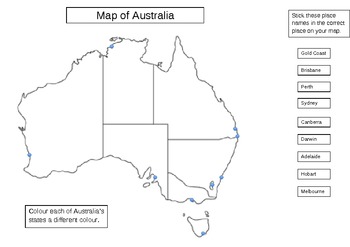
Australian Cities Mapping Activity
Students use a variety of resources to locate Australia's main city centres and match labels to the points on the map. Extension may include labelling the states and colouring in appropriate colours. Great activity to get students using an atlas, or alternatively Google Maps or similar. I have utilised iPads in the past to add extra interest and opportunities.
Subjects:
Grades:
1st - 5th
Types:

Human Body Comprehensive Fifth Grade Unit
This fifth grade comprehensive unit provides lessons all related to the Human Body. It is based on California science standards and Common Core reading standards. Each lesson includes vocabulary, activities/demonstrations and ways to incorporate technology. The unit starts with animal cells and then transitions to Digestive system, Respiratory system, Circulatory system and then ends with the Excretory system.
Grades:
3rd - 5th
Types:

Practice citing a website source
How to Cite a Source Graphic OrganizerCan be used alone or with the PowerPoint I made called citing a source.Grade for students in 3-12th depending on your lesson. Students can use the graphic organizer as practice or as part of a project or assignment. Please see my other items for sale and for FREE!
Grades:
3rd - 12th
Types:
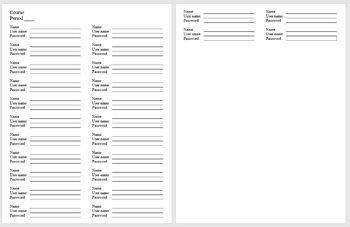
Computer Usernames and Passwords List
Computer Usernames and Passwords ListThis is a document in which you can have your students record their username and password for the computer. If they forget, you can refer to the sheet and tell them. You can print out a separate document for each class/course you teach. There are 2 pages that are set up as follows:Name _________________________User name _____________________Password ______________________There is also a spot for the course name/class and period if applicable. Please visit our
Grades:
1st - 12th, Higher Education, Adult Education
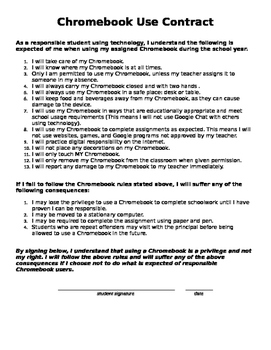
Chromebook Use Contract
Here is a copy of a contract I created or my students to make sure they understand the rules of technology use in my classroom. It includes rules and consequences. Enjoy.
Grades:
3rd - 12th
Types:

Technology Sign Out Sheet
Here is a simple technology equipment sign out sheet. The sign out sheet includes the following rules for students:
1) Sign out all laptops, headphones, splitters, etc.
2) One laptop per person
3) Each laptop must be signed out by the person using it and with the correct laptop number
4) Equipment must be returned by 3:40 pm on the day it was borrowed and signed back in
5) The person who signs out the laptop is responsible for any misuse of school property
It also includes box for:
Date
Name
I
Grades:
K - 12th, Higher Education, Adult Education, Staff

Technology Usage Letter for Students
This technology usage letter is sent home every year discussing how technology is used in an elementary setting. It comes with an explanation of of how we use video and digital cameras, Skype, Animoto, KidBlog, Edmodo, and EduGlogster and can be adapted to fit your needs. This comes with a consent form with varying levels of consent (not just yes or no) for image and work permissions as well.
Grades:
K - 12th
Types:

Computer Parts Matching Worksheet
For the primary grades in the computer lab, this is a very good starting tool for assessments. Students can practice their computer parts knowledge by matching a computer term with its picture. Completely customizable, you can change out pictures and terms to fit your students needs.
Subjects:
Grades:
K - 5th
Types:
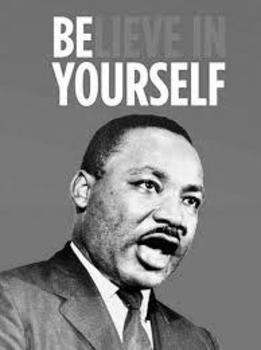
Martin Luther King Jr. Internet Scavenger Hunt
This is an internet scavenger hunt to go along with MLK Jr. activities. It includes 3 different websites and a video. Website #1 is fill in the blank. Website #2 is a video with questions. Website #3 asks students to find a quote they like and write it down.
Grades:
2nd - 4th
Types:
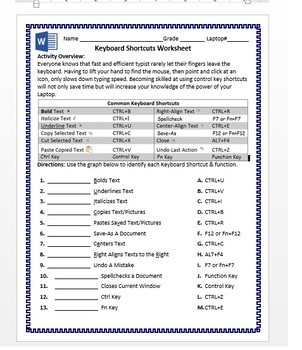
Keyboard Shortcut Worksheet 3rd-8th grade Windows 8/8.1
Keyboard Shortcuts WorksheetActivity Overview: Everyone knows that fast and efficient typist rarely let their fingers leave the keyboard. Having to lift your hand to find the mouse, then point and click at an icon, only slows down typing speed. Becoming skilled at using control key shortcuts will not only save time but will increase your knowledge of the power of your Laptop.Keep Your eyes open for small hints within the worksheet*
Subjects:
Grades:
3rd - 8th
Types:
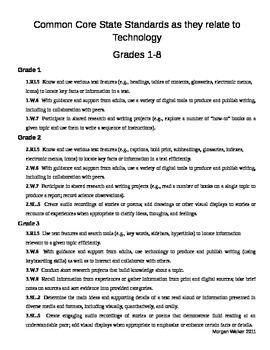
Technology in the Common Core Standards (grades 1-8)
This is a list of all the technology standards found in the common core from grade 1-8. This list can be used to show staff the amount of time they need to spend on technology or would be a great resource for a computer/technology/business teacher to incorporate common core standards into his or her lesson plans.
Grades:
1st - 8th, Staff
Types:

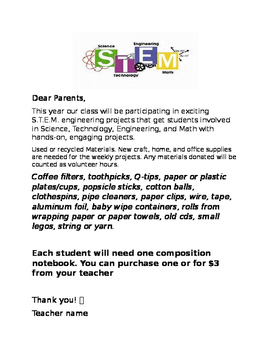
S.T.E.M. introduction letter for parents
This letter is to inform parents of what STEM is and how it will be used in the classroom. Also has a several items that are listed for the parents to have ideas of what to donate for the projects to work.
Grades:
1st - 6th
Types:

Minecraft Kinetic and Potential Energy Lesson Plan
This lesson plan explains how to use Minecraft with a class to teach and assess kinetic and potential energy. Students learn about kinetic and potential energy (worksheet included) and then use Minecraft to create their own roller coaster. They then draw blueprints for their completed roller coaster, drawing the kinetic and potential energy for the coaster at each hill and dip.
Grades:
3rd - 8th
Types:
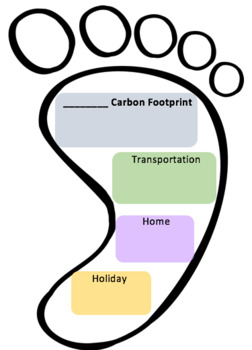
Carbon Footprint - use website to complete
Using the Trees For Life - Kids Carbon Footprint Calculator, students read and answer several questions in order to find out their carbon footprint. Students will record their rating in each category provided on the website and footprint.
https://www.treesforlife.org.au/kids-carbon-calculator
Grades:
3rd - 8th, Adult Education
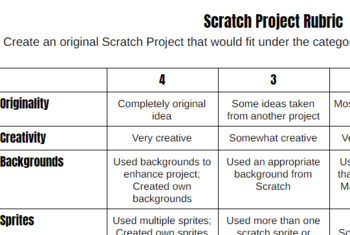
Scratch Project Rubric
Do your students create projects using Scratch at www.scratch.mit.edu? If so, use this easy rubric to help with objective grading! How do you grade creativity? I made this so if there is a question about how they earned their Scratch Project grade...it is in black and white! 2nd page is just a bonus for students...lists 6 Scratch project ideas!
Grades:
3rd - 8th
Showing 1-24 of 230 results









