11 results
Kindergarten instructional technology unit plan pdfs

STEM Specialist | ICT | Digital Technologies Bundle | Australian Curriculum
If you are a ⭐STEM / Digital Technologies⭐ Co-ordinator or specialist or an experienced Australian teacher in 2024, this bundle is your SMARTEST INVESTMENT OF THE YEAR and is available FOR ALMOST HALF PRICE for a limited time.All 30 of our Premium STEM / Digital Technologies resources are included in this bundle to provide exemplary teaching and learning opportunities, planning tools, and staff Professional Development sessions.Packed with over 1000 PAGES of High-Quality Content, this is a MUST-
Grades:
PreK - 12th
Types:

How to use Scratch Jr the computer program
Learning how to program or code is an essential skill that is gaining traction in classrooms all over the world. Scratch Jr. is the ideal entry level programming app that was designed specifically for elementary aged children because of its ease of use, but also its capabilities such as allowing kids to design, create and express themselves through self-made computer programs. Set up like building blocks, children can make characters move, sing, dance and jump as well as create their own customi
Grades:
K - 6th
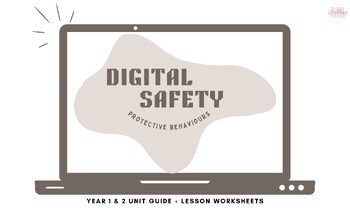
Protective Behaviours- Digital Safety (Term Plan, Worksheets and Assessment)
Empower your students to navigate the digital world safely with our comprehensive digital safety Unit Overview. This package Includes a Term Unit Overview with descriptions for each lesson. You can also purchase the Worksheets and Assessment separately, which follow the guide. This resource also aligns with teaching Protective Behaviours for your Health lessons. Whether for the classroom or homeschooling, our digital safety Unit Overview and Worksheets is the perfect resource to instil confiden
Subjects:
Grades:
K - 2nd
Types:
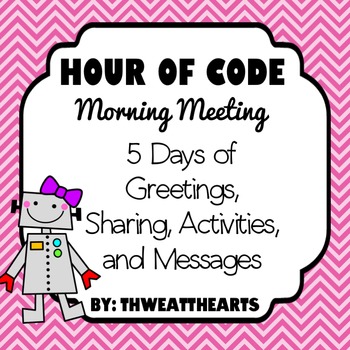
Morning Meeting Unplugged Hour of Code
Morning Meeting Hour of Code Unplugged Packet is an easy, no computer way to expose your students to coding and programming and to build community in a classroom or in a technology lab. It can also be used year round to introduce coding to your students (Not just during the week of Hour of Code.) Each day’s activity in the packet lasts approximately 20 minutes. Includes★ 5 Days of Greetings★ 5 Days of Sharing ★ 5 Days of Activities★ 5 Days of MessagesCheck out my FREE Hour of Code Certificates!
Grades:
K - 4th
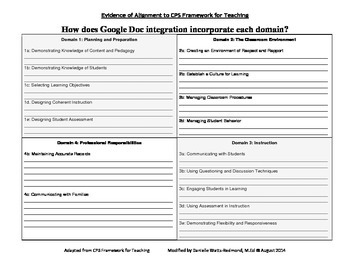
Danielson Framework - Evidence & Alignment for Teaching with Google Docs
This template is the best tool to use when planning units or lessons to integrate technology, specifically Google Docs/Apps. When conducting the pre-observation or post-observation conference with administrators, it helps show how collaborative activities designed with Google Docs may help address many of the Charlotte Danielson Framework domains (for Chicago Public Schools). It allows educators to collect and share evidence each of the necessary components. This form is best used with the Go
Grades:
PreK - 12th
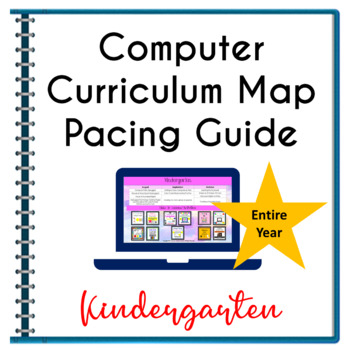
Computer Technology Curriculum Map Pacing Guide Kindergarten
This computer curriculum map pacing guide outlines a year in a Computer/Technology lab or classroom. It can be challenging to find the right resources for your students to challenge them and keep them learning. This pacing guide is designed for Kindergarten and outlines a suggested order to teach WEEKLY lessons and activities. Computer/Technology Curriculum Map/Pacing Guide Incorporates:Google AppsHoliday-Themed ActivitiesUnplugged ActivitiesCoding ActivitiesKeyboardingThe majority of the lesson
Grades:
K
Types:
Also included in: Computer Technology Curriculum Complete Unit Google Lessons Grades K-2
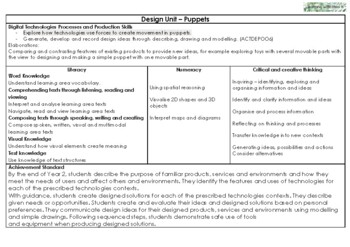
Puppet Unit Plan
Puppet Unit Plan Digital Technologies Processes and Production Skills - Explore how technologies use forces to create movement in puppets. - Generate, develop and record design ideas through describing, drawing and modelling. (ACTDEPOO6) Elaborations: Comparing and contrasting features of existing products to provide new ideas, for example exploring toys with several movable parts with the view to designing and making a simple puppet with one movable part.
Subjects:
Grades:
PreK - 1st
Types:
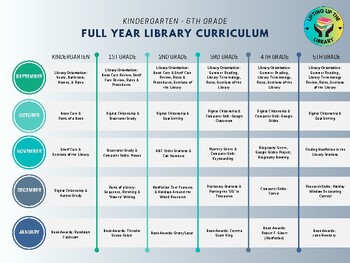
K - 5 Full Year Library Scope & Sequence
Getting started in a new library position can be overwhelming. It's hard to know where to start! This K-5 elementary library scope and sequence is designed to help eliminate some of the guesswork and is broken down by month and grade. It is a very broad overview of the library, literacy, and technology skills that I teach to my students. I see each of my classes once a week for 40 minutes. The last 8-10 minutes of each class is dedicated to book checkout. Keep in mind that every library program
Grades:
K - 5th
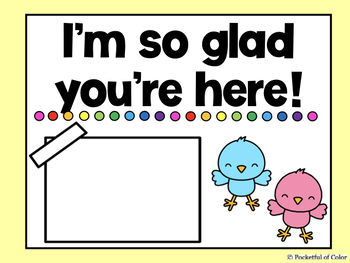
Daily Slides (Google Slides)
These adorable slides are not only engaging, but are a teaching game changer! This set of Google Slides is designed to maximize productivity and help you to minimize your prep time. This set comes with two different types of Google Slide presentations as well as a Scope and Sequence guide (divided by subjects) where you can upload links to presentations to save for future use!These Google Slides are designed for daily use and include: subject title slides, objective slides, blank slides with cut
Grades:
K - 3rd

Digital systems- Hardware
This resource can be used as a pre and post assessment or as part of revision of digital systems. The worksheet asks students to identify the 3 hardwares pictured and describe their function. Fantastic for digital technology studies.
Grades:
PreK - 2nd
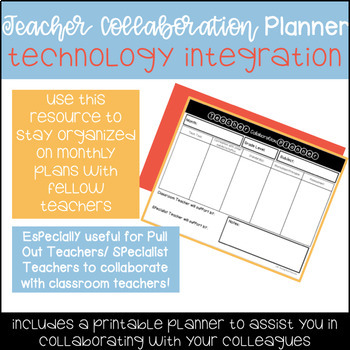
Teacher Collaboration Planner
Use this resource to stay organized on monthly plans with fellow teachers. This is especially useful for Pull Out Teachers/ Specialist Teachers to collaborate with classroom teachers. Resource includes a printable planner to assist you in collaborating with your colleagues.
Grades:
PreK - 6th
Types:
Showing 1-11 of 11 results





