164 results
Kindergarten instructional technology worksheet pdfs
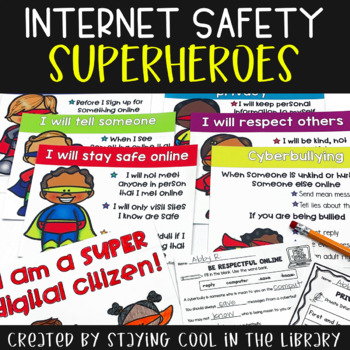
Internet Safety Posters and Activities K-2
Teach your youngest students how to stay safe online with these posters, worksheets and minibook. Primary students will learn how to be responsible digital citizens, what makes a strong password, what to do if they are being cyberbullied and what information is safe to share online. Perfect for Kindergarten, 1st, and 2nd grades.What is included:6 posters about staying safe online and cyberbullying. There is also a certificate that says “I am a super digital citizen”. There are 2 different color
Grades:
K - 2nd
Types:
Also included in: Library Skills Print MEGA Bundle

Unplugged Printable Technology Themed Coloring Pages Worksheets for sub plans
40 Technology designs for coloring pages. Ideal to cover grades K-5 with varying levels of detail and content. Make these as simple as a coloring page or as challenging as a labeling activity for students. Perfect to leave with a sub!There is a great variety included in this set. Everything from retro technology to futuristic designs to simple desktops, laptops, and tablets so that students can see technology in many different settings. Some designs look like the tech you'd see on a desk and som
Grades:
K - 5th
Types:
Also included in: Technology Curriculum Back Up Plans Bundle | K-5 Computer Lab Activities
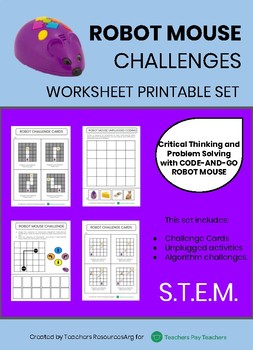
CODE-AND-GO ROBOT MOUSE CHALLENGES - Worksheet Printable Set
CODE-AND-GO ROBOT MOUSE CHALLENGES - Worksheet Printable SetThis set includes:Challenge CardsUnplugged activitiesAlgorithm challenges.Critical Thinking and Problem Solving with Bee-BotLook for more Robotics and CODING resources available in my TpT store.
Grades:
PreK - 3rd
Types:
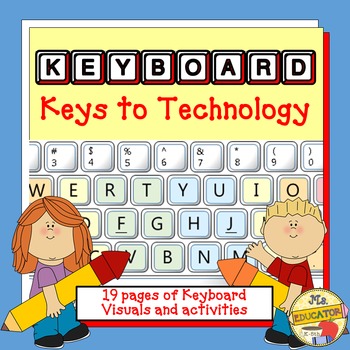
Keyboard Activities (K-2)
Keyboard: Keys to Technology - upgraded to 26 pages! This includes so much: Keyboard Templates (two sizes), Worksheet Activities, and more! Help your K-2 students learn the keyboard layout, and practice correct finger usage with these interactive and fun pages. Activities to help your students learn the computer keyboard:Fill in the Keyboard (6 different pages)Puzzle (cut and paste)Color by KeysLots of Visuals to print out for your students. Purchase includes basic keyboard templates (full page
Grades:
K - 2nd
Types:

Basic Computer Skills for the Classroom
Help your students master basic computer skills in a digital world. Technology is becoming fully integrated into educational curriculum, these activities will build the foundation. Learn the components of a web browser, mouse, and keyboard (and keyboard shortcuts).
*NOW BOTH MAC AND PC KEYBOARDS!
National Educational Technology Standards for Students (NETS-S)
6. Technology Operations and Concepts:
Students demonstrate a sound understanding of technology concepts, systems, and operations.
Grades:
K - 5th
Types:
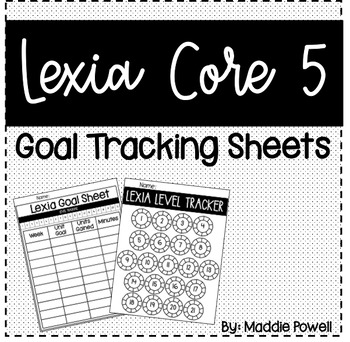
Lexia Core 5: Goal Tracking Sheets
These goal-tracking sheets align with the Lexia Core 5 program. They are perfect to help students and parents keep track of students' progress on Lexia. Students can color in each skill they master as they progress through Lexia. On the tracking sheet, there are 10 sections for each level: one for each of the 5 skill builders in each half of the level. The goal sheet helps students keep track of weekly goals to meet their weekly unit and minute requirements.
Grades:
K - 5th
Types:
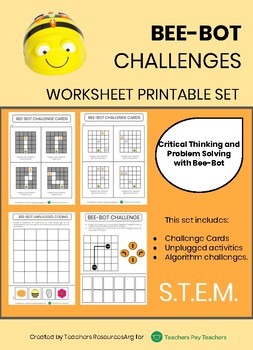
BEE-BOT CHALLENGES - Worksheet Printable Set
BEE-BOT CHALLENGES - Worksheet Printable SetThis set includes:Challenge CardsUnplugged activitiesAlgorithm challenges. Critical Thinking and Problem Solving with Bee-BotLook for more Robotics and CODING resources available in my TpT store.
Grades:
PreK - 3rd
Types:
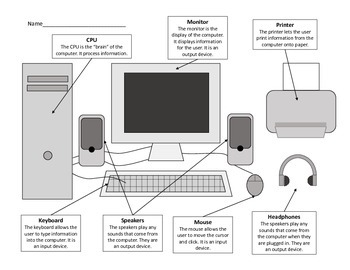
Parts of a Computer Worksheets - Including Laptop Diagram
Help your elementary students understand the names and functions of four main parts of a computer: CPU, monitor, mouse, and keyboard. This packet also includes diagrams for laptops or Chromebooks! For each computer type, the packet includes a diagram with labels and information, a blank labelling worksheet, and a black and white coloring worksheet. Could also be printed as a transparency and displayed.
Grades:
K - 3rd
Types:
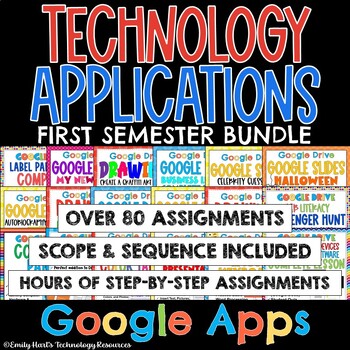
TECHNOLOGY APPLICATIONS COMPLETE COURSE - 1st SEMESTER GOOGLE COMPUTER BUNDLE
TECHNOLOGY APPLICATIONS COMPLETE COURSE - 1st SEMESTER GOOGLE COMPUTER BUNDLE"COURSE IN A BOX" (Google Apps)A complete semester bundle of fun and engaging curriculum that follows the included scope and sequence.Unit 1: Introduction to ComputersUnit 2: DrawingsUnit 3: Word ProcessingUnit 4: PresentationsUnit 5: ReviewEnough curriculum to last one semester! Includes a downloadable guide to help you customize and pace your course! Make computer lab time work time again!For Google Apps FREE Scope an
Grades:
PreK - 12th
Types:
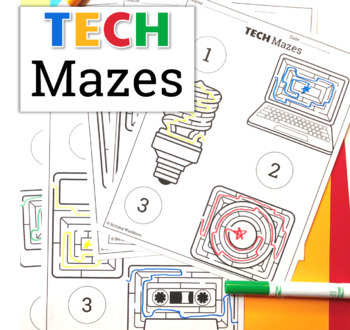
UNPLUGGED Technology Themed Maze Worksheets FREEBIE
5 printable worksheets with three technology themed mazes each. Students will enjoy working their way through the mazes as an early finisher activity. Perfect to leave with a sub!Ideas for Use:Laminate a class set of these worksheets and have students complete the mazes with dry or wet-erase markers. Wipe clean and use again and again. Put these at stations for students who finish their work early.Leave for sub plans when you know you don't want the class using technology.Send home with students
Grades:
K - 5th
Types:
Also included in: Technology Curriculum Back Up Plans Bundle | K-5 Computer Lab Activities

Learning the Parts of the Computer- {coloring and matching}
Do you need worksheets that help further develop your preK-2nd grade students understanding of the computer? This packet includes multiple ways to encourage your students to learn about the basic hardware of the computer!
Packet includes:
• Coloring the correct part of the computer.
• Build your own desktop computer!
• Input & Output Devices
• Computer parts label matching
• Answer Sheets included!
Grades:
PreK - 2nd
Types:
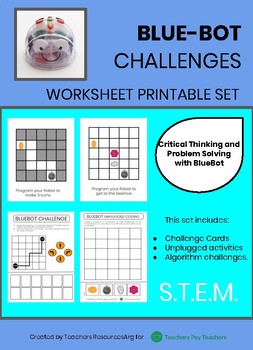
BLUE-BOT CHALLENGES - Worksheet Printable Set
This set includes:Challenge CardsUnplugged activitiesAlgorithm challenges.Critical Thinking and Problem Solving with Bee-BotLook for more Robotics and CODING resources available in my TpT store.https://www.teacherspayteachers.com/Store/Code-And-Play-Argentina
Grades:
PreK - 3rd
Types:
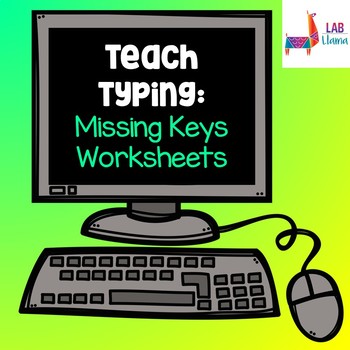
Teach Typing: Missing Keys Worksheets
This set of 10 printable worksheets provides written practice for isolating what letters each finger should press. It includes pages highlighting: the keys used by each finger (8), the function keys and numbers (1), and full keyboard (1). This product is best used in conjunction with other products within the Teach Typing Series.
∴ Other Products in the Teach Typing ((previously named Kid Keyboarding)) Series ∴
Teach Typing: "Pin the Mouse" Game
Teach Typing: Busy Bee Activity
Teach Typing:
Grades:
PreK - 2nd
Types:
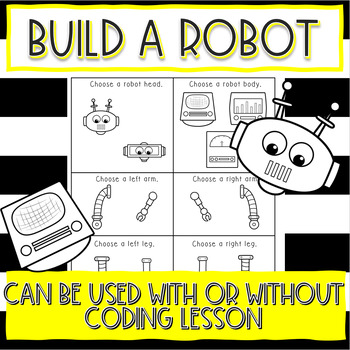
Build a Robot | Coding Unplugged | No Tech Needed | Boy + Bot Follow Up Activity
Robots, robots everywhere! Are your students into learning about robots? Let them create their own robot using this product! In this activity, students must make a plan for the robot head, body, arms and legs they would like to use. On the optional second page, students create a code using arrows to move around a grid, collecting all the pieces needed for their robot. Once the students have gathered all of the pieces they need, it is their turn to cut, color and glue together their final product
Grades:
K - 2nd
Types:

Color the Computer Parts Worksheet
This is a worksheet used to reinforce the name of computer parts. Students will color each part of the computer a different color. This can be used by giving oral directions or having students read and follow the directions independently.
Subjects:
Grades:
PreK - 2nd
Types:
Also included in: Computer Parts Bundle

BLUE-BOT INSTRUCTIONS SET AND UNPLUGGED GAMES AND ACTIVITIES
This set includes:* Cards to match your BlueBot buttons to allow students to plan the algorithm they will program into the BlueBot robot.* Bluebot, flower and beehive cards to play unplugged games in Bluebots mat.* Ready-to-print Bluebot Basic Control Poster to teach commands/buttons.* Ready-to-print individual BlueBot Unplugged game.* BlueBot Coding printable Worksheet (easy level and level with obstacle). Look for more Robotics and CODING resources available in my TpT store.https://www.teacher
Grades:
PreK - 3rd
Types:
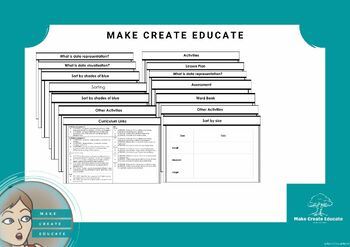
Bowerbird Blues NSS2024 - Data Representation
This resource is designed to accompany Bowerbird Blues by Aura Parker for Australian National Simultaneous Storytime 2024.It includes several lessons on data representation.Use the idea of a bowerbirds collection of blue things to teach about data representation and link it to your digital technology curriculum.This resource contains, definitions, curriculum links for each state multiple worksheet ideas, writing activities, assessment tasks, differentiation and adjustments.Easy to use and design
Grades:
K - 4th
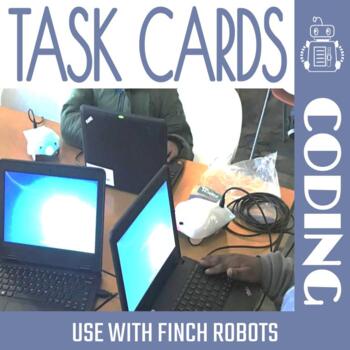
Coding Task Cards for Finch Robots
Support and engage independence in emerging programmers with the FINCH robot.It can be difficult to know where to begin when introducing a robot or block coding. The task cards and activity sheets give students opportunities to explore the SNAP! Jr™ software, plan programs to use with the Finch robot, and build off of their programming skills with purpose.Motion cards to use with SNAP! Jr™→ print & laminate to help students use as a planning tool before they create the code in SNAP!Visual a
Grades:
K - 2nd
Types:
Also included in: Elementary Coding Activities: PreK-Grade 6 Bundle
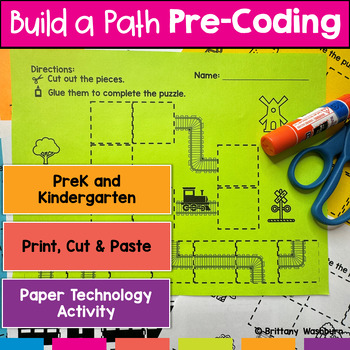
Build a Path Coding Concepts Printable Cut and Paste Worksheets
Introducing the "Build a Path Coding Practice" worksheets – your go-to resource for introducing pre-coding concepts to PreK and Kindergarten students! Designed with young learners in mind, this set of engaging and interactive worksheets is perfect for teachers and homeschooling parents who want to lay a strong foundation for computational thinking, without needing any background in computer science.Why Choose Build a Path Coding Practice?Develop Essential Skills: These worksheets are more than j
Grades:
PreK - K
Types:
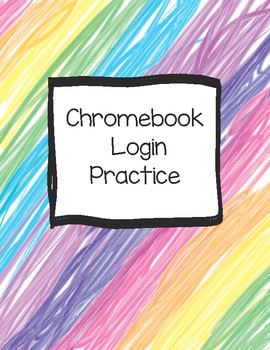
Chromebook Login Practice
This worksheet set is designed to help students learn their username and/or password. I have included multiple formats to meet different needs.
In one version, the teacher writes their username and password and the students can trace it, then copy it on the line below. There are Chromebook keyboards where students can find and color in the keys they will need to login.
Other versions feature larger, simplified keyboards to help students who are having a hard time locating the correct keys.
Grades:
PreK - 2nd
Types:

Balloons over Broadway - 6 Balloon Challenge
After reading Balloons on Broadway I challenged my Kindergarten & 1st grade classes with this simple worksheet.
Grades:
PreK - 1st
Types:

Types of Devices | Sorting Devices | Digital Technologies & Computer Science
This is a Computer Science Basics lesson that looks at different types of devices and sorting them by the types of device they are. It is perfect as an introduction to Computer Peripherals. Sort devices by their type and learn how technology has changed over time. Digital Devices, Electronic Devices and Storage Devices are all types of technology created by people for a purpose. This resource is perfect as an introductory lesson to digital devices and computer peripherals. What's Included- In De
Grades:
K - 5th, Staff
Types:
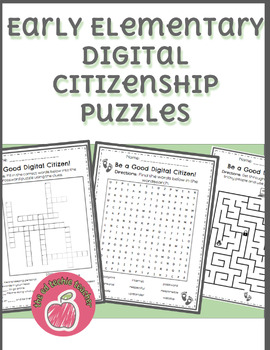
Early Elementary Digital Citizenship Puzzles
Digital Citizenship themed puzzles for early elementary learners. No-prep crossword puzzle, wordsearch, and mazes for students to begin practicing important vocabulary. Answer keys included.
Grades:
PreK - 2nd
Types:
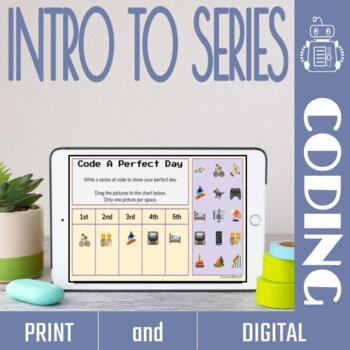
Intro to Coding - Alogrithms & Series
INTRO TO CODING - ALGORITHMS & SERIESTeaching PreK and Kinders to write and understand code does not have to be overwhelming or developmentally inappropriate. Introducing coding and algorithms to early learners can be FUN and include real world connections. Why teach coding through routines? Coding is an abstract concept, which means our young students need concrete ways to understand it. Routines are ingrained throughout our daily lives; especially young children. Using daily routines helps
Grades:
PreK - 1st
Types:
Also included in: Elementary Coding Activities: PreK-Grade 6 Bundle
Showing 1-24 of 164 results





