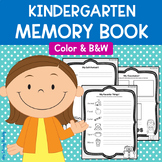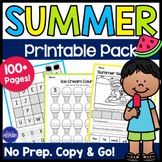20 results
Kindergarten instructional technology research pdfs

Technology Essential Questions Posters
28 Essential Questions- one for each sub-standard of the International Society for Technology Education Standards for Students. Ideal for helping to inspire technology-infused project based learning in your classroom. As of 7/16/16 these have been fully updated for the 2016 ISTE Standards for Students.
(Read this blog post for how I use these in my classroom). The best part about these essential questions is that they can be used with any subject area and any age level (you might have to defin
Grades:
K - 12th
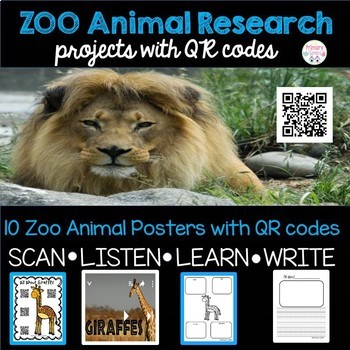
All About Zoo Animals Research Project-with QR codes
This zoo animal research non-fiction unit is a great way to implement informative writing and research skills in your class. This unit is also great for digital learning/distance learning. We house our QR codes in video.link!In this unit students will:*Use animal posters to scan QR codes to watch videos about each animal.*Fill out graphic organizers with information they have learned in the videos.*Use the handwriting paper to write a report on the animal. *Use the mini book to record facts ab
Subjects:
Grades:
K - 2nd
Types:
Also included in: All About Animals QR Research Projects
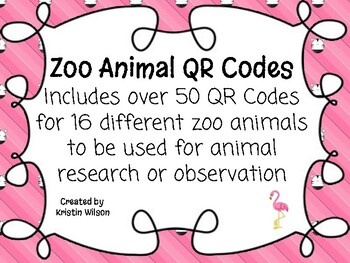
Zoo Animal QR Codes
Looking for a way to help your young students research animals in a 21st Century classroom? This packet contains 50+ QR Codes that will allow your students to learn about 16 different zoo animals.Students can use these codes to learn facts and observe zoo animals in their habitats. QR codes are ideal for young children doing research projects on animals. They can watch entertaining and educational videos/cartoons about a variety of animals at the scan of a code!!Each QR Code leads to an educa
Grades:
PreK - 3rd
Types:
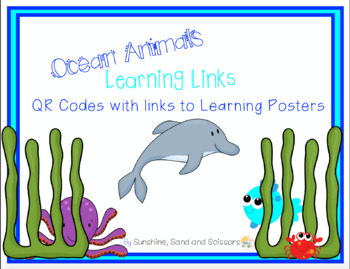
Ocean Animal Learning Links {with QR Codes and Learning Posters}
This interactive unit is a perfect addition to any unit on Ocean Animals.
There are 2 ways to use this unit.
1-- Print the QR Code posters and have students use a device to scan the code. The code will take the students to a safe link with a Learning Poster for each ocean animal.
2-- If you do not have access to technology, just print the Learning Posters!
Recording Books are included for students to record their "research" for both ways!
Ocean Animals Included: crab, dolphin, giant squid,
Grades:
K - 2nd
Types:
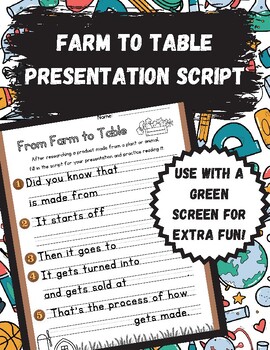
Farm To Table Research Script (For Green Screen)
Are you looking for a way for your students to apply what they've learned about the agricultural process? This product is the perfect script for first graders to fill in after doing some research on a product. For example, students could research how ketchup is made and then fill in the script. After some practice, the script could be used for a green screening project or something different too! It could even be used as an assessment.
Grades:
K - 2nd
Types:
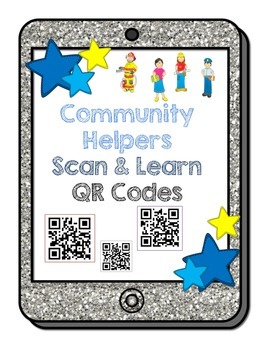
Community Helpers Scan & Learn QR Codes
Help your students learn about 12 different community helpers through the use of QR codes. Each job includes 4 videos (uploaded through SafeShare).
Jobs include:
Firefighters
Veterinarians
Farmers
Doctors & Nurses
Chefs & Bakers
Teachers
Architects
Police Officers
Mail Carriers
Grades:
K - 2nd
Types:

Polar Bear QR Codes (nonfiction)
I made these QR codes for my students to do some research on polar bears. I printed mine on color copy paper, then laminated them and cut them apart. They can be used with any free QR code reader app. There are 6 videos with lots of kid friendly facts. All videos were converted through SafeShare to avoid unwanted ads. You should also check out my brown bear QR codes.
Grades:
PreK - 5th
Types:
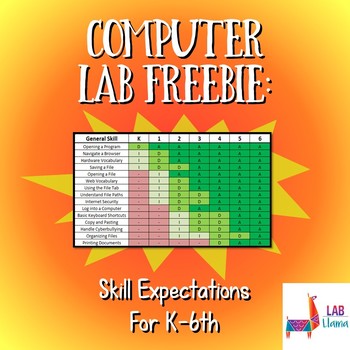
Computer Lab Data: Skill Expectations Freebie
Student resource products are important, but who wouldn’t want to save time on the data/research component of teaching as well?
This freebie consists of data in the General Skills category. It demonstrates what skills each grade of students is expected to complete within their year in computer lab. Hope you check it out!
*Please forgive my old branding on this product - I am in the midst of converting all of my products to my new name "Lab Llama"
Grades:
K - 6th
Types:
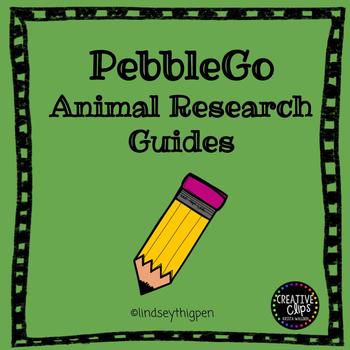
PebbleGo Animal Research Guides
Does your school subscribe to PebbleGo? If so, these are two great animal research guides for your students to use! One allows for the students to draw a picture to go along with their research while the other excludes having them draw a picture.
A QR code can also be found at the bottom for easy login access! Your students will be able to independently research on their own in no time with these guides.
Grades:
K - 3rd
Types:
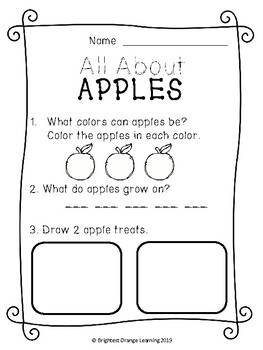
All About Apples - Pebble Go Research Introduction
This simple research sheet allows non-readers to show what they've learned through coloring, drawing, and basic letters! It is created as an introduction to the Pebble Go database to be used with the Apple Harvest article, but could be used to accompany any basic apple learning unit.
Grades:
PreK - 1st
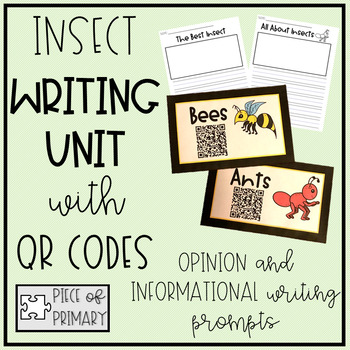
Insect QR Codes Writing Unit
This mini writing unit is the perfect addition to either an informational or opinion writing unit. Featuring QR codes on SIX different insects, various graphic organizers, and different writing paper, students can truly show off their writing skills.
This product includes:
- 6 QR code cards that link to an informational video about each insect (Links are provided using SafeShare to keep the students safe from ads)
- 7 different versions of graphic organizers to fit your needs and your studen
Subjects:
Grades:
K - 3rd
Types:

Tech Scavenger Hunt
Before letting your students use classroom technology, why not do a scavenger hunt? This is a great way of letting them explore apps on laptops and iPads. This structured exploration asks basic questions and encourages the students to look at apps for the purpose of "TOOLS not TOYS".
Subjects:
Grades:
K - 6th
Types:
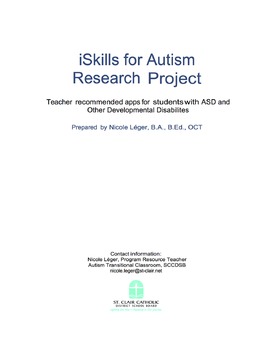
iSkills for Autism: Recommended Apps for Students with Autism
There’s an app for that
I am aware of the many app lists that currently exist, so you might ask what sets this one apart? This list is organized into categories based on the developmental domains outlined in the Hawaii Early Learning Profile. The Hawaii Early Learning Profile, or HELP, is HELP is a flexible curriculum based assessment system that includes a variety of assessment and intervention components such as assessing a child's developmental strengths and needs, identifying family concerns
Grades:
PreK - 6th, Staff
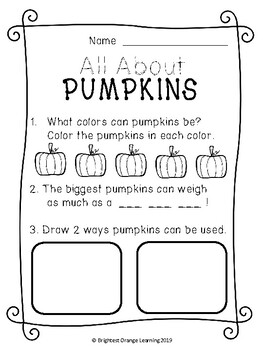
All About Pumpkins - Pebble Go Research Introduction
This simple research sheet allows non-readers to show what they've learned through coloring, drawing, and basic letters! It is created as an introduction to the Pebble Go database for early elementary learners, but could be used to accompany any basic pumpkin learning unit.
Grades:
PreK - 1st
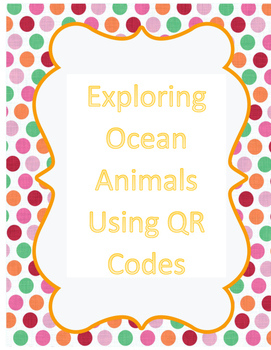
Exploring Ocean Animals Using QR Codes
First grade students will scan the qr code of the different ocean animals and complete the Sea Animal Report.
Subjects:
Grades:
K - 2nd
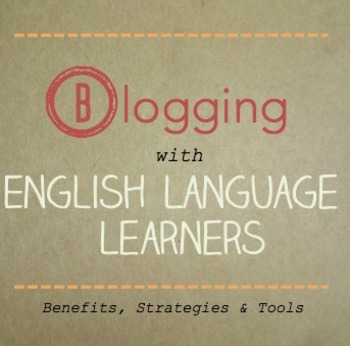
Blogging with English Language Learners (English as a Second Language)
A two-page guide listing the benefits, implementation strategies, and tools you need to incorporate blogs in the writing process of your English Language Learners.
This guide answers the following questions:
*Why does blogging help ELLs?
*Making the Time for Blogging
*Tools Needed to get Started
Also includes a link to BlendSpace lesson with additional resources!
Excerpt:
"Two national trends are undoubtedly making their mark within the field of education: first, the rapid growth of ELLs in
Grades:
PreK - 12th, Higher Education

Introduction to QR Codes in Education
Using QR Codes in your classroom is an amazingly quick and easy way to engage students in learning. As a teacher, you create QR codes with one of many free apps to send you students to specific websites where they (a) do research, (b) view images, (c) listen to an author reading a book, (d) view a video, or (e) engage in an interactive activity. Kids no longer need to type URLs into web browsers. They simply scan a QR Code with any mobile device, and they engage immediately with educational cont
Grades:
PreK - 8th
Types:
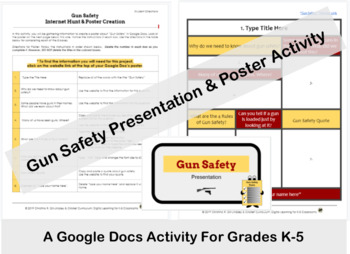
Gun Safety Presentation & Google Docs Poster Activity
Thank you fellow teachers for all you do. It is with appreciation for the necessary task we have of educating children about the reality of subjects such as "Gun Safety" that I am offering the new product for FREE! Students will learn about gun safety from a short Google Slides presentation, a Google docs poster activity, a matching website where students can gather information for their poster, and suggested resources and activity extensions.This product is listed for grades K-5. The slide pre
Grades:
K - 5th
Types:

(FREE) CE Course: Best Practices In Integrating Technology Into Speech Therapy
Speech-language pathologists have been inundated with a myriad of technological choices to incorporate into their clinical practices. This course discusses research-based tactics for identifying technological applications that fall within the guidelines of developmentally appropriate practices, helping speech-language pathologists navigate the challenges of providing fun, meaningful, and engaging online activities for clients that are also within the scope of best practices.
Grades:
PreK - 12th, Higher Education, Adult Education, Staff
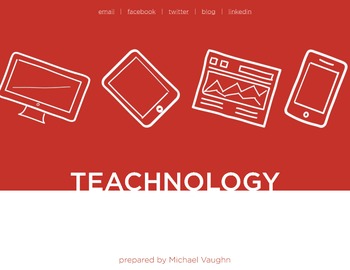
Teachnology: The art and science of teaching and learning with technology
Please don't hesitate to rate this product if you like it :o)
This 20 page document was created for instructors who want to learn about the art and science of teaching and learning with educational technology. It contains dozens of resources, quotes, and ideas, as well as a write-up on three prominent frameworks for the effective use of educational and instructional technology. This document will likely be updated in the future.
Teachnology by Michael Vaughn is licensed under a Creative Commons
Grades:
PreK - 12th, Higher Education, Adult Education, Staff
Showing 1-20 of 20 results