53 results
Kindergarten instructional technology interactive notebooks for Microsoft OneDrive

Digital Typing Skills with Keyboard Basics Learn & Practice the Keyboard Layout
Digital Keyboard basics for the beginner keyboarder. In 12 activity slides, students will learn where the letters and numbers are on the keyboard and which fingers to use for which letters on the keyboard. All color coded to help memorization and visualization. The best part is that these activities are paperless. They are made for Google Drive and can also be use with Microsoft OneDrive (directions in file). Any device that can access Google Slides can be used to complete these digital interact
Grades:
PreK - 1st
Types:
Also included in: Tech Skills Back to School Bundle 30% off
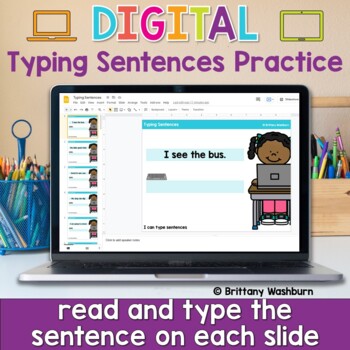
Typing Sentences ⌨️ Keyboarding Practice Activity in Google Slides
Typing simple sentences makes great keyboarding practice for primary students. This is a set of 40 slides, each containing a short sentence for students to type. Any device that can access Google Slides or PowerPoint can be used to complete these digital interactive activities. Teacher Prep:1. With the file in edit mode, students type the sentence they see on the screen. There are 40 slides for them to go through.2. You may want to separate this into multiple sessions. To do this, make a copy of
Grades:
K - 2nd
Types:
Also included in: Keyboarding Unit Kit ⌨️ Bundle with 17 Typing Resources for Grades K-5

Label Computer Parts Digital Interactive Activities
Help your students learn the parts of a desktop and laptop computer with guided instruction and independent click and drag activities. By the end of the lesson students will be able to label the screen, keyboard, processor, trackpad or mouse, headphones, and speakers. They will also be able to compare and contrast a laptop and desktop computer. The best part is that these activities are paperless. They are made for Google Drive and can also be use with Microsoft OneDrive (directions in file). An
Grades:
PreK - 1st
Types:
Also included in: Tech Skills Back to School Bundle 30% off

Digital Keyboard Practice Lowercase ⌨️ Drag and Drop Keyboards
Digital Keyboard practice for the beginner keyboarder. In 25 activity slides, students will learn where the letters are on a lowercase (Chromebook) keyboard. The best part is that these activities are paperless. Any device that can access Google Slides or PowerPoint can be used to complete these digital interactive activities. Teacher Prep:1. With the file in edit mode, students move the letter pieces from the bottom onto the keyboards. There are 25 slides for them to go through.2. You may want
Grades:
PreK - 1st
Types:

How to Use SEESAW for Students - DIGITAL ACTIVITY BUNDLE - Back to School Online
How to use Seesaw for students activities teach students how to explicitly use the various tools that Seesaw offers! This bundle of Seesaw digital activities is perfect for teaching your students how to master all of the tools on Seesaw! There are 7 pages in total that cover a wide range of tools and features and allow your students to practice these in a fun and engaging way! This bundle includes:Text Tool ActivityPhoto & Video Tools ActivityDrawing Tools ActivityGeneral Seesaw Tools &
Grades:
PreK - 9th, Adult Education, Staff

How to Use SEESAW for Students - ALL GENERAL TOOLS- Back to School Online
How to use Seesaw for students activities teach students how to explicitly use the various tools of the Seesaw app - photo, video, text, pens and colours, and more!This resource was designed to help your students master the basic Seesaw tools! I found as a digital technology specialist teacher too often after holidays or a new school year, students would forget how to use all of the wonderful tools Seesaw provides! This activity is perfect to use to refresh knowledge, introduce Seesaw at the sta
Grades:
PreK - 8th, Staff

Seller's Guide for Google Drive™ Digital Resources Commercial Use
Guide for commercial use to create and sell digital resources compatible with Google Drive™ -Digital resources and paperless classrooms. Get ready for your technology infused 21st century classroom digital resources! Lessons will be alive with enthusiasm when you bring digital notebooks to your audience of buyers on Teachers Pay Teachers.
*This purchase does not include the templates, backgrounds, or closed Facebook support group. The download includes a commercial use guide only.
Are you look
Grades:
K - 12th, Staff
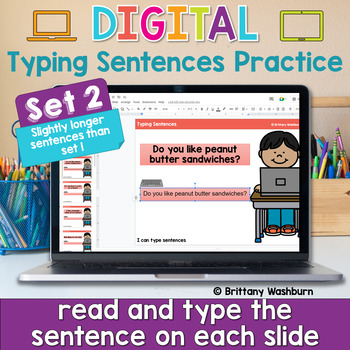
Typing Sentences Keyboarding Practice Activity ⌨️ Set 2
Typing basic sentences makes great keyboarding practice for primary students. This is a set of 40 slides, each containing a short sentence for students to type. Any device that can access Google Slides or PowerPoint can be used to complete these digital interactive activities. This is set 2 of this activity type. The sentences in set 2 are slightly longer, making it a great follow up to the first set for continued practice.Teacher Prep:1. With the file in edit mode, students type the sentence th
Grades:
K - 2nd
Types:
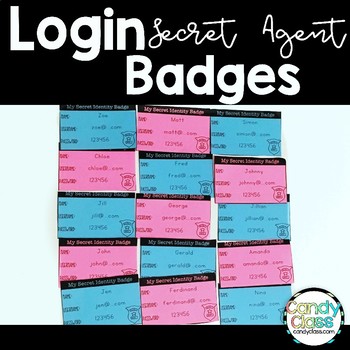
Editable Student Password Login Google Slides Boom Cards Seesaw Digital Resource
Use these secret agent themed login cards to make it easier if you need to log your students in and out easily. Simply type the names in the master copy. You can use your tab key to jump from space to space. Then it will autofill the information into the cards. I have included an option for color printing and black and white printing.You can use these technology login cards with Google Classroom, PowerPoint Online, and more.Need more teaching resources? Make sure to check some of those out by cl
Grades:
K - 3rd

Bitmoji Classroom Background Google Slide
Classroom Background includes title slide and additional content slide.
Grades:
PreK - 12th
Also included in: Bitmoji Classroom Bundle

January Smart Board Calendar
Are you looking for a fun interactive calendar for January? This winter themed Smart Board calendar is sure to make learning extra fun for your little ones! You can easily add your favorite songs to the slides to make them even more interactive as well. Many common core kindergarten skills are covered throughout the slides.
*This is a Notebook file for SmartBoards, it is not compatible with any other programs.
File Includes:
-Interactive calendar with movable dates
-Days of the Week page with
Subjects:
Grades:
PreK - 1st
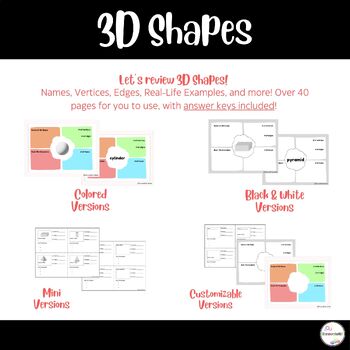
Let's Practice our 3D Shapes! | Technoloy Lesson | Math Lesson
Let’s review 3D Shapes! Over 40 pages to be used for technology and math lesson! This versatile resource can be used with any part of your lesson such as a review sheet, interactive notebook page, guided practice, homework, instructional sheet, and more. Included in this resource:Shape Identification Practice:Identify properties of 3D shapes, such as the number of vertices, edges, and faces.Shape Variety:Work with a range of shapes including spheres, cubes, cuboids, cones, and more!Multiple Form
Subjects:
Grades:
PreK - 6th
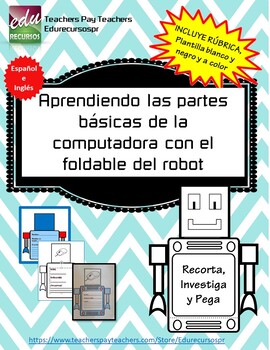
Back to School:Aprendiendo partes de la computadora:Foldable:Libreta Interactiva
Bienvenidos al Nuevo Curso Escolar Comencemos el nuevo curso escolar enseñando las partes de la computadora, no importa la materia que enseñes. Nuestros estudiantes se integrarán a un mundo globalizado donde el uso de la tecnología es la orden del día.Contiene imágenes del robot en dos tamaños con textos en español e inglés.Puedes utilizarlo para instrucción diferenciada, trabajo en grupos, con estudiantes aprendices del idioma español ye inmigrantes.Te invito a realizar esta divertida activid
Grades:
K - 12th, Higher Education, Adult Education
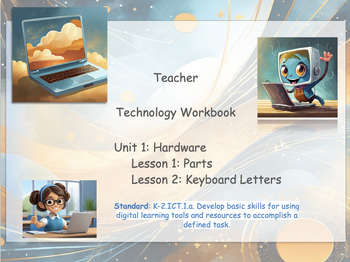
Interactive Technology Computer Lesson Workbook k, 1st, 2nd, 3rd and 4th grades
Hi everyone. I decided to create this interactive workbook for technology students grades late K - 4th grade. There are many parts that you can edit yourself. I wanted to make it so the students are not accidentally moving things around. I made this with google slides but I had to download it as power point file. I am more than welcome to send you the google slides too. That way you can assign them on google classroom easily too. This is lessons 1: parts of the computer and lesson 2 letters on
Grades:
K - 5th

DEBUGGING PRESENTATION AND ACTIVTY
LEARN ABOUT BUGS AND DEBUGGING WITH THIS SIMPLE PRESENTATION (SHORT) AND INTERACTIVE ACTIVITES.INCLUDED ARE:BRIEF DESCRIPTION OF BUGS AND DEBUGGING WITH A LINK TO A SHORT VIEDO ON THE SUBJECT.SIMPLE EXAMPLES TO SHOW21 INTERACTIVE QUESTIONS ON BUGD AND DEBUGGING.INTERACTIVE TEACHER ANSWER TO USE.
Grades:
K - 5th
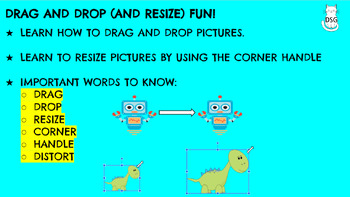
DRAG, DROP, AND RESIZE PRACTICE
HELP YOUR YOUNGER STUDENTS PRACTICE DRAGGING AND DROPPING IMAGES/PICTURES AND THEN HELP THEM WITH RESIZING THE IMAGES.Interactive Google Slide with presentable slides to help explain dragging & dropping and resizing.Student will learn about:dragging and droppingresizingcornershandlesdistorting picturesIncluded:Explanation/direction slides8 slides on dragging and dropping6 slides on resizing
Grades:
PreK - 4th

Smart Notebook - Match and Label the Key on the Keyboard - Smart Board Tech Fun!
FUN! Keyboard activities in a Smart Notebook format.These are ready-to-go activities. Use them to demonstrate on the Smart Board. Or share these to your students to complete in the Smart Notebook App.Save yourself hours!Activity 1 - Label the Keys - Type the correct letter/number/symbol into the blank key on the keyboard.Activity 2 - Match the keyDrag and drop the keys on to the correct position on the keyboard.Version 1 - Drag white keys onto a blank keyboardVersion 2 - Drag keys that are color
Grades:
PreK - 4th

Schoology Header and Banner FALL Designs
This resource includes a total of 3 FALL designs that you can add to your Schoology in order to organize it and make it more kid friendly for your students. I also include a video (linked in a pdf inside) with step by step instructions on how to add them, link the icons, and organize your page. Each design includes:*Header - Write your name and section*5 icons- You can use as linkable buttons for websitesNews BannerWelcome BannerSchedule BannerThis Week BannerPrevious Weeks BannerTech Tips Banne
Subjects:
Grades:
PreK - 12th
Also included in: Schoology Header and Banner Design Bundle
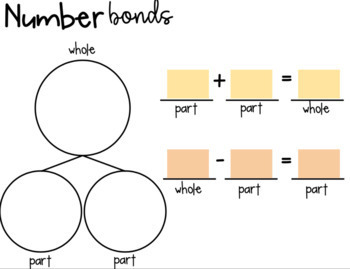
DIGITAL- Math Mat Templates in Google Slides
These are digital math mat templates that are interactive and let students type and drag elements to solve problems. Use them in small groups, during virtual instruction, or for independent practice! Includes tens frame (10), tens frame (20), template for base ten blocks/place value drawing HTO/TO, expanded form template HTO/TO, math mountain/number bondsTo view a video of me previewing the product and how to assign to Google Drive, click here:To get the PRINTABLE version, click here!Fonts used:
Subjects:
Grades:
K - 3rd
CCSS:
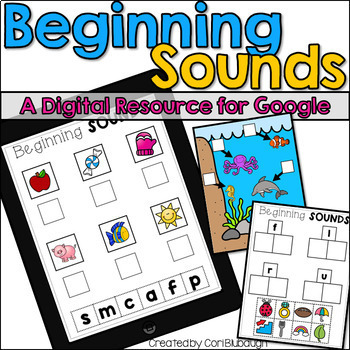
Beginning Sounds - Google Classroom Resource
******This is a Digital Resource for Google******Beginning sounds are one of the first skills that students need to master on their road to reading. Use this fun and engaging digital resource to give your students the extra practice they need with this fundamental skill. This resource can be used for:-Whole group instruction-Small group practice-Assessment-Re-teaching-Centers-Early finishersThere are 30 slides included in this resource, and each one is packed with beginning sounds practice to
Subjects:
Grades:
PreK - 1st
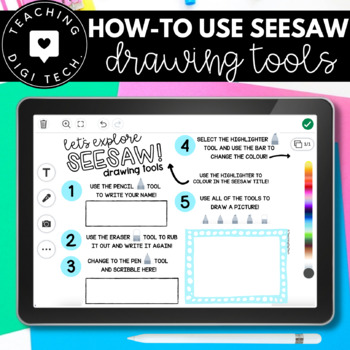
How to use SEESAW for students DRAWING TOOLS - Back to School Online Learning
How to use Seesaw for students activities teach students how to explicitly use the various drawing and pen tools that Seesaw offers!I found as a digital technology specialist teacher too often after holidays or a new school year, students would forget how to use all of the wonderful tools Seesaw provides! This activity is the perfect to use to refresh knowledge, or to up-skill your new students! This activity will teach students how to use all drawing tools - pencil, highlighter, pen, sparkle pe
Grades:
PreK - 8th, Staff
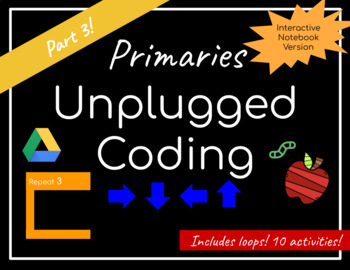
Unplugged Coding Interactive Notebook | Distance Learning
Unplugged Coding Interactive Notebook for grades K-2ONE-PAGE DIRECTIONS10 CODING MAZES using coding arrows and loops!ANSWER KEY INCLUDEDNO PREP!This interactive notebook, designed for distance learning, is great for introducing students to coding mazes and beginner concepts. You can share these slides with students through their Google accounts so they can begin interacting with this notebook and solving puzzles!This is a great distance learning activity to help kids stay engaged in STEM, coding
Grades:
K - 2nd

March Smart Board Calendar
Are you looking for a fun interactive calendar for March? This St. Patrick's themed Smart Board calendar is sure to make learning extra fun for your little ones! You can easily add your favorite songs to the slides to make them even more interactive as well. Many common core kindergarten skills are covered throughout the slides.
*This is a Notebook file for SmartBoards, it is not compatible with any other programs.
File Includes:
-Interactive calendar with movable dates
-Days of the Week page
Grades:
PreK - 1st
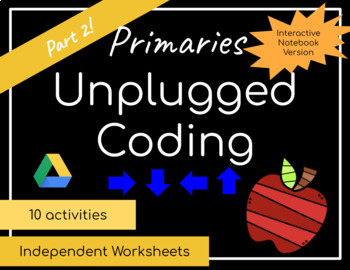
Unplugged Coding Interactive Notebook | Distance Learning
Unplugged Coding Packet for grades K-2DIRECTIONS for kids included10 CODING MAZES using coding arrows and introduction to more complex coding commandsANSWER KEY INCLUDEDNO PREP!This interactive notebook, designed for distance learning, is great for introducing students to coding mazes and beginner concepts. You can share these slides with students through their Google accounts so they can begin interacting with this notebook and solving puzzles!This is a great distance learning activity to help
Grades:
K - 2nd
Showing 1-24 of 53 results





