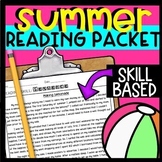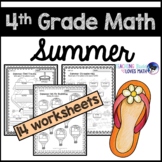978 results
4th grade computer science assessments

Technology Software Lessons Bundle for Grades 1-5 Computer Lab Curriculum
180 Spiral Review Technology Lessons that teach presentation, word processing, and spreadsheet software over 36 sessions for each grade level. These will make a great addition to your technology curriculum for the computer lab. I'm providing you all of the files to build into assignments in your Learning Management System. Almost everything is editable! This bundle includes grades 1-5. Check out each grade level's previews for even more information!1st Grade2nd Grade3rd Grade4th Grade5th GradeCh
Grades:
1st - 5th
Types:
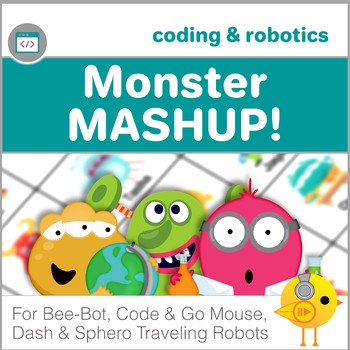
Bee-Bot, Code & Go Mouse Robot Coding Activities - Monster Mashup
This activity is a fun way to introduce coding with the Bee-Bot and Code and Go Mouse Robots! It is easily adaptable and differentiated so Kindergarten through the upper elementary grades can learn coding and simple algorithms by selecting a monster picture and finding it on their mat. Younger students will learn to code the robot to go forward, backward, turn right and left, while older students can use their skills to explore new ways to code their robots more efficiently. With the additio
Grades:
K - 5th
Types:
Also included in: Coding & Robotics Big Bundle - Bee-Bot, Code & Go Mouse
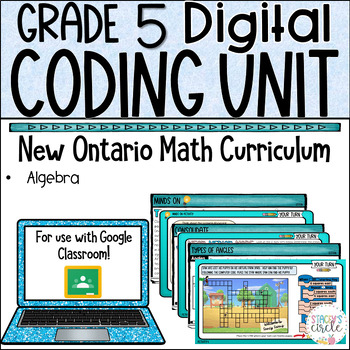
Grade 5 Coding NEW Ontario Math DIGITAL Google Slides : C . Algebra
Are you planning to teach Grade 5 Ontario Coding and looking for a resource that will engage and ignite your students' interest? Your search ends here. In this interactive and engaging Grade 5 Ontario Math Resource, you and your students will take an incredible journey through the world of computer coding with easy-to-understand language and identifiable lessons and activities.WHY BUY THIS PRODUCT OVER OTHERS?My vision for teaching math is always "Don't just tell the story, let the students exp
Subjects:
Grades:
4th - 6th
Types:
Also included in: Grade 5 Algebra Bundle Ontario Math - Digital Slides
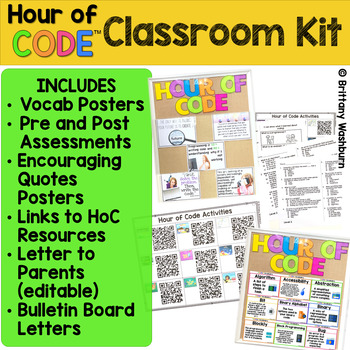
Hour of Code Kit with Coding Activities Posters Assessment Bulletin Board
The goal of this kit is to provide everything you need to make your classroom ready for the Hour of Code event during computer science week. It includes vocab posters, pre and post assessments, encouraging quotes posters, choice boards with hour of code activities, editable parent letter, and bulletin board header letters. Computer Science Week just might be my favorite time of year in the computer lab. It certainly helps December go more smoothly because students are very engaged by the Hour of
Grades:
K - 5th
Types:
Also included in: Hour of Code Bundle of K-5 Activities and Decor
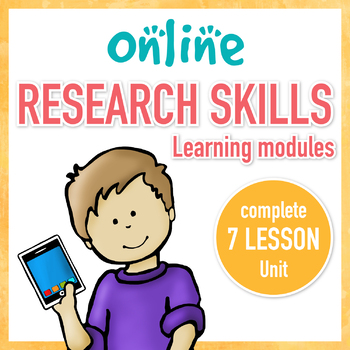
Online Research Skills Unit Digital Worksheets and Modules
Research Skills are critical for today's students. This complete unit will teach your upper elementary or middle school students everything they need to be successful online researchers. The 9 modules include:Copyright and Fair UseEvaluate a WebsiteJudging Online InformationPutting Info. TogetherSearch BetterSearch Engines and Strategies*NEWLY ADDED*Intro to Searching OnlineGet More Out of Google SearchHidden Features of Google SearchThis resource is digital worksheets with questions to answer a
Grades:
4th - 8th
Types:
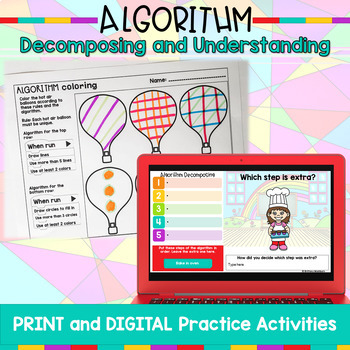
Algorithm Activities | Elementary Computer Science
Teach students how to create and decompose Algorithms with these print and digital activities. 2 types of printable activities ask students to color pictures following an algorithm. 2 types of digital activities ask students to order the steps of an algorithm, identify the bug or an extra step, and then write their own 5 step algorithms for a given topic. Use these activities as a crash course to understanding what an algorithm is, how to write one, follow one, and decompose one. I even included
Grades:
3rd - 6th
Types:
Also included in: Kindergarten and First Grade Station Activities for the Computer Lab
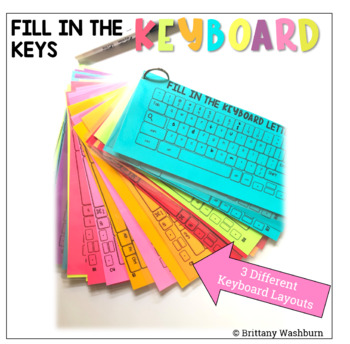
Fill in the Keyboards printable worksheets to practice typing skills
On each printable worksheet there are 3 keyboards for a total of 60 fill in the keyboards activities. There are 3 different keyboard layouts (PC, Chromebook, and Mac) so that students are exposed to different keyboard types. Great for exit ticket, sub activity, early finisher option, low-tech day, and the list goes on! Test out the concept with this freebieOPTIONS FOR PREPPING•Print, laminate, hole punch, and put on a ring to use with dry or wet erase markers. •Print and hand out as-is for a qui
Grades:
K - 5th
Types:
Also included in: Technology Curriculum Back Up Plans Bundle | K-5 Computer Lab Activities
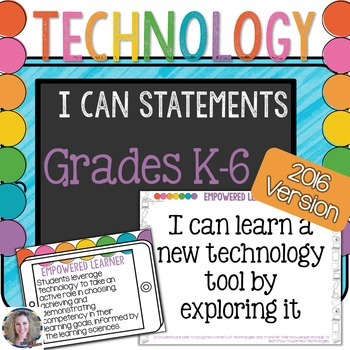
Technology I Can Statements K-6 Bundle
Technology Standards I Can Statements for the Computer Lab: K-6 Bundled Set.Who is this for?Technology Teachers who teach grades K-6 and use the ISTE StandardsWhat is included?This amazing resource includes full-sheet I Can Statements posters for the Technology Standards for students. These are perfect to put up in a computer or technology lab. *As of 9/3/16 this now includes half-page I Can Statements, too! Thanks for your patience with this update. All Seven Standards included are on colorful
Grades:
K - 6th
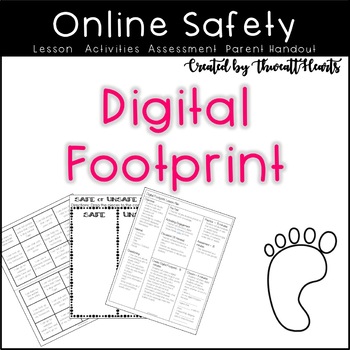
Online Safety Digital Footprint Lesson Plan
Want to keep even your youngest learners safe online? This Digital Footprint Lesson Plan includes both paper based and digital activities to teach elementary aged students how to stay safe online by being aware of the information they share. You might use this activity to start the school year with classroom rules and procedures. I have taught these activities to students in Kindergarten through 5th grade!This includes the sort AND lesson plan. You do not need to buy the sort if you buy this bun
Grades:
1st - 4th
Types:
Also included in: Online Safety Lesson Plan Bundle
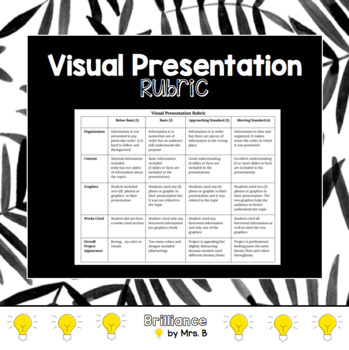
Visual Presentation Rubric (Google Docs or Google Slides)
This rubric is easy to use! Use this resource for assessing students upon creating a Google Doc or Google Slides presentation. This is also entirely editable, so you are welcome to make changes to the rubric to make it fit for what you need.
Grades:
3rd - 8th
Types:
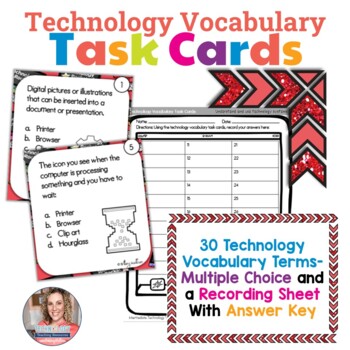
Technology Vocabulary Task Cards (sub plans, early finishers, unplugged)
Technology Vocabulary Task Cards in both printable and digital formats. 30 Multiple Choice task cards with common technology vocabulary words. Recording sheet and answer key included. The digital version is played as an interactive presentation in Google Slides or PowerPoint.These are ideal for intermediate students learning technology vocabulary. They work great as an early finishers independent activity, or as something to do if you lesson doesn't take as long as planned. I often ask these whi
Grades:
3rd - 5th
Types:

Digital Literacy Assessment Basic Computer Skills
Are your students ready to take the challenge? Can they defeat all 25 bosses in this gamified Digital Literacy Course? This Google Classroom ready assignment comes with the following stages:- Text Boxes- Font Size- Font Color- Font Style- Bold, Italics, and Underline- Align Left, Right, and Center- Change the Title- Cut, Copy, Paste- Undo/Redo- Inserting Images- Cropping- Rotating- Ordering...and more!!!Ready for the next level, BEAST MODE? Try the advanced challenges:BEAST MODE! - Advanced Digi
Grades:
2nd - 10th, Adult Education, Staff
Types:
Also included in: Digital Literacy Bundle (Digital Breakout, Chromebook Activities)
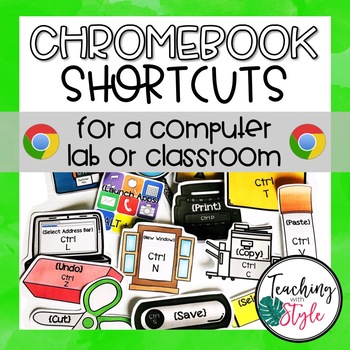
Chromebook Shortcuts
Do you use Chromebook laptops in your classroom or computer lab? This download will help you display and teach the keyboard shortcuts most commonly used in web browsing. Included in this pack are:15 Large Posters Small PosterCenter Activity CardsWorksheets for Assessment or PracticeAll pages included in color or blackline (black and white)!Included Shortcuts:Select Address BarCopyCutLaunch AppsLock ScreenNew TabNew WindowPastePrintSave (two versions - one with a CD and one with a flash drive)Scr
Grades:
K - 5th
Types:
Also included in: Teaching With Technology {Mega BUNDLE}
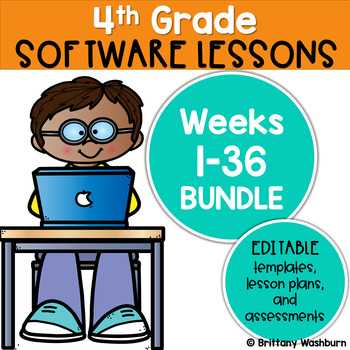
4th Grade Technology Curriculum Software Lessons Bundle
Spiral Review technology lessons that teach presentation, word processing, and spreadsheet software over 36 sessions. These will make a great addition to your technology curriculum for the computer lab. The skills build on each other throughout this unit so it is important to do the lessons in order. This product includes all 3 sets of 12 weeks of Software Lessons. Please check out their individual previews to get a closer look at the topics included.What is included:4 weeks of lessons for each
Grades:
4th
Types:
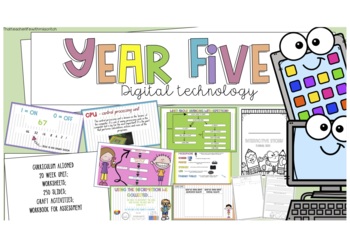
Year Five Digital Technology Unit *Australian Curriculum Aligned*
Year Five Digital Technology UnitThis resource contains*20 weeks worth of sequenced activities and slides*243 slides in PowerPoint form *Learning intentions for each lesson*Worksheets/Workbook *Screen recordings to explain activities furtherAll activities aligned with the Western Australian Curriculum and cover all aspects of it!Teaching slides consist of:-Appropriate use of the internet-Internal and External components of a computer-Digital systems- how they work-Virtual and Augmented reality-B
Subjects:
Grades:
4th - 6th
Also included in: Year Three, Year Four and Year Five Digital Technology Bundle
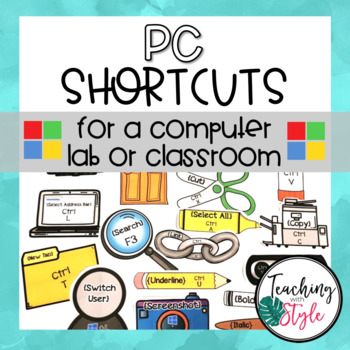
PC Shortcuts
Do you use PC laptops or computers in your classroom or computer lab? This download will help you display and teach the keyboard shortcuts most commonly used in word processing and web browsing. Included in this pack are:17 Large Posters Small PosterCenter Activity CardsWorksheets for Assessment or PracticeAll pages included in color or blackline (black and white)!Included Shortcuts:PasteCutUndoCopySelect AllBoldUnderlineItalicLinkNew TabPrintSave (two versions - one with a CD and one with a fla
Grades:
K - 5th
Types:
Also included in: Teaching With Technology {Mega BUNDLE}
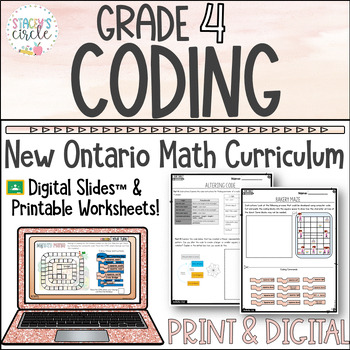
Grade 4 Coding Ontario Math Digital Slides Worksheets and Assessments
This resource includes a comprehensive Grade 4 Ontario Math Coding Unit in Printable and Digital Format. New to coding? Want to level up your Coding game? Your search ends here. In this interactive and engaging Grade 4 Ontario Math product, you and your students will take an incredible journey through the world of computer coding with easy-to-understand lessons and engaging activities. This digital and printable product includes a comprehensive and engaging unit covering the entire coding stran
Subjects:
Grades:
3rd - 5th
Types:
Also included in: Grade 4 Ontario Math Algebra Bundle Patterning Equations and Coding
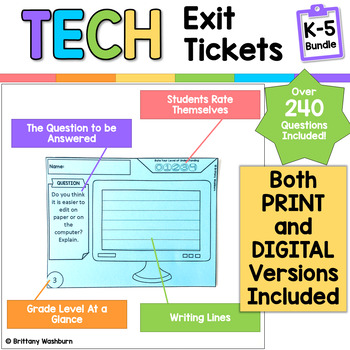
Computer Lab Exit Tickets or Warm Ups for Grades K-5 BUNDLE
Digital and Print Exit Ticket questions that are specific to the technology skills learned from grade K-5. 240+ questions and blank templates so that you can make your own. The printable version is 4 to a page to save on paper, and digital is in both PPT and Slides.TEACHER GUIDE CONTENTS1. Links to Google Slides Files2. The Parts of the Exit Tickets3. How to use the Printable Exit Tickets4. How to use the Digital Exit Tickets5. Pedagogy for using Exit Tickets6. Terms of Use and CreditsZIP FILE C
Grades:
K - 5th
Types:

Scratch Coding Project Checklist
This Scratch Coding Project Checklist can be used by students and teachers to self-assess their work. It includes easy to read color-coded images of Scratch tabs to check
drafts and ensure they included blocks from the following categoies:
-motion
-looks
-sound
-pen
-events
-control
-sensing
-operations
Grades:
PreK - 12th
Types:
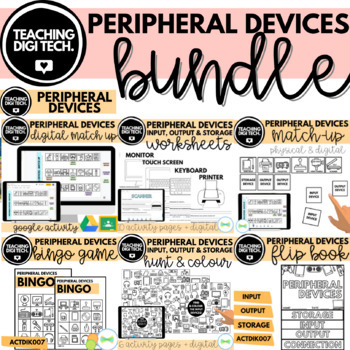
Peripheral Devices BUNDLE - Input, Output & Storage Devices ACTDIK007
Learn about peripheral devices (input, output, and storage devices) with a range of fun, hands-on games, activities, and worksheets!These 8 high quality resources are designed with your students in mind to support the teaching of the ACTDIK007 Australian Content Strand. The bingo game and match-up cards are fun tools to use to revise and review peripheral devices, whereas the worksheets are perfect for introducing the content and reinforcing key knowledge and understanding. AUSTRALIAN CURRICULUM
Subjects:
Grades:
2nd - 6th
Types:
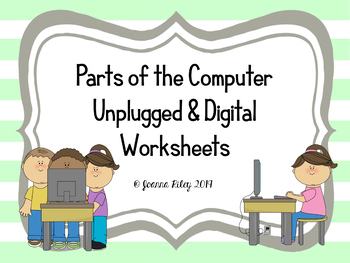
Parts of the Computer Worksheets & Digital for Google Drive/Classroom!
What is this Product?As a computer teacher I am always looking for worksheets and digital activities to reinforce skills. One thing I hate is when a student who I've had for 3 years asks me, "What's the monitor again?" UGH! This is the just the first product I have created to help with this problem!What You Can Find in this Product!25 different worksheets, differentiated for your different students, grade levels, and needs! For the little kids, there are papers where they must trace the words of
Subjects:
Grades:
PreK - 5th
Types:
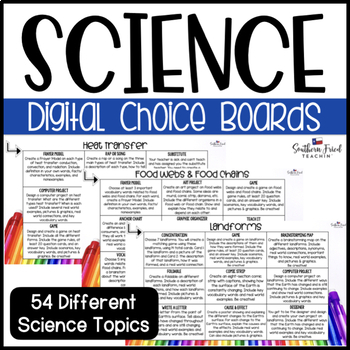
Digital Science Choice Boards - Google Slides - FULLY EDITABLE
Are you looking for a way to bring differentiation, creativity, and student choice to your science curriculum? These Science Choice Boards are just what you're looking for! Your students will LOVE to be able to choose how they show what they've learned. This includes an editable choice board where you can create your own choice board.These science choice boards are now FULLY EDITABLE so you can completely modify it for your students' needs.My students loved Choice Boards. They love being able t
Grades:
3rd - 8th
Types:

Destiny Search Assessment
I created these informal assessment cards because I wanted a quick way to gauge how my lesson went after I taught the five main ways to search for books using our Destiny catalog.
The questions on the cards rotate between author, title, subject/keyword, and series. When I printed this, I selected 4 to a page, and then hole-punched them in the corner. I hung them on a ring, which allowed me to flip through different questions as students came up to check out their books.
It went pr
Grades:
2nd - 6th
Types:
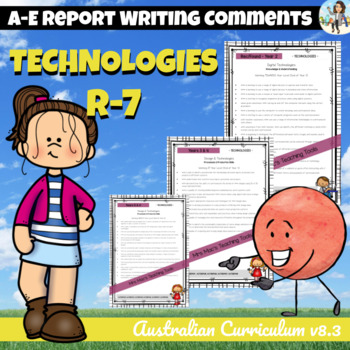
Technologies Australian Curriculum Report Writing Comments Foundation to 7
Technologies - Report Writing Comments - Reception/Foundation - Year 8Australian CurriculumCheck Out These Other Report Writing Products That Are Available:The Arts R-7Technologies R-7Health & P.E. R-7Reception BUNDLEYear 1 BUNDLEYear 2 BUNDLEYear 3 BUNDLEYear 4 BUNDLEYear 5 BUNDLEYear 6 BUNDLEYear 7 BUNDLEGeneral Report Writing CommentsDesign & TechnologiesDesign and Technologies Knowledge and UnderstandingDesign and Technologies Processes and Production SkillsDigital TechnologiesDigita
Grades:
PreK - 8th
Types:
Showing 1-24 of 978 results