34 results
Free 7th grade computer science centers
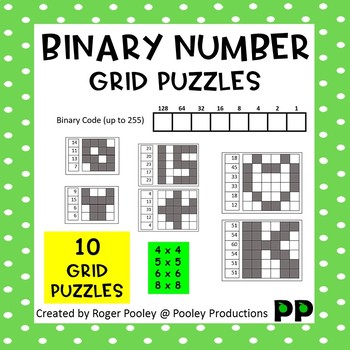
Binary Number Grid Puzzles - FREE
This resource is FREE, fun hands-on activity that uses the binary number system to create mini pictures.Students will devour these and be wanting more! By then they will have a beginning understanding of the binary number system.If you like this free resource and would like to immerse your students in more of these binary puzzle pictures then please check out my store Pooley Productions (click on the banner for the computing selection of resources!). Here you will find, in addition to a wide col
Grades:
5th - 8th
Types:
CCSS:
Also included in: Back To School Distance Learning Pack Grades 3-5
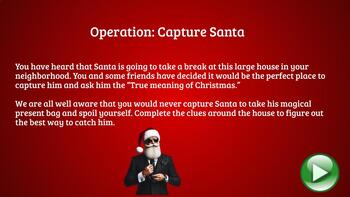
Operation: Capture Santa (Christmas Breakout Room ELA Gr. 5-8)
Operation: Capture SantaYou have heard that Santa is going to take a break at this large house in your neighborhood. You and some friends have decided it would be the perfect place to capture him and ask him the “True meaning of Christmas.”We are all well aware that you would never capture Santa to take his magical present bag and spoil yourself. Complete the clues around the house to figure out the best way to catch him.Breakout Room includes:1. Interactive Google slides game2. 4 Different ELA
Grades:
5th - 8th
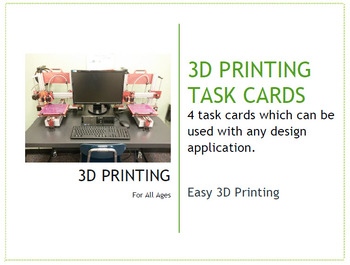
3D Printing task cards (4) for Makerspace
Included are 4 3D printing project tasks. These task cards include the task, dimension limitations, and optional criteria for the teacher. Students can get started right away with these task cards. Projects are easy enough for young students, yet challenging enough for older students. Great for the classroom, a club, or a makerspace.
Subjects:
Grades:
2nd - 9th, Higher Education
Types:
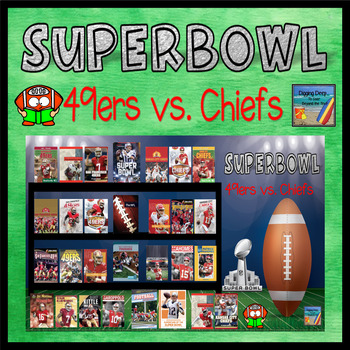
Superbowl Reading Room 2024
The 2024 Superbowl Reading Room is here. Get your students reading with these great books from Epic.I've created series of "reading rooms," to direct my students in on-line reading. Each room contains E-books and read aloud books. Some rooms contain a special link to webpages with even more information and features. Books are chosen so that students can read or listen to each story, and then take AR tests. My sources include Epic and You Tube links.Reminder: You need to have an Epic account, whi
Grades:
4th - 8th
Types:
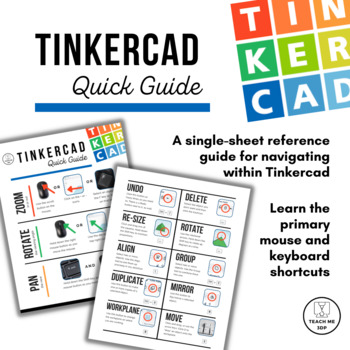
Tinkercad Quick Guide: A Handy Desktop Reference for Using Tinkercad
Use this handy reference to get a quick overview of the most popular features in Tinkercad. Have students keep this convenient "cheat sheet" with them as they create their Tinkercad designs to make designing easier and more fun. This guide can be printed on the front and back of a single page to make it convenient for keeping near computers in your classroom or Makerspace. *****************************************************************************Other products that may interest you:3D Print Y
Grades:
3rd - 12th, Higher Education
Types:
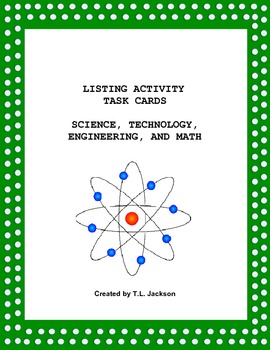
Listing Activity Task Cards (Science, Technology, Engineering, Math)
This product features listing activities task cards related to STEM. This activity is ideal for a warm up, a center, or early finishers. Targeted grade level: Middle School students.
If you would like to incorporate these activities with elementary-aged students, you could give a task card to a student, have them research the STEM-related term, and then complete the listing activity. The sooner we incorporate STEM-related activities in the classroom the more prepared our students become in t
Subjects:
Grades:
5th - 8th
Types:
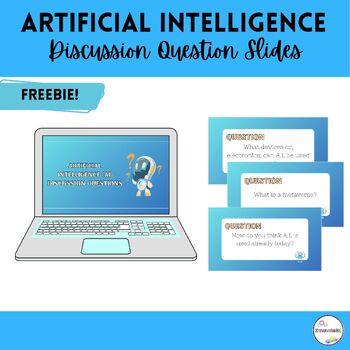
Artificial Intelligence Discussion Question FREEBIE!
Interactive and thought-provoking discussion questions designed to spark engaging conversations about Artificial Intelligence (AI) in your classroom! Integrate these slides with other information AI slide decks, writing assignments, activities, and so much more!
Grades:
3rd - 12th, Higher Education, Adult Education, Staff
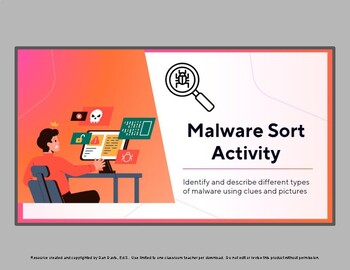
Malware Sort Activity
Identify and describe different types of malware using clues and pictures. Excellent to use at a learning center or as an early-finisher activity following a lesson about malware. Handouts print on 8.5" x 11" paper. Includes an answer key.
Subjects:
Grades:
5th - 8th
Types:

Black and White Station Labels
These are designed to be used on computer stations in a lab or library setting. However, they could be used wherever you might have "stations".
Grades:
PreK - 12th, Higher Education, Adult Education, Staff
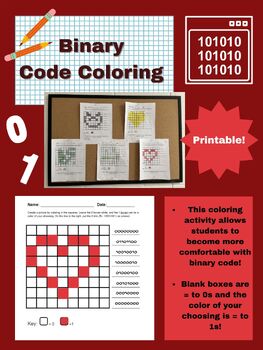
Binary Code Coloring
This coloring printable helps students become more familiar with binary coding. Students choose one color to represent 1s and leave other boxes blank to represent 0s. Once they are done coloring a picture on the grid, they transfer their code to the lines using 1s and 0s! The grid is 8 boxes across to represent a byte.
Grades:
6th - 8th
Types:

Microbit start worksheet
This worksheet gives kids the tools to explore the Microbit all by them selves!You will need an iPad or phone to scan the QR-codes.The QR codes direct them to a few simple projects to learn how a Microbit works and how to start coding.https://kidzcourse.com/make-microbit/We use Microsoft Makecode for these projects.https://makecode.microbit.orgChoose your missionCollect your materialExplore and learn new skills!!!!!!Montessoristyle! :-)
Subjects:
Grades:
3rd - 12th, Higher Education
Types:
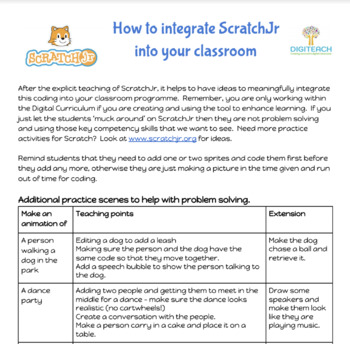
Ideas for using Scratch Jr in the classroom
Use ScratchJr in real contexts in your classroom. Ideas for all curriculum areas.
Grades:
K - 8th
Types:

Google Slides Step-By-Step Tutorial
Use this resource to help students create quick and easy presentations in Google Slides. Great for publishing writing, informational reading or research units, or a center activity. These step by step instructions can be used by students and also left with subs to make a quick and easy sub plan. Feel free to edit to fit your classroom needs.
Grades:
1st - 8th
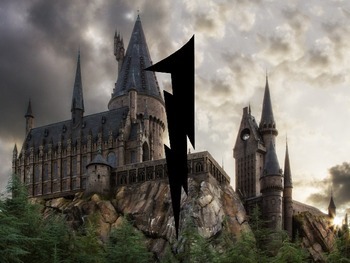
Harry Potter Themed iPad Numbers
Use these photos as backgrounds for your iPads to keep them in order.
Grades:
PreK - 12th
Types:

Classroom Poster - Arduino
High print quality posters to help your students get familiar with core electronics components in your tech classroom!
Grades:
1st - 10th
Types:
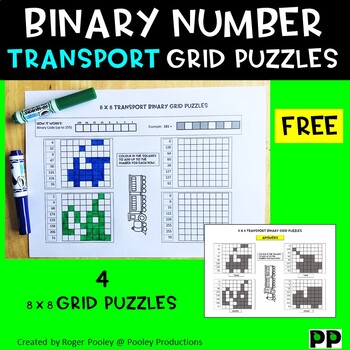
Transport Themed Binary Number Grid Puzzles - FREE
This resource is FREE, fun hands-on activity that uses the binary number system to create mini pictures with a transport theme.Students will devour these and be wanting more! By then they will have a beginning understanding of the binary number system.This free resource is a single sheet with 4 binary grid puzzles to solve. The images are; train, digger, tank and truck.If you like this free resource and would like to immerse your students in more of these binary puzzle pictures then please chec
Grades:
5th - 8th
Types:
CCSS:

intelino Halloween Coding Challenge
A fun Halloween activity that teaches programming with the intelino smart train robot and colored action snaps! Go Trick or Treat with intelino and try to collect candy corn. But beware of the Haunted Houses - they might end your trip before you can get to all the candy! There are three levels in this challenge and each levels is more difficult than the one before. In levels 1 and 2, students program the smart train screen-free with tactile action snaps. And in level 3, they not only use these a
Grades:
K - 8th
Types:

intelino coding challenge - Driving Test - Snap Quick Start- unplugged robotics
Learn to program with the intelino smart train and colored action snaps - no screens required! This is a great activity for new intelino train engineers and those who want to test their train driving skills. First, students work in groups and complete three exploratory challenges. Kids learn all about the train and how they can control it with action snaps. Then, students are ready to take the driving test challenge to find the hidden word!The intelino smart train is a robotics-based STEM learni
Grades:
PreK - 8th

What's Your Sign
I love doing fun projects throughout the year with my kiddos. One that they absolutely love is the “What’s Your Sign” project. This goes along with most science standards which refer to constellations and the life cycle of a star.I really hope your students love this product as much as mine!
Grades:
5th - 12th
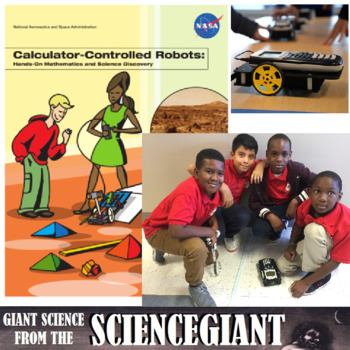
FREEBIE TI Calculator Controlled Robots: Hands-on Math and Science Discovery
Using a Texas Instruments TI-83 or TI-84 graphing calculator and a Norland Research calculator robot, students create programs in TI-BASIC to direct their robot rover through a variety of tasks. Ten robot missions and three exploration extensions are included in this lesson booklet. Beginning missions include step-by-step programming instructions; the missions become increasingly challenging throughout, culminating in a mission to Mars. Lessons/Activities:Mission 1: MeasureMission 2: Graph and
Grades:
5th - 12th, Higher Education
Types:
Also included in: Moon2Mars: Perseverance and Ingenuity Mars Mission
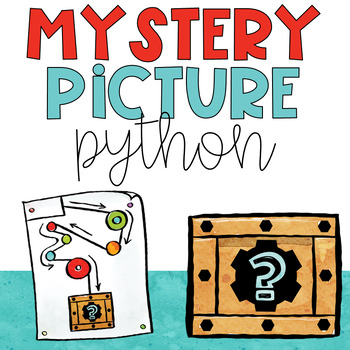
Python Mystery Picture
Practicing if statements in Python is easy in this ready-to-use activity.Students answer multiple-choice questions about the result of a given if statement. When they answer correctly, a piece of the mystery picture is shown. If they answer incorrectly, they are prompted to go back and try again.This self-grading activity is perfect for independent practice, stations, homework, or sub-work.This activity is part of our FREE STEM activity collection. Visit our store to learn more.
Grades:
6th - 12th
Types:

List of online Educational Games
List of online educational games. I've previously used all of these games and activities with my year 4s and 5s.
Find more resources on my website:
www.geekeducational.com
Grades:
1st - 7th
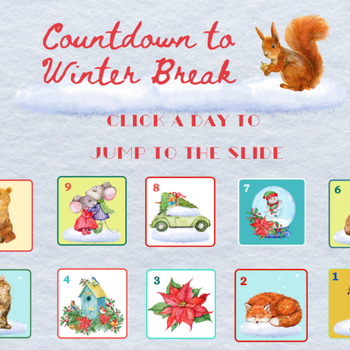
Countdown to Winter Break Google Slides Template/Background (Google Slides)
Elevate your winter classroom experience with our Countdown to Winter Break Google Slides Template/Background. Designed with a charming vintage style theme, this resource is the perfect way to engage and excite your students during the 10-day countdown to winter break.The first slide includes links to each of the countdown days, offering easy access to your planned content. Whether you want to add morning meeting agendas, songs, activities, or daily jokes, this template is ready for your wonderf
Grades:
PreK - 8th
Types:
Also included in: Ultimate Christmas Games, Lessons + Activities Bundle -- 30% Off
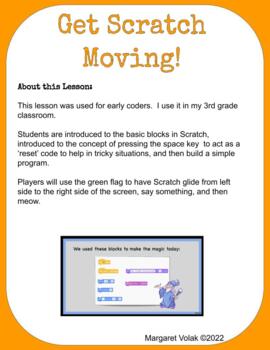
Code with Me! Get Scratch Moving!
About this Lesson:This animated video lesson was used for early coders. I use it in my 3rd-grade classroom. Preview Link: https://watch.screencastify.com/v/Gv4Ue72ekw7pqKlHWHYIStudents are introduced to the basic blocks in Scratch, introduced to the concept of pressing the space key to act as a ‘reset’ code to help in tricky situations, and then build a simple program.Players will use the green flag to have Scratch glide from the left side to the right side of the screen, say something, and t
Grades:
3rd - 8th
Types:
Showing 1-24 of 34 results








