190 results
Kindergarten computer science activities for Microsoft PowerPoint

Unplugged Coding All Year Seasonal BUNDLE (PRINTABLE + DIGITAL) Spring & Fall
This is an ALL YEAR BUNDLE for Unplugged Coding for 9 months of the school year for Kindergarten through Third Grade! Includes both printable and digital versions with Back to School, Halloween, Thanksgiving, Christmas, Winter, Valentine‘s Day, St. Patrick’s Day, and Spring coding!***THIS BUNDLE IS NOW UPDATED TO INCLUDE BOTH GOOGLE SLIDES AND SEESAW DIGITAL FORMATS!***Try a FREE SAMPLE for December (Gingerbread Coding at the following link):★FREE GINGERBREAD CODING***INCLUDES EDITABLE CODING TE
Grades:
K - 3rd
Types:

Teaching students HOW TO use Google Slides an Interactive Presentation Tutorial
Have you spent time and effort creating meaningful lessons and worksheets using Google Slides, then end up spending all the time teaching your students how to use Slides, rather than focus on the lesson? Want to assign digital assignments through GOOGLE CLASSROOM? Students need to know how to use Google Slides!With the idea of digital learning inevitably being the new normal- A crash course for students (or even teachers) in how to use Google Slides is a must! This presentation includes 40 sli
Grades:
K - 12th
Also included in: Google Technology in the Classroom Bundle | Slides Google Classroom
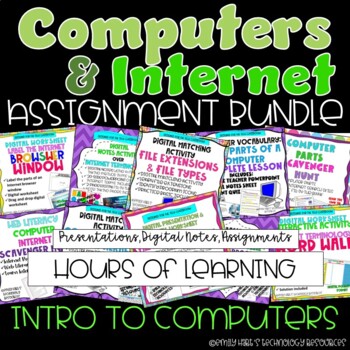
COMPUTERS & INTERNET LESSONS COMPLETE PROJECT BUNDLE // COMPUTER LAB ASSIGNMENTS
Contains 14 engaging projects, activities, and worksheets for students to introduce and reinforce topics such as computer vocabulary, hardware and software, input and output devices, internet vocabulary, web literacy, and so much more!Includes:Computer Literacy Parts of a Computer Digital TestParts of a Computer Complete LessonIdentify Computer Parts Drag-and-Drop WorksheetLearn Computer Parts Online Scavenger HuntFile Types an Extensions Teacher Presentation and Digital NotesFile Types Drag-and
Grades:
PreK - 12th

Foundation Pre primary Technologies Bundle *Curriculum aligned*
This bundle is made up of Digital Technologies and Design Technologies Foundation *Australian Curriculum aligned units. Included in the units-Powerpoint presentations- lesson by lesson-Learning intentions-Activities to coincide with lessons-Assessments -Unit outline with curriculum linksEnjoy! Miss Critch
Grades:
PreK - 1st
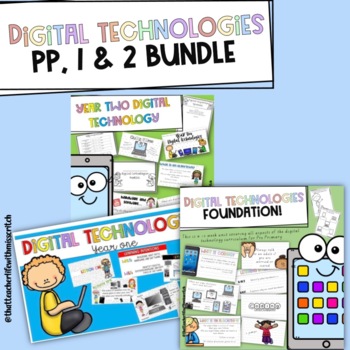
Pre Primary, Year One, Year Two Digital Technology Bundle
Pre Primary, Year One, Year Two Digital Technology BundleThese have just been bundled together *Digital technologies slides in the form of Powerpoint documents that includes:-Hardware and Software-Internet Safety-Learning intentions (WALT and WILF) for each lesson-Coding unplugged-Coding and algorithms-Independent activities following each lesson*Worksheets that fit with each lesson*Some extension activities*An overview of the unit and lesson plans to guide*Assessment*Suggestions for further dig
Subjects:
Grades:
PreK - 3rd
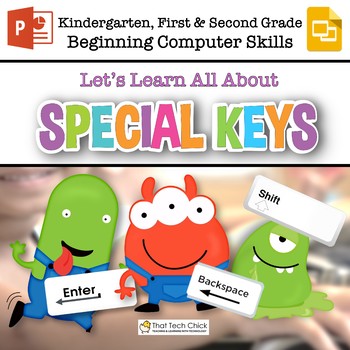
Beginning Computer Skills: Special Keys for Gr K-2
If you struggle to teach basic computer skills to younger kids, you are not alone! It can be one of the most difficult tasks in an elementary school! This Google Slides/PowerPoint activity will help you teach your students how to use the most common Special Keys on a computer keyboard, such as Shift, Delete, Space Bar, and others AND keep them engaged! With embedded videos starring a cute monster “friend,” most of your students will be able to work independently which will allow you to suppor
Grades:
K - 2nd
Also included in: Beginning Computer Skills Growing Bundle for K-2
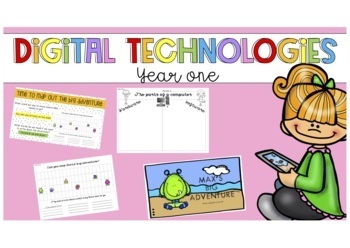
Pre Primary/Year one Digital tech bundle
This bundle is a complete Digital Technologies unit which aligns with the Western Australian Curriculum for Pre Primary and Year One.Included in this download:*Digital technologies slides in the form of a PDF with the unplugged coding movie seperatethat includes-Hardware and Software-Internet Safety-Learning intentions (WALT and WILF) for each lesson-Coding unplugged (story and dance)-Independent activities following each lesson*Worksheets that fit with each lesson*Some extension activities*An o
Subjects:
Grades:
PreK - 2nd
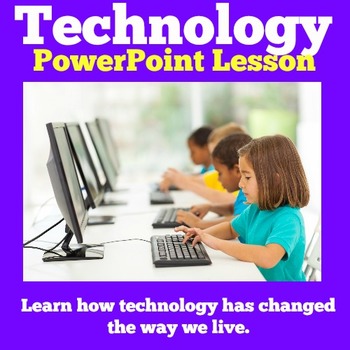
TECHNOLOGY THEN AND NOW Activity PowerPoint Lesson Kindergarten 1st 2nd Grade
TECHNOLOGY THEN AND NOW Activity PowerPoint Lesson Kindergarten 1st 2nd GradeLearn how technology has changed the way we work and live. Your students will enjoy this simple and engaging Technology PowerPoint lesson. Perfect for Kindergarten - 3rd grade.❤ CLICK HERE TO FOLLOW GREEN APPLE LESSONS!
Grades:
K - 3rd
Also included in: THEN AND NOW ACTIVITIES Kindergarten 1st 2nd 3rd Grade PAST AND PRESENT

Parts of the Computer-Computer Parts Sorting & Binary Code Digital Activity
Introduce younger students to proper computer terminology with these digital lessons. An animated PowerPoint presentation begins the lesson while the teacher gives a few more details and asks students questions. After the PowerPoint presentation, students will complete the digital Google Drive lessons, which include: Click and drag to match computer part names with computer part picturesSort hardware and softwarePut computer parts inside a computerLink to a website where students can type their
Grades:
K - 2nd
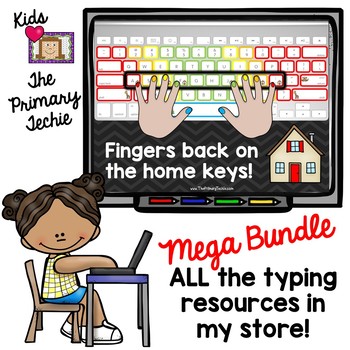
Typing Skills - Mega Bundle
Click here to see a video about this resource!
This set includes PDFs to print and create fake laptops for your students.
This MEGA Bundle set will include every skill I add to the typing skills line of resources. The price will increase as additional resources are added.
Resources included in this bundle are:
EDITABLE Spelling
Finger Placement- Letter Recognition
Dolch Words
CvC Words
CvCe Words
Blends
Digraphs
Vowel Teams
R-Controlled Vowels
Grades:
PreK - 2nd

Online safety
Online safetyIn this lesson, the children will learn about online safety rules and the reasons why we need to protect ourselves online. We will read Chicken Clicking by Jeanne Willis and Tony Ross, before completing activities linked to the text. We will discuss the importance of asking permission before we use the internet and reflect on the reasons why we need to avoid sharing information about ourselves online.The lesson includes a starter activity, a story with accompanying questions, an onl
Grades:
K - 2nd
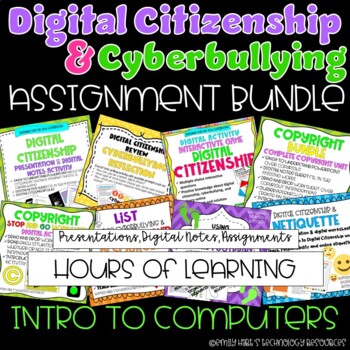
DIGITAL CITIZENSHIP & CYBERBULLYING PROJECT BUNDLE // COMPUTER LAB LESSONS
DIGITAL CITIZENSHIP, COPYRIGHT, & CYBERBULLYING PROJECT BUNDLE // COMPUTER LAB LESSONSContains 9 engaging presentations, digital notes, lessons, and assignments for hours of class time!For Google version visit:DIGITAL CITIZENSHIP & CYBERBULLYING PROJECT BUNDLE - COMPUTER LAB LESSONS GOOGLEFor more products visit:Emily Hart's Technology Resources
Grades:
PreK - 12th
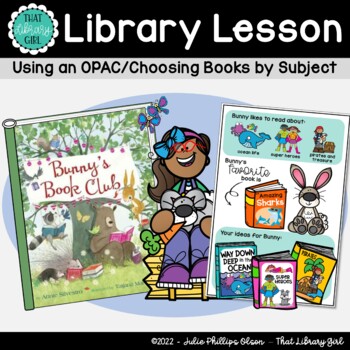
Library Activities about Bunny's Book Club, the OPAC, and Subject Keywords
In the picture book Bunny's Book Club by Annie Silvestro, each animal friend has very specific tastes when it comes to reading! This activity asks your students to "be the librarians!" They'll think through some data involving the reading preferences of 12 woodland friends. Then, they'll sort through 36 tiny book covers, selecting 3 titles that are good choices for each book club member to try. This hands-on activity is easy for non-readers, and it is also self-checking due to the illustrations
Grades:
K - 2nd

Digital Technologies Foundation to Year Six *Australian Curriculum aligned
Digital Technology Units Foundation/Pre-Primary to Year SixThese resources contain*20 weeks worth of sequenced activities and slides per year level*Lesson slides in PowerPoint form *Learning intentions for each lesson*Worksheets/Workbook *Screen recordings to explain activities further *dependent on year levelAll activities aligned with the Western Australian/ Australian Curriculum and cover all aspects of it!Teaching slides consist of:-Internet safety-Unplugged coding-Plugged coding and more!Th
Subjects:
Grades:
PreK - 7th
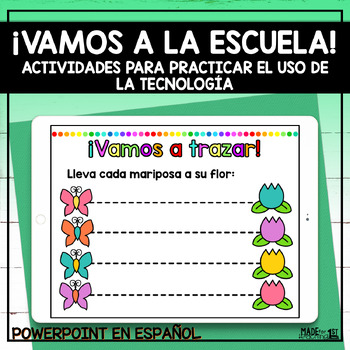
Aprendo a usar la tecnología/ PowerPoint Interactivo
Aprende a usar la tecnología / PowerPoint Interactivo¿Tus estudiantes necesitan aprender o reforzar sus habilidades al trabajar con aparatos tecnológicos?Este recurso contiene un PowerPoint Interactivo ideal para practicar destrezas para el uso de aparatos tecnológicos como: iPads, tabletas, laptops o computadoras de escritorio. ¿Qué incluye? mover objetos en derecha a izquierda y viceversamover objetos en diferentes direcciones: línea recta, curva, zigzag, etccolocar objetos en recuadros o reci
Grades:
PreK - 6th
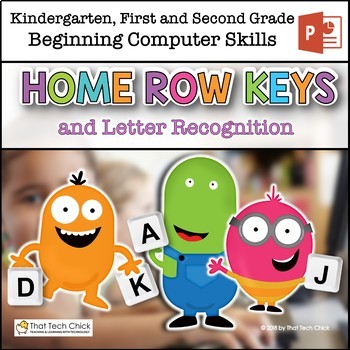
Beginning Computer Skills: Home Row Keys & Letter Recognition Gr K-2 PowerPoint
Teaching Basic Keyboarding Skills to young students in Kindergarten, first, and second grades can be one of the most challenging tasks teachers can face! This PowerPoint activity will help you teach your students the basics of computer keyboarding and letter recognition with ease. With embedded videos starring a cute monster “friend,” most of your students will be able to work independently which will allow you to support kids who may need a little more attention.Activities in this product incl
Grades:
K - 2nd
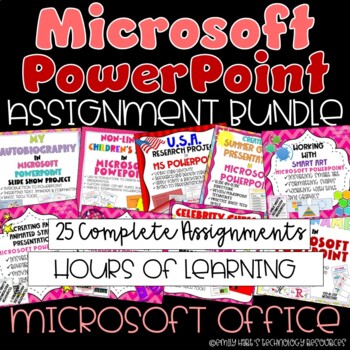
MICROSOFT POWERPOINT PROJECT BUNDLE // 25 ENGAGING COMPUTER LAB ASSIGNMENTS
MICROSOFT POWERPOINT COMPLETE ASSIGNMENTS BUNDLE // COMPUTER LAB PROJECT FUNContains 25 engaging assignments and projects in Microsoft PowerPoint for hours of class time!For more products visit:Emily Hart's Technology Resources
Grades:
PreK - 12th
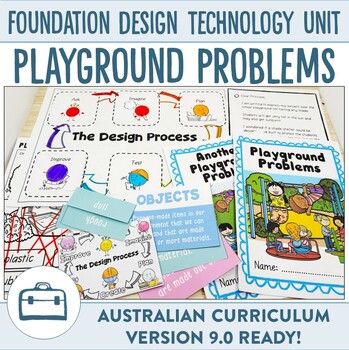
Australian Curriculum 9.0 Foundation Design Technology Unit Solving Problems
Help your students explore how to come up with design solutions with this unit plan and activity bundle. Bring your design and technology lessons to life as the unit plan walks you through everything you need to thoroughly cover the AC9TDEFK01, AC9TDEFP01 elements of the Australian Foundation Design and Technology curriculum (version 9.0). Fun for students, easy for you to implement and an irresistible way to help your students learn how to solve problems with a designed solution.Bring the fun b
Grades:
PreK - 1st
Also included in: Ultimate Australian Curriculum 9.0 Foundation Units Bundle
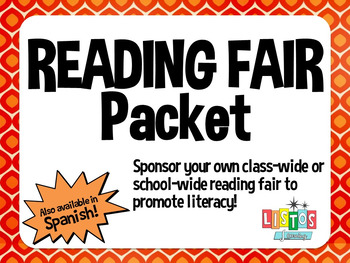
READING FAIR Packet
Are your kiddos tired of looking at boring passages and lame textbooks? Looking for a way to bring fun back to reading? Have a classroom or school-wide READING FAIR! Similar to a Science Fair, a Reading Fair lets students choose a book that they’ve read and are passionate about, and create a project that promotes that book. Not only do they enjoy digging deeper into their books, but they also get other students interested in books that they may not have considered otherwise. Projects can includ
Grades:
K - 12th
Types:
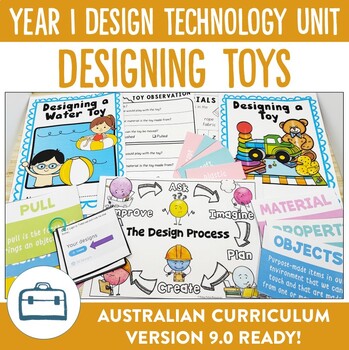
Australian Curriculum 9.0 Year 1 Design Technology Unit Designing Toys
Help your students learn how to design solutions to problems using models and drawings with this unit plan and activity bundle. Bring your design and technology lessons to life as the unit plan walks you through everything you need to thoroughly cover the AC9TDE2K01, AC9TDE2K02, AC9TDE2K03, AC9TDE2K04, AC9TDE2P01, AC9TDE2P02, AC9TDE2P03 and AC9TDE2P04 elements of the Australian Year 1 Design and Technology curriculum (version 9.0). Fun for students, easy for you to implement and an irresistible
Grades:
K - 2nd
Also included in: Australian Curriculum 9.0 Whole School Design Technology Bundle
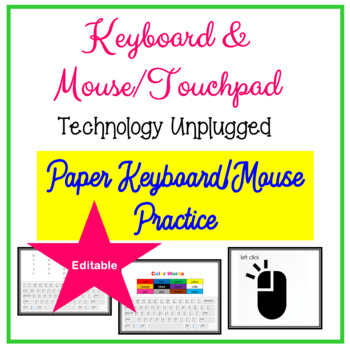
Unplugged Technology Paper Keyboard, Mouse, Touchpad Practice Sheets
Teach your students how to use a keyboard, mouse or touchpad in no time with these EDITABLE Paper Practice Sheets. Great way for students to practice before actually going on devices. Please Note: this resource downloads in PowerPoint and does NOT upload to Google Slides without editing.How To Use: Use to show students where the keys are located before going on devices. Great for morning work, quick brain break. Students will cut out the mouse or touchpad (actual size) to practice click, double-
Grades:
PreK - 2nd
Also included in: Computer Technology Curriculum Complete Unit Google Lessons Kindergarten
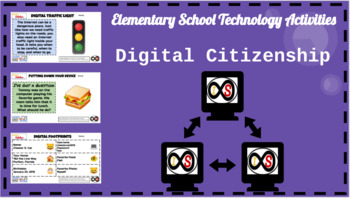
Elementary School (Grades K-5) ELA Digital Citizenship Bundle (PowerPoint)
With the ever-changing climate of teaching due to the pandemic, this resource is perfect for any educator who wants to teach digital citizenship through distance learning and for those who will teach in a hybrid and/or traditional setting who want to teach these life-long skills. This includes 38 technology lessons for grades K-5 students which consists of digital citizenship lessons based off of the standards and guidelines set forth by Common Sense Media. You can do this whole-class with your
Grades:
K - 5th
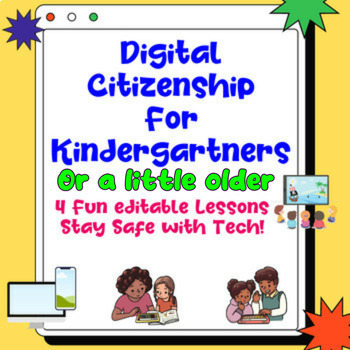
Digital Citizenship 4 Lesson Tech - Kindergarten, First, Second Grade Resources
In this fun and engaging unit, students think carefully about helpful habits when using technology (specifically computer or digital technology). The goal is to help students stay safe and make good decisions online.Included are:4 Editable Lesson Plans4 Editable Presentations2 Editable Posters4 Editable WorksheetsMany suggestions for fun activities1 poemThis has been specifically written for Kindergarten students who are being introduced to technology - for example at our school these are taught
Grades:
PreK - 3rd
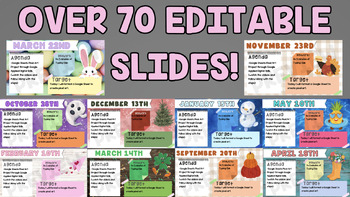
Canva Daily Agenda Slides (Includes major US holidays/seasons!) Over 70 slides!
This Canva (Canva Pro is FREE FOR EDUCATORS! ) presentation has over 70 slides of agenda slides that include all of the major US holidays and seasons! They are fully editable so that you can use the vocabulary that your district encourages or you can swap out images/fonts/colors. Any updates made to the presentation will be pushed out to you free of charge for life! I am new to selling on TPT, so please leave a review if you purchase! Please let me know if there are any errors and I will be more
Grades:
K - 12th
Showing 1-24 of 190 results








