23 results
Kindergarten computer science projects for Microsoft PowerPoint
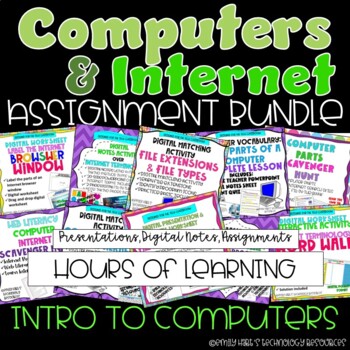
COMPUTERS & INTERNET LESSONS COMPLETE PROJECT BUNDLE // COMPUTER LAB ASSIGNMENTS
Contains 14 engaging projects, activities, and worksheets for students to introduce and reinforce topics such as computer vocabulary, hardware and software, input and output devices, internet vocabulary, web literacy, and so much more!Includes:Computer Literacy Parts of a Computer Digital TestParts of a Computer Complete LessonIdentify Computer Parts Drag-and-Drop WorksheetLearn Computer Parts Online Scavenger HuntFile Types an Extensions Teacher Presentation and Digital NotesFile Types Drag-and
Grades:
PreK - 12th

Snap Circuits Resource for Projects 1-10
This editable PowerPoint file can be used when you are working on Snap Circuits Projects 1-10 with your students. Display these slides while your students are building their circuits. There is a diagram showing how to build each circuit of Projects 1-10, as well as a photo of a completed and built circuit. Each project slide also contains the overall objective for building the circuit. There are also some videos embedded into the slides of working circuits for your students to see, as examples,
Grades:
K - 12th
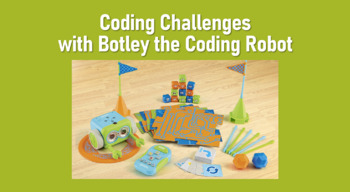
Botley the Coding Robot Resource for Coding Challenges 1-10
This editable PowerPoint file can be used when you are working on Coding Challenges 1-10 with your students and their Botley the Coding Robots! Display these slides while your students are working with Botley. There is a diagram of the Remote Programmer explaining to students what each button on the remote does. Along with several introductory slides showing students how to access Botley's "secrets", there is a slide for each Coding Challenge 1-10. Each slide shows a picture of how to set up Bot
Subjects:
Grades:
PreK - 5th
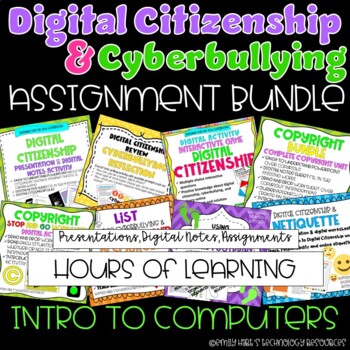
DIGITAL CITIZENSHIP & CYBERBULLYING PROJECT BUNDLE // COMPUTER LAB LESSONS
DIGITAL CITIZENSHIP, COPYRIGHT, & CYBERBULLYING PROJECT BUNDLE // COMPUTER LAB LESSONSContains 9 engaging presentations, digital notes, lessons, and assignments for hours of class time!For Google version visit:DIGITAL CITIZENSHIP & CYBERBULLYING PROJECT BUNDLE - COMPUTER LAB LESSONS GOOGLEFor more products visit:Emily Hart's Technology Resources
Grades:
PreK - 12th
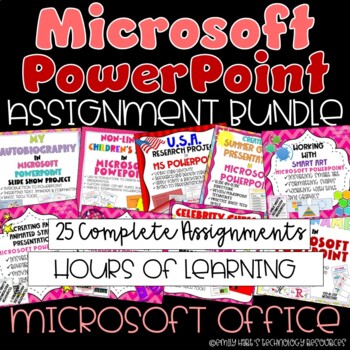
MICROSOFT POWERPOINT PROJECT BUNDLE // 25 ENGAGING COMPUTER LAB ASSIGNMENTS
MICROSOFT POWERPOINT COMPLETE ASSIGNMENTS BUNDLE // COMPUTER LAB PROJECT FUNContains 25 engaging assignments and projects in Microsoft PowerPoint for hours of class time!For more products visit:Emily Hart's Technology Resources
Grades:
PreK - 12th
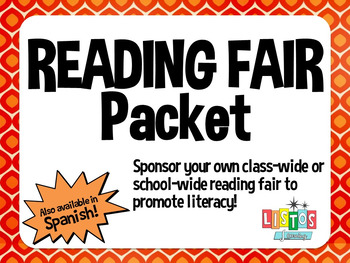
READING FAIR Packet
Are your kiddos tired of looking at boring passages and lame textbooks? Looking for a way to bring fun back to reading? Have a classroom or school-wide READING FAIR! Similar to a Science Fair, a Reading Fair lets students choose a book that they’ve read and are passionate about, and create a project that promotes that book. Not only do they enjoy digging deeper into their books, but they also get other students interested in books that they may not have considered otherwise. Projects can includ
Grades:
K - 12th
Types:

Snap Circuits Resource for Projects 11-20
This editable PowerPoint file can be used when you are working on Snap Circuits Projects 11-20 with your students. Display these slides while your students are building their circuits. There is a diagram showing how to build each circuit of Projects 11-20, as well as a photo of a completed and built circuit. Each project slide also contains the overall objective for building the circuit. There are also some videos embedded into the slides of working circuits for your students to see, as examples
Grades:
K - 12th
![Preview of Digital Art Unit [K-5]](https://ecdn.teacherspayteachers.com/thumbitem/Digital-Art-Unit-4745560-1582150427/original-4745560-1.jpg)
Digital Art Unit [K-5]
Digital art unit slideshow PowerPoint presentation for grades K-5th. When the presentation opens you will need to right click on the photos and "open hyperlink" so you can view the videos. Each art project consists of a hands-on project and then is turned into a form of digital artwork whether it be voice animation, an elapsed time drawing, or a 3D print, to name a few. Every grade level project uses a specific iPad app and a different form of technology. Slides include: List of apps neededK -
Grades:
K - 5th
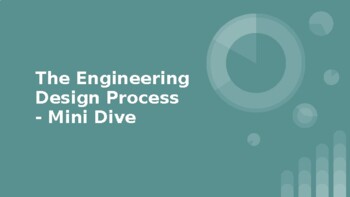
STEM - The Engineering Design Process PowerPoint and Worksheet
Do you want to help your students become better problem solvers? Do your students like solving challenges and building? This is a mini dive into the engineering design process and the steps taken to solve problems and build prototypes. Students often build or finish their work quickly without checking to be sure they did their work correctly. These steps challenge students to research their work, come up with a solution, build, create, test and analyze their work.You can use these steps in the e
Grades:
PreK - 9th
Types:
NGSS:
K-2-ETS1-2
, K-2-ETS1-3
, MS-ETS1-2
, K-2-ETS1-1
, HS-ETS1-2
...

Basic Image Skills 3 - Drag, Paste, Copy, Resize, Move, Drag and Drop, Type
Do you need to teach your students how to navigate in Google Slides or in Power Point before doing a presentation lesson in class? Do your students need to be able to copy, paste, or move objects so you can do a more complicated lesson?This is the perfect way to get the younger students to be proficient. This lesson covers resizing, moving, copy, paste, drag and drop, and a small amout of typing. They also will be introduced to the side panel and moving between slides. I have students for 3
Grades:
K - 5th
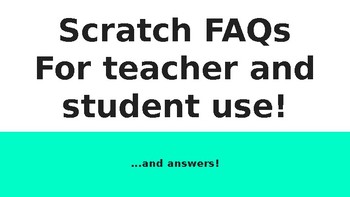
EDITABLE Scratch Programming FAQ For Teachers and Students Slideshow
I'm not sure why the thumbnails, look off, the download seems to align perfectly. If for some reason it is not formatted correctly when downloaded please let me know and I will take care of it!! THANK YOU!EDITABLE Scratch Programming FAQ For Teachers and Students Slideshow is an incredibly helpful resource!Give teachers and students more access to Scratch by providing the Frequently Asked Questions, hints and tips WITH VISUALS! To help teacher and students feel more comfortable being able to pr
Grades:
K - 12th
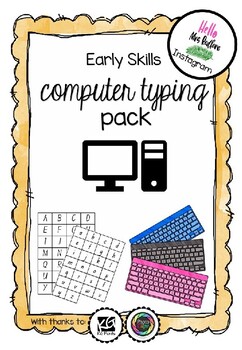
Early Computer Typing Skills Pack
This pack is a starting point to logging on to computers and the beginning stages of typing at a desktop computer. It could easily be included in literacy groups or can be sent home as a revision task with a homework activity page included.
Grades:
PreK - 2nd
Types:
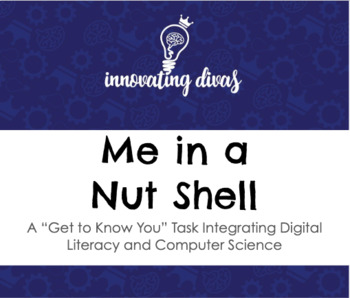
Me in a Nut Shell Digital Presentation Tool - To Be Used With "Me Bags"
Many teachers use "Me Bags" as a fun and easy way to get to know their students and for their students to get to know each another. This digital task solves the problem of having special items left behind at school while waiting to be presented. When students return to school with their "Me Bag," they will use the digital task to practice using Google Slides, typing, writing, and other digital skills such as inserting images. Upon completion, students can take their items home and the presentati
Grades:
K - 5th

Basic Image Skills 4 - Christmas Edition
Do you need to teach your students how to navigate in Google Slides or in Power Point before doing a presentation lesson in class? Do your students need to be able to copy, paste, or move objects so you can do a more complicated lesson?This is the perfect way to get the younger students to be proficient. This lesson covers resizing, moving, copy, paste, drag and drop, and a small amout of typing. They also will be introduced to the side panel and moving between slides. I have students for 3
Grades:
K - 5th

Build a Superhero Leader Girl
This resource is a PowerPoint to be used with students to help them work on their Drag and Drop computer skills. The slides are comprised of 12 different variations of girls in 2 different skin tones. Each slide gives the student the option for selecting hairstyle, shorts, skirts, boots, super hero symbol, and mask.
Purchase entitles the purchaser to create copies of the PowerPoint for each student in his/her classroom. Artwork within the Slides is intended to be used as part of this digita
Grades:
K - 3rd
Types:

Build a Superhero Leader Boy
This resource is a PowerPoint to be used with students to help them work on their Drag and Drop computer skills. The slides are comprised of 12 different variations of boys in 2 different skin tones. Each slide gives the student the option for selecting hairstyle, shorts, boots, super hero symbol, and mask.
Purchase entitles the purchaser to create copies of the PowerPoint for each student in his/her classroom. Artwork within the Slides is intended to be used as part of this digital project
Grades:
K - 3rd
Types:
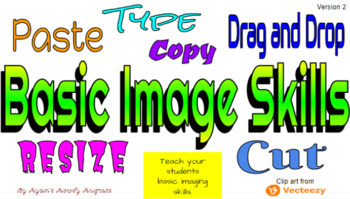
Basic Image Skills 2 - Drag, Paste, Copy, Resize, Move, Drag and Drop, Type
Do you need to teach your students how to navigate in Google Slides or in Power Point before doing a presentation lesson in class? Do your students need to be able to copy, paste, or move objects so you can do a more complicated lesson?This is the perfect way to get the younger students to be proficient. This lesson covers resizing, moving, copy, paste, drag and drop, and a small amout of typing. They also will be introduced to the side panel and moving between slides. I have students for 3
Grades:
K - 5th

One Piece Characters PowerPoint Template: Explore the Legends
Embark on a thrilling voyage through the world of One Piece with our captivating PowerPoint template. The title slide sets the stage with a dynamic collage featuring iconic characters like Luffy, Zoro, Nami, and more. Navigate your presentation seamlessly with an agenda slide featuring character portraits. Each section is introduced with a glimpse of the diverse and charismatic personalities from the One Piece universe. Dive deep into the lives of your favorite One Piece characters. Each profile
Grades:
PreK - 12th, Higher Education, Adult Education, Staff
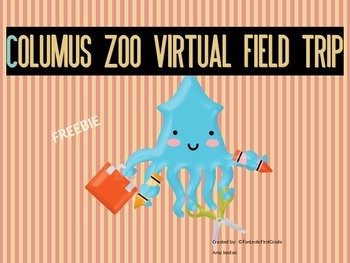
Columbus Zoo Virtual Tour Project
This science feebie was created as a basic animal research report. It includes a QR code that will take students to the Columbus Zoo. They will be able to learn about 4 different animals. This fun lesson could be used for kindergarten, first grade, and second grade.
Zoo Animals Include:
Alaskan Brown Bears
Discovery Reef Aquarium
Humboldt Penguins
Australia and Islands Aviary
Thanks so much! Amy Jordan, FantasticFirstGrade
Grades:
K - 3rd

Introduction to AI (Lite Version)
(Please note: This is the Lite Version of the lesson. The full lesson and educator's guide is also available through TPT.)Have your students ever asked what artificial intelligence is or how it is used in society? Have you, yourself, as a teacher ever wondered about how to introduce artificial intelligence to your students. This engaging, hands-on, technology driven lesson will allow you to introduce the concept of artificial intelligence to your students while engaging them in a series of fun
Subjects:
Grades:
K - 12th
Types:
NGSS:
K-2-ETS1-1
, 3-5-ETS1-3
, HS-ETS1-3
, MS-ETS1-4
, 3-5-ETS1-1
...
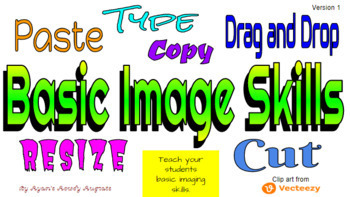
Basic Image Skills - Drag, Paste, Copy, Resize, Move, Drag and Drop, Type - V1
Do you need to teach your students how to navigate in Google Slides or in Power Point before doing a presentation lesson in class? Do your students need to be able to copy, paste, or move objects so you can do a more complicated lesson?This is the perfect way to get the younger students to be proficient. This lesson covers resizing, moving, copy, paste, drag and drop, and a small amout of typing. They also will be introduced to the side panel and moving between slides. I have students for 3
Grades:
K - 5th

Smartboard Rules
PowerPoint version of Smartboard Rules.
Aids in classroom management of Smartboard. Explicitly states the rules for young students on how to use the Smartboard in their classroom.
Grades:
PreK - 2nd
Types:

STEM & Digitech
The follow is a copy of a presentation I presented at a recent Digital Technology conference. It includes apps and ideas to implement in your digital classroom as well as resources and ideas to engage students in STEM, coding, robotics and digital technology in the classroom.
Subjects:
Grades:
PreK - 6th
Showing 1-23 of 23 results









