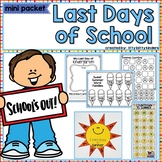8 results
Kindergarten computer science unit plans for Microsoft PowerPoint

How to use Scratch Jr the computer program
Learning how to program or code is an essential skill that is gaining traction in classrooms all over the world. Scratch Jr. is the ideal entry level programming app that was designed specifically for elementary aged children because of its ease of use, but also its capabilities such as allowing kids to design, create and express themselves through self-made computer programs. Set up like building blocks, children can make characters move, sing, dance and jump as well as create their own customi
Grades:
K - 6th

Fun intro to typing - 7 lessons computer tech elementary unit - 2023 - STEM
A fun, and practical 7 lesson course for introducing young children to typing. A great addition to your computer technology or STEM class.There are a range of activities, sorted into lessons to build the students proficiency in typing through fun and interactive, mostly online, free games and applications.For each lesson there is an EDITABLE:. Lesson Plan. PowerPoint presentation. Several computer-based activities and games to completeThanks for checking out this resource.THIS HAS BEEN UPDATE
Grades:
K - 3rd

Fully Editable Board Game Learning. Spanish/Math/Writing/Learning/Fun!!!!
This can be used for any class, any grade, for learning or fun. It can be used individually or in a group! I used it in my computer technology class with typing and added other skills and activities they needed review in for their other classrooms. It was a wonderful collaboration with the other teachers, and I can change it at anytime. I used it with my Google Classroom and had them turn in creative writings, complete slideshows, do typing assignments, and more. We used digital dice being
Grades:
PreK - 12th, Higher Education, Staff
Types:
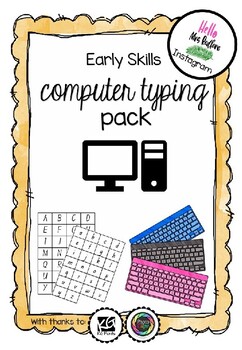
Early Computer Typing Skills Pack
This pack is a starting point to logging on to computers and the beginning stages of typing at a desktop computer. It could easily be included in literacy groups or can be sent home as a revision task with a homework activity page included.
Grades:
PreK - 2nd
Types:
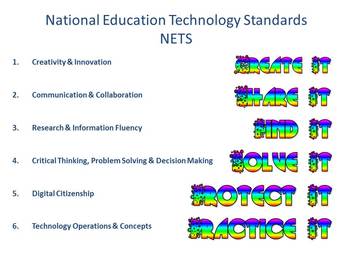
National Student Technology Standards Easy To Understand
Copyright:
This information belongs to ISTE.
This information was posted free for you so you would have access to the standards to post in your classroom and to use in your lesson plans.
http://www.iste.org/standards/nets-for-students/nets-student-standards-2007
Grades:
PreK - 12th
Types:
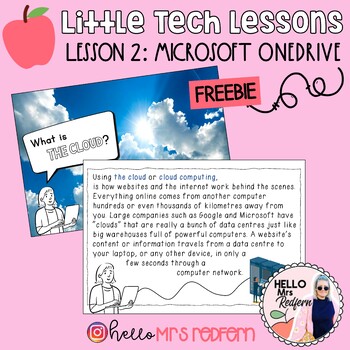
Little Tech Lessons: Lesson 2 - Microsoft OneDrive
Little Tech LessonsLesson 2 - Cloud Storage and Microsoft OneDriveA little series helping you out in the beloved 'Computer Lab'. Targeting NSW DoE employees, these simple display prompts should help you and your students work through some stress-free digital technology skills.This resource presents as a PowerPoint display to guide you and your class. There is no program or lesson plan provided in this freebie.I hope this is a helpful resource for you and your class.Kate
Subjects:
Grades:
PreK - 6th

Critical Response Process Slides
This is a visual guide for taking students through the Critical Response Process by Liz Lerman. Rather than having responders just share "2 glows and grow", it puts the responsibility of asking for feedback on the artist/creator's shoulders. Just like in the real world. They can ask specific questions about their creation and receive feedback for improvement. This visual is to help the teacher (who acts as the facilitator) set proper expectations on asking for, and providing feedback to peer
Grades:
PreK - 8th

National Student Technology Standards
http://www.iste.org/standards/nets-for-students/nets-student-standards-2007
These are the national technology standards for students.
This resource is FREE.
I have just posted into a PowerPoint so you can easily print, post in your room and use in your lesson plans.
Grades:
PreK - 12th
Types:
Showing 1-8 of 8 results