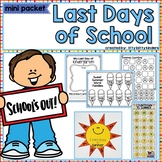15 results
Kindergarten computer science worksheets for Microsoft PowerPoint
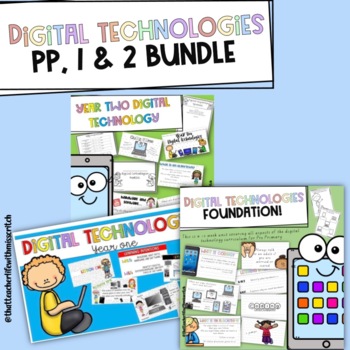
Pre Primary, Year One, Year Two Digital Technology Bundle
Pre Primary, Year One, Year Two Digital Technology BundleThese have just been bundled together *Digital technologies slides in the form of Powerpoint documents that includes:-Hardware and Software-Internet Safety-Learning intentions (WALT and WILF) for each lesson-Coding unplugged-Coding and algorithms-Independent activities following each lesson*Worksheets that fit with each lesson*Some extension activities*An overview of the unit and lesson plans to guide*Assessment*Suggestions for further dig
Subjects:
Grades:
PreK - 3rd
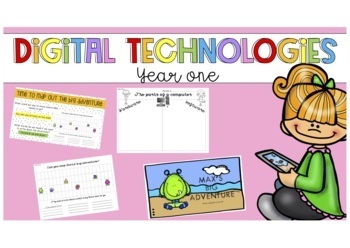
Pre Primary/Year one Digital tech bundle
This bundle is a complete Digital Technologies unit which aligns with the Western Australian Curriculum for Pre Primary and Year One.Included in this download:*Digital technologies slides in the form of a PDF with the unplugged coding movie seperatethat includes-Hardware and Software-Internet Safety-Learning intentions (WALT and WILF) for each lesson-Coding unplugged (story and dance)-Independent activities following each lesson*Worksheets that fit with each lesson*Some extension activities*An o
Subjects:
Grades:
PreK - 2nd

Online safety
Online safetyIn this lesson, the children will learn about online safety rules and the reasons why we need to protect ourselves online. We will read Chicken Clicking by Jeanne Willis and Tony Ross, before completing activities linked to the text. We will discuss the importance of asking permission before we use the internet and reflect on the reasons why we need to avoid sharing information about ourselves online.The lesson includes a starter activity, a story with accompanying questions, an onl
Grades:
K - 2nd
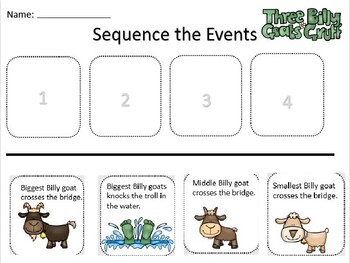
Digital Interactive Three Billy Goats Gruff Sequence the Events
Students will sequence the events from the story Three Billy Goats Gruff. This is a PowerPoint file. Students will be able to move the answer pieces to the correct sequence, then save it. The background will not move, only the answer choices should move.
Grades:
K - 5th
Types:
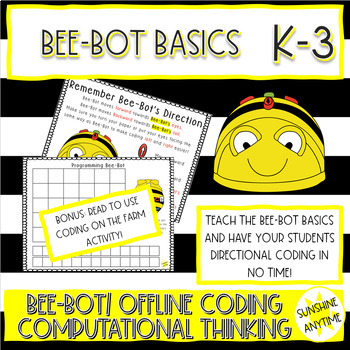
Bee-Bot Basics | Computational Thinking | Directional Coding | Getting Started
Do you have an unused Bee-Bot sitting in your classroom, ready to come out and play with your students? Don't be afraid to get started- jump right in! In this Bee-Bot basics package, you will find all that you need to get started with helping even your littlest learners learn to program. Use the informational posters to introduce the buttons to your students, and to reinforce that Bee-Bot does not MOVE left and right, but TURNS left and right. Also, use the poster to remind your students that th
Grades:
K - 3rd
Types:
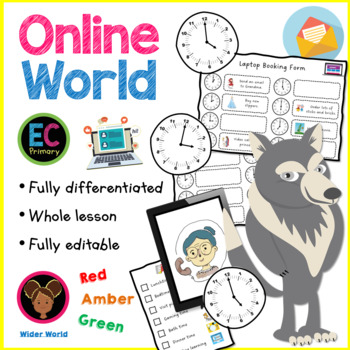
Screen time - Balancing Time Online
Online World: Digital Devices & Spending Time OnlineIn this lesson, the children will learn about digital devices and the different ways that people use them in their daily lives. We will read Once Upon a Time, Online by David Bedford, before completing activities linked to the text. We will discuss the importance of asking permission before we use the internet and reflect on the reasons why we need to balance the time spend online. The lesson includes a starter activity, a story with acco
Grades:
K - 3rd
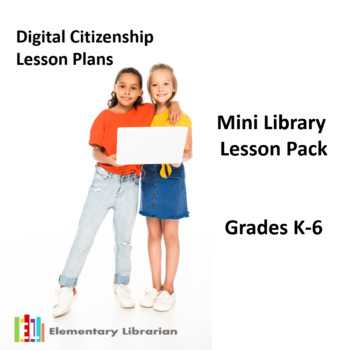
Digital Citizenship Skills Library Lesson Mini Pack
Help students understand what it means to be a digital citizen and how to protect their digital footprint with a series of mini lessons designed for grades K-6. Each fully formatted lesson plan (complete with AASL and Common Core State Standards) is accompanied by a PowerPoint presentation and a writing prompt or other learning activity for students to complete.
Grades:
K - 6th
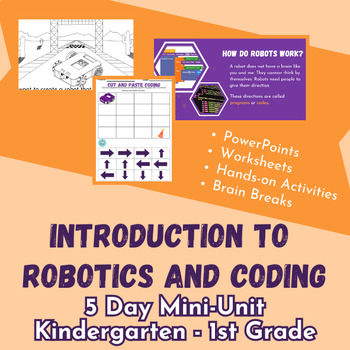
Grades K-1 Intro to Robotics and Coding
In this 5-day mini-unit, students will explore what robots are and their purposes. They will discuss real-world examples of robots. Additionally, students will begin to gain an understanding of how robots are controlled by codes or programs. They will practice the basics of coding through a cut-and-paste activity and partner work.
Grades:
K - 1st
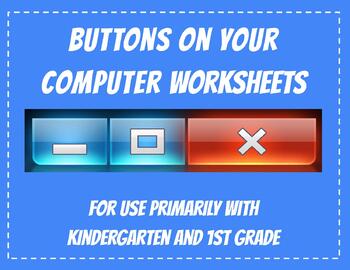
Buttons on Your Computer
Buttons on Your Computer is a lesson meant for the very youngest users in your school. Very often students do not use desktop computers at home and may not even be familiar with how to use a mouse. This lesson is designed to help your students learn about the Minimize, Maximize and Close (Exit) buttons used with Windows computers.It is a fun and interactive lesson which will have your students excited and easily remembering those very important tools! What is included: Lesson PlanPowerPoint pres
Grades:
PreK - 1st
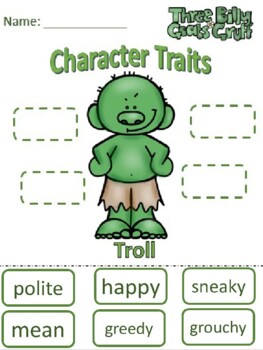
Digital Interactive Three Billy Goats Gruff Troll Chacracter Traits
Students will move the correct character trait that match the Troll. This is a PowerPoint format. The student will move the pieces to the correct answer then save it. The background will not move, only the answer pieces should move.
Grades:
K - 5th
Types:
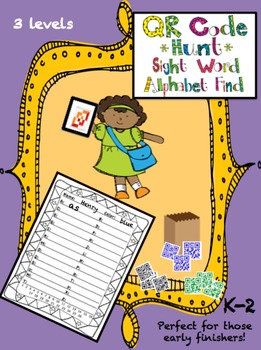
QR Code Hunt: A Sight Word Activty for Those Early Finishers
Do your students finish everything early? Is your administration looking for differentiation? Do your students like QR codes? If you answered yes to any of those question, this is a perfect activity for your class.
In my classroom we have a section of the room called QR time. When students finish a project early, they go and grab an activity. They grab a paper and the ring of QR codes on their level. Students are told their colors based on their small guided reading groups.
There are 3 level
Grades:
K - 2nd
Types:
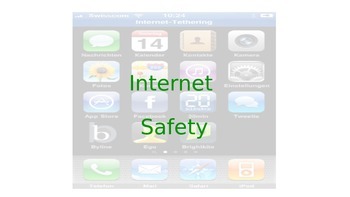
Internet Safety PowerPoint Lesson
This is a PowerPoint file that forms a lesson about internet safety. It includes links to a video, game and a worksheet to complete at the end to summarise learning.
This lesson can be used as a one off lesson or as part of a larger unit on internet safety.
This lesson was originally designed for special education but can be used for most ages and abilities.
This lesson would be great for a relief teacher to use for a casual class.
Grades:
K - 8th
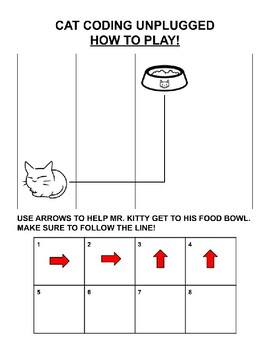
EASY CAT CODING UNPLUGGED
Help Mr. Kitty get to his food bowl!Students will help Mr. Kitty follow the path to get to his bowl. This is an easy activity to help introduce basic coding, following steps, and sequencing similar to those on popular coding sites!These are printable or can be done interactively vie Powerpoint or Google Slides.Includes 14 mazes and 1 example.
Grades:
PreK - 3rd
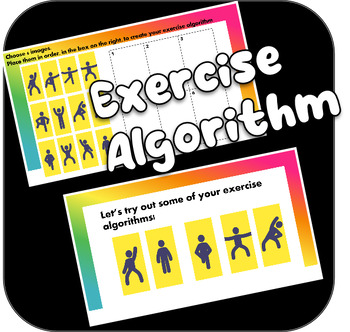
Exercise Algorithm! - Fun, FREE, Technology Worksheet, Activity and Presentation
A fun, engaging activity teaching students about ALGORITHMS.Included is a 6 slide PowerPoint presentation and a fun activity in which students create their own exercise algorithm.You can then direct students to follow each other's algorithms.If you are wondering what an algorithm is... it's is a set of step-by-step instructions that can be followed in order to solve a problem.This resource is part of a 5 lesson computational thinking unit for younger students - perhaps in Kindergarten, Grade One
Grades:
K - 3rd
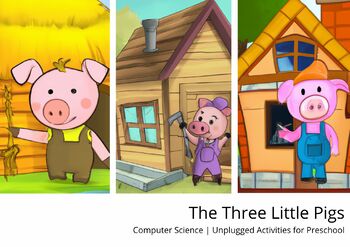
The three little pigs
This suggestion is for preschool children to work on some concepts of Computer Science. It is important to highlight that on page 6, are the guidelines and in particular access to a powerpoint presentation as support for the activity. The images of the story of "The Three Little Pigs" were created with the Dall-E software.DOWNLOAD PPT - https://bit.ly/3UDvqyC
Subjects:
Grades:
K - 1st
CCSS:
Showing 1-15 of 15 results