88 results
Kindergarten computer science printables for Microsoft PowerPoint

Unplugged Coding All Year Seasonal BUNDLE (PRINTABLE + DIGITAL) Spring & Fall
This is an ALL YEAR BUNDLE for Unplugged Coding for 9 months of the school year for Kindergarten through Third Grade! Includes both printable and digital versions with Back to School, Halloween, Thanksgiving, Christmas, Winter, Valentine‘s Day, St. Patrick’s Day, and Spring coding!***THIS BUNDLE IS NOW UPDATED TO INCLUDE BOTH GOOGLE SLIDES AND SEESAW DIGITAL FORMATS!***Try a FREE SAMPLE for December (Gingerbread Coding at the following link):★FREE GINGERBREAD CODING***INCLUDES EDITABLE CODING TE
Grades:
K - 3rd
Types:
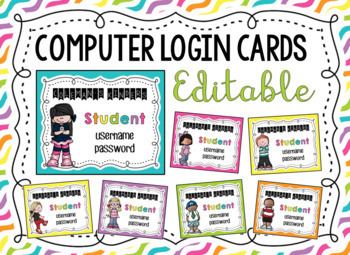
Computer Login Cards {Editable}
This is a PowerPoint File. You can edit the class name & grade, student name and username & password. There are 16 girl & 16 boy cards to choose from with Melonheadz clip art. There are 4 cards to a page.
Colors included: teal, pink, purple, yellow, green, orange
Download these fonts or use the ones you like:
KG A Little Swag
KG Happy Solid
CF Jack Story
Grades:
PreK - 5th
Types:
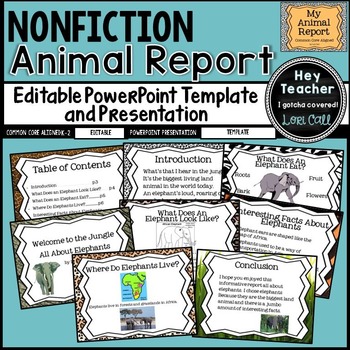
Nonfiction Writing: All About Animal Report Editable PowerPoint Template
This Common Core aligned nonfiction animal report template has been uploaded as a PowerPoint presentation and may be edited for your classroom use. This will allow you to differentiate instruction as needed.*********************************************************************Included in this packet:A sample elephant report in full color with animations.A blank black and white template.Students will participate in a shared research and writing project as you present and model gathering informati
Grades:
K - 3rd
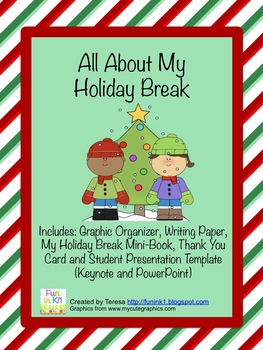
All About My Holiday Break
This is a fun way for your students to share what they did over the holiday break. The packet includes a 3~2~1 graphic organizer, writing paper, a "All About My Holiday Break" student booklet and a thank you card.
I have also included an "All About My Holiday Break" PowerPoint template for students to use to make their own presentation. Download this file on the student computers, they will use their 3~2~1 graphic organizer to complete the presentation. Students will simply highlight and
Grades:
K - 3rd
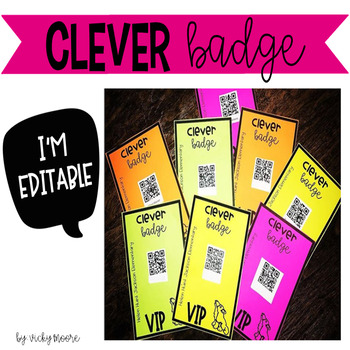
Log-In Cards | Clever Badge Student Log-In Information | Editable Log-In
These log in badges help the -I've forgotten my username, password, or both. With so many digital programs and accounts to log into, it can be overwhelming for your students. If your district uses Clever this badge will be so helpful! Discover the brilliance of the Clever Badge Log In, a revolutionary tech advancement simplifying technology access for young kids. A game-changer in the digital world, this Clever Badge provides an easy, secure, and fun way for children to engage with technology. E
Grades:
K - 5th
Types:
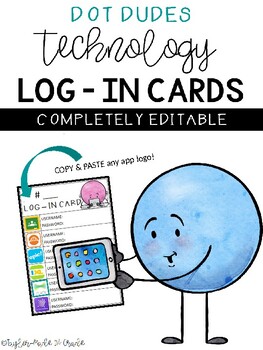
Technology Log-In Cards / Password Cards - Dot Dudes - EDITABLE -
Looking for a way to help students stay remember their many username and passwords? These editable log-in cards are a great way for students to stay organized! Copy & Paste app logos onto the EDITABLE template for a great visual!Enjoy!**Dot Dudes clip art and the term "Dot Dudes" are licensed and used with permission from Sarah Pecorino of Sarah Pecorino Illustrations.** For amazing clipart from Sara Pecorino, visit: https://www.teacherspayteachers.com/Store/Sarah-Pecorino-Illustration
Grades:
K - 3rd
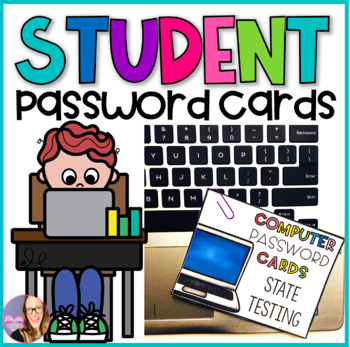
Editable Student Password Cards
Keep your students' passwords organized this year!30 editable pages included:5 different EDITABLE cover cards. Use these to type the the title of the passwords ( Unit Benchmark, State Testing, Student Access, iPad Access, Website Access)These covers come in both color and in B&W.10 different EDITABLE Student Password Cards. Use these to type the students' names, usernames, and passwords. Then, print out, cut, and secure with a binder clip, paper clip, or hole punch.These cards come in bot
Grades:
K - 12th
Also included in: Back to School BUNDLE 2
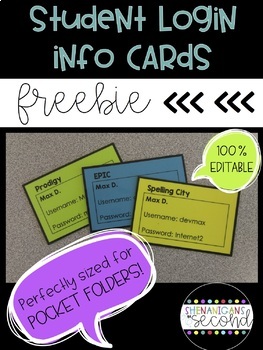
Editable Student Login Information Cards - Free!
One great (and convenient) way to keep track of student login information is to have easily accessable student login cards! With these login cards, my littles can simply grab and go! It's as easy as 1...2...3!1. Input website/program/app name, student names and login info with font(s) of your choice2. Print cards on cardstock color of your choice (I typically use a different color for each site)3. Laminate & cut for durabilityYep, that’s it!~No need to have students memorize information (al
Grades:
PreK - 12th, Higher Education, Adult Education, Staff
Types:
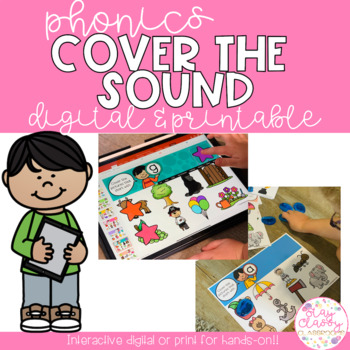
Phonics Cover the Sound - Digital and Printable BUNDLE
An awesome digital and interactive resource for your students to work on click and drag and phonics practice! Designed to be used in PowerPoint or Google Slides on a computer or device. Instructions for using in either platform are included. Also included in this BUNDLE are the higher resolution print files without the click and drag manipulatives.This bright and fun resource is designed to be used all year and can easily be changed to match your phonics program sound order or to create indi
Subjects:
Grades:
K - 2nd
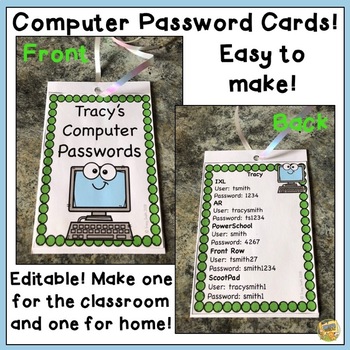
Student Log In - Computer Password Cards - Log In Codes - Totally EDITABLE!
Student Computer Password Cards! No more lost student log cards!Totally Editable for your Student Passcodes! Make one list for each student of all their log in codes! Always having to look up a user name or password for a kid everytime you go to the computer? Kids interrupting you to ask for help with logging on? NO MORE!This file requires Powerpoint and totally editable! Simply type in their names and user/password for each program. Print them out and laminate them for a year FREE of the
Grades:
K - 5th
Types:
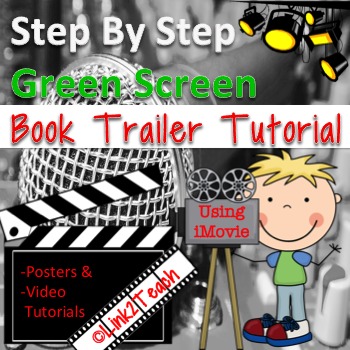
Green Screen Book Trailer: Step-By-Step Tutorial
Lights...Camera...Book Trailers!! Using iMovie
Looking for an easy fun way to motivate your students to read? This packet will provide you with all of the steps needed in order to create and share iMovie Green Screen Book Trailers!
Search no more through those lengthy videos that do not fit your specific needs. Each step is easily explained with screen cast tutorials, a powerpoint presentation, and multiple blog posts to help you learn how to put book trailers together like a pro!
The packe
Grades:
PreK - 8th
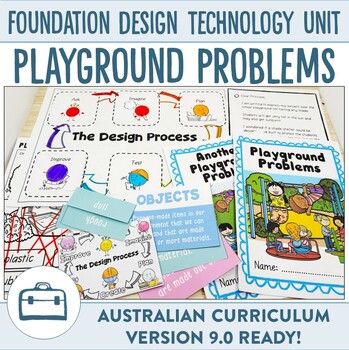
Australian Curriculum 9.0 Foundation Design Technology Unit Solving Problems
Help your students explore how to come up with design solutions with this unit plan and activity bundle. Bring your design and technology lessons to life as the unit plan walks you through everything you need to thoroughly cover the AC9TDEFK01, AC9TDEFP01 elements of the Australian Foundation Design and Technology curriculum (version 9.0). Fun for students, easy for you to implement and an irresistible way to help your students learn how to solve problems with a designed solution.Bring the fun b
Grades:
PreK - 1st
Also included in: Ultimate Australian Curriculum 9.0 Foundation Units Bundle
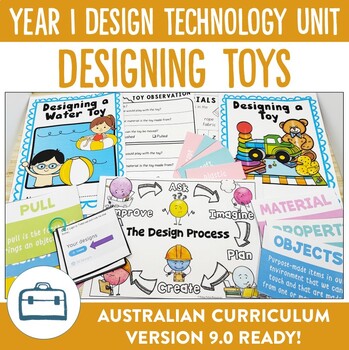
Australian Curriculum 9.0 Year 1 Design Technology Unit Designing Toys
Help your students learn how to design solutions to problems using models and drawings with this unit plan and activity bundle. Bring your design and technology lessons to life as the unit plan walks you through everything you need to thoroughly cover the AC9TDE2K01, AC9TDE2K02, AC9TDE2K03, AC9TDE2K04, AC9TDE2P01, AC9TDE2P02, AC9TDE2P03 and AC9TDE2P04 elements of the Australian Year 1 Design and Technology curriculum (version 9.0). Fun for students, easy for you to implement and an irresistible
Grades:
K - 2nd
Also included in: Australian Curriculum 9.0 Whole School Design Technology Bundle
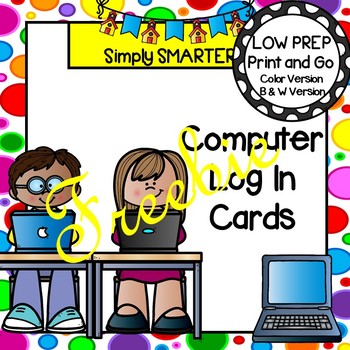
Editable Log In Cards For Computer Programs and GOOGLE CLASSROOM FREEBIE
Are you looking for a way to help your children log on to various computer programs? Then download these computer password cards and go! Enjoy this classroom management resource which is comprised of TWO different EDITABLE computer log in cards. Both cards come in color and in black and white. ALL YOU NEED TO DO IS DUPLICATE AS MANY CARDS AS YOU NEED FOR YOUR CLASS ONCE YOU OPEN THIS RESOURCE BY RIGHT CLICKING ON THE SLIDE AND CLICKING ON DUPLICATE SLIDE. TYPE IN YOUR STUDENTS' INFORMATION
Grades:
PreK - 2nd
Types:
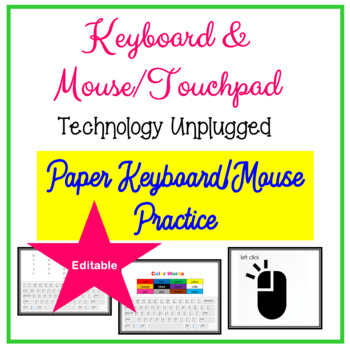
Unplugged Technology Paper Keyboard, Mouse, Touchpad Practice Sheets
Teach your students how to use a keyboard, mouse or touchpad in no time with these EDITABLE Paper Practice Sheets. Great way for students to practice before actually going on devices. Please Note: this resource downloads in PowerPoint and does NOT upload to Google Slides without editing.How To Use: Use to show students where the keys are located before going on devices. Great for morning work, quick brain break. Students will cut out the mouse or touchpad (actual size) to practice click, double-
Grades:
PreK - 2nd
Also included in: Computer Technology Curriculum Complete Unit Google Lessons Kindergarten
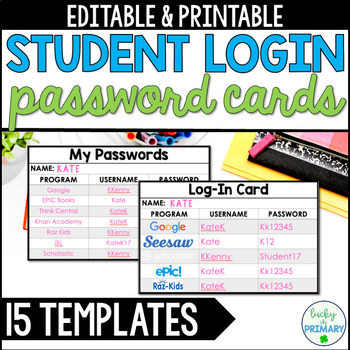
Editable Student Login Cards | Student Password Labels
These student log-in cards are the perfect way for your students to store all of their usernames and passwords. This resource provides 15 editable templates that can be customized for your students' grade level and apps used! Templates Included:5 and 7 Line VersionsMultiple Headings (Cannot be edited)Black & White Format (Print on colored cardstock)This file contains an editable Powerpoint file. As always, please feel free to send me a message if you are having any difficulties using this pr
Grades:
PreK - 5th
Types:
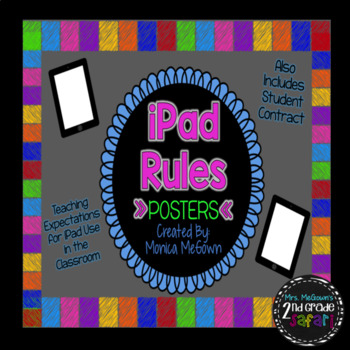
iPad Rules Posters (Colorful and Printable)
**UPDATED!** You gotta love 21st Century Learning! With iPads making their presence known in today's classrooms, it is important for teachers to teach and encourage responsible expectations for iPad usage.
Here are 8 colorful posters with the following rules:
I will wash my hands before using the iPad.
I will always use two hands when carrying the iPad.
I will only use apps and programs that my teacher has instructed me to use.
I will make smart learning choices when using the iPad.
No Liquid
Grades:
PreK - 6th
Types:
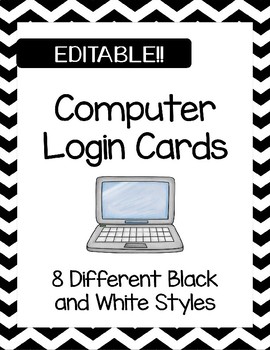
EDITABLE Computer Login Cards
Enjoy these 8 different black and white, editable login cards. Keep all those usernames and passwords in one convenient location for your students. Clipart Credit: Kate Hadfield DesignsThank you for your amazing clipart!
Grades:
PreK - 12th, Higher Education
Types:
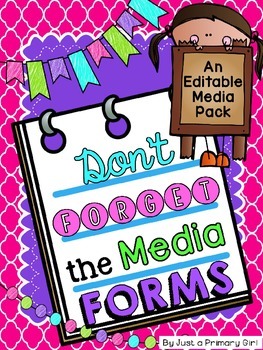
Editable Forms and Back to School MEDIA ADD ON PACK
Social Media Release Forms
This pack is for those that just want the media release forms from my Don't Forget the Forms Pack.
It does include several forms NOT included in my Don’t Forget the Forms Pack.
***indicates that item IS NOT included in Don’t Forget the Forms Pack.
This Media pack includes the following:
Instagram Release
Facebook Release
Twitter Release
Classroom Blog Release
Pictures in the Class Release
Kid Blog Release Form ****
Kid Blog Login Info****
General Social
Grades:
PreK - 9th

Computer Login Labels and Cards (Superhero Theme) - Student Login Cards
Do your students keep forgetting their username or password for a certain computer program? These fun, superhero computer labels are perfect for planners, agendas, or folders! These labels and cards are for any computer program needing an username and password. Students will have no problem remembering their information now. As a bonus, this resource comes with a way for students to remember their reading level and reading goal.What’s Included:* 40 pages* 20 Superhero labels* 20 Superhero card
Grades:
K - 3rd
Types:
Also included in: Computer Login Labels and Cards - Student Login Cards
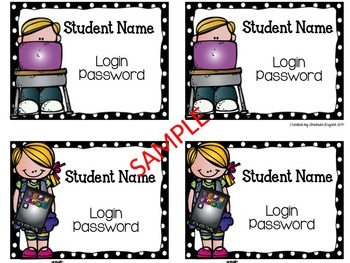
Student Computer Cards FREEBIE
I use these Student Computer Cards in my classroom and in the school computer lab. Each child gets their own card, which contains their login and password. I use the black cards as their regular login cards and the green for AR. The cards are editable! Just click in the text box, choose your font, type student info, print, and laminate to use for the year. Enjoy!
Grades:
PreK - 6th
Types:

Computer Login Labels and Cards (Student Theme) - Student Login Cards
Do your students keep forgetting their username or password for a certain computer program? These fun, student themed computer labels and cards are perfect for planners, agendas, or folders! These labels and cards are for any computer program needing an username and password. Students will have no problem remembering their information now. As a bonus, this resource comes with a way for students to remember their reading level and reading goal.What’s Included:* 64 pages* 24 student themed label
Grades:
K - 2nd
Types:
Also included in: Computer Login Labels and Cards - Student Login Cards
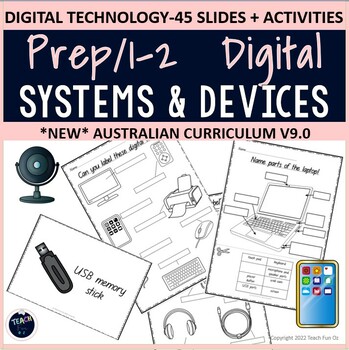
Digital Technology - Digital Systems - Devices Australian Curriculum Prep Year 1
PREP - FOUNDATION - YEAR 1 AND YEAR 2 - AUSTRALIAN CURRICULUM DIGITAL TECHNOLOGY DIGITAL SYSTEM SLIDES SET AND MATCHING ACTIVITY SHEETS - NAMING DIGITAL DEVICE HARDWAREPerfect for digital technology teachers, general classroom teachers of prep, foundation, grade one or grade two, as well as relief or substitute teachers.Aligned to Australian Curriculum Standards - Digital TechnologyCURRICULUM STANDARDS:AC9TDIFKO1 - Prep/Foundation AC9TDI2K01 - Year 1 and 2FEATURES:45 pages in total (made up of 2
Grades:
K - 2nd

Typing Badges
Help increase motivation, engage students, & reward hard work in typing with rewards of earned Typing Badges with dedicated stickers to display as stickers/badges on their Chromebooks or laptops.4 unique, ready to print "Typing Badges" based on earned rank Blue - beginner, Silver - Intermediate, Gold - Advanced, Chrome - BeyondTop 5 badge for use in class Typing Competitions (monitoring a class on Typing.com for top students in accuracy & fluency).Monthly Badges (September - Janu
Grades:
K - 12th
Showing 1-24 of 88 results








