61 results
Kindergarten computer science lessons for Microsoft PowerPoint

Digital Citizenship & Internet Safety PowerPoint- Editable
---Editable---PowerPoint to teach Digital Citizenship to students. Note: Some slides are not able to be edited due to TOU of images used in the presentation, but there are additional blank slides that can be customized to your needs. All font in "Century Gothic" can be edited to meet your needs. This format also gives you flexibility to add additional content to teach technology and digital citizenship in your classroom.
Use this 38 slide PowerPoint to teach students about digital citizenship a
Grades:
K - 5th
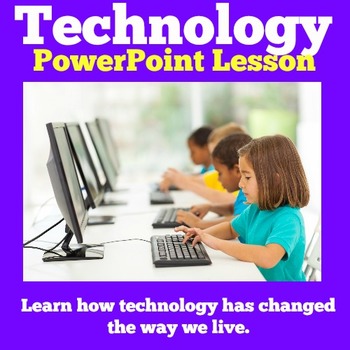
TECHNOLOGY THEN AND NOW Activity PowerPoint Lesson Kindergarten 1st 2nd Grade
TECHNOLOGY THEN AND NOW Activity PowerPoint Lesson Kindergarten 1st 2nd GradeLearn how technology has changed the way we work and live. Your students will enjoy this simple and engaging Technology PowerPoint lesson. Perfect for Kindergarten - 3rd grade.❤ CLICK HERE TO FOLLOW GREEN APPLE LESSONS!
Grades:
K - 3rd
Also included in: THEN AND NOW ACTIVITIES Kindergarten 1st 2nd 3rd Grade PAST AND PRESENT

How to use Scratch Jr the computer program
Learning how to program or code is an essential skill that is gaining traction in classrooms all over the world. Scratch Jr. is the ideal entry level programming app that was designed specifically for elementary aged children because of its ease of use, but also its capabilities such as allowing kids to design, create and express themselves through self-made computer programs. Set up like building blocks, children can make characters move, sing, dance and jump as well as create their own customi
Grades:
K - 6th
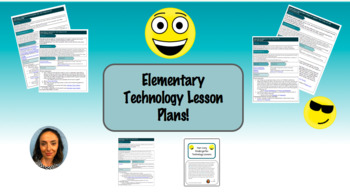
Kindergarten Technology Plans! (Year Long)
This year of lesson plans are straight from my own Computer Lab! Ready to go on the first day of Kindergarten, which is often times the first time your students will have ever seen or touched an actual computer. First things first, they need to understand how to use the mouse. Unit 1 teaches them how to move, click, and drag and drop with accompanying slideshows and demo videos.In Unit 2 they will begin to explore the World Wide Web and learn how to scroll through websites, troubleshoot Flash is
Grades:
PreK - K
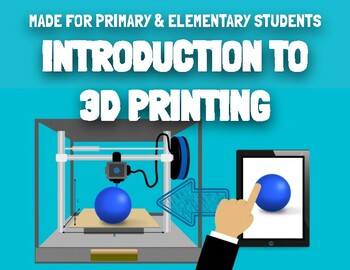
Intro to 3D Printing - Presentation Lesson for Elementary, Primary, & Middle
Dive into an engaging and educational journey with our comprehensive 3D printing presentation tailored for students ranging from kindergarten to middle school. This resource serves as an excellent primer on 3D printing, covering essential concepts, parts of the machine, and operational mechanisms, making complex ideas accessible to learners of all ages.Key Learning Points:Understand the fundamentals of 3D printing technology.Explore essential components such as filament, head/extruder, x, y, and
Grades:
K - 8th
CCSS:
NGSS:
K-2-ETS1-2
, HS-ETS1-2
, 3-5-ETS1-3
, MS-ETS1-4
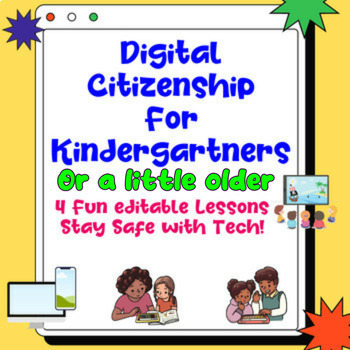
Digital Citizenship 4 Lesson Tech - Kindergarten, First, Second Grade Resources
In this fun and engaging unit, students think carefully about helpful habits when using technology (specifically computer or digital technology). The goal is to help students stay safe and make good decisions online.Included are:4 Editable Lesson Plans4 Editable Presentations2 Editable Posters4 Editable WorksheetsMany suggestions for fun activities1 poemThis has been specifically written for Kindergarten students who are being introduced to technology - for example at our school these are taught
Grades:
PreK - 3rd
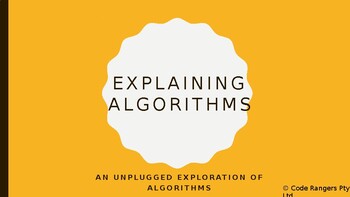
Explaining algorithms (unplugged activity for grades 3 - 8)
This lesson introduces students to algorithms in computing in a fun way.Students play well known games (hangman and number guess) and develop algorithms to win at the game.This powerpoint or PDF steps through three unplugged activities (hangman, number guess and a simple sorting algorithm). It provides background information and further resources to explore algorithms.No prep or set up is required.Activities are mapped to the CSTA K-12 Computer Science Standards, Revised 2017.
Subjects:
Grades:
K - 8th
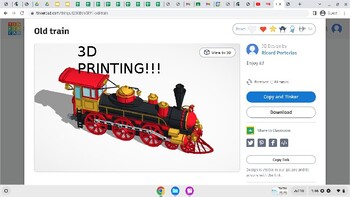
3D Printing Lesson Plan Slide Show for Tinkercad-Students make a key chain
This slides show will help guide you to the Learning Objective for creating a keychain in Tinkercad. I will post additional lessons that explain "how to" in Tinkercad. If not use this presentation to start your students on their way! I am using this structure with 5 yr olds to Adults. This is the beginner class where students will make a key chain
Grades:
K - 12th, Higher Education, Adult Education, Staff
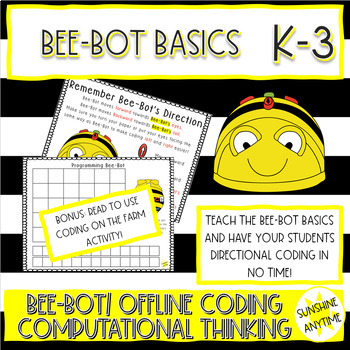
Bee-Bot Basics | Computational Thinking | Directional Coding | Getting Started
Do you have an unused Bee-Bot sitting in your classroom, ready to come out and play with your students? Don't be afraid to get started- jump right in! In this Bee-Bot basics package, you will find all that you need to get started with helping even your littlest learners learn to program. Use the informational posters to introduce the buttons to your students, and to reinforce that Bee-Bot does not MOVE left and right, but TURNS left and right. Also, use the poster to remind your students that th
Grades:
K - 3rd
Types:
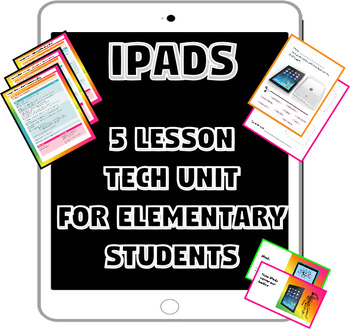
iPads - 5 Lesson Kindergarten First Second Grade Technology Unit - STEM FUN
Are you teaching with iPads? You need this unit, to introduce your students to using this technology safely, effectively, with understanding and in a way that makes your life easier!In this fun and engaging 5 lesson technology unit, elementary school students learnWhat are iPads?Why do we have iPads at school?How do I operate the iPad?How do I look after my iPad?What are helpful rules to have around iPads? How can I troubleshoot issues with my iPadHow does the iPad mirror the human body?Each les
Grades:
PreK - 4th

Internet Research
Internet research for 5-7 year olds? Yes! Research is THE MOST POPULAR online activity - and this farm themed resource will give you all the knowledge and resources you need to teach it well!Everything your class needs to know about Internet Research is explained across this series of 3 lesson plans which are accompanied by powerpoint slides and resources. Not only will your class learn the basics of internet research but they'll also learn about life on the farm along the way. You can check out
Subjects:
Grades:
K - 2nd

Computer basic ( K1- Grade 3) Presentation
PowerPoint presentation for teaching computer basics to kids from K1-Grade 3Easy and fun-filled with bigger fonts and beautiful pictures.Best tool to introduce computer knowledge to little ones.
Grades:
PreK - 1st

Virtual Field Trip - To the Zoo - Fun Elementary Tech STEM Lesson!
In this lesson, you take your students to a zoo - via technology!Explore the different animal webcams.Consider the advantages of taking this kind of trip compared to an in-person field trip.Use map software to work out your route to the zoo.Reflect on your time at the zoo.Visit a zoo on a different continent.Follow-up with trips to other landmarks around the world!This includes a presentation - see the preview. A written lesson plan and a worksheet for the students.Have fun!- It is also part of
Grades:
PreK - 3rd
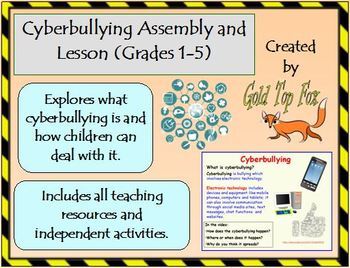
Cyberbullying E-Safety Assembly and Lesson (K to Grade 5 Internet Safety)
This is a set of two cyberbullying assemblies - one for K to Grade 2 and one for Grades 3 to 5. They focus on explaining cyberbullying and giving the children the opportunity to discuss potential scenarios that could occur online. There is then also an independent task, in which the children can show their understanding by creating a 'cyber superhero'.The PowerPoint can be used for a class, year group or whole school assembly, focusing on what cyberbullying is and how children can deal with it.
Grades:
K - 5th

Computer Parts Bundle
This product is perfect for introducing your young students to computers, their parts, and even the icons they will see when they use them. It starts off with a video, has a complete lesson plan, and even a bingo game at the end with an informal assessment! This bundle includes: Powerpoint Slideshow -- Computer PartsInformal Assessment -- Computer Part CardsBingo -- Computer Parts!
Grades:
PreK - 2nd
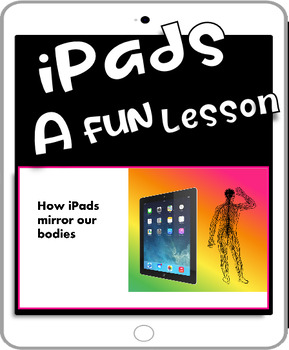
iPads - Technology LESSON - How iPads mirror the human body! STEM FUN!
In this fabulous lesson students learn how iPads have senses that mirror those in the human body.Students investigate how the camera mirrors the eye, the touch screen mirrors the skin, the microphone mirrors the ear and more!Can an iPad smell, or taste? Included are:A 35 slide presentation2 WorksheetsA Smart Notebook activity And more!My students have loved this and yours will too. These activities could easily take an hour!There's so much fun to be had. Imagine, taking a photo of your eye, or d
Grades:
PreK - 5th
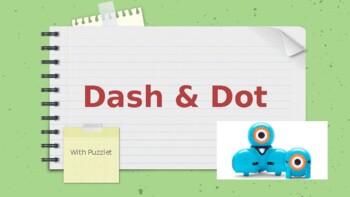
Intro to Dash & Dot with Puzzlet
In this lesson, students are introduced to the robots, Dash and Dot, and learn how to program them using a puzzlet Playmat. First, students review vocabulary and directions. Then, students partner up to begin sorting and exploring the puzzlet tiles. Students are given programs to try together as a class, then are challenged to code their robot to reach a target.
Grades:
PreK - 1st
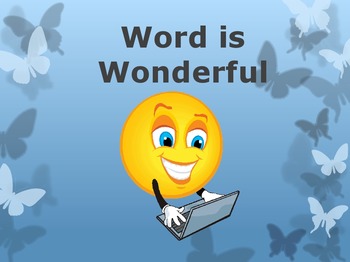
Microsoft Word Basics–A PowerPoint Presentation Digital
A great way to teach Word Basics.A review of:• Different styles, sizes and types of fonts• Centering and Alignment• Numbering and Bullet Points• The Clipboard – Cut, Copy, and Paste• Editing – Find and Replace• The ToolbarExcel PresentationExcel Autosum and Sorting – A Powerpoint Presentation Created by CC Fisher
Grades:
K - 5th
Also included in: Microsoft Word YEARLY Bundle Digital
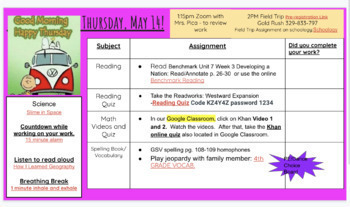
Digital Lesson Plans for your students
Use my digital lesson plans as your own. Use this to help students and parents guide their way through different websites and follow a detailed lesson plan with ease. This includes lesson plans for Monday - FridayA slide for extra online activitiesA slide for contact information and scheduleYou can use my sample template and revise the links or you can erase the words to the assignments and start from scratch.
Grades:
K - 6th
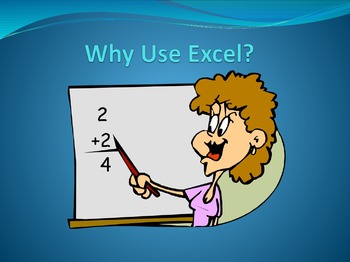
Excel Basics PowerPoint Digital
Great way to teach Excel Basics!
A review of:
• The Worksheet
• Cells
• Rows and Columns
• Numbers, Names, and Formulas
• Ranges
Next Powerpoint Presentation
Excel Autosum and Sorting – A Powerpoint Presentation
Created by CC Fisher
Grades:
K - 3rd
Also included in: Microsoft Excel YEARLY Bundle For Younger Students Digital

1- IGCSE ICT1 - TYPES AND COMPONENTS OF COMPUTERS PART 1
Types and components of computer systems1.1 Hardware and software1.2 The main components of computer systemsLEARNING OBJECTIVESBy the end of the lesson, students should be able to:•Define hardware as consisting of physical components of a computer system•Identify internal, external hardware devices and peripherals•Define software as programs for controlling the operation of a computer or processing of electronic data•Identify the two types of software – applications software and systems software
Grades:
K - 12th, Higher Education, Adult Education, Staff

Tech Then and Now Slideshow, Lesson Plan with Green Screen Tech Integration
Tech Then and Now Lesson Plan with Green Screen Tech Integration (1st Grade)Engage your 1st-grade students in an exciting journey of technological evolution with this Tech Then and Now Lesson Plan. This comprehensive resource fits 1st grade social studies standards and offers both a traditional and a technology-integrated option to suit your teaching preferences.What Students Will Learn:Explore the progression of technology from the past to the presentDevelop critical thinking skills by comparin
Grades:
K - 2nd
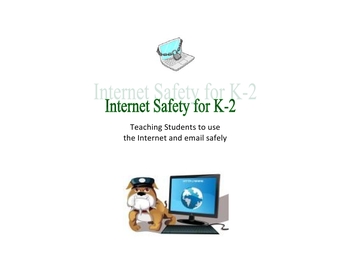
Internet Safety PowerPoint and MiniPosters for K-2 Digital
The most important lesson for computers is Internet Safety. This PowerPoint has mainly posters for the younger students. Cyber safety teaches students to be safe while on the internet and email. This is a Powerpoint Lesson. There are ‘posters’ to catch the students’ attention. You can use these for a Bulletin Board. The answers are at the end for the teacher. Please remove these from the Powerpoint. They are only for the Teacher’s use. Making the Internet Safe for Students!Created by CC
Grades:
K - 2nd
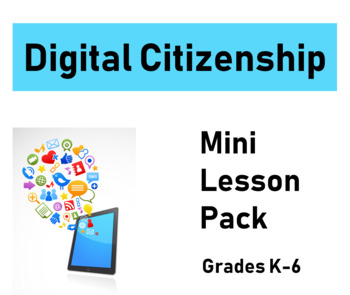
Digital Citizenship Mini Lesson Pack
Teach kids to become model digital citizens with the Digital Citizenship Mini Lesson Pack. The lesson pack is designed for use in a library or as part of language arts curriculum.The lesson pack features detailed lesson plans for grades K-6. Each lesson includes a PowerPoint presentation and activity. The PowerPoint presentation links to videos that are helpful in teaching the content.Lessons are aligned with the Common Core and AASL standards.
Grades:
K - 6th
Showing 1-24 of 61 results








