31 results
Kindergarten computer science assessments for Microsoft PowerPoint

Foundation Pre primary Technologies Bundle *Curriculum aligned*
This bundle is made up of Digital Technologies and Design Technologies Foundation *Australian Curriculum aligned units. Included in the units-Powerpoint presentations- lesson by lesson-Learning intentions-Activities to coincide with lessons-Assessments -Unit outline with curriculum linksEnjoy! Miss Critch
Grades:
PreK - 1st

Technology Skills Assessment E-Quiz - Distance Learning
Hey Technology Lab Teachers! Want a quick and easy way to assess the growth of your entire student body? This test goes from Kindergarten to Fifth grade and covers all the most important computer skills (terminology, open, save, print, new, cut, copy, paste, internet safety, plagerism, etc.) Works phenomenally with any student response system, including Beyond Question and IRespond. Now updated to include a copy link for a Google Form Version as well.This is part of the Technology Integration
Grades:
K - 5th, Adult Education
Also included in: Technology Integration Bundle
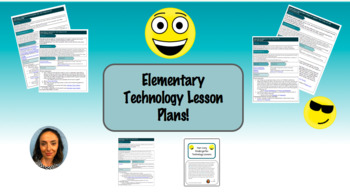
Kindergarten Technology Plans! (Year Long)
This year of lesson plans are straight from my own Computer Lab! Ready to go on the first day of Kindergarten, which is often times the first time your students will have ever seen or touched an actual computer. First things first, they need to understand how to use the mouse. Unit 1 teaches them how to move, click, and drag and drop with accompanying slideshows and demo videos.In Unit 2 they will begin to explore the World Wide Web and learn how to scroll through websites, troubleshoot Flash is
Grades:
PreK - K

Digital Technologies Foundation to Year Six *Australian Curriculum aligned
Digital Technology Units Foundation/Pre-Primary to Year SixThese resources contain*20 weeks worth of sequenced activities and slides per year level*Lesson slides in PowerPoint form *Learning intentions for each lesson*Worksheets/Workbook *Screen recordings to explain activities further *dependent on year levelAll activities aligned with the Western Australian/ Australian Curriculum and cover all aspects of it!Teaching slides consist of:-Internet safety-Unplugged coding-Plugged coding and more!Th
Subjects:
Grades:
PreK - 7th
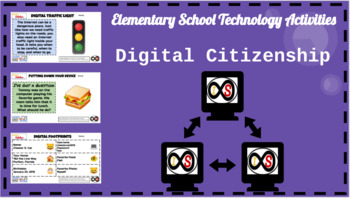
Elementary School (Grades K-5) ELA Digital Citizenship Bundle (PowerPoint)
With the ever-changing climate of teaching due to the pandemic, this resource is perfect for any educator who wants to teach digital citizenship through distance learning and for those who will teach in a hybrid and/or traditional setting who want to teach these life-long skills. This includes 38 technology lessons for grades K-5 students which consists of digital citizenship lessons based off of the standards and guidelines set forth by Common Sense Media. You can do this whole-class with your
Grades:
K - 5th

Design and Technology Pre-primary to Six *Australian Curriculum Aligned
Looking for an easy prep sequence of lessons for Design and Technology?Its right here!What do these units have?-A 20 week unit exploring Food and fibre production, Materials and technologies specialisations and Engineering principles and systems, it covers everything you need to teach for Design and Technology Pre-primary to 6 aligning with the Western Australian Curriculum.-Fun, engaging, educational and cooperative learning strategies-Activities/worksheets aligned with the lessons-Full PowerPo
Subjects:
Grades:
K - 7th
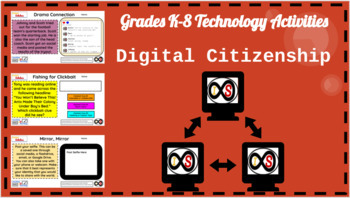
Primary School (Grades K-8) ELA Digital Citizenship Bundle (PowerPoint Slides)
With the ever-changing climate of teaching due to the pandemic, this resource is perfect for any educator who wants to teach digital citizenship through distance learning and for those who will teach in a hybrid and/or traditional setting who want to teach these life-long skills. This includes 62 technology lessons for grades K-8 students which consists of digital citizenship lessons based off of the standards and guidelines set forth by Common Sense Media. You can do this whole-class with your
Grades:
K - 8th

Computer Parts Lesson and Quiz
This Can be used as a lesson starter or a main lesson at the start of the year
This is an Interactive power point presentation that includes one slide that gives information about the main computer parts when the user moves his mouse over the computer part. The information appears as a screen Tip.
The user also has the option to try a quiz of about 20 multiple choice questions, where the student clicks on the correct computer part name.
Hope you find it helpful
Subjects:
Grades:
PreK - 4th
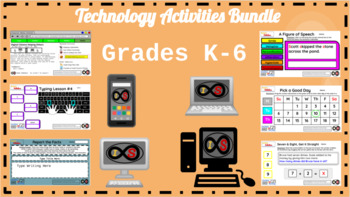
ELA Technology Activities Bundle - PowerPoint Slides (Grades K-6)
With the ever-changing climate of teaching due to the pandemic, this resource is perfect for any educator who wants to teach technology skills through distance learning and for those who will teach in a hybrid and/or traditional setting who want to teach these life-long skills as well. This includes 220+ technology lessons for K-6 students which consists of basic computer skills and content based on grade-level Common Core Standards for grades K-2. It also consists of typing skills associated wi
Subjects:
Grades:
K - 6th
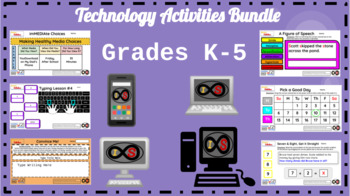
ELA Technology Activities Bundle - PowerPoint Slides (Grades K-5)
With the ever-changing climate of teaching due to the pandemic, this resource is perfect for any educator who wants to teach technology skills through distance learning and for those who will teach in a hybrid and/or traditional setting who want to teach these life-long skills as well. This includes 190+ technology lessons for K-5 students which consists of basic computer skills and content based on grade-level Common Core Standards for grades K-2. It also consists of typing skills associated w
Subjects:
Grades:
K - 6th
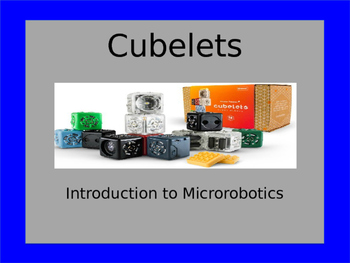
Cublets Introduction to Micro Robotics PowerPoint
This powerpoint is to go along with Cubelets. In this powerpoint are posters about the three main Cubelets, Introduces students to what a robot is, lets them try out an activity, and includes a Cubelets recording sheet and Rubric. This powerpoint also includes a "ticket out the door" quick assessment.
In order to format this PowerPoint correctly, you will need to download the following fonts from dafont.com:
-JRluLu
-Charliesquared
Subjects:
Grades:
K - 12th
Types:

Kindergarten ELA & Math Technology Activities - PowerPoint Slides (Lessons 1-32)
30+ technology lessons for Kindergarten students using the computer. The content is a combination of basic computer skills and grade-level curriculum based on the Common Core Standards. You can use the teacher's copy to present to the whole class, or you can give students access to their own copies through their Google accounts with the Google Classroom platform. These can be easily converted into Google apps like Google Slides as opposed to the original PowerPoint platform. An answer key is inc
Subjects:
Grades:
K
Also included in: ELA Technology Activities Bundle - PowerPoint Slides (Grades K-5)
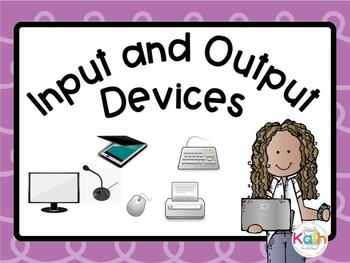
Input and Output Devices Fun Digital Activity Resource
Computer science technical/theoretical terms tend to be somehow complicated for younger kids to get to understand, so I decided to put together this slides for younger kids to have fun while learning, and meanwhile, help fellow teachers have a fun and easy resource to teach this kind of lessons.
Subjects:
Grades:
K - 2nd
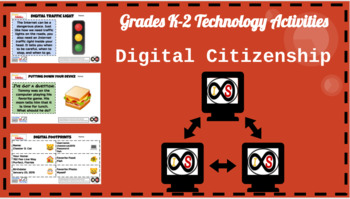
Early Childhood (Grades K-2) ELA Digital Citizenship Bundle (PowerPoint Slides)
With the ever-changing climate of teaching due to the pandemic, this resource is perfect for any educator who wants to teach digital citizenship through distance learning and for those who will teach in a hybrid and/or traditional setting who want to teach these life-long skills. This includes 14 technology lessons for Kindergarten, 1st Grade, and 2nd Grade students which consists of digital citizenship lessons based off of the standards and guidelines set forth by Common Sense Media. You can do
Grades:
K - 2nd

Virtual Computer Lab Template
Get this Virtual Computer Lab Template that can be embedded in any online learning platform. There are no links in it. Once you add your personalized or needed links, students will be able to click through to check out course assignments, new programs, websites, videos, etc.Yes, it is editable in terms of adding new or dropping existing items/elements.Please customize it according to your liking!
Grades:
PreK - 12th, Staff
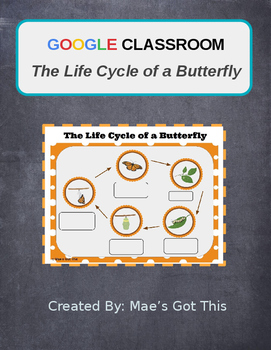
Google Classroom/Slides Life Cycle of a Butterfly
A great way to integrate technology! Add this to your Google Classroom and have an instant activity!
Grades:
PreK - 2nd
Types:
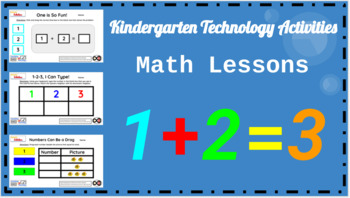
Kindergarten Technology Activities - PowerPoint Slides (Math Lessons ONLY)
10+ technology lessons for Kindergarten students using the computer. The content is a combination of basic computer skills and grade-level curriculum based on the Common Core Standards. You can use the teacher's copy to present to the whole class, or you can give students access to their own copies through their Google accounts with the Google Classroom platform. These can be easily converted into Google apps like Google Slides as opposed to the original PowerPoint platform. An answer key is inc
Grades:
K
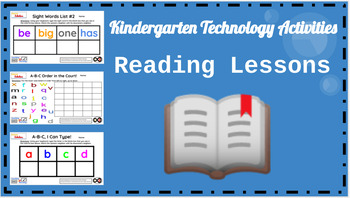
Kindergarten Technology Activities - PowerPoint Slides (Reading Lessons ONLY)
10+ technology lessons for Kindergarten students using the computer. The content is a combination of basic computer skills and grade-level curriculum based on the Common Core Standards. You can use the teacher's copy to present to the whole class, or you can give students access to their own copies through their Google accounts with the Google Classroom platform. These can be easily converted into Google apps like Google Slides as opposed to the original PowerPoint platform. An answer key is inc
Grades:
K
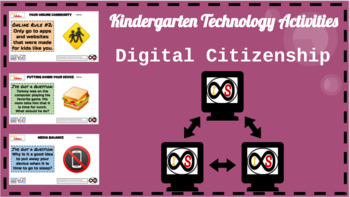
Kindergarten ELA Technology Activities - PowerPoint Slides (Digital Citizenship)
With the ever-changing climate of teaching due to the pandemic, this resource is perfect for any educator who wants to teach digital citizenship through distance learning and for those who will teach in a hybrid and/or traditional setting who want to teach these life-long skills. This includes 3 technology lessons for Kindergarten students which consists of digital citizenship lessons based off of the standards and guidelines set forth by Common Sense Media. You can do this whole-class with your
Grades:
K

Kindergarten Technology Activities - PowerPoint Slides (Life Skills ONLY)
9 technology lessons for Kindergarten students using the computer. The content is a combination of basic computer skills and grade-level curriculum based on the Common Core Standards. You can use the teacher's copy to present to the whole class, or you can give students access to their own copies through their Google accounts with the Google Classroom platform. These can be easily converted into Google apps like Google Slides as opposed to the original PowerPoint platform. An answer key is inclu
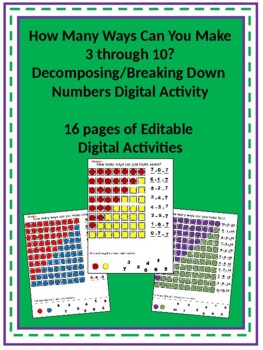
How Many Ways Can You Make 3 through 10? Composing/Decomposing Numbers in NTI
How Many Ways Can You Make 3 through 10?Decomposing/Breaking Down Numbers Digital Activity16 pages of Editable Digital Activities for numbers 3-10.These activities can be printed as worksheets/handouts, or assigned through Google Classroom.Can be assigned one-by-one, or utilized as a unit assessment.Good mouse/touchpad skills practice for click and drag.
Subjects:
Grades:
PreK - 2nd
Types:
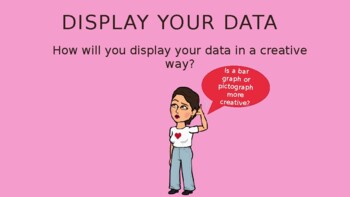
Collecting and displaying data using software
This PowerPoint provides explicit goals and instruction in teaching students how to represent data using software. The presentation includes- explicit instruction & clear learning goals- curriculum aligned activities-modelled response-self assessment tool-assessment and marking guide-lesson plan
Subjects:
Grades:
K - 2nd
CCSS:
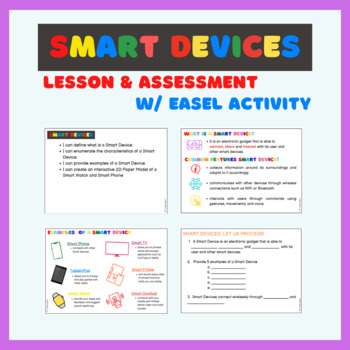
Smart Devices Lesson with Assessment
Learn the basics of Smart Devices and their common features in this lesson! Assessment and Easel Activity included!You may also check the following Camp Digital Smart Devices Templates!Paper Smart Watch and Paper Smart Phone Template | Smart Devices UnpluggedAllow creativity with the students and create a Smart Device hands-on activity by using this Interactive Paper Smart Watch Template and Smart Phone Template, with a moving Watch Face and Phone Screen that students can design and customize!
Grades:
PreK - 8th
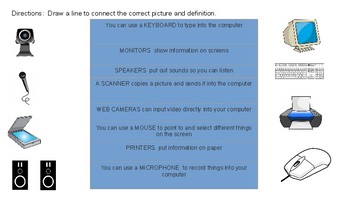
EDITABLE Parts of Computer Science Matching Activity
EDITABLE Parts of Computer Science Matching Activity
Grades:
K - 5th
Types:
Showing 1-24 of 31 results








