1,355 results
Computer science lessons $5-10
Sponsored

Digital Citizenship & Internet Safety PowerPoint- Editable
---Editable---PowerPoint to teach Digital Citizenship to students. Note: Some slides are not able to be edited due to TOU of images used in the presentation, but there are additional blank slides that can be customized to your needs. All font in "Century Gothic" can be edited to meet your needs. This format also gives you flexibility to add additional content to teach technology and digital citizenship in your classroom.
Use this 38 slide PowerPoint to teach students about digital citizenship a
Grades:
K - 5th
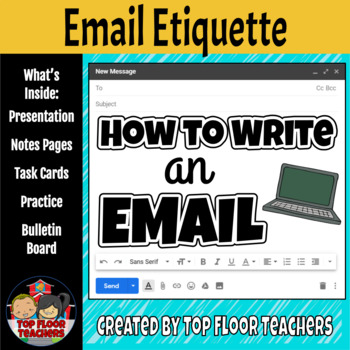
How to Write an Email Unit
This unit will help your students understand the ins and outs of writing an effective email. In 5 easy steps, students will learn the basic etiquette of communicating online in formal settings. Give your students the tools they need to be more independent and to take initiative in their learning.Included in this resource are a Google Slide presentation, task cards, practice pages, notes booklets, and bulletin boards. Please download the preview to get a closer look at each component. EDITED TO
Grades:
4th - 6th
Types:

An Introduction to 3D Printing!
Discover the wonders of 3D printing! This unit includes 58 pages of lesson plan outlines, lesson extensions with suggested activities, step-by-step walk-through on how to create a personalized keychain, vocabulary enrichment, task cards, graphic organizers, informational texts, comprehension activities with text-dependent questions, design brainstorming activities, games, sketch center, and a lot more! This is a great way to introduce 3D printing technology to your students!Total pages (includin
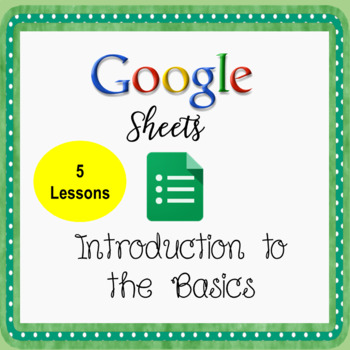
Introduction to Google Sheets Lessons - Introduction to The Basics Google Sheets
UPDATED 4/13/22: Google has changed some features in Google Sheets. I have updated the following: Auto Fill using the check mark, creating a calculation using the = sign to complete the calculation, adding advanced sorting options, and creating a chart. BOTH directions and screen shots have been updated. ALSO, THERE ARE NOW EDITABLE ANSWER KEYS. UPDATED 2/21/24: New Google Sheets WindowGoogle Sheets - The Basics includes 6 lessons to teach students the basic operations of Google Sheets and crea
Grades:
5th - 7th
Types:
Also included in: Computer Technology Curriculum Complete Unit Google Lessons 5th Grade
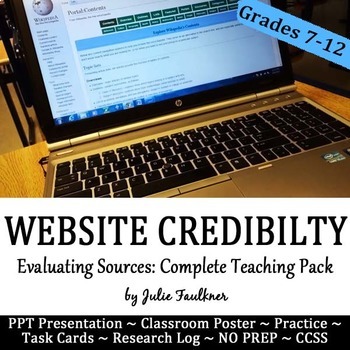
Evaluate Credibility & Validity of Online Sources Lesson, Complete Teaching Unit
Teach students the importance of evaluating the credibility of of online sources before they turn in papers and projects with citations from those dreaded, unreliable websites! Updated for MLA 8th editionEach of my ELA skills "How to Teach It" Lesson Packs includes an easy-to-use PPT lecture explaining the concept, guided practice, opportunity for collaborative and individual practice, and a form of assessment. Excellent for any subject!Included:- teacher's guide for planning- intro with info t
Grades:
7th - 12th, Higher Education
Types:
CCSS:
Also included in: Research Writing Unit, Curriculum BUNDLE+
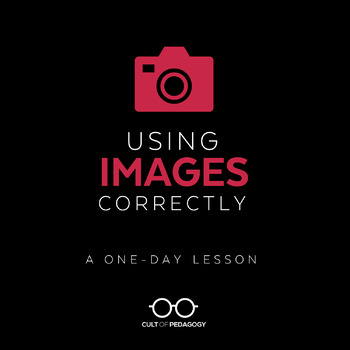
Using Images Correctly: A One-Day Lesson
Students use images all the time, but do they use them legally? Ethically? Correctly?
Too often, the answer to all of those questions is no.
This lesson teaches students how to correctly use images in their printed and digital products: images that they place on written pieces, presentations, videos, posters, e-books, and other projects.
----------------------------------------------------------------------------------------------------------------------------------
LESSON OBJECTIVES
Stud
Grades:
7th - 12th, Higher Education
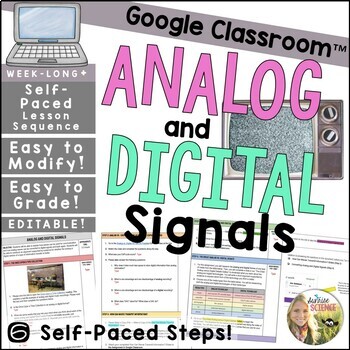
Analog and Digital Signals Lesson | Waves Activities
In this week-long self-paced lesson, students will learn about the characteristics and uses of analog and digital signals. Students will be able to identify analog and digital technologies, explain how waves can be used for communication, and simulate how analog waves can be converted to digital signals and back again. Students will be able to construct an argument supported by evidence for whether the analog or digital version of a type of information transfer is better.Students will work throu
Grades:
7th - 9th
NGSS:
MS-PS4-3
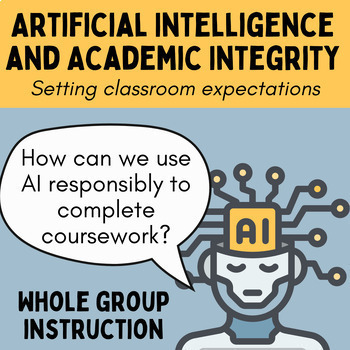
AI and Academic Integrity: Establishing Secondary Classroom Expectations
It's time to add a lesson about "AI and academic integrity" to your plans for the fall. Technology has shifted rapidly, and it's now imperative that teachers establish clear expectations around their students' use of artificial intelligence. This 40-50 minute lesson utilizes whole-group instruction, independent work, and small-group work to meet the following learning objective: Students will determine academically appropriate uses for AI. The tone of this lesson is collaborative as the students
Grades:
9th - 12th
Types:
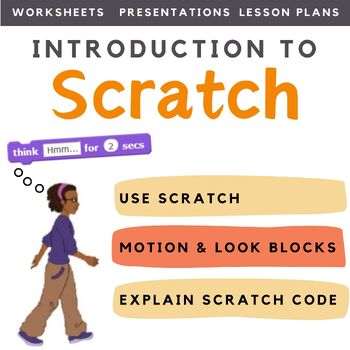
Scratch Coding Introduction to Scratch Computer Science
Looking for a way to get your coding classes to actually understand and write their own code in Scratch, rather than just copy out code? This scratch lesson plan introduces students to programming in Scratch in a fun and creative way. Students are introduced to the Scratch interface as well as key terms. Students experiment with basic instructions and sequences in Scratch and learn to use Motion and Look commands. As students work through this material they build up their skills in programming.
Grades:
4th - 10th, Adult Education, Staff
Types:
Also included in: Middle School Curriculum - Custom Bundle for Alicia
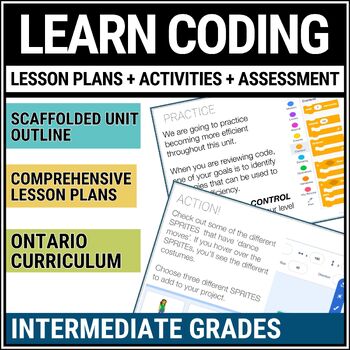
ONTARIO MATH Introducing Scratch Coding Unplugged Digital Activities Assessment
This Coding unit has EVERYTHING YOU NEED! Coding lesson plans, Google Slides Lessons, engaging DIGITAL & UNPLUGGED (computer coding worksheets), activities, and assessments. cover Sequential, Concurrent, Repeating, and Nested Events, Conditional Statements, Becoming Efficient, Subprograms, and Data Analysis. PLEASE NOTE: At this time the UNPLUGGED resources support the first 3 lessons of the unit. The remaining lessons are DIGITAL ONLY.It contains activities that require students to use and
Subjects:
Grades:
6th - 8th
Types:
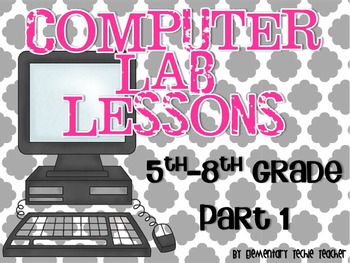
Computer Lab Lessons Part 1
Same Great Lessons, New cover page!!!As a first year computer teacher, I struggled to find good lessons that fit my students’ needs. Until this year, my school did not have a computer teacher. These students needed to start with the basics. These lessons were created specifically to teach my 6th-8th grade students the basic skills they need. Some activities can be used in 5th grade.This lesson pack includes 10 Lessons and 3 vocabulary list. Microsoft Word Lessons1. My Favorites Activity- Great f
Grades:
5th - 8th
Types:
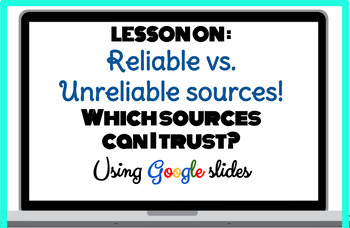
Reliable vs. Unreliable Sources Full Lesson! Which Sources Can I Trust?
Updated January 2019This Common Core aligned lesson is meant to teach students the characteristics of reliable and unreliable sources. I originally created this for an interview mini lesson, but use it in the classroom as well. Students are drawn in first by discussing which social media accounts they would follow and why - opening the conversation about which sources to trust and which to dismiss. This lesson teaches students which internet sources they can trust!This is the perfect lesson for
Grades:
5th - 12th
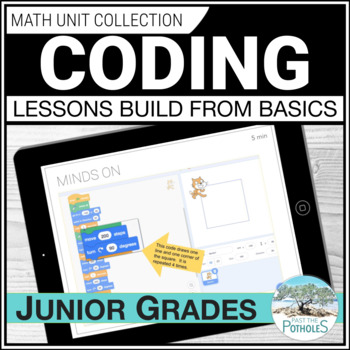
Scratch Coding Unplugged & Digital Lessons & Activities Grade 4,5,6 Ontario Math
Ontario math teachers! Teaching Computer CODING and need some help? Let us save you time and stress! Tutorial videos, coding vocabulary, unplugged options (computer coding worksheets), and formative assessments for each lesson will ensure success. These coding activities will take your students from grade 1 expectations up to grade 4, grade 5 or grade 6 - just stop at the appropriate lesson for your class! **UNPLUGGED = students do not need access to technology to complete these lessons**NOT
Subjects:
Grades:
4th - 6th
Types:
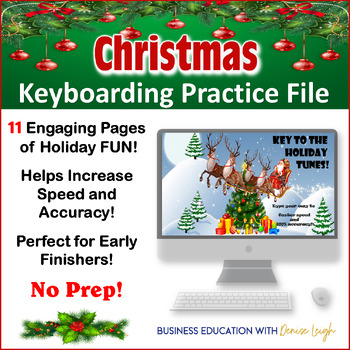
Christmas/Holiday Keyboarding Practice Typing | Computer Applications Activity
The theme for this keyboarding fun lesson is everything CHRISTMAS AND HOLIDAY SONGS!I use these digital resources in my Computer Application Classes for early finishers, before a holiday break, between projects, during state testing when 1/2 the class is missing or for SUB DAYS! Some teachers have told me they use them with their ESL students to introduce them to our culture.Topics on the slides:History of Popular Holiday SongsPopular Holiday Songs LyricsHanukkah SongTop Christmas Albums12 Days
Grades:
Not Grade Specific
Types:
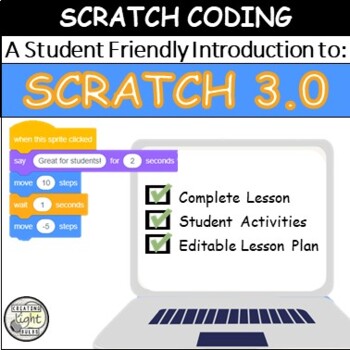
Scratch 3.0 An Introduction to Scratch Coding with Lesson Plans
Full lesson, student activities, and an easy-to-follow lesson plan. It's time to teach the children how to code with Scratch. In this lesson, students learn all about the Scratch interface. They learn how to log in and get started, what all of the parts of the interface are and how they work. They also begin to explore movement and how the sprite moves around coordinates within a cartesian plane. There are two different fun activities that students can complete that will improve and consolidate
Grades:
3rd - 8th
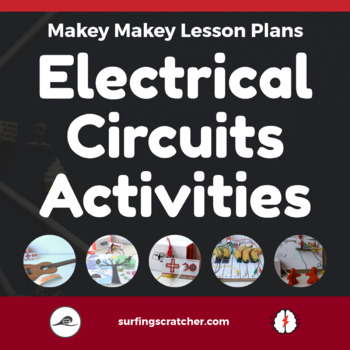
5 Electrical Circuits Activities to Kickstart your Makey Makey STEM Sequence
Looking for some electrical circuits activities for your STEM or STEAM sequence? These Makey Makey lesson plans all include accompanying FREE video tutorials to help you get up and running. Check them out now!What is included in this resource?Electrical Circuits 5th Grade | Makey Makey Lesson Plans | Banana PianoElectrical Circuits 5th Grade | Circuits worksheets | Makey Makey Lesson PlansElectrical Circuits Worksheets | Makey Makey Lesson | Scratch Coding OperationSTEAM Art Projects & Art I
Grades:
3rd - 6th
Types:
NGSS:
4-PS3-4
, 3-5-ETS1-3
, 3-5-ETS1-1
, 3-5-ETS1-2
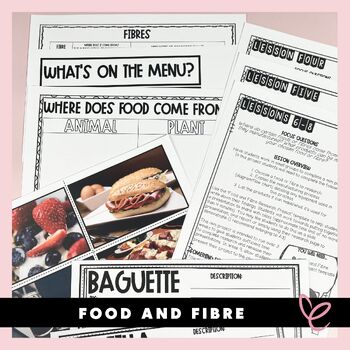
Food and Fibre | Year 3/4
Food and Fibre | Year 3/4Introducing our 8-week Food and Fibre program, specifically designed for students in Year 3/4! This program is an all-in-one solution for educators who want to teach their students about the fascinating world of food and fibre.Our program includes detailed lesson plans that cover a range of topics, including where food comes from, the different types of fibres, and how these are used in everyday life. We've also included links to useful websites, providing you with extra
Grades:
3rd
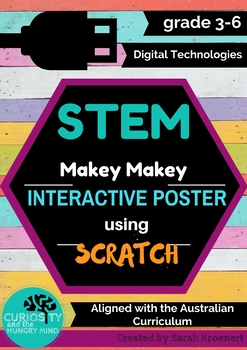
MAKEY MAKEY AND SCRATCH INTERACTIVE POSTER - Unit of Work
Your students can use Makey Makey and Scratch to code their own interactive poster. In the process, they learn to think creatively, reason systematically, and work collaboratively — essential skills for everyone in today’s society. The poster can be made for ANY SUBJECT AREA.6 x one hour - fully descriptive lessons includedLESSON ONE - Exploring with Makey Makey (includes Makey Makey Task Cards)LESSON TWO - Exploring with Scratch (includes Scratch Task Cards)LESSON THREE - Research Topic for Po
Grades:
3rd - 6th
Types:
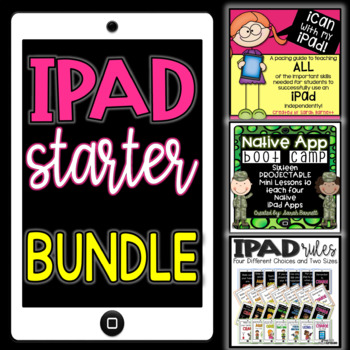
Getting Started with iPads Bundle
Looking for the ultimate bundle to help you get started with implementing iPads in your classroom? Or, do you already have iPads, but your kids do not know how to use them well? This bundle will solve these problems for you!I have included my three resources for using iPads in the classroom. The first resource helps to teach students explicitly how to use the iPad. There are two lesson sequences for you to pick from based on the age of your students. The second resource helps to teach students h
Grades:
K - 3rd

3D Print Your Own Shoe Charms | A Tinkercad Tutorial
Design and 3D print original charms for your clogs. Make your Crocs unique! This step-by-step tutorial will show your students (or you) how to design charms that will fit into the holes of standard Crocs shoes. The instructions explain the entire design process using a letter design, a butterfly design and an Emoji design. Following the same process will allow you to design any object you want. These are also quick prints and will print in 15-30 minutes on most 3D printers. OverviewDo you have a
Grades:
3rd - 8th
Types:
Also included in: 3D Print Your Own Summer Projects - Level 1 Bundle

Beginner Adobe Illustrator Lesson: Logo and Monogram Design
This Adobe Illustrator lesson includes 5 beginner Adobe Illustrator tutorials (videos) and an easy to teach comprehensive slideshow presentation (in both PowerPoint and Google Slides) covering the basics of Adobe Illustrator, elements of typographic design like organic vs geometric shape, serif vs sans serif type and positive and negative space. This project based lesson is the perfect Adobe Illustrator beginner guide and students will create 3 unique monogram and logo designs while learning the
Grades:
7th - 12th
Also included in: Digital Art Lessons Bundle: Learn Adobe Photoshop and Illustrator
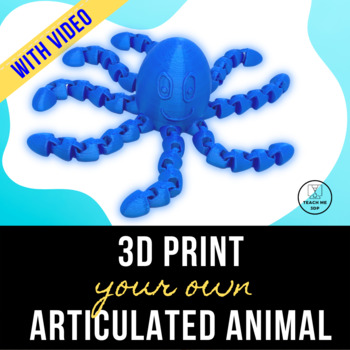
3D Print Your Own Articulated Animal | A Tinkercad Tutorial
In this step-by-step tutorial students will learn to design and print their very own articulated creatures using Tinkercad. Articulated animals (i.e. snakes, lizards and octopuses) are some of the most popular items people choose to 3D print because not only are they fun to play with, they are also an amazing demonstration of what 3D printing is capable of. By learning to create their own animals, students will learn to truly understand how the articulation works and will be able to design any
Grades:
4th - 12th, Higher Education
Types:
Also included in: 3D Print Your Own Summer Projects - Level 2 Bundle
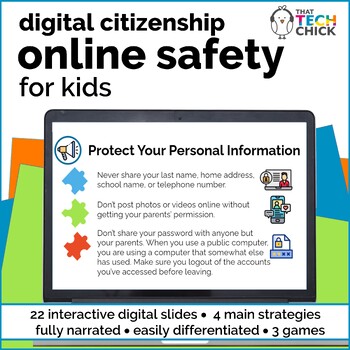
Digital Citizenship - Online Safety
Teaching Digital Citizenship effectively is one of the most challenging tasks every teacher faces. Our kids must be able to navigate the web every day, knowing what information they can share while avoiding predators, viruses, and all the other dangers that may present themselves. Online Safety for Kids will inform your students how to stay safe in a high-interest series of interactive digital slides, along with a video and three Online Safety themed games.Key Features of Online Safety for Kids
Grades:
3rd - 6th
Types:
Also included in: Custom Bundle for Alyssa F.
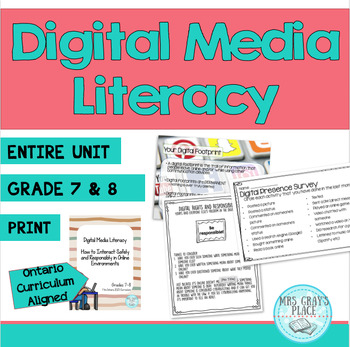
Digital Media Literacy Lessons - Grade 7 and 8 (Ontario Curriculum Aligned)
Are you looking for lessons to help you teach the new Ontario 2023 Language curriculum? Includes all lesson plans, worksheets, templates, rubrics, and printables that you need! These lessons have been used in my own grade 7/8 classroom. 10 Lessons and Summative Task Topics Include:1.What is a Digital Footprint2.Learning the Lesson the Hard Way3.How Dependent Am I on Technology?4.Digital Citizenship5.Being a Good Digital Citizen6.Cyber Bullying7.Cyber Addictions8.Cyber Safety9.Copyright – Yes You
Grades:
7th - 8th
Types:
Also included in: Back to School Language Arts Bundle - Middle School
Showing 1-24 of 1,355 results



