117 results
Computer science homeschool curricula $5-10

Animate A Story (Scratch Coding Project)
In this project, students will animate a story. This story could be anything. It could be an original creative piece they've written. It could be a story you're reading in class. It could even be a movie or moment in history that connects with their interests or topics/themes you're currently learning. Students will get to experience the connections between technology and writing, as they dive into computer programming and animation of their stories. Specific skills students will develop are: -
Grades:
5th - 12th
Also included in: Creative Coding Adventures: 4 Interactive Scratch Projects Bundle
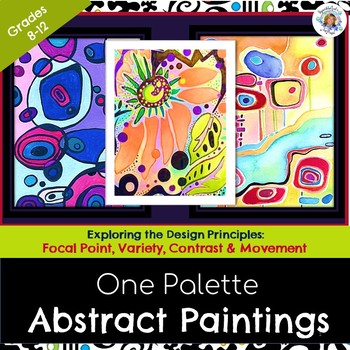
One Palette Abstract Painting Focal Point Middle School High School Visual Arts
"A Pretty Palette Makes a Pretty Painting!" It also saves Paint! One Palette Abstract Paintings! Add this to a Middle School and High School 2-D Visual Art Unit⭐This is a painting lesson that teaches 3 ways to create beautiful abstract paintings in a limited color scheme. Students will be taught how to create a focal point and visual path of movement in abstract artwork. Clear instructions with a diagram explain how to assist students to mix a lovely color scheme with tint, shades, and tones in
Grades:
8th - 12th, Adult Education
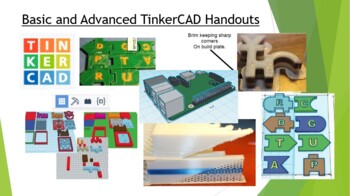
Basic and Advanced TinkerCAD Handouts
3D printing is coming to your classroom! TinkerCAD is a free CAD resource that you can quickly use as a class or individual to produce simple objects for 3D printing!Teachers can set up a class in TinkerCAD to quickly import files, and students can export files to 3D print on the schools 3D printer or at a local library. This set of handouts covers the basic controls of TinkerCAD, as well as the advanced features and design methods for your advanced students. This set of handouts includes dual e
Grades:
6th - 12th, Higher Education, Adult Education, Staff
NGSS:
HS-ETS1-2
, 3-5-ETS1-3
, HS-ETS1-3
, 3-5-ETS1-1
, 3-5-ETS1-2
...
Also included in: TinkerCAD 3D Printing Lesson Bundle
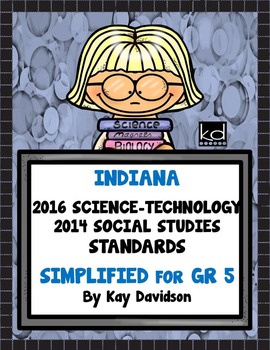
Indiana Academic Standards for Fifth Grade Science and Social Studies
Indiana Science Standards--partnered with the Social Studies Standards for Grade 5, and simplified for your convenience and sanity!! This invaluable organizational tool has space for you to easily track LESSONS-UNITS and PROJECTS-ASSESSMENTS. Designed for Indiana teachers, these can also be used in states that don't currently have standards for science and social studies.The 2016 Science and Technology Standards have been included and are formatted in a way that is easy to understand and manag
Grades:
5th, Higher Education, Staff
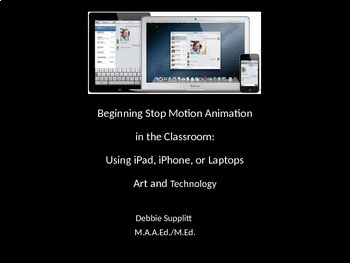
Stop Motion Animation in the Classroom Using Tablets, Smart Phones and Laptops
Updated 10/14/2023 Stop Motion Animation is where Art meets Technology. Students love this unit that is easily outlined, step by step directions, reference materials, resources, and sites, in over 80 + PowerPoint slides converted to PDF resourceUsing "bricks and mini figs" (the L*** word is not to be used due to copyright protection), laptop computers, tablets and smart phones, your class will have a blast creating with Stop Motion Studio. You can also download at TPT, a newly crated list, as of
Grades:
4th - 12th
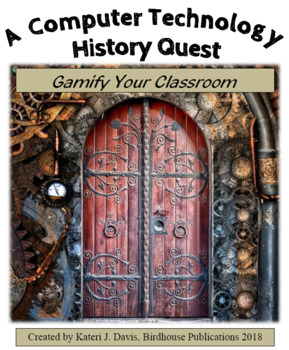
Computer Technology History Quest Unit, Gamify Your Class
Want a fun, unique way to teach the history of computers? This technology history unit is designed to gamify instruction in which the students drive the pacing and the tasks chosen. Students work towards mastering the objectives of the unit which give them an overall picture of how computer technology has evolved, and who the influential tech people and companies were. Digital tools such as Google docs and EdPuzzle are utilized. Perfect for flipping your classroom.All the tasks are tied togethe
Grades:
7th - 10th

Create Pikachu and Poke Ball Designs: Advanced STEAM Google Drawings Lesson
Electrify your classroom with our latest Expert Tutorial video, tailored for educators and homeschool parents seeking engaging STEAM activities! In this dynamic lesson, students (and teachers) will learn how to craft captivating Pikachu and Poke Ball designs using Google Drawings.Pikachu, the iconic electric-type Pokemon from the beloved Pokemon cartoons, takes center stage in this fun-filled digital art activity. Perfect for public school classrooms, private school settings, and homeschool envi
Grades:
Not Grade Specific
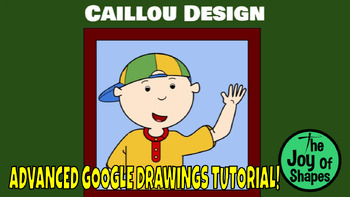
Learn to Draw Caillou: Advanced STEAM Digital Art Tutorial for Google Drawings
Learn to Draw Caillou: Expert Tutorial for Google Drawings ✏️Unlock your creativity with our latest Expert Tutorial video, designed for educators and homeschool parents! Join us as we delve into the whimsical world of Caillou and learn how to create captivating designs using Google Drawings.Caillou, the lovable main character from the Caillou cartoon, comes to life in this engaging STEAM lesson, tailored for public school classrooms, private school settings, and homeschool environments.In this s
Grades:
Not Grade Specific
Types:

Create a Mort Design: Advanced STEAM Lesson for Google Drawings Digital Art
Create a Mort Design: Expert Tutorial for Google Drawings Embark on a wild adventure in digital artistry with our latest Expert Tutorial video, tailored for educators and homeschool parents! In this captivating lesson, students (and teachers) will learn how to craft an adorable Mort design using Google Drawings.Join Mort, one of the characters from the beloved Madagascar movie, in this fun-filled STEAM activity. Perfect for public school classrooms, private school settings, and homeschool enviro
Grades:
Not Grade Specific
Types:

Aang From Avatar: The Last Airbender Expert Level Google Drawings Tutorial
"Unlock the magic of digital artistry with our latest Expert Tutorial video, tailored for educators and homeschool parents! In this captivating lesson, students and teachers alike will discover the secrets to crafting a mesmerizing Aang design on Google Drawings, inspired by the iconic character from Avatar: The Last Airbender.With no verbal instructions, this self-paced tutorial invites participants to immerse themselves in the creative process, following along with the video as our expert arti
Grades:
Not Grade Specific

Olympic Medal Count Computer Project in Excel
Welcome to my Excel project keeping track of all the medals won in the 2022 Beijing Winter Olympics. This an extremely fun project for me and my students. The only homework they have is to . . . watch the Olympics!! What could be more fun that that??? In this project, students will build 2 spreadsheets, one to keep track of the overall medal count by country, see one of the thumbnails to see the part of the finished product, and the other just keeps track of the medals the USA Olympic team wins.
Grades:
3rd - 12th
Types:

STEM Dream Builders: Designing the Million-Dollar Home Project
Introducing "My Dream House" Curriculum from PirateLearningCurricula Elevate your teaching with PirateLearningCurricula's "My Dream House" project, now available on Teachers Pay Teachers. This curriculum is meticulously designed for STEM or Computer classes using Chromebooks, enabling students to master the art of designing a dream home within a budget. Curriculum FeaturesMultiple Gamma Presentations and Interactive WorksheetsDelve into an array of dynamic Gamma presentations that cover everyth
Subjects:
Grades:
5th - 12th

My Zoo: Google Slides
Unleash Your Students' Creativity with Our "Virtual Zoo" Adventure! Embark on an Educational JourneyAhoy, educators! Are you looking for a captivating end-of-year activity that blends technology and science seamlessly? Set sail with our "Virtual Zoo" project, a comprehensive 10 to 12-day customizable assignment that is perfect for engaging your students after testing or during the final days of the school year.What's Aboard? Engaging ContentGamma Presentations: Dive into the world of zoos with s
Grades:
5th - 12th
NGSS:
MS-LS2-2
, MS-LS2-5
, MS-LS2-4
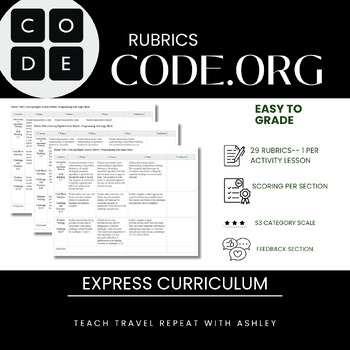
BUNDLE: Code.org Express Course Rubrics for Students with Feedback Section
Welcome to my Code.org Express Course Rubrics with Feedback Section! This comprehensive resource is designed to enhance your students' learning experience in the Code.org Express course. Whether you're a teacher or ahomeschooling parent, these 29 rubrics will help you assess your students' progress and provide valuable feedback. What's Included: 1. Lesson-specific Rubrics: We've crafted detailed rubrics for each lesson in the Code.org Express course. These rubrics are aligned with course objecti
Grades:
4th - 12th
Types:
Also included in: Growing Bundle: Code.org CS Fundamental Courses Rubrics with Feedback
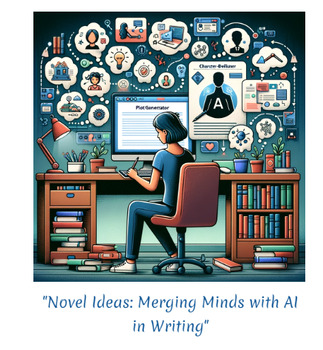
Novel Ideas: Merging Minds with AI in Writing
Ahoy, Educators! Set Sail on a Voyage of Discovery with PirateLearningCurricula Welcome aboard, daring educators! Are you ready to chart new territories in the realm of creative writing and technology? Dive into our flagship module, "Novel Ideas: Merging Minds with AI in Writing," designed for Middle to High School students and perfect for homeschool heroes. Your educational journey into the future starts with PirateLearningCurricula, crafted with passion by teachers for teachers. Why Choose Pi
Grades:
5th - 12th, Adult Education

Microsoft Office: The Art Heist Edition - 18 PBL Projects
This Project-Based Learning (PBL) curriculum is a fun way to learn Word, PowerPoint, Excel, and Access. This curriculum includes 18 projects. The projects are in a pdf file and also a docx file so you can edit the files. Also, you will be given access to 18 videos explaining each project, required files, and examples of each project. Project 1 (Word) - Selecting the ArtWord Skills includes:Creating TablesInserting GraphicsFormattingProject 2 (PowerPoint) - Selecting the ArtPowerPoint Skills
Grades:
7th - 12th, Higher Education
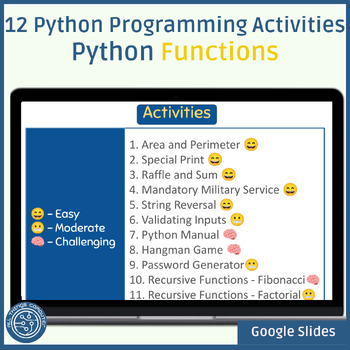
Python Coding Activities - Functions | Beginner - Advanced
12 Python Activities - All About Functions in Python from Zero to Hero!Struggling with Python functions? This comprehensive resource offers 12 hands-on activities tailored for both beginners, mid-level, and even advanced students. It provides everything you need to solidify your understanding and mastery of Python functions, ensuring you confidently navigate through their intricacies.What's Inside:12 Python Activities Focused on Functions: Dive into 12 engaging Python activities centered around
Grades:
6th - 12th, Higher Education, Adult Education
Also included in: 44 Activities Python Programming - Ever Growing Bundle
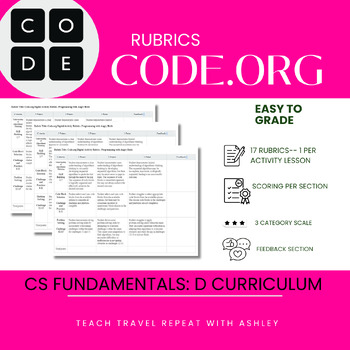
Code.org CS Fundamentals Course D Rubrics with Feedback
Welcome to my Code.org Course D Rubrics with Feedback Section! This comprehensive resource is designed to enhance your students' learning experience in the Code.org CS Fundamentals course D. Whether you're a teacher or a homeschooling parent, these 17 rubrics will help you assess your students' progress and provide valuable feedback.What's Included:1. Lesson-specific Rubrics: We've crafted detailed rubrics for each lesson in the Code.org CS Fundamentals course D. These rubrics are aligned with c
Grades:
3rd - 4th
Also included in: Growing Bundle: Code.org CS Fundamental Courses Rubrics with Feedback

Photo Editing w/ the free program PIXLR X - Free, Chromebook Friendly
Screenshots revised in January 2024! 5 Lessons to teach students how to use the free photo editing tool called PIXLR X!- Step-by-step instructions- Easy to use PDF file with hyperlinks to jump between the lessons and table of contents- Photos of how to use tools for clarity- Fun for students and easy for teachers- Works on PCs and Chromebooks- Instructor Notes included- Original starting image files included (in case your school filter doesn't allow you to use the hyperlinks for the starting ima
Grades:
6th - 12th, Higher Education, Adult Education
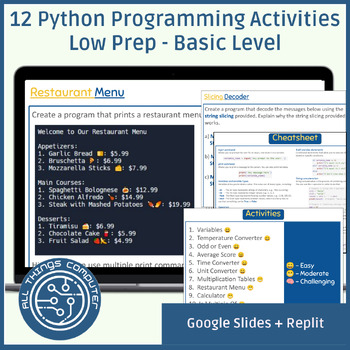
Python Computer Coding Activities Computer Science for Beginners
Introducing 12 Python Activities for Beginners!Are you ready to unlock the exciting world of Python programming and take your skills to new heights? Look no further! This digital resource is perfect for both educators and students, designed to make Python learning engaging, accessible, and highly rewarding.What's Inside:12 Engaging Python Activities: Dive into a dynamic assortment of 12 Python programming activities for beginners. These activities, while aimed at beginners, aims to strike a bala
Grades:
6th - 12th, Adult Education
Also included in: 44 Activities Python Programming - Ever Growing Bundle

10 NGSS aligned lessons to explore NASA and space tech
Explore the Universe Bundle: 10 Engaging Space Science Lesson PlansEmbark on an exciting journey through space exploration with our "Explore the Universe Bundle"! This comprehensive bundle includes 10 dynamic lesson plans designed to inspire and educate middle school students about various aspects of space science, aligned with NGSS standards. What's Included:History of NASA: Dive into the fascinating history of NASA, from its inception to major milestones in space exploration.Space Technology:
Grades:
5th - 9th
NGSS:
MS-ESS1-4
, MS-PS2-4
, MS-ESS1-2
, MS-ESS1-3
, MS-ESS1-1

Fourth Grade Indiana Science and Social Studies Standards
Indiana Academic Standards for Science (2016), Indiana Technology Standards (2016), and Indiana Social Studies Standards (2014) for Grade 4! This invaluable organizational checklist has space for you to easily track LESSONS-UNITS and PROJECTS-ASSESSMENTS. Each standard has been numbered, analyzed, deconstructed, and simplified whenever possible.The Indiana Social Studies Standards were released in 2014 and remain unchanged.Since most science and social studies standards are taught within a unit
Grades:
4th, Higher Education, Staff
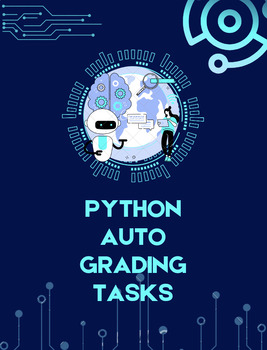
Python Programming: Auto grading activities
There are currently 34 auto grading python coding activities of varying difficulty ready for import.Within ten minutes of purchasing you will be able have your students completing these activities.I will be adding more to this, as I currently use it to teach my class, so there number of activities as well as scope of challenge will continue to increase.
Grades:
7th - 10th, Staff
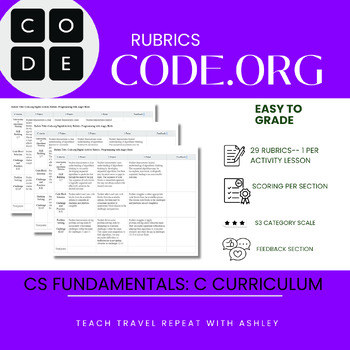
Code.org CS Fundamentals Course C Rubrics with Feedback
Welcome to my Code.org Course C Rubrics with Feedback Section! This comprehensive resource is designed to enhance your students' learning experience in the Code.org CS Fundamentals course. Whether you're a teacher or a homeschooling parent, these 16 rubrics will help you assess your students' progress and provide valuable feedback.What's Included:1. Lesson-specific Rubrics: We've crafted detailed rubrics for each lesson in the Code.org CS Fundamentals course C. These rubrics are aligned with cou
Grades:
2nd - 4th
Also included in: Growing Bundle: Code.org CS Fundamental Courses Rubrics with Feedback
Showing 1-24 of 117 results




