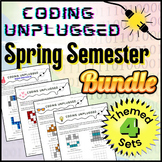326 results
Computer science posters $5-10
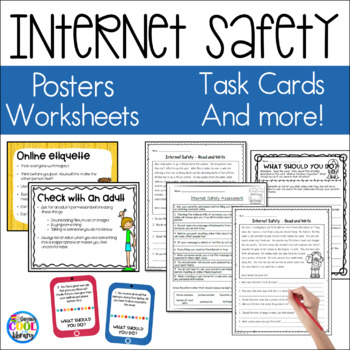
Internet Safety Activity Pack
It is more important than ever to teach our students how to stay safe on the internet and how to be good digital citizens. I have created this resource pack to use with upper elementary students to teach and review these vital skills. This is a rock star theme to teach students to be Internet Safety Rock Stars. What is included:➡️ 2 one-page assessments to check students’ knowledge of internet safety➡️ 8 task cards or situation cards. Students will read a situation and then decide how they wou
Grades:
3rd - 6th
Types:
Also included in: Library Skills Print MEGA Bundle
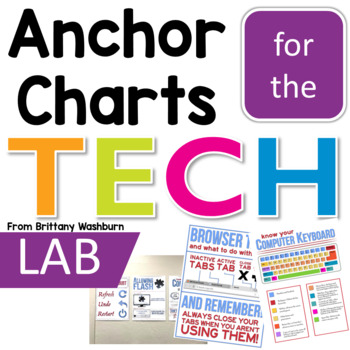
Technology Anchor Charts for the Computer Lab
Do you ever find yourself saying the same things over and over in the computer lab? Like the instructions for refreshing a browser page, or to wait for the page to load and stop clicking? Whenever I have to say something to more than one class more than about 5 times, I know it is time for an anchor chart. These 12 Tech anchor charts will save you so much time and help your students to master basic troubleshooting. Anchor Charts IncludedBattery ChargeBrowser ButtonsComputer KeyboardComputer Mous
Grades:
Not Grade Specific
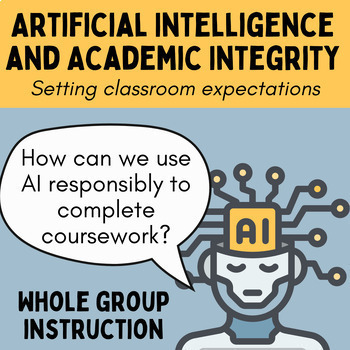
AI and Academic Integrity: Establishing Secondary Classroom Expectations
It's time to add a lesson about "AI and academic integrity" to your plans for the fall. Technology has shifted rapidly, and it's now imperative that teachers establish clear expectations around their students' use of artificial intelligence. This 40-50 minute lesson utilizes whole-group instruction, independent work, and small-group work to meet the following learning objective: Students will determine academically appropriate uses for AI. The tone of this lesson is collaborative as the students
Grades:
9th - 12th
Types:
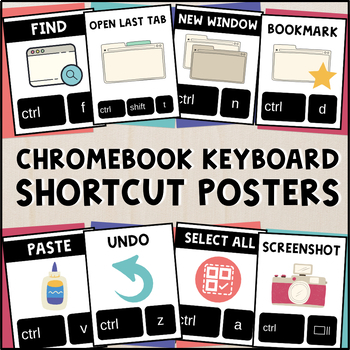
Chromebook Keyboard Shortcuts - 27 Technology Posters
Help your students learn essential Chromebook keyboard shortcuts with this set of 27 technology posters! This informative poster set features a clean, bold design with eye-catching images to associate with each keyboard shortcut. THIS PRODUCT INCLUDES:27 high-resolution posters to help your students work smarter, not harder2 designs to choose fromPosters in both .PDF and .PNGOne-page reference sheet (.PDF) to share with students digitally or to print as a poster or handoutPsst - did you know all
Grades:
Not Grade Specific
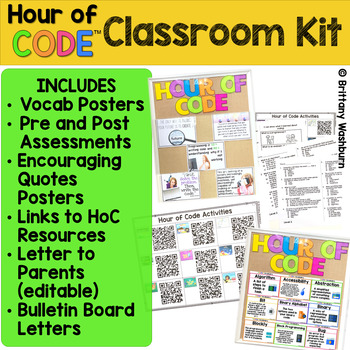
Hour of Code Kit with Coding Activities Posters Assessment Bulletin Board
The goal of this kit is to provide everything you need to make your classroom ready for the Hour of Code event during computer science week. It includes vocab posters, pre and post assessments, encouraging quotes posters, choice boards with hour of code activities, editable parent letter, and bulletin board header letters. Computer Science Week just might be my favorite time of year in the computer lab. It certainly helps December go more smoothly because students are very engaged by the Hour of
Grades:
K - 5th
Types:
Also included in: Hour of Code Bundle of K-5 Activities and Decor
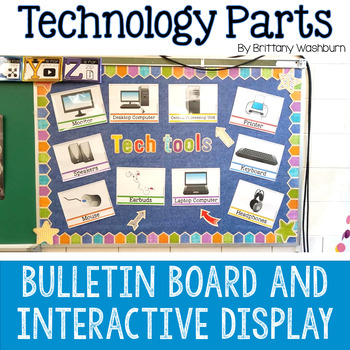
Technology Parts with Labels Display or Bulletin Board
Start your year off right with this bulletin board or display. 77 technology/computer parts with labels. Just print and set up! Check out the preview to see 4 ideas for using this open-ended display.Who is this for?Any teacher who teaches about technology and wants to display the parts of the computer both inside and out for students to see (and to have a super colorful and cute bulletin board)What is included?• 77 computer or technology graphics with labels• I've included everything I could thi
Grades:
Not Grade Specific
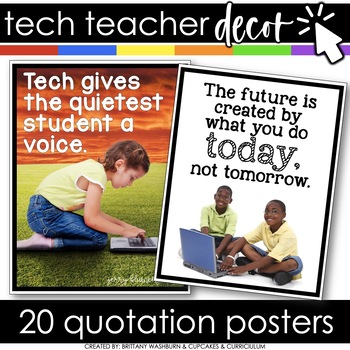
Technology Themed Decor Quote Posters
This set of Technology Themed Quote Posters is colorful and creative so you can decorate your computer lab, media center, or classroom while inspiring your students to do their best work. You can have an adorable and stylish classroom while still maintaining a highly academic environment! This resource is part of a Bundle. See it here: Technology Themed Decor Classroom SetWho is this for?Any teacher who is interested in having classroom decor with a computer/technology theme. What is included?20
Grades:
Not Grade Specific
Also included in: Technology Themed Decor for the Computer Lab BUNDLE
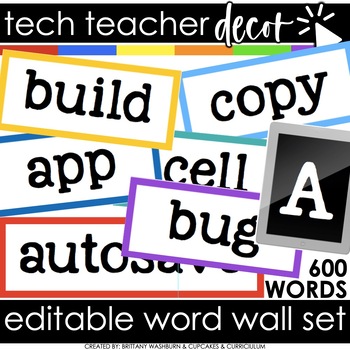
Technology Themed Decor for the Computer Lab Word Wall Cards
You can have an adorable and stylish classroom while still maintaining a highly academic environment! This set of Technology Themed Classroom Word Wall Cards is colorful and creative so you can decorate your computer lab, media center, or classroom while holding your students accountable for spelling technology vocabulary correctly.Who is this for?Any teacher who is interested in having classroom décor with a computer/technology theme. What is included?HUNDREDS of computer/technology lab vocabul
Grades:
Not Grade Specific
Also included in: Technology Themed Decor for the Computer Lab BUNDLE
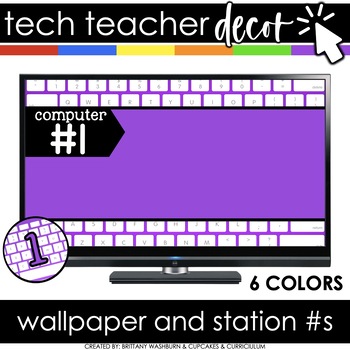
Technology Themed Decor Computer Wallpaper and Station Numbers
This set of Technology Themed Décor computer desktop wallpapers in 3 sizes plus matching station number labels is colorful and creative so you can decorate your computer lab, media center, or classroom while holding your students accountable for using their assigned devices responsibly. You can have an adorable and stylish classroom while still maintaining a highly academic environment! This resource is part of a Bundle. See it here: Technology Themed Decor Classroom SetWho is this for?Any teach
Grades:
Not Grade Specific
Also included in: Technology Themed Decor for the Computer Lab BUNDLE
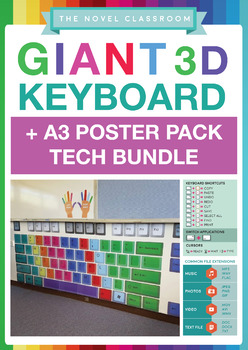
Tech Bundle - 3 Giant Keyboards + 3 Posters (for PC + Chromebook + Mac)
The Giant Keyboard display is the perfect resource to help students learn typing and computer skills, while brightening your classroom wall. The Giant Keyboard is accompanied by colour coded left and right hands that teach students about which fingers to use with which keys to improve their touch typing skills. The bundle includes three separate keyboards; one for PC, one for Chromebook and one for Mac.This bundle also includes 3 posters. There is a keyboard shortcuts poster which displays 10 co
Grades:
Not Grade Specific
Types:
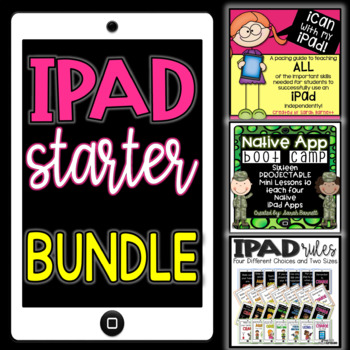
Getting Started with iPads Bundle
Looking for the ultimate bundle to help you get started with implementing iPads in your classroom? Or, do you already have iPads, but your kids do not know how to use them well? This bundle will solve these problems for you!I have included my three resources for using iPads in the classroom. The first resource helps to teach students explicitly how to use the iPad. There are two lesson sequences for you to pick from based on the age of your students. The second resource helps to teach students h
Grades:
K - 3rd
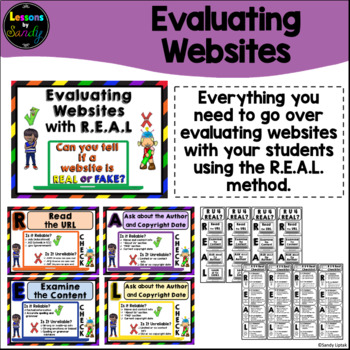
Evaluating Websites With R.E.A.L.
Teaching students how to determine whether a website is safe to use is an important skill, especially these days with the vast amount of information on the internet. Here's a fun way to help kids remember how to check the validity of a website using the R.E.A.L. method. What's included:*Set of Posters to introduce/teach the 4 steps: R.E.A.L.*6 slide PowerPoint introduction/lesson with links to 4 websites to evaluate (Google Slides link provided as well)*Activity worksheet for students to use to
Grades:
3rd - 6th
Types:
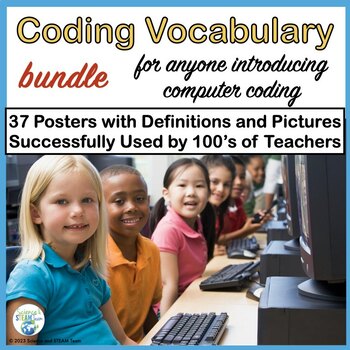
Hour of Code Computer Vocabulary Posters Bundle
Do you need to teach your students coding?This bundle contains vocabulary posters of all three code.org courses. You save almost 20% by buying the bundle rather than buying them individually! All 37 posters have a word, definition, and graphics to help the students learn the terms. This is an excellent supplement to this coding program and any other coding program. Most words transfer to terms referred to daily in a computer lab.Words included are:algorithm, binary, Blockly, bug, code, comma
Grades:
2nd - 5th
CCSS:
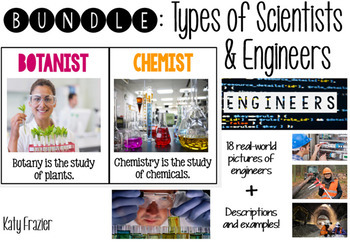
BUNDLE: Types of Scientists & Engineers
Types of Scientists with real life pictures! Students LOVE seeing what different scientists look like in real life and the environment in which they work. I use these as science posters and can be used as stations, early finisher work, or homework projects. Students can reference these sheets as a starting point in researching more on what types of scientists they might enjoy perusing in the future.
Scientists Included: agronomist, archaeologist, astronomer, biologist, botanist, chemist, ecolo
Grades:
2nd - 10th
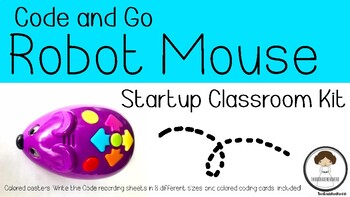
Code & Go Robot Mouse Classroom Kit
Using the Code & Go Robot Mouse in your classroom? Use this resource for a quick and easy way to introduce your new "classroom pet" to your students! The Code & Go Classroom Kit includes:Code & Go Robot Mouse direction posterClassroom Quick Tips posterClassroom user guide8 different Write the Code student response sheets5 in. Printable Coding CardsBe sure to like and follow ThirdGradeNerdHerd on TPT and Instagram for new Code and Go Robot resources that integrate with math, science,
Grades:
PreK - 12th
Types:
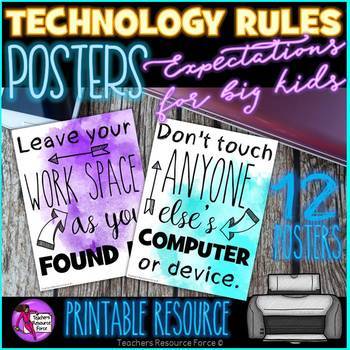
Technology Lab Rules Posters Watercolor
12 colorful Technology Posters and expectations for secondary students!
So, you either are or are looking to go digital in your classroom but are anxious about your students potentially misusing or being irresponsible with the technology? That is a valid concern! There are a world of distractions online, plus technology is expensive and it is paramount our students treat resources available to them with respect.
These posters contain 12 top technology rules to help create a responsible and saf
Grades:
4th - 12th
Types:
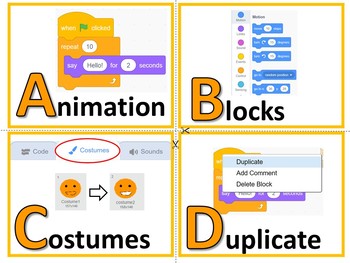
Scratch Coding Keywords (A-Z) | Computer Lab Classroom Decor
This classroom decor set is perfect for any computer lab. Introduce Scratch coding keywords associated with the alphabet, by displaying them on your bulletin boards. This will liven up any computer lab!Scratch 3.0 is accessible from here:https://scratch.mit.edu/projects/editor/?tip_bar=home#editor❁❁ Click Here to Follow MeYou may also be interested in:Giant Computer Lab Decor for Google Sheets™ Keywords (Lift & Learn Flaps)Giant Computer Lab Decor for Google Sheets™ KeywordsComputer Lab Deco
Grades:
PreK - 12th, Staff
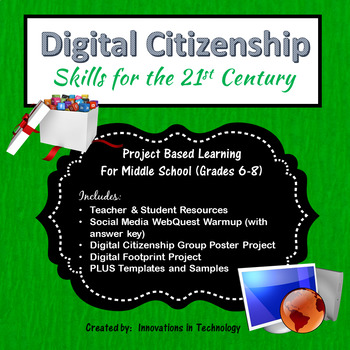
Digital Citizenship & Social Media | Distance Learning
In this lesson, students learn more about how social media works and appropriate and responsible use of the medium. Included with the lesson is a fun, quick, WebQuest to use as a warmup to the lesson to help students improve their Internet search skills. Next, students work in small teams to research one area of digital citizenship and create a poster in Microsoft Word or Powerpoint to showcase their learning. Finally, students look at their own digital footprint and create a graphic that sho
Grades:
6th - 8th
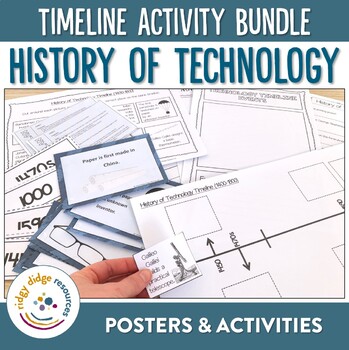
Technology and Inventions Timeline Posters, Powerpoint, Worksheet and Activities
Giving your students the opportunity to read, write and analyse timelines in your classroom is a key requirement of the Australian HASS curriculum. By incorporating this Technology and Inventions Timeline and its accompanying activities into your classroom you will not only be meeting these history requirements but you will also have a great display in your classroom that can lead to further language-rich activities and investigations.What you will receive in this timeline activity bundle:✔ high
Grades:
3rd - 6th
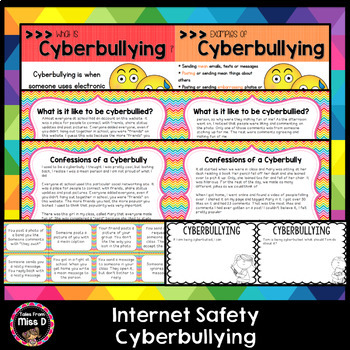
Internet Safety Cyberbullying
This pack will provide you with resources to teach students about Cyber safety, specifically Cyberbullying.Included;1) What is Cyberbullying?2) Examples of Cyberbullying3) What can you do if you are being Cyberbullied?4) What is it like to be Cyberbullied? story and discussion questions5) Confessions of a Cyberbully - story and discussion questions6) Cyberbullying vs Not Cyberbullying Sort7) 3 worksheetsRelated ProductsInternet SafetyInternet Safety - Online EtiquetteInternet Safety - Digital Ci
Grades:
2nd - 6th
Types:
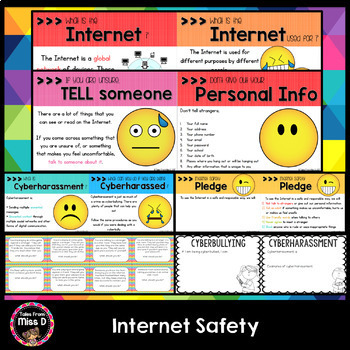
Internet Safety
This Internet pack will provide you with resources to teach students about the Internet and Cyber Safety.Included;1) Word wall cards - key vocab about Internet safety2) What is the Internet?3) What is the Internet used for?4) What are the benefits and negatives of the Internet?5) When it's posted online, it's forever6) What is cyberbullying? What is considered cyberbullying?7) What can you do if you are being cyberbullied?8) What is cyberharassment?9) What can you do if you are being cyberharass
Grades:
2nd - 6th
Types:
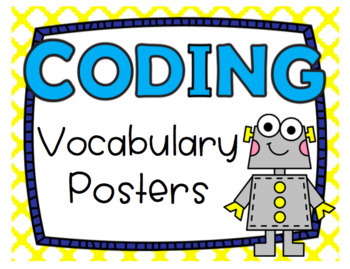
Coding Vocabulary Posters-- Over 65 Computer Science Terms!
These colorful posters incorporate computer science vocabulary words and definitions from all courses in code.org’s K-5 curriculum! You can choose bright full-color posters, or more ink-friendly posters, both with adorable clip art.Print the pages full size to create bulletin boards or room displays, or print at reduced size for vocabulary notebooks or notecards.Includes the terms:abstraction accessibility algorithm binary binary alphabet bit block-based programming language Blockly bug byte cal
Grades:
PreK - 6th
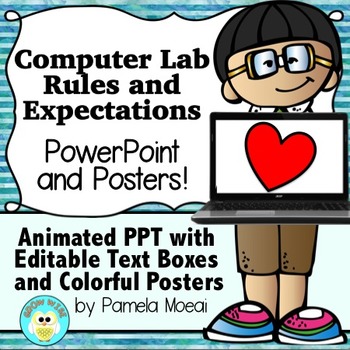
Computer Lab Editable Rules and Expectations PowerPoint and Posters
It's Computer Lab Time! Save time with this editable PowerPoint presentation and Colorful Classroom/Lab Posters!
This practical and helpful resource will help you introduce computer lab or classroom rules and expectations. Technology is great, but without some helpful guidance, things can go bad...really quickly!
What's Included?
1. Animated PowerPoint Presentation with 17 rules and expectations. Text boxes and animations are editable!
2. 17 Colorful PDF Posters for display throughou
Grades:
Not Grade Specific

Keyboard Poster for Computer Lab (6 feet long)
Here's a colorful keyboard poster for your school's computer lab. It measures 6 feet long. I'm including a high-resolution JPG and a PDF file so that you have options when printing.
You can print this on a large-scale banner printer if your school has one, or you can tile print it and assemble it yourself. Alternately, you can send it to a professional printer to have it printed on vinyl or another material.
I hope this is as useful for you as it is for me in my lab!
Grades:
PreK - 12th
Showing 1-24 of 326 results