104 results
Computer science lessons on sale
Sponsored

Google Drive Lessons & Activities Bundle
These Google Drive resources contain lessons, screenshots, activities, marking schemes, tips and instructions for using Docs, Slides, Sheets, Drawings and Forms within Google Drive. You will receive most of these resources in both editable and PDF formats.Save over 40% by purchasing this bundle!The following is a suggested order for lessons/activities in this bundle. However, you may choose to do them in another order if you wish…1. Files, Folders and Sharing within Google Drive2. Google Docs3.
Grades:
6th - 12th
Types:

Computer Crime Hackers Lesson Activity
This resource includes links to videos and online articles about cyber crime that you and your students access online. It includes summary slides as well as questions and activities that you can do with your students. UPDATE: This resource has recently been redesigned to investigate current Computer Crime and Hacking topics and trends and includes new videos and online articles!NEW TOPICS1. 3 Types of Hackers2. Computer Bug Bounties3. Ransomware4. How Hackers stole $45 Million in 2 Days5. North
Grades:
7th - 12th
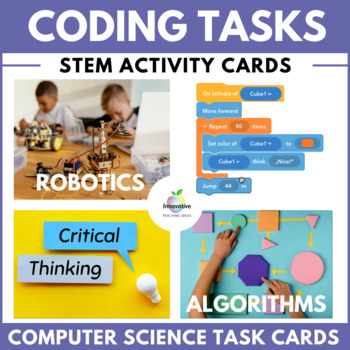
Coding, Robotics, Algorithms Task Cards | STEM | Computer Science | Sequencing
This bundle provides an excellent opportunity for students to have ⭐FUN whilst learning the ⭐FUNDAMENTALS of ☀️CODING and ☀️ALGORITHMS in 2024.When students use these action cards in an 'UNPLUGGED' environment, they execute instructions SOCIALLY and COLLABORATIVELY using commands and concepts applicable to the real world and computer programming.Your students will love coding and creating algorithms by programming each other to undertake real-world tasks in the classroom. They will continually
Grades:
K - 10th
Types:
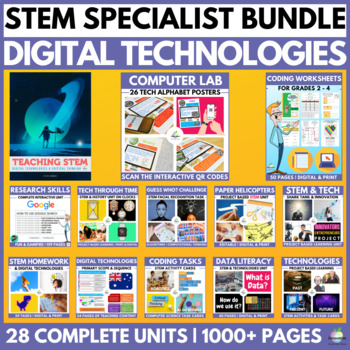
2024 STEM & DIGITAL TECHNOLOGIES & ICT SPECIALIST BUNDLE
Whether you are starting 2024 as a ⭐STEM / Digital Technologies⭐ Co-ordinator or specialist or continuing in the role as an experienced teacher, this Bundle will be your SMARTEST INVESTMENT OF THE YEAR and is available FOR LESS THAN HALF PRICE for a strictly limited time.All 26 of our Premium STEM / Digital Technologies resources are included in this Bundle to provide exemplary teaching and learning opportunities, planning tools, and staff Professional Development Opportunities.Over 500 Pages o
Grades:
K - 10th, Adult Education, Staff
Types:

Excel Lesson Activities 365 2016 2013 2010
• These lessons contain information about spreadsheets, activities, tips, student exemplars and marking schemes. This product includes separate instructions and activities for using Microsoft Excel 2010, 2013, 2016 and Office 365. Microsoft Excel 2010, 2013, 2016 & Office 365• Microsoft Excel is software that lets you create tables, and calculate and analyze data. • This type of software is called spreadsheet software.• Excel lets you create tables that automatically calculate the totals of
Grades:
6th - 12th
Types:
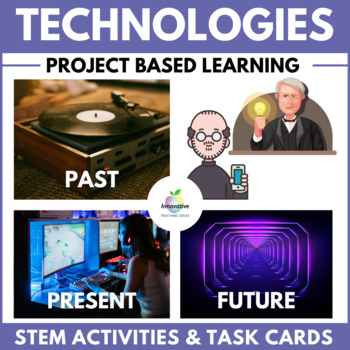
STEM Project Based Learning Unit | Past, Present and Future Technologies
Teach your students about technologies that changed the world.What made them so successful? How did some become completely superseded or obsolete? And what will replace them in the future based upon what we know about history and our society's wants and needs?This collection of 20 beautiful past and present technology cards are accompanied by 4 easy to follow activities and lesson plans to get your students thinking like a STEM designer, entrepreneur and innovator.*****************************
Grades:
3rd - 8th
Types:

Microsoft Office 2016 BUNDLE Lessons & Activities
Microsoft Office 2016 Lessons and Activities BUNDLETeachwithTech has been teaching students computer applications including Microsoft Office for over 18 Years!UPDATE: The 7 PowerPoint activities in this bundle were enhanced with new layouts, more student exemplars and a rubric. Also, 2 Microsoft Form activities were added. Whenever this bundle is updated, buyers will get free access to the updated versions by simply downloading the product files again under their "my purchases" tab.TOPICS1. WORD
Grades:
5th - 11th
Types:

Build a Website Lesson & Activities
This lesson includes screenshots, instructions, topic ideas, student exemplar and a rubric to enable students to create dynamic websites using this very popular website builder.• Web creation made simple• No coding• FREE, Drag-and-drop website development platform Note: The name of this website is not mentioned in this description due to trademark guidelines. View the preview images to see the name of the website and its layout.TOPICS• Sign-up• Editor (How to edit your site)• MENU options• Previ
Grades:
6th - 11th
Types:
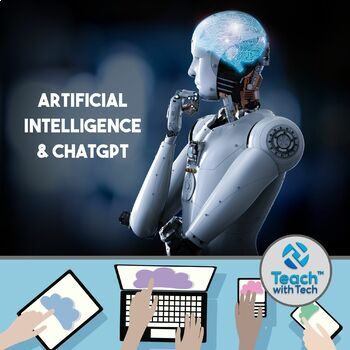
ChatGPT & Artificial Intelligence AI Lesson Activity
Everyone is talking about Artificial Intelligence right now with the launch of ChatGPT. This lesson and activity explores the following questions:1. What is Artificial Intelligence (AI) ?2. What is ChatGPT?3. What is an Application Programming Interface (API)?4. How is AI different than other forms of computing?5. What are some examples of real-world applications of AI?6. What are some ethical concerns related to the use of AI?7. How might AI impact the future of work?8. How do people use AI to
Grades:
Not Grade Specific
Types:

Future Tech Videos & Questions BUNDLE
Show these dynamic videos and have students respond to the questions contained in this resource! This is a BUNDLE of TeachwithTech's 3 Future Tech resources. These videos are suitable for most grade levels and are designed to spark curiosity and discussion. One thing I have found in my twelve years of teaching is that kids love seeing videos about new gadgets and technology related stuff. FUTURE TECH #1 VIDEO TOPICS1. Smart Contact Lenses2. Electronic Ink Temporary Tattoos3. Digital Sneakers4.
Grades:
Not Grade Specific
Types:

STEM Specialist | ICT | Digital Technologies Bundle | Australian Curriculum
If you are a ⭐STEM / Digital Technologies⭐ Co-ordinator or specialist or an experienced Australian teacher in 2024, this bundle is your SMARTEST INVESTMENT OF THE YEAR and is available FOR ALMOST HALF PRICE for a limited time.All 30 of our Premium STEM / Digital Technologies resources are included in this bundle to provide exemplary teaching and learning opportunities, planning tools, and staff Professional Development sessions.Packed with over 1000 PAGES of High-Quality Content, this is a MUST-
Grades:
PreK - 12th
Types:
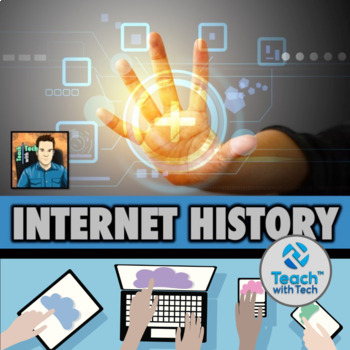
Internet History Lesson
Students will investigate the development of the Internet and the World Wide Web. This presentation includes summary slides of important historical dates as well as links to videos and online articles. Discussion questions and activities are included for student engagement and understanding. TOPICS1. Internet and World Wide Web Definitions2. ARPANET3. TCP/IP and Tim Berners-Lee4. World Wide Web Timeline5. First Webpage (article)6. Internet Archive (article and video)7. History of the I
Grades:
6th - 12th
Types:

Microsoft Publisher Activities
Students will create these projects using Microsoft Publisher1. Brochures2. Events Posters3. Business Cards4. Cereal BoxThese activities contain activity instructions, student exemplars and marking schemes.Note: These activities could be used with any version of Microsoft Publisher.Note #2: A Brochure marking scheme has been added.UPDATE: Lesson Plans have been added to this resource (PDF and editable PowerPoint copies)These activities are contained within the Computer Program Activities Bun
Grades:
6th - 12th
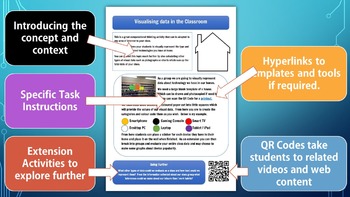
Computational Thinking & Data Analysis Task Cards | STEM | Digital Technologies
Most kids don’t naturally think like PROGRAMMERS, but you can enjoy the satisfaction of seeing them have a COMPUTATIONAL THINKING ⚡“A-ha!”⚡ moment as they learn with these visual, hands-on, NO PREP STEM activities.For those students who learn best by seeing, doing, and getting their hands dirty, this activity and card set will make abstract computing concepts as real as the classroom they’re sitting in. This pack uses students’ everyday interests, such as sports and friends, to teach them how al
Grades:
3rd - 8th
Types:
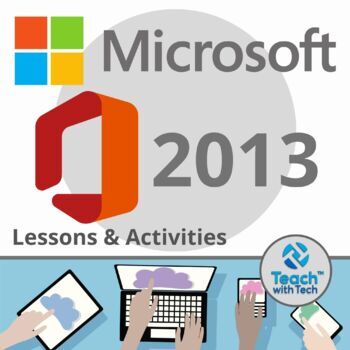
Microsoft Office 2013 Lessons & Activities Bundle
Microsoft Office 2013 Lessons and Activities BUNDLETEACH WITH TECH INC. has been teaching students computer applications including Microsoft Office for over 18 years!TOPICS1. WORD (Word Processing)2. POWERPOINT (Presentations)3. EXCEL (Spreadsheets and Charts)4. PUBLISHER (Desktop Publishing)#1. MICROSOFT WORD• Microsoft Word is a software application that allows the user to perform word processing and create beautiful and engaging documents.• This lesson includes instructions along with screen
Grades:
6th - 12th
Types:
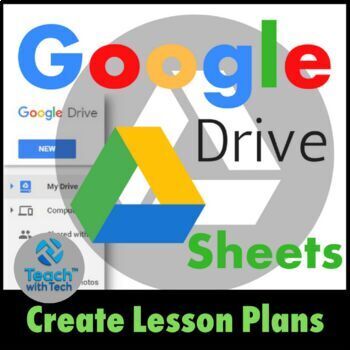
Lesson Plans using Google Sheets
• This guide shows you how to create your own individualized Lesson Plans using Google Sheets.• Google Sheets (Part of Google Drive) is a Free alternative to Microsoft Excel that lets you create and format spreadsheets and simultaneously work with other people. • Create whatever plan suits your needs depending on grade level, subjects taught, school schedule etc. using the instructions contained in this guide.• This resource is for teachers who are new to Google Sheets and want to learn about it
Grades:
1st - 12th
Types:

Computer EdTech Websites Activities Bundle
This bundle of resources explores a variety of Educational Technology Websites and Programs. These lessons contain instructions, screenshots, activities, student exemplars and tips for using many software programs. 1. CANVA DESIGN AND DESKTOP PUBLISHING 2. CREATE VIDEOS WEBSITE #13. MICROSOFT FLIP SOCIAL LEARNING GUIDE4. CREATE A VIDEO WEBSITE #25. PRESENTATION SOFTWARE TOOL6. BUILD A WEBSITE 7. AUTODRAW DRAWING TOOL USES A.I. INTELLIGENCE8. GAME BASED CLASSROOM RESPONSE SYSTEM9. DRAW, ANIMATE &
Grades:
Not Grade Specific
Types:
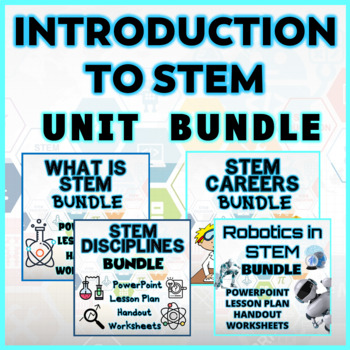
INTRODUCTION TO STEM UNIT BUNDLE
This unit bundle is collection of 4 topics, each designed to teach students about STEM which offers instruction in real-world applications and teaching methods. The bundle will give them amount of creativity and flexible thinking, as well as technical knowledge and mastery of each individual discipline.THE UNIT BUNDLE IS A FOUR (4) COMPLETE RESOURCE OF:WHAT IS STEM? The Components of STEMImportance of STEMSTEM FieldsHow will STEM Benefits You? INTRODUCTION TO ROBOTICS:Robot and Robotics Overvie
Grades:
4th - 12th, Higher Education, Adult Education
Types:
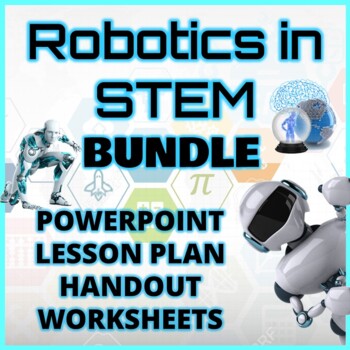
INTRODUCTION TO ROBOTICS BUNDLE - PowerPoint, Lesson Plan, Worksheet, Handouts
Robotics incorporates STEM fields in the entirety in a way, no other subject can cover. This BUNDLE is designed to enhance students to be curious, creative and develops basic reasoning abilities and critical thinking strategies in building up concepts in terms of innovation and technology. The BUNDLE is based on what on the younger generation’s desire to incorporate many of the fundamental STEM concepts providing a learning platform that they can enjoy. The bundle is a complete resource:PowerPoi
Grades:
5th - 12th, Higher Education, Adult Education
Also included in: INTRODUCTION TO STEM UNIT BUNDLE
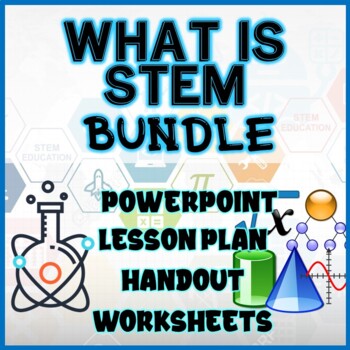
WHAT IS STEM BUNDLE - PowerPoint, Lesson Plan, Worksheet, Handouts
STEM is a teaching philosophy that integrates all four disciplines together into a single, cross-disciplinary program which offers instruction in real-world applications and teaching methods.. This resource will help to empower young students to integrates all four disciplines in a way that forces the them to use cross-disciplinary knowledge to solve problems. The bundle will give them amount of creativity and flexible thinking, as well as technical knowledge and mastery of each individual disc
Grades:
5th - 12th, Higher Education, Adult Education
Also included in: INTRODUCTION TO STEM UNIT BUNDLE
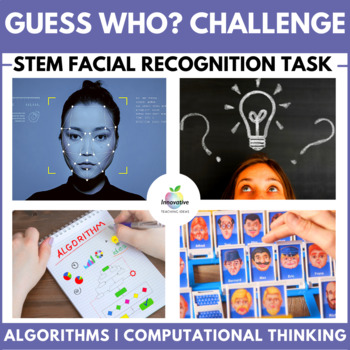
GUESS WHO CRITICAL & COMPUTATIONAL THINKING UNIT | STEM, DIGITAL TECHNOLOGIES
The Guess Who Challenge resource is one of our most engaging STEM activities yet, and THE PERFECT resource for teaching COMPUTATIONAL THINKING, HIGHER ORDER THINKING, ALGORITHMS, MATHS and TECHNOLOGY that your students will love to learn about STUCK and FLEXIBLE THINKING mindsets.The challenge is simple... CAN YOU CREATE THE PERFECT FACIAL RECOGNITION ALGORITHM? It draws upon the classic game "GUESS WHO?" to engage students with ease instantly.INCLUDING THESE ELEMENTS⭐Computational Thinking res
Grades:
3rd - 9th
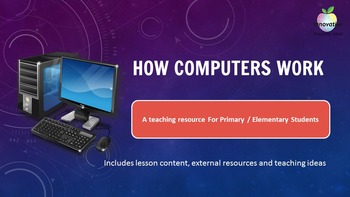
How Computers Work Unit | STEM & Digital Technologies Aligned | PBL
Children love getting their hands on the parts of computers, tablets, and smartphones and learning how they work. Encourage their technological curiosity with this NO PREP, EDITABLE collection of lesson plans which is ideal for STEM and Digital Technologies Lessons.This resource has been created for teachers to explain what computers are, how they work, and how they impact our lives.We’ve broken down this resource into the following elements:What is a computer, and what does it do?A brief histo
Grades:
1st - 6th

Google Company Investigation
Here are just a few of the things that students will learn about this amazing technology company through investigating videos, infographics and online articles…• Why is Google giving their employees free food, massages and doing their laundry?• Why is creativity very important to a company like Google?• Who started Google and how did they do it?• What is it like to be a Google Intern?• How did Google win Advertiser of the Year?• What are AdWords and Analytics?This lesson contains links to articl
Grades:
6th - 11th
Types:

Steve Jobs Apple vs. Bill Gates Microsoft Activity
Steve Jobs• Discovered the future of computing including the mouse and the first use of graphics on a computer• Fired from Apple and returned years later to rebuild the company• Bought Pixar and made Toy StoryBill Gates• Discovered computers at age 12 and launched Microsoft• Changed the way people thought about computers• Now working on giving away his money (27 Billion dollars to charities)This Lesson includes links to several videos, website investigations, infographics and online articles alo
Grades:
5th - 12th
Types:
Showing 1-24 of 104 results



