29 results
Free instructional technology interactive notebooks

Google "Virtual Classroom" Bitmoji Templates
Use these backgrounds and classroom items to get you started! All information and instructions can be found on the first page and on instagram through @Morris_TechToolbox.
Subjects:
Grades:
Staff
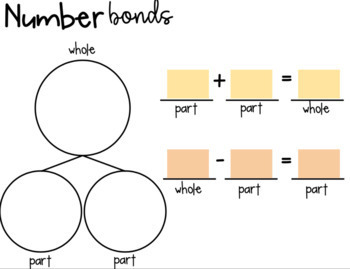
DIGITAL- Math Mat Templates in Google Slides
These are digital math mat templates that are interactive and let students type and drag elements to solve problems. Use them in small groups, during virtual instruction, or for independent practice! Includes tens frame (10), tens frame (20), template for base ten blocks/place value drawing HTO/TO, expanded form template HTO/TO, math mountain/number bondsTo view a video of me previewing the product and how to assign to Google Drive, click here:To get the PRINTABLE version, click here!Fonts used:
Subjects:
Grades:
K - 3rd
CCSS:

Interactive Notebook Check Rubric
Interactive Notebook Check RubricThis is for all subject areas. It aids in grading and letting students know how they are doing with the subject matter. It also gives you a chance to see where your students are with following on with each lesson.
Grades:
6th - 10th
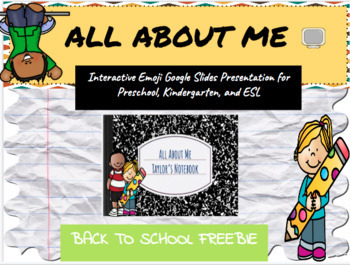
All About Me - Google Slides Version - Back to School Freebie!
This All About Me activity is simple, customizable, and a great way for your students to introduce themselves. This activity is an emoji drag/drop as well as a chance for students to add their own pictures.The All About Me activity is a great project for parents and students to work on together before sending it to the teacher. The teacher can share easily from Zoom, Google Slides, etc. once the class comes together. It is recommended for students in Preschool, Kindergarten, and First grade, but
Grades:
PreK - 2nd

FREEBIE Meet the Computer Family Interactive Touch Game PDF about Computer Parts
This interactive pdf has been designed to introduce your students to the parts of the computer. A great lesson for starting your ICT teaching especially with the younger grades. The pdf gets students to click on parts of the computer to reveal their name on a connecting page. It's tap and play capability gives this learning tool a high engagement factor and can be easily use on tablets, iPads and PCs. The bundle goes with our free computer assessment worksheet available also available on the iSp
Grades:
PreK - 6th
Types:
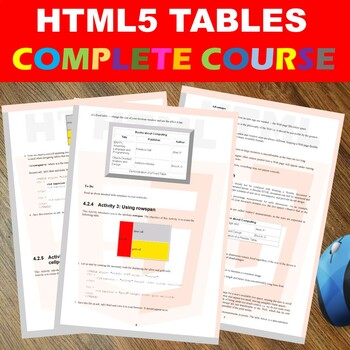
all about HTML tables complete lectures and study notes with exercises.
This resource is a complete HTML TABLES lectures, study notes and exercises.Who am I and what do I for a living?I am a certified COMPUTER SCIENCE teacher, CompTIA A+, NETWORK+,SECURITY+ and a Microsoft instructor and web developer.*************************************************************************************************************Customer TipsFollow us on Guru Tech LAB so as you may get updates of our free resources.Did you know that leaving a comment and preview enables you to get cre
Grades:
5th - 12th, Higher Education, Adult Education

Distance Learning Student/Teacher Digital Planner (Google Classroom Organizer)
This is a digital, editable weekly planner that can be used for students to keep track of their schedule, for linking assignments from google classroom or other DLCs, or for teachers to keep track of their own days and lessons. It is best used in present mode so that the tabs are clickable.
Grades:
Not Grade Specific
Types:
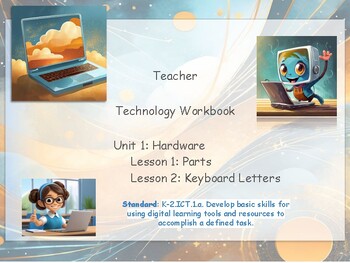
Interactive Technology Workbook for grades k, 1st, 2nd, 3rd and 4th grades
Hi everyone. I decided to create this interactive workbook for technology students grades late K - 4th grade. There are many parts that you can edit yourself. I wanted to make it so the students are not accidentally moving things around. I made this with google slides but I had to download it as power point file. I am more than welcome to send you the google slides too. That way you can assign them on google classroom easily too. This is lessons 1: parts of the computer and lesson 2 letters on t
Grades:
1st - 4th

Interactive Slides- Solar System
This interactive Google Slides is a great way to engage students as they learn about the different planets, dwarf planets, comets, asteroid belt, and Kuiper Belt . Each slide has facts about each object, links to NASA websites and a moving picture of the planet. Students will click on the different objects in the Solar System to learn more and then review their understanding at the end with interactive questions about what they learned.I use this in my classroom as a direct teach and then I send
Grades:
6th
Types:
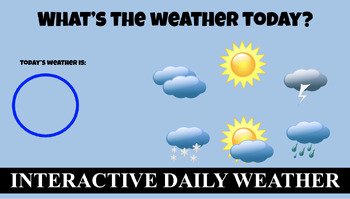
Interactive Google Slide Daily Weather + Chart to Track Monthly/Weekly Weather
Use this Interactive Google Slide Daily Weather + Chart to Track Monthly/Weekly Weather! Including sunny, snowy, cloudy, rainy, partly cloudy, and stormy.
Subjects:
Grades:
PreK - 2nd

Practice - Cut Copy Paste on a Computer
This resource is to introduce or practice the important skill of cut, copy, and paste for students in 1st - 5th grade using a computer with Microsoft PowerPoint. Enjoy!
Grades:
1st - 5th
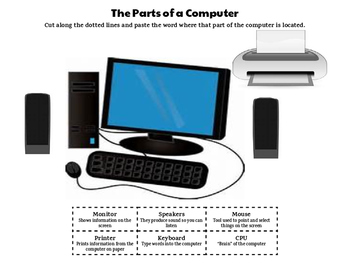
The Parts of a Computer
Have students cut and label the parts and functions of a computer.
Subjects:
Grades:
K - 2nd
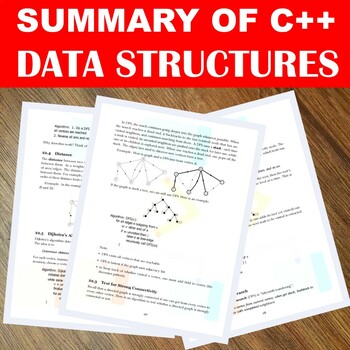
Complete C++ Data Structures Cheat sheets Summarized in only 72 PAGES.
Dear programmers and computer science students enjoy this resource for free. its a summarized Data structure for C++. It covers almost everything that you need to know about data structures in C++. Its main aim is t enable you understand Data structures easily and grasp its contents within a short time.*************************************************************************************************************Who am l and what do l do for a living?⭐l am a certified COMPUTER SCIENCE teacher, Com
Grades:
5th - 12th, Higher Education, Adult Education
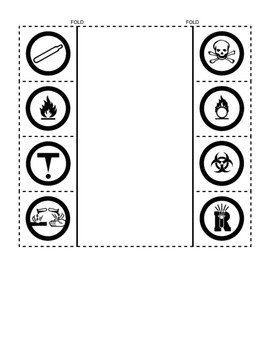
WHMIS Symbols Foldout (FREEBIE)
A printable foldout to help your students memorize WHMIS symbols!
Grades:
Not Grade Specific
3:33
GOOGLE DRIVE Digital Interactive Notebook Back to School - DEMO
This Digital Interactive Notebook for GOOGLE DRIVE is a great All About Me Back to School activity to get to know your students. It is a fun engaging way to get your students motivated and keep them engaged while customizing their DIGITAL notebooks!! This is a short preview of how this All About Me for GOOGLE DRIVE can be used to address a wide variety of concepts while breaking the ice during the first few weeks of school. Students will be able to drag and drop, fill-in the blanks, add pict
Grades:
1st - 4th
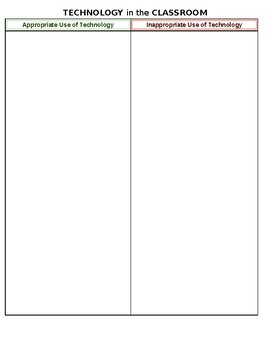
Appropriate/Inappropriate Use of Technology T Chart
This is a helpful graphic organizer to get students thinking about how to be respectful when using educational technology, especially computers, laptops, chromebooks or other tablets. There is a FREE teacher example available to reference during your class discussion! Download it here.
Grades:
5th - 8th
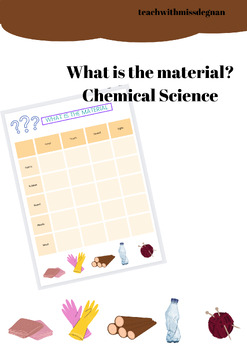
What is the material
This task is great for the subject of Chemical Science and Technologies:Activity focuses on:- 5 materials; rubber, plastic, fabric, wool, wood - Students will investigate the fabrics, writing describing words based on the smell, sight, touch and sound Perfect for Receptions to year 3.Great way to get students thinking of observing materials and describing in how and what materials are and look like.
Subjects:
Grades:
PreK - 3rd
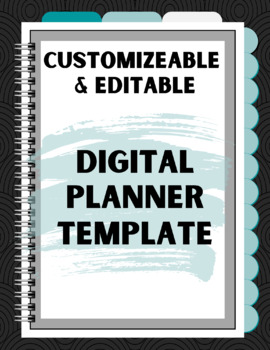
Digital Planner (Academic Year) Template | EDITABLE | Teal and Grey Botanical
Digital planners are a MAJOR time saver - especially when you connect and link your school files, email, and necessary websites AND when you're accessing the same planner from multiple different devices. New to digital planning? Try this cost-effective option out today!This product has: two open tabs for you to fill and link 18 unique pagesALL 12 months already linked to their tab (bonus month - Aug. 2021)Room to and add what YOU need in a plannerThis is a mostly editable product. All text style
Grades:
Not Grade Specific
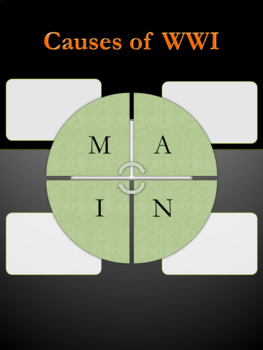
Causes of World War I Interactive Google Slide
Students can edit and submit this Google slide with the 4 causes of WWI. This digital tool gives the teacher easy access for review, study guides, or any other use for this information.
Grades:
4th - 8th
CCSS:

ADS Building Healthy Digital Habits Presentation/Guidelines
This Slideshow can be used with the Google Applied Digital Skills lesson entitled "Building Healthy Digital Habits".The slideshow guides students through the tasks, both individual and collaborative, for the "Building Healthy Digital Habits" unit.Students complete the unit by watching the ADS videos, conducting interviews, and crafting their own Pledge for practicing healthy digital habits, and then completing an activities journal of their daily online/offline activities.
Grades:
6th - 12th, Higher Education
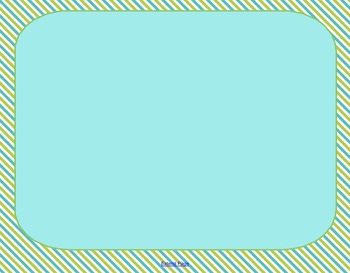
FREEBIE Smart Notebook Backgrounds
Make your notebook presentations more engaging using these framed notebook backgrounds!
Grades:
PreK - 12th, Higher Education, Adult Education, Staff
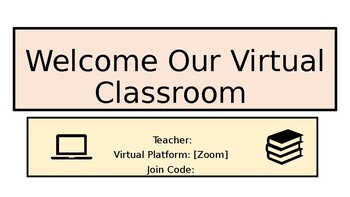
Distance Learning Starter Pack
Get started on your distance learning journey with this fun adjustable template. Add your virtual classroom platformPost your virtual classroom expectationsExit tickets based on student-choice!Two lesson plan templatesAdd your class schedule with the weekly planner
Grades:
9th - 12th
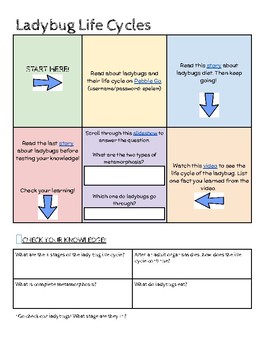
Life Cycles - Ladybugs
Use this interactive hyperdoc to teach your students about the life cycle of a ladybug!*EDITABLE**Complied resources from sources that are not my own!*
Subjects:
Grades:
1st - 4th
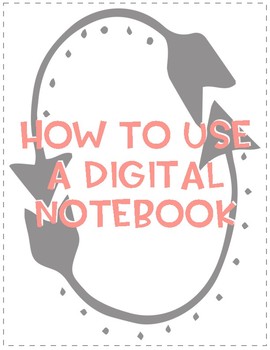
How to Use a Digital Notebook
If you've ever heard of Digital Notebooks or seen them on TPT or other websites, but you didn't want to buy something you didn't know anything about, I'm here to help!
This is a reference guide on what you can find inside any of my Digital Notebooks and how to incorporate it into your lessons. This can also be handy if you're interested in making your own Digital Notebooks!
There are several examples of each type of page and a thorough explanation of what each page entails.
Please let me know
Grades:
Not Grade Specific
Showing 1-24 of 29 results

